
Original price was: €369.99.€299.00Current price is: €299.00.
Canon Color imageCLASS MF653Cdw Multifunction Printer Price comparison
Amazon.fr





Canon Color imageCLASS MF653Cdw Multifunction Printer Price History
Canon Color imageCLASS MF653Cdw Multifunction Printer Description
Canon Color imageCLASS MF653Cdw Multifunction Printer: Your Ultimate Printing Solution
The Canon Color imageCLASS MF653Cdw Multifunction Printer is designed for both home and office use, offering high-quality printing, scanning, and copying capabilities. With its impressive features and user-friendly interface, this printer is perfect for anyone seeking efficiency and reliability in their daily tasks. In this comprehensive overview, we’ll take a closer look at its specifications, pricing, and customer feedback, revealing why the MF653Cdw stands out in the competitive printing market.
Main Features and Benefits
- High-Quality Laser Printing: Enjoy vibrant color output with a maximum color print resolution of 1200 x 1200 dpi. The Canon MF653Cdw ensures each print comes out sharp and professional, ideal for business documents and presentations.
- Fast Printing Speed: With a maximum print speed of 22 pages per minute (ppm) for both color and monochrome, you can boost your productivity and handle larger print jobs with ease. The initial page print time is just 10.3 seconds, making it one of the quicker options in its class.
- Auto-Duplex Printing: Save time and reduce paper usage with automatic double-sided printing. This eco-friendly feature not only helps the environment but also lowers your printing costs.
- Varied Connectivity Options: Connect effortlessly via Wi-Fi, USB, or Ethernet. Enjoy seamless printing from your smartphones or tablets with mobile printing solutions.
- Large Input Capacity: The MF653Cdw boasts a maximum input sheet capacity of 250 sheets, reducing the frequency of paper refills. This feature is particularly advantageous for busy offices with high print demands.
- User-Friendly Touch Screen Display: The LCD touchscreen simplifies operation, allowing users to easily navigate through various functions and settings, making it suitable for users of all skill levels.
- Energy Efficient: The printer is Energy Star certified and EPEAT qualified, ensuring that your office stays eco-friendly while maximizing efficiency.
Price Comparison Across Suppliers
When considering the Canon Color imageCLASS MF653Cdw Multifunction Printer price, customers will find competitive offers from various suppliers. By comparing prices across our platform, you can find the best deal, ensuring you don’t overspend on a reliable printing solution. Prices may vary depending on promotions and availability, so check regularly for the most updated pricing information.
6-Month Price History Trends
Our detailed 6-month price history chart reveals a steady decline in pricing trends for the Canon MF653Cdw. Over recent months, savvy shoppers have noticed various discounts and offers, making it a financially sound time to invest in this model. The trend suggests a positive outlook for future pricing, with increased accessibility for budget-conscious consumers.
Customer Reviews: What Users Are Saying
Customer reviews depict a mixed but generally favorable view of the Canon Color imageCLASS MF653Cdw. According to users, the printer’s quality and speed consistently impress, with many highlighting the crispness of color prints and the efficiency of the duplex feature. Users appreciate its reliability during high-volume print jobs, making it a favorable choice for both small businesses and home offices.
However, a few drawbacks have been noted. Some users have experienced connectivity issues, particularly with Wi-Fi, which can require troubleshooting. Additionally, the printer’s weight (39.7 pounds) can make it less portable compared to lighter models.
Unboxing and Review Insights
For a deeper look into the Canon MF653Cdw, explore related unboxing and review videos available on platforms like YouTube. These videos showcase the printer in action, detailing its setup process and showcasing print quality, helping potential buyers make an informed decision. Viewers often comment on the ease of installation and the various features that enhance usability.
Conclusion: Why Choose the Canon Color imageCLASS MF653Cdw?
In summary, the Canon Color imageCLASS MF653Cdw Multifunction Printer stands out for its reliability, exceptional print quality, and user-friendly features. With fast printing speeds, versatile connectivity options, and an array of features designed to improve efficiency, it caters to both personal and professional printing needs. By regularly comparing prices and tracking the price history, you can find the best deal on this industry-leading device.
Don’t miss out on this opportunity! Compare prices now!
Canon Color imageCLASS MF653Cdw Multifunction Printer Specification
Specification: Canon Color imageCLASS MF653Cdw Multifunction Printer
|
Canon Color imageCLASS MF653Cdw Multifunction Printer Reviews (8)
8 reviews for Canon Color imageCLASS MF653Cdw Multifunction Printer
Only logged in customers who have purchased this product may leave a review.

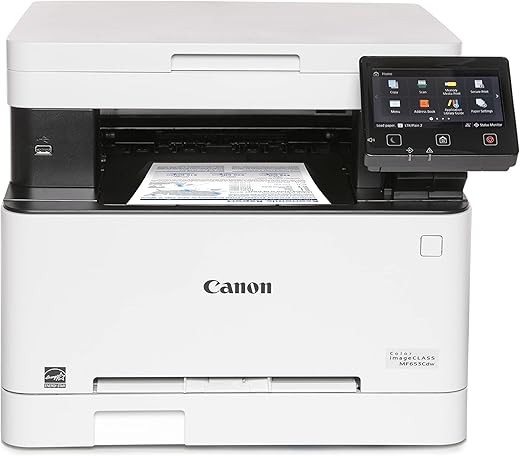
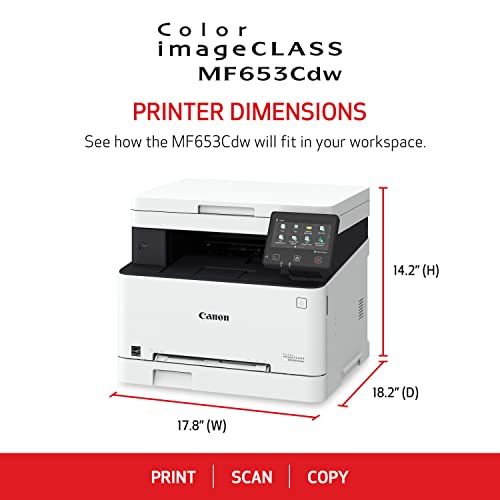
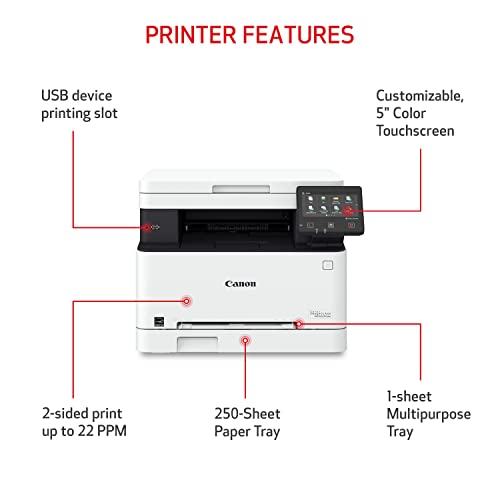

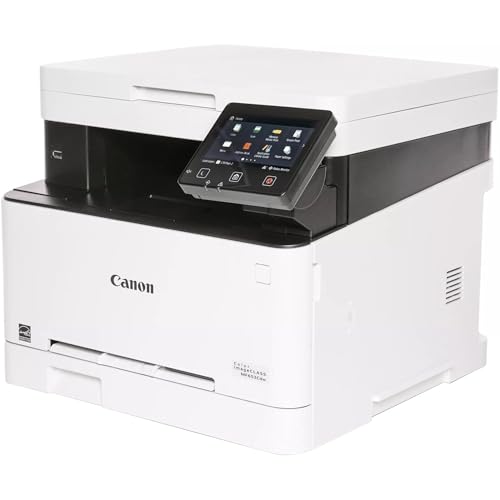






Mrs. Loves to Shop –
My $99 Epson All-in-one printer served me well for 15 years but cost me a heck of a lot in ink. I was waiting for it to finally break so that I could replace it with something that didn’t go through ink cartridges so fast. And I’m looking for wireless this time around.
I researched all the comparable All-in-one ink jet printers with wireless capability and was disappointed to find that reviews for every brand and model were disappointing. Pretty much every printer had 1-star reviews no less than 10%, and combined 1,2,&3-star reviews about 50% of the total reviews. Complaints consisted of printers failing after a short time, using too much ink, connectivity problems, setup difficulties, paper jams, lack of support, etc.
Then, I found this Canon model, which is not an ink jet. It’s a laser printer. Reviews are excellent. The only downside I can see is the cost of toner cartridges, which are expensive but last a long time. This may be overkill for a home printer but I wanted an easy to setup printer with virtually no complaints. It comes with a 3-year warranty, but I opted for the better, full featured Asurion warranty through Amazon.
I had wireless printing working from my iPhone and Windows PC in about 15 minutes. After registering my printer on the Canon website, I called Canon support, and (after a little wait) connected with a patient and friendly support guy who helped me download and install the scan utility driver on my PC, which saved me a lot of time.
I can’t say enough nice things about this printer. It’s not the quietest printer, but output is crisp, colors are bold, and it does automatic duplex printing. Scans are manual.
Molly –
I’ve just received this printer but so far I love it. I got tired of the inkjet cartridges drying out. I wanted things to print whenever I needed the printer. I was told the way to go was laser. The unit was very easy to unpack and setup. It printed beautifully right out of the box. Connected to my wifi first try.
Mrs. Loves to Shop –
I’ve been looking for a while for a reasonably priced color printer that uses toner vs ink, and this one is a winner! The colors are vibrant and it was so easy to set up! Works off of wi-fi, so I could free up space on my desk for more work area too. I’ve had inkjet printers in the past, and the cartridges were always drying up because I didn’t use it enough and we live in Arizona…dry, dry and more dry air! The colors from this printer are better than any inkjet I’ve ever owned – including Canon. Printing is fast, but loud. The stand I bought is also on Amazon, it the printer fits it perfectly. The stand is very sturdy (the printer is almost 40 lbs) so no worries about it tipping over or collapsing. “Lerliuo Printer Stand with Charging Station and USB Ports, Large 3-Tier Mobile Printer Table with Storage Shelf, Black Rolling Industrial Printer Cart with Lockable Wheels for Home Office”
Bob’s Your Uncle –
We like this printer. It is our second one, be cause our first one got struck by lightning. It is easy to set up and use. The only thing we wish it had was a feeder tray for copying several papers.
tanya –
This is one heck of a Printer…and it’s color too, which I didn’t figure out till i got it.. wanted to get a good one this time and not have to ever get a printer again. Prints so nicely ..it is WiFi also. easy to set up and use..but know it is Heavy for this 75 yr. old Lady.
Trish –
Good color printer and good software.
Russell H. Booth II –
I rarely use my printer, but when I need it, I need it NOW! Previously, whenever I needed them, my old printers wouldn’t work. I’d have to run out to Target and spend $50 on a new set of ink cartridges, print what I needed, and then the ink would fail before I needed it again.
I thought I was buying bad printers (I had three in the past ten years), but it turns out, inkjet cartridges just dry out really fast. They might be cheaper than toner, but not if you have to buy new cartridges every six months!
This printer works whenever I need it, and I don’t have to take the cartridges out and wipe them down with alcohol, and run the “clean” function on the printer eight times, and pray to the printer gods, to get it to work. If you have the same problem, and you need color (most laser printers are monochrome), this might be your new printer!
P.S. You’ll probably need to download a driver before the scanner will work properly, but google will tell you how. That works great too. And it’s wireless.
SUZY –
The Canon imageCLASS MF653Cdw is a versatile and efficient multifunction laser printer. Boasting duplex printing, wireless connectivity, and mobile-ready features, it meets the demands of modern workspaces. The crisp color output is commendable, and its 3-year limited warranty underscores Canon’s confidence in its durability. Its white design adds a touch of sophistication, making it not only functional but also aesthetically pleasing. A reliable choice for businesses and home offices alike.