
Original price was: €249.99.€179.99Current price is: €179.99.
Canon Megatank G3290 All-in-One Wireless Printer Price comparison
Canon Megatank G3290 All-in-One Wireless Printer Price History
Canon Megatank G3290 All-in-One Wireless Printer Description
Canon Megatank G3290 All-in-One Wireless Printer: Your Ultimate Printing Solution
The Canon Megatank G3290 All-in-One Wireless Printer is a versatile printing solution designed for home and office use. Combining advanced technology with user-friendly features, this printer excels in delivering high-quality prints without the hassle of frequent cartridge replacements. Whether you’re printing photos, documents, or crafts, the Canon G3290 has the capability to meet your diverse printing needs.
Key Features and Benefits
- Wireless Connectivity: Use Wi-Fi or USB to connect with smartphones, PCs, and tablets, allowing you to print anytime, anywhere.
- High Page Yield: Enjoy an impressive approximate page yield of 6,000 black pages and 7,700 color pages, keeping your printing costs low.
- Versatile Media Handling: From envelopes to various photo paper sizes, easily handle multiple media types for all your printing needs.
- High Resolution Printing: Experience sharp prints with a maximum resolution of up to 4800 x 1200 dpi.
- User-Friendly LCD Display: The 2.7-inch touch screen simplifies navigation for quick access to settings and features.
- Automatic Two-Sided Printing: Reduce paper usage and save time with this eco-friendly feature.
- Compact Design: With dimensions of 14.3 x 16.4 x 7 inches, it’s a perfect fit for limited spaces.
Price Comparison Across Suppliers
Finding the best price for the Canon Megatank G3290 is essential for savvy shoppers. Prices vary among major suppliers, with some offering competitive deals and others bundling in accessories. On average, you can expect prices to range from $199 to $229, depending on sales and promotional offers.
6-Month Price History Trends
The price history chart for the Canon G3290 reveals interesting trends over the past six months. The average price showed a gradual decline, especially during holiday sales, with peaks during new product releases. This trend suggests that waiting for promotional periods may yield significant savings.
Customer Reviews Summary
Customer reviews for the Canon Megatank G3290 highlight both strengths and minor drawbacks. Users appreciate the printer’s affordable ink costs and impressive page yield, making it a cost-effective choice. The ease of wireless connectivity is frequently praised, allowing seamless printing from various devices.
However, some users noted that the printer might struggle with high-resolution photos if print settings weren’t adjusted correctly. Others mentioned the lack of an automatic document feeder as a minor inconvenience for larger print jobs.
Explore Unboxing and Review Videos
Many customers have shared their experiences with the Canon G3290 through unboxing and review videos on platforms like YouTube. These videos provide in-depth insights into setup, features, and real-world performance. Be sure to check these out to see the printer in action before making your purchase!
Conclusion
In summary, the Canon Megatank G3290 All-in-One Wireless Printer combines functionality and affordability, making it an excellent choice for both home and small office use. Enjoy high-quality prints with minimal maintenance thanks to its innovative Megatank system. The features, including versatile media handling, high page yield, and various connectivity options, position this printer as a top contender in its category.
Don’t miss out on the chance to elevate your printing experience! Compare prices now!
Canon Megatank G3290 All-in-One Wireless Printer Specification
Specification: Canon Megatank G3290 All-in-One Wireless Printer
|
Canon Megatank G3290 All-in-One Wireless Printer Reviews (3)
3 reviews for Canon Megatank G3290 All-in-One Wireless Printer
Only logged in customers who have purchased this product may leave a review.


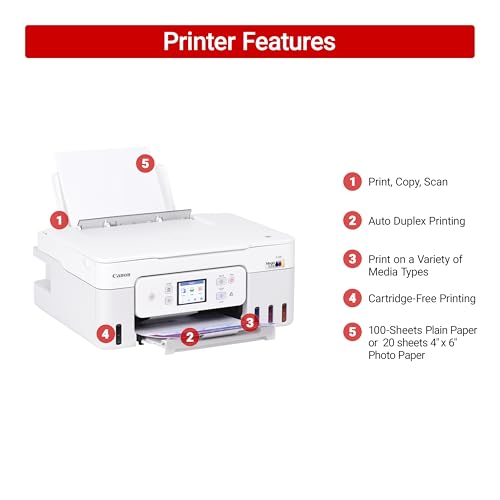
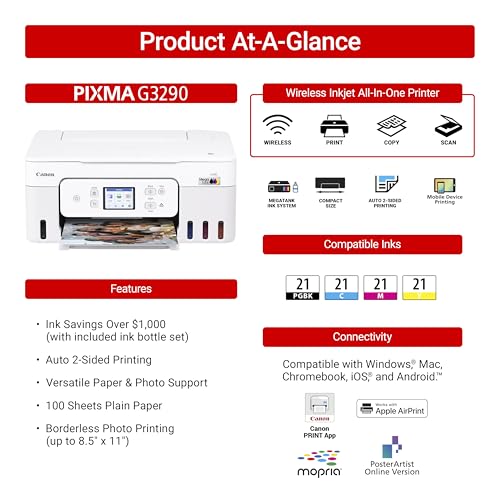
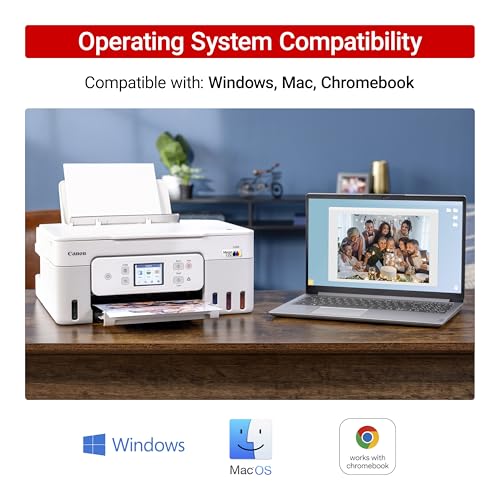






SGT Fon –
The Canon Megatank G3290 All-in-One Wireless Supertank printer is designed to cater to the needs of both home and small office environments, offering an impressive combination of print, copy, and scan capabilities. As a proud member of the Megatank series, this model stands out with its high-capacity ink tank system, aiming to minimize both the frequency and cost of ink replacements. Here’s a detailed review of the key features and performance of the G3290.
Design and Build Quality
The Canon G3290 features a sleek, compact design that fits comfortably on a desk or shelf without taking up too much space. The integrated 2.7-inch LCD color touchscreen allows for intuitive navigation, making it easy to access various functions such as printing and scanning. Despite its compact size, the printer feels sturdy and well-constructed, ensuring durability for daily use.
Print Quality and Speed
When it comes to print quality, the G3290 does not disappoint. It produces vibrant color prints that are suitable for both documents and photos. Text is sharp and clear, making it ideal for professional reports or important presentations. The speed of printing is also commendable, with the printer capable of handling a variety of tasks efficiently. While it may not be the fastest printer on the market, it strikes a good balance between quality and speed for general use.
Ink Tank System
One of the standout features of the G3290 is its innovative Megatank ink system. With the ability to hold a substantial amount of ink, this printer is engineered to reduce the need for frequent ink refills. Canon claims that this model can print thousands of pages before requiring a refill, making it incredibly cost-effective for users who print frequently. Additionally, the refill process is straightforward, allowing for easy maintenance without any mess.
Connectivity Options
The G3290 excels in connectivity, offering various options such as Wi-Fi, USB, and mobile printing capabilities. Users can print directly from their smartphones or tablets using the Canon PRINT app, Apple AirPrint, or Google Cloud Print, adding an additional layer of convenience for those who prefer mobile printing. The wireless functionality is reliable, allowing for easy setup and operation from virtually anywhere within a home or small office.
Duplex Printing
The inclusion of auto duplex printing is a notable advantage, enabling users to print on both sides of the page automatically. This feature not only saves time but also reduces paper usage, making it an environmentally friendly option. It’s particularly beneficial for those who often produce multi-page documents or booklets.
Conclusion
Overall, the Canon Megatank G3290 All-in-One Wireless Supertank printer is a top choice for anyone looking for a reliable, cost-effective printing solution that delivers quality results. Its user-friendly features, high-volume ink capacity, and versatile connectivity make it a standout option in the all-in-one printer market. Whether you are a busy professional, a student, or a home office user, the G3290 is sure to meet and exceed your printing needs.
Scoobis –
TL;DR This is a great ink tank style color inkjet printer. it resolves issues with some earlier types to make this a pritner that soudl alst a long time and save you money over ink cartridge style printers. it does fulll duplex color printing, scanning, and copying, but it does not ahve an automatic document feeder for copy or scanning. Overall this is a great choice for a 3 in 1 inkjet printer.
To preface this, i have had my hands on many cheap and expensive inkjet printers, and have gone through the pain of expensive cartridges, and, unserviceable ink tank style printers. which brings me to why i think this is worth considering.
If you are not familiar with this type of priinter, it uses ink tanks instead of an ink cartridge full of ink. this saves you money as the ink in the tanks lasts a lot longer than an ink cartridge.
The design is smart. if you have ever used an inkjet type printer, you have had the ink cartridge clog, and eventually, you can’t get it to unclog and need to replace the ink cartridge, with a tank pritner, usualy this would mean replacing the printer as the printing part is part of the printer…. but… what canon did is they use replaceable ink print heads, (they call them cartridges and look like cartridges but are only the print heads). so if it goes bad, you just replace that and your back running.
The other smart design has to do with the purging of the printer as it cleans the print heads. on all injets there is a resivor to hold that wated ink used when clleannign and priming th print heads with ink. on some pritners, once this resivor is full, you need to either get a new pritner, or, send it in for service. on this printer, whent that gets full, you can replace it. The resivour is a user serviceable item, you just pop out the old “maintenance cartridge” from the back and put in the new one. this might not matter right away, but after years of using it, it will matter to you.
I like is the Full duplex printing, it saves me paper – yes, you can print on both sides of the paper
other thigns i apreciate aobut this model are
a huge ink tanks, you can print 7700 pages on one fillup – that’s a lot
Fast printing (for a inkjet that is)
Ink addition is very clean and due to the keying of the bottles, you can’t mess it up.
you can print from computers, notepads, and phones with no hassles.
The Canon print app and the on pprinter LCD touchscreen prompts make it easy to set up and use.
copy function is a one button process to copy a page.
connects via wifi or via usb. wifi setup is very easy.
prints look very crisp, and photo prints look good on glossy paper.
i can not find fault with this printer. they designed it right, it is easy to use and mantain, and is designed to last a long time.
quite the contrast in our throw away world. cudos to canon.
Scoobis –
The media could not be loaded.
Ya llevamos más de 20 minutos esperando por una imagen, Verifiqué internet y todo está funcionando bien. Si en 5 minutos No saca la copia mañana la de huervo