
Original price was: €99.99.€59.99Current price is: €59.99.
Canon PIXMA TR4720 Wireless All-in-One Printer Price comparison
Canon PIXMA TR4720 Wireless All-in-One Printer Price History
Canon PIXMA TR4720 Wireless All-in-One Printer Description
Discover the Canon PIXMA TR4720 Wireless All-in-One Printer
The Canon PIXMA TR4720 Wireless All-in-One Printer is a versatile printing solution designed for home offices and personal use. With its compact design and a range of advanced features, this printer excels at meeting all your printing, scanning, copying, and faxing needs. Get ready to experience convenient wireless printing and high-quality outputs with the TR4720. Read on to learn more about this remarkable printer.
Key Features and Benefits of the Canon PIXMA TR4720
- Wireless Connectivity: The TR4720 supports Wi-Fi and USB connectivity, allowing you to effortlessly print from your computer, smartphone, or tablet.
- Inkjet Printing Technology: Delivering crisp, vibrant color prints, the inkjet technology ensures photos and documents look sharp and professional.
- Automatic Duplex Printing: Save on paper costs and reduce waste with the auto-duplex feature, allowing you to print on both sides of the paper.
- Impressive Print Speeds: Achieve maximum print speeds of 8.8 ppm for monochrome and 4.4 ppm for color documents, making it ideal for busy environments.
- 100-Sheet Input Capacity: The TR4720 can handle up to 100 sheets of plain paper, so you can print longer runs without constant refills.
- High Print Resolution: With a resolution of 4800 x 1200 dpi, this printer ensures that your images come out with stunning clarity and detail.
- Multi-Functionality: Beyond printing, the TR4720 allows you to copy, scan, and fax documents, creating an all-in-one solution for your home office.
- LCD Display: The user-friendly LCD display provides a clear interface for navigating settings and functions easily.
- Compatible with Various Media Sizes: This printer can handle different media sizes, including 4 x 6, 5 x 7, and 8.5 x 11 inches for maximum versatility.
Price Comparison Across Retailers
When it comes to the Canon PIXMA TR4720, prices can vary significantly among different retailers. A quick search reveals competitive pricing in the market. Ensure you check our detailed price comparison for the TR4720 to find the best deal available today. This handy feature allows you to analyze various suppliers for the most favorable price.
Insights from the 6-Month Price History
The 6-month price history chart for the Canon PIXMA TR4720 indicates a slight fluctuation, with several notable trends. The price has generally remained stable, with occasional promotional drops during seasonal sales, making now a great time to consider your purchase. By monitoring this historical data, you can time your buy for the best possible pricing.
Customer Reviews and Feedback
Customer reviews for the Canon PIXMA TR4720 reveal a positive overall sentiment among users. Many appreciate its compact size and efficiency, making it suitable for both home and office environments. Users highlight the following positive aspects:
- Quality Prints: Reviewers frequently mention the outstanding print quality, especially for photos.
- Convenient Wireless Printing: The ease of wireless printing from various devices is a standout feature praised by many.
- User-Friendly Setup: First-time users find the setup process straightforward and quick.
However, some drawbacks noted in reviews include the slower print speeds during peak usage and occasional issues with ink smudging when using certain types of paper. Despite these minor concerns, the strong positives outweigh the negatives for most users.
Explore Unboxing and Review Videos
For additional insights into the Canon PIXMA TR4720, consider watching several unboxing and review videos available online. These videos showcase the printer’s setup, features in action, and real-world usage tips, helping you understand what to expect. User-generated content like this often reveals practical usage scenarios and troubleshooting advice that can be especially helpful before making your purchase.
In summary, the Canon PIXMA TR4720 Wireless All-in-One Printer is an excellent choice for anyone seeking quality performances and wireless convenience. With impressive features and great printing capabilities, it’s a reliable addition to any workspace. Don’t miss out on the chance to find the best deal today!
Compare prices now!
Canon PIXMA TR4720 Wireless All-in-One Printer Specification
Specification: Canon PIXMA TR4720 Wireless All-in-One Printer
|
Canon PIXMA TR4720 Wireless All-in-One Printer Reviews (10)
10 reviews for Canon PIXMA TR4720 Wireless All-in-One Printer
Only logged in customers who have purchased this product may leave a review.

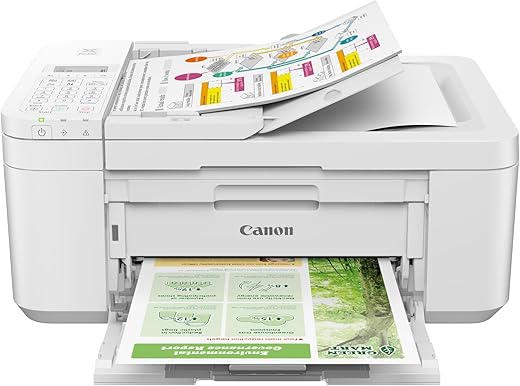
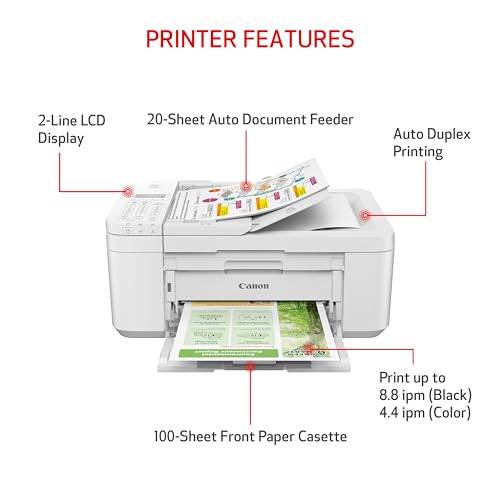









Milena –
Funciona bien, siendo inalambrica, envio datos desde mi mac, ipad, iphone, etc!
muy comoda, pero los cartuchos son caros, recomiendo comprarlos y luego recargarlos!
Tamara Douglas –
I love my printer. It is a high-quality wireless printer. I can print from any wireless device whether I am using my smartphone or laptop computer. I can also print labels and other documents. The ink quality is superb. It prints fast and doesn’t make a lot of noise. It was easy to set up by downloading the app. I like the size of the printer. It doesn’t take up a lot of space. The ink is a little pricey.
Tamara Douglas –
A very very very affordable, classy and works very good. I was afraid at first while ordering, because of some of the bad reviews. We always check on the bad reviews while ignoring the good once.
I will make things very clear, if you have a pc/laptop/phone, it’s really easy to connect with the printer, manual way also works.
The speed is not super fast. But it’s not too bad either. I am a student , I reckon I don’t care bout them speed either. It’s all bout quality, which is hellagood. It’s not too big, not too small. But overall 100/100.
Hint: if ya also got confused that you need to buy colors at first or not. You don’t. It already comes with one with the regular packaging. I reckon I didn’t read much and bought them extra colors.
Cam Buxton –
Well, the little rascal that is my Microsoft laptop won’t allow me to install updates needed to operate this printer, but my android phone can do it, no sweat.
The printer initially kept dropping the wifi connection and entering a password on this keyboard is an exploitative laden task surely leading to temporary insanity. Another maddening feature is the tiny menu screen. It is nearly impossible to read in natural light.
The instructions included to connect to wifi are difficult to follow, at best. At least, they were for me. However, once I learned to send print orders via my phone, I learned to like this printer. It’s fast enough. The ink is cheaper than most. The copy function works well unattended. It’s fairly quiet and lightweight. For the price, it is a decent personal printer.
Heed this advice. Don’t buy a Microsoft laptop thinking you can get rid of S mode. I have been trying for years to get rid of it. Honestly, if Microsoft wants to control what I can download, they should have bought the computer for me. If you can’t get rid of S mode, you may have problems when you add newer peripherals. My computer would support the 3500 models in this series, but a 4700 is just too modern, lol.
Also, I initially thought the problem was the printer. The company I bought from gave me no problems with offering a return. It was perfectly painless. However, I really needed this the day it arrived and now I won’t paet with it.
Friendly Ghost 09 –
No geral a impressora é muito boa, porém a bandeja onde sai o papel é fraca e pode quebrar facilmente
MD AZMAIN NABI –
I do 10X more scanning than printing, but that’s why I buy a all in one. Printing seems ok, no issues. Scanning on the other hand leaves much to be desired. As I said in the headline, it’s slow. Worse than that it doesn’t like to feed things straight. It’s like there’s one drive roller on the far side and it pulls at an angle. Software is kind of clunky, but does have one very nice feature, the ability to edit pdfs in terms of rotation, order and delete or add pages. Very nice feature. But overall I like the Epson I previously had much better. Not that it was perfect either, but what do I expect for a hundred bucks, +/-.
In spite of the fact that the price has nearly dropped in half since my purchase last summer, I would not buy again. It is a good value at it’s current 69.99 price however, but…
Update, one more complaint. I have this on a desk, off to my side about 2.5 feet away. The display for errors, ink, etc, faces up. No popup display like my last printer. I can’t see it without getting up, leaning waaaaay over and even then it sometimes takes a flashlight. OK, this is a home machine, not an office printer with a bunch of 2’X4′ overhead lights.
Update, less than 2 years in. I’m looking for a new printer. It still works, but the document feeder drives me nuts the way it wants to feed stuff in at an angle. Print quality is good, but they all seem to be. Scan quality is not great, either cranked way up in resolution for photo scanning or just scanning documents to pdf. Printers seem to have a short half life, which I’m kind of used to now, but I’d at least like they to work well while they work.
An odd quirk I’ve run across is the heavier the printer the longer it seems to last. This one is a feather light 12.7 pound according to the listing here.
True~Stories –
Es buen multifuncional para el hogar, veremos cuánto dura funcionado correctamente.
Cliente objetivo –
I bought this when I was between home computers to be able to print labels from my cell phone. Works very well, no issues to speak of. Multi functions and not heavy. Easy to install through the instructions.
MD AZMAIN NABI –
Does not have automatic double sided printing. You have to do double sided printing manually with this printer. And the ink supply runs out pretty quickly. But it is a cheap laser printer. And most cheap laser printers have a limited ink supply. So it is pretty normal for a cheap laser printer.
The photos are pretty good for a cheap laser printer. But again, do not expect to get a lot of prints off the limited ink supply.
If you want a lot of printed projects that use a lot of ink, get a large capacity printer. They are more expensive than laser printers. But they can give you more printouts before you need to put in more ink. Unfortunately, with some large capacity printers you have to refill the ink yourself because they do not have easy to replace cartridges like the laser printers. And avoid recyclable or reusable ink cartridges. They can leak and ruin your printer.
This printer is a good quality laser printer, despite the manual double sided printing. It will function as well as any other laser printer brand and print nice quality pictures. Just remember, is a laser printer. They will mess up your prints at times due to ink clogs, human error, and occasionally internet connection problems. It is something that they will all do. But this printer will scan and print very clear pictures and documents. Canon also sells cameras. They know good quality photos when they see them. Try out their cameras sometime too. They are wonderful once you learn about them and are not too complicated to use.
MikeW –
El plástico es de muy baja calidad. Muchas funciones son manuales. El ADF es muy malo, te arruga las hojas y todo sale chueco. No es ahorradora de tinta y los cartuchos muy caros. Son mejores las HP!