
Original price was: €1,299.99.€999.00Current price is: €999.00.
Canon PRO-1000 Professional Photographic Inkjet Printer Price comparison
Canon PRO-1000 Professional Photographic Inkjet Printer Price History
Canon PRO-1000 Professional Photographic Inkjet Printer Description
Canon PRO-1000 Professional Photographic Inkjet Printer: Your Perfect Print Solution
Discover the exceptional Canon PRO-1000 Professional Photographic Inkjet Printer, designed to meet the demands of professional photographers and avid hobbyists alike. With its superior inkjet technology and fast printing capabilities, this printer elevates your photo printing experience. If you’re searching for the best prices on the Canon PRO-1000 or want to read comprehensive reviews, you’ve come to the right place!
Outstanding Features of the Canon PRO-1000
- High-Quality Printing Technology: Utilizing advanced inkjet technology, the PRO-1000 offers stunning color accuracy and detail. It is perfect for a variety of prints, including gallery-worthy images.
- Fast Printing: With a maximum print speed of 5 ppm for color and up to 20 ppm for monochrome, you’ll spend less time waiting for your prints and more time enjoying your creations.
- Impressive Print Size: Capable of printing up to 13 x 19 inches, this printer enables larger photo outputs, making it suitable for posters or professional portfolios.
- Anti-Clogging Technology: This feature ensures your printer remains operational, providing consistent high-quality prints while reducing maintenance time.
- Memory Capacity: Equipped with a 64 MB memory, the Canon PRO-1000 efficiently processes high-resolution images for smooth and fast output.
- Versatile Media Handling: It accommodates diverse media types, allowing you to experiment with various finishes, including glossy and matte paper. Users can handle up to 250 sheets at a time.
- Robust Connectivity Options: Unlike many printers, the PRO-1000 includes USB and Ethernet ports, facilitating seamless integration into any home or professional setup.
- Included Components: The package includes essential items such as the imagePROGRAF PRO-1000, setup software, and ink tanks across multiple colors, ensuring that you have everything needed to get started right away.
Price Comparisons Across Suppliers
Price for the Canon PRO-1000 varies across different retailers, making it essential to compare options for the best deal. Currently, prices range from $1,199 to $1,399 depending on the retailer. Our price comparison feature allows you to quickly find the best deal available!
6-Month Price History Trends
Over the last six months, the Canon PRO-1000 has shown a few fluctuations with prices dipping slightly during promotional events. This historical data aids in making an informed purchase decision, as it highlights potential savings during specific times of the year.
Customer Reviews: What Users Are Saying
The Canon PRO-1000 has garnered numerous positive reviews from users praising its vibrant print quality and reliability. Customers have noted:
- Exceptional Print Clarity: Users often comment on the rich color depth and detail that make their photos look lifelike.
- Build Quality: Many appreciate the sturdy construction, noting its weight of 70.5 pounds ensures stability during operation.
- User-Friendly Setup: Setting up the printer is straightforward, with clear instructions for quick initiation.
However, some customers have highlighted drawbacks, such as:
- Size and Weight: The Canon PRO-1000’s larger dimensions may not fit well in smaller spaces or homes without dedicated office areas.
- Price Point: While the printer is an investment, some users feel the price is a barrier for entry-level photographers.
Explore Unboxing and Review Videos
For a more in-depth understanding of the Canon PRO-1000, check out several unboxing and review videos available on YouTube. These videos showcase the printer in action, illustrating its capabilities and features effectively. You’ll find detailed explanations and demonstrations that further inform your purchasing decision.
In summary, the Canon PRO-1000 Professional Photographic Inkjet Printer is a top choice for anyone looking to produce stunning prints that reflect their artistic vision. With its vast range of features, fast printing, and superb quality, it stands out in the crowded marketplace. Don’t miss the opportunity to discover the latest prices and customer reviews!
Compare prices now!
Canon PRO-1000 Professional Photographic Inkjet Printer Specification
Specification: Canon PRO-1000 Professional Photographic Inkjet Printer
|
Canon PRO-1000 Professional Photographic Inkjet Printer Reviews (3)
3 reviews for Canon PRO-1000 Professional Photographic Inkjet Printer
Only logged in customers who have purchased this product may leave a review.

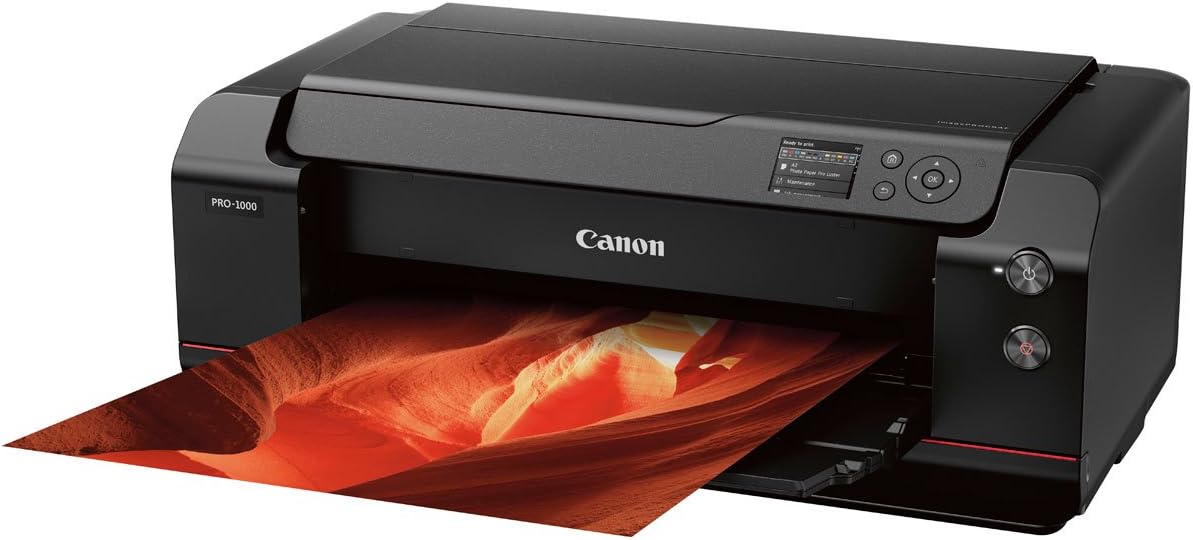








Chris C. –
I’ve had the new Pro-1000 for a week now and so far I love it – by far the best quality prints that I have gotten either from a personal photo printer or from my local photo lab.
Pros:
– The printer itself is well designed with an elegant build and stylish finish
– The output from the printer is exceptional across all media I have tried (glossy, art, matte papers from Canon and others) and the software plugin for Lightroom is very easy to use. I am getting far better prints (more accurate color rendition, details, contrast) with this setup that I was getting from my local photo lab
– Set-up and operations are a breeze. I had it from the box to my first print in under 30 minutes. The machine is quieter than I expected and faster as well – probably due to the new technologies at use in the printer. It is capable of putting down more than 30million drops of color per second! I also like the airflow technology to feed paper – this solves a fairly common problem I used to have (with Canon printers especially) of slightly crooked paper feeds.
– The printer works well with non-Canon photo papers. I’ve tried Moab, Hahnemuhle, Canson and haven’t gotten a bad print once the ICC profiles are installed. The printer comes with some of these profiles already installed. I had to experiment a bit with Matte paper to avoid very dark shadows but Canon’s Print Studio Pro made this pretty easy to correct. And the flip side is that the shadows and darks on glossy paper look absolutely amazing. My first glossy print was like seeing HD TV for the first time.
Cons:
– I expected a large footprint from a printer that does 17″ prints, but just from looking at the product specs it’s hard to appreciate the size and weight of the Pro-1000. Not a big deal once you have it installed in the right location, but don’t plan on moving this thing by yourself.
– Would be nice for this price range if the printer did not limit length to 22″. The comparable Epson has a paper roll option which would be ideal, but hopefully a driver upgrade will allow users to set a customized paper length beyond 22″.
– Minor point, but the buttons on the printer feel cheaply manufactured compared to the rest of the printer and have more play than I would expect.
To be determined:
– Is this an expensive printer? At $1300 yes, but to properly assess the value of the printer, more data is needed on the average life of the ink cartridges. At $60 each to replace the 12 ink cartridges, the print efficiency is the major factor in the overall value. It’s too soon to say, but I compared the very simply ink level image that the printer provides at Photo 1 and Photo 15 (13xA4, 2xA3), and there is very little change. Ink levels are well under 70% but as another reviewed has noted, this is due to the initial charging process. Will be helpful as more experienced accumulates with this printer to get a more accurate sense of the printing capacity.
David Johnson –
I love this printer. The quality of the prints are exceptional.
M –
Since there’s so much confusion about this, I feel that I have to start off the review with this.. When you first set up this printer and install the ink cartridges it comes with, even before printing anything, all of your ink levels will only be at about 50%. This is normal! It’s not because something is wrong with the printer, and it’s not because Canon cheaped out and included cartridges with the printer that were only half-full (as far as I know.) Every ink cartridge is connected to the print head by a long flexible tube. You can see all of them if you open up the service access cover of the printer. Before you can print anything, the printer needs to fill up those tubes with ink. Unfortunately, this does take a lot of ink, so you start off will all levels at about 50% but it is what it is. When you do run out of ink and install a new cartridge, this will not happen again since the tubes are already full of ink, so you will be able to use the entire capacity of the cartridge for printing photos.
Edit: I can now confirm this, as I just installed my first replacement ink cartridge in this printer. The ink level shown on the printer registers as completely full when a new cartridge is installed. It does not drop down to half like the first initial cartridge you install when the printer is new. Also, I’ve since learned that the printer actually has separate holding tanks of ink inside the printer, so these are also part of what needs to be filled when the printer is new, and why your new cartridges start out at 50% when the printer is new.
Now that that’s out of the way, I have to say that I’m really happy with this printer. The print quality has been great, and it functions almost flawlessly. Take all of the frustrations and drawbacks you normally associate with printers and forget about them. This thing just works. I don’t know much more I can say about it than that. I have even been using paper that came off of a roll (which I cut to size beforehand since this printer will not print directly from a roll of paper), and the printer has no problem even printing on the paper that is curled from being on the roll. It has a vacuum feed system that you will find in most large format printers, so this helps with feeding paper, even if it’s not perfectly flat when it goes into the printer.
I’ve been very happy with the ink usage as well. I leave this printer on all the time, and normally print something once every two weeks or so. In total, I’ve printed about 16 photos on this printer, most of them large 16″x24″ with about a 1″ border on all sides, and none of the ink cartridges have run out yet. And again keep in mind this is with cartridges that started off at only about 50% due to what I talked about above. At this point, the black and gray cartridges are getting low (at about 10% now), as the photos I’ve printed have generally been very dark, night time photos. But, they still haven’t run completely out yet.
Edit: I just ran out of my first ink cartridge, photo black, but this wasn’t until I printed about 25 prints that were almost all 16×24″ with a 1″ border. And this is with the cartridges that started their life at 50%. Not bad!
The only issue I have had with this printer so far is that I cannot get the Canon Accounting Manager software to work when I’m connected to the printer over WiFi. It seems to work when I’m plugged into it directly through USB. This is the software that will give you estimates of what each specific print costs based on the costs of ink and paper that the printer is using. I’ve called Canon’s tech support, and they weren’t able to get it to work either. For what it’s worth, I’m using a Macbook with this printer. Windows users may have better luck. So, this would be nice to have, but the rest of the printer is so good that I’m still giving it 5 stars.
Update: I’m still very happy with this printer. However, I’m realizing more and more how critical it is to use this printer frequently. The longer you go without printing anything, the more ink it will waste cleaning out the print head when you print again. And it seems like it wastes A LOT of ink if you go weeks without printing something.
My suggestion would be to print something every day if possible. But this can be anything, even a tiny little dot of one color on a piece of paper, and you could use the same piece of paper to do this every day. It’s just very important to print something (anything) frequently if you want to avoid wasting a lot of ink. I’m convinced that people who say this printer uses a lot of ink aren’t printing very often. And in this case, it will tend to use a lot of ink. You can tell that it’s been too long since you’ve printed something because when you send a job to the printer, it will take a long time of “setting itself up” (it makes a bunch of noises) before it actually pulls the paper in and prints. If the printer barely hesitates and starts printing shortly after you send a job to it, this means you’re printing enough.
Also, I don’t feel a huge need to have the accounting manager I mentioned before. In the control panel of the printer, in job history, you can see exactly how many milliliters of ink each recent job used. If you want to obsess over the cost of each and every print, maybe you’d want the accounting manager. But I’m satisfied with just looking at how much ink a job used every now and then, and I can get a pretty good sense of what a certain size of print will cost.
Back to what I said before, I figured out that printing one tiny dot of ink on an 8.5×11″ sheet of paper costs about five and a half cents in ink, assuming you’ve printed recently and it’s not using a whole lot of ink to clean itself before printing. I think most of this ink used is just to keep itself clean, not just to print a little dot on a sheet of paper. But, if you did this every day, you’d still use less than $20 of ink in a year, and I think this is far more economical than all the ink the printer seems to use when you let it set for too long without printing anything.
So again, above all else, use this printer frequently and it will be good to you, even if it just means printing one tiny dot on the same sheet of paper every day. This printer does not like going for long periods without printing.