
€139.00
Canon Selphy CP1300 Wireless Photo Printer Price comparison
Canon Selphy CP1300 Wireless Photo Printer Price History
Canon Selphy CP1300 Wireless Photo Printer Description
Canon Selphy CP1300 Wireless Photo Printer: Your Portable Printing Solution
The Canon Selphy CP1300 Wireless Photo Printer brings your precious memories to life with ease and convenience. This compact photo printer is designed for those who appreciate high-quality prints without compromising on portability. With wireless connectivity and a suite of features, it’s the perfect addition to your home printing setup.
Unmatched Features and Benefits
- Compact Design: Measuring just 5.4″D x 7.1″W x 2.5″H, this printer is incredibly portable. Weighing only 1.9 pounds, you can easily carry it to any event or location to print photos on the spot.
- High-Quality Prints: Enjoy stunning color output with a maximum print resolution of 300 Dots Per Inch (DPI). The dye sublimation printing technology ensures vibrant colors and sharp details.
- Versatile Media Options: The printer supports media sizes up to 4 x 6 inches and works with various types of paper, including glossy photo paper and labels.
- Easy Connectivity: With Wi-Fi and USB connectivity options, you can print from your smartphone, PC, or laptop seamlessly. The app-based control method makes it user-friendly.
- LCD Display: The built-in LCD screen provides intuitive navigation and easy access to printing features, making it simple for everyone to use.
- Memory Card Slot: Directly print from your camera’s memory card for added convenience, letting you bypass the need for other devices.
- Sample Supplies Included: Each box comes with a compact power adapter and a sample pack of ink and paper (5 sheets of postcard size), so you can start printing right away.
Competitive Pricing Across Retailers
The price of the Canon Selphy CP1300 Wireless Photo Printer varies depending on the retailer. On average, you can find this printer priced competitively among major retailers. Use the price comparison feature on our website to find the best deal available. Businesses like Amazon often have ongoing promotions, making it easier to score significant savings.
Price History Trends
In our 6-month price history chart, you may notice that the average price has fluctuated, with occasional discounts leading as low as 10-20% off retail. Such trends indicate popular demand and seasonal sales, making it a great time to invest in your home printing needs.
Customer Feedback: What Users Are Saying
Customer reviews for the Canon Selphy CP1300 highlight its ease of use and impressive print quality. Many users appreciate the portability, noting that it’s perfect for events and gatherings. The compact size allows for easy transport, making it ideal for family reunions, weddings, and more.
On the flip side, some customers mentioned that the printer’s maximum print speed is one page per minute, which may not suit high-volume printing needs. Moreover, while initial setup is generally straightforward, a few users experienced minor connectivity issues when connecting via Wi-Fi.
Explore Unboxing and Reviews
For additional insights, check out user-generated unboxing videos and reviews on YouTube. You’ll find various demonstrations showcasing the Canon Selphy CP1300 in action, providing a comprehensive overview of its performance and features. These resources can help you make a more informed decision about your purchase.
Compare Prices Now!
Ready to bring your photos to life? Discover the convenience and quality of the Canon Selphy CP1300 Wireless Photo Printer. Don’t miss out on the latest prices and deals—compare prices now! Ideal for crafting memories that last, this printer will transform how you preserve your best moments!
Canon Selphy CP1300 Wireless Photo Printer Specification
Specification: Canon Selphy CP1300 Wireless Photo Printer
|
Canon Selphy CP1300 Wireless Photo Printer Reviews (13)
13 reviews for Canon Selphy CP1300 Wireless Photo Printer
Only logged in customers who have purchased this product may leave a review.


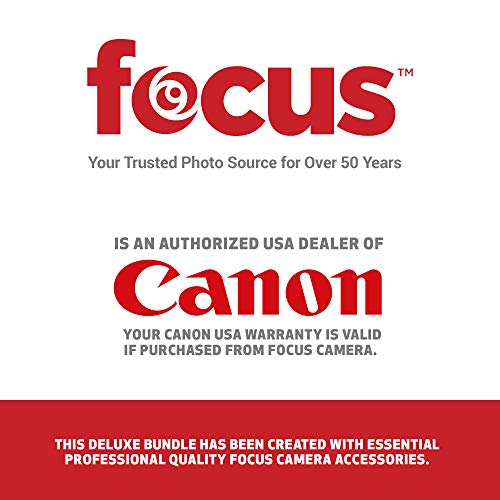

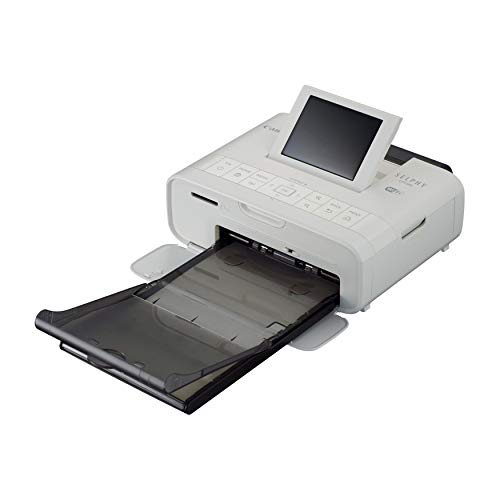


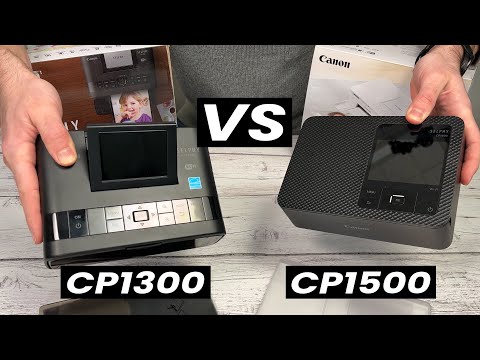









Look –
Ease of setup and the photos look great.
Montserrat –
me encantó las fotos salen de muy buena calidad pero es difícil encontrar los cartuchos y papel para las fotos
Kay –
Very happy with this compact photo printer for a photo booth at a party. Worked quickly and efficiently. Size is perfect for travel. Good price for the quality of prints. I’m a professional photographer so I have a picky eye for print quality, and while these aren’t exactly pro-level prints, they are quick and look good. My only critiques would be that the viewing window is very small, and you can’t tell quality well on the preview window, so I accidentally printed a couple blurry images instead of the sharper image. I also couldn’t get the collage function to work even tho I followed the direction. But the single 4×6 prints (you have to tear the perforated edges off) come out quickly and look good. The whole thing is well designed and simple to use. Impressed overall!
Amazon Customer –
GOOD WORKING CONDITION AND TIMELY DELIVERY. WE CAN AVOID RUNNING BEHIND STUDIOS FOR PRINT. CAN GET PRINTS IN LESSER PRICE
Amazon Customer –
We purchased this printer so we could print out our digital photos. I researched it a bit, and after reading reviews and info about it online, this sounded like it would have a better print quality then the instant cameras we were considering buying. We were not disappointed the prints are amazing, even better than photos from old film developing! You can transfer the photos many different ways, via bluetooth for phone photos and some cameras. You can use a memory card or a usb flash drive. It takes a little bit of reading the manual to see how to print the photos, it was set to automatically print the photos with borders (which crops the photos a bit), I have to go into the menu and set it to print with borders, then the photos come out showing all the detail in the photo. The only thing I don’t like about the printer is, the little screen is not very clear, and it is hard to preview the photos using it. I chose to look at them on the computer and transfer the ones to print to a usb flash drive. The quality of the prints makes it worth the bother though! You do still have to remember to print your digital photos! Though, I think I still have some old 35 mm film spools that haven’t been developed yet! The nice thing is you can choose what you want to print!
Splendid –
opened the box unwrapped the items and plugged it in. inserting the ink cartridge was simple enough (hint: hold it so the text engraved on one side of the cartridge faces up) and loaded the sheets of photo paper into the tray then inserted the tray into the printer.
i choose to use WiFi from an iPhone using my own WiFi network. typing the password letter-by-letter took a little time but was no different from doing that on a TV remote to log into a service like Netflix.
Once the printer was on my WiFi network I found a picture in my photos then tapped “share” and one of the options was Print. I choose the Slephy printer and that was it. No need to install any app on the iPhone when I just wanted to print an image. The screen on the Selphy printer said “Busy” which was reassuring that something was happening. after about 45 seconds the print was finished and looked amazing.
to achieve borderless prints a small sliver of the image at each end it lost. not ideal but for the half dozen pictures i printed to sort of mess around and see what this thing could do none of them were spoiled by having about 3-2 mm cropped off each end. the sheets of glossy printer paper have fine perforations that will cleanly snap off from each end on the finished print giving you a sharp-edged borderless print. people refer to the paper size as being 4×6 but in reality the finished prints are about 3-15/16″ tall by 5=13/16th” wide. close enough for me.
the only trouble i have with the printer is that is so much fun that i want to go crazy and print every photo i have.
if you want to get back into having physical prints of your photos and the the size of 4×6 prints is satisfactory for you this machine is pretty great. if you have an iPhone it seems to be able to just print your photos directly from the camera roll without additional software (this amy also be true of Android but I haven’t tried that myself).
roxanne perkins –
I wanted some thing cord free, I was a little bummed when it came with a cord. I HATE when you search something on Amazon and it shows crap you didn’t ask to see. I guess that’s how I got a corded printer instead of the cord free I searched HOWEVER the cord is long and the printer is amazing!! I used it for VBS this year and printed over 100’. Great quality. Everyone loves it!
R. Krohn –
Have not had the time to use much but so far fits my needs for occasional 4×6 prints. I did not use the guide to set up or print. I used YouTube videos. Detail and color of photos are good quality!!
JackiW –
I love my Canon Selphy. When it works, it’s the best little printer. The app is easy, the prints are perfect quality and long lasting. It prints quickly. The refill costs are reasonable, it’s an amazing little device for a creative journaler like me.
But invariably after two years you start getting little errors. “Paper set incorrectly” is the main one. And it starts coming more and more frequently, wasting another picture’s worth of ink each time. And eventually no matter how many times you reset the paper, the error doesn’t go away and then it’s time to buy a new machine because Canon won’t repair them. I’ve spent hours on the phone with Canon Canada in the past decade. If you make enough of a fuss they’ll offer you a discount on a replacement or a free pack of ink with the purchase of a replacement. My sister uses them too and she’s had the same experience, she’s on her third or fourth Selphy by now.
But they’re so fantastic when they work, and they’re fairly inexpensive, and I invariably have unused ink and paper when they break, so I buy another one each time. I don’t like the wastefulness and the headache, that’s why I removed a star. But they’re great little machines when they work.
P.S. I’ve owned many different versions over the years. They have barely changed in a decade and they all use the same ink/paper refills, so don’t feel like you have to fuss over which model you get, just get the cheapest one you can find.
Poornima Reddy –
May be a little photo editing to adjust the brightness. You can figure it out with use. Canon needs to upgrade the editing apps. One is canon print, the other is canon SELPHY. They are good, but improvements are needed. Apps are the main reason for it to get 4 stars. I considered 3, but dint find it fair.
Afzal Ahmed Siddiqui –
Good product and essay to use, Amazon service amazing.
Michelle M. –
Great for parties! I set up a back drop and take photos from my phone and print them out. Everyone gets one. And I have memories on my phone too!
TRN13 –
Print quality is great. Easy to get memory card in and out. Menu can be somewhat confusing to use, and printing is slow.