
€370.00
CISCO DESIGNED RV340 VPN Router With Dual WAN (RV340-K9-NA) Price comparison
Amazon.fr



CISCO DESIGNED RV340 VPN Router With Dual WAN (RV340-K9-NA) Price History
CISCO DESIGNED RV340 VPN Router With Dual WAN (RV340-K9-NA) Description
CISCO DESIGNED RV340 VPN Router With Dual WAN (RV340-K9-NA) A Reliable Networking Solution
The CISCO DESIGNED RV340 VPN Router with Dual WAN (RV340-K9-NA) is expertly crafted to meet the demands of modern networking. Perfect for small to medium businesses, this router ensures reliable connectivity with advanced features and robust security protocols. With its dual WAN capability, users can experience uninterrupted connectivity and optimized performance, making it a top choice for both tech enthusiasts and business professionals. Discover why the RV340 is a standout option in the crowded market of VPN routers, and find the best prices and expert reviews below.
Key Features and Benefits of the CISCO RV340 VPN Router
- Dual WAN Ports: The RV340 features dual WAN ports for load balancing and failover capabilities, ensuring continuous internet availability and reliability.
- High Data Transfer Rates: With a maximum data transfer rate of 900 Mbps, this router efficiently handles bandwidth-intensive tasks, making it ideal for small businesses.
- Robust Security Protocols: Equipped with WPA and WPA2 security protocols, the RV340 safeguards your network from unauthorized access and threats.
- Ample Memory Capacity: With 1 GB of RAM and 256 MB of flash memory, you have the efficiency to run multiple applications smoothly.
- Easy Management: The touch control method simplifies navigation, making it user-friendly for both tech-savvy users and novices alike.
- Compact Design: Measuring just 6.75 x 11 x 1.75 inches and weighing 3.8 pounds, the RV340 has a compact design that fits seamlessly in any workspace.
Price Comparison Across Suppliers
When shopping for the CISCO RV340 VPN Router, price can vary significantly across different suppliers. Our price comparison tool shows real-time pricing from major vendors, helping you find the best deal available. Whether you’re purchasing through Amazon or a specialty tech store, you can be assured that you’re getting competitive pricing, which can be key to maximizing your budget.
6-Month Price History Trends
Our analysis of the 6-month price history chart indicates a slight decrease in pricing trends for the RV340, suggesting a favorable buying opportunity for consumers. Prices have fluctuated but generally show a downward trend, emphasizing the importance of purchasing sooner rather than later to avoid potential price hikes. Stay informed about these trends to secure the best deal.
Customer Reviews: What Users Are Saying
Customer feedback highlights numerous advantages of the CISCO RV340 VPN Router, particularly its ease of setup and reliable performance. Reviewers often note:
- Positive Aspects: Users appreciate the excellent connectivity options provided by the dual WAN functionality. Many also commend the security features, which safeguard sensitive data effectively.
- Drawbacks: Some users have reported complexity in setting up advanced features, indicating that a comprehensive user manual or accessible customer support may be necessary for less tech-savvy individuals.
Explore Unboxing and Review Videos
To see the CISCO RV340 in action, check out popular unboxing and review videos on YouTube. These video reviews provide real-world insights into the product’s performance, setup process, and user interface. Watching these videos can help you better understand whether the RV340 is the right router for your networking needs. From configuration tips to performance demonstrations, these resources enhance your purchasing decision.
Why Choose the CISCO RV340?
The CISCO DESIGNED RV340 VPN Router (RV340-K9-NA) excels in providing high-performance connectivity for small and medium businesses. Its combination of dual WAN support, robust security features, and efficient data handling makes it a leading choice in the networking category.
By effectively managing your internet connections and providing powerful security options, the RV340 ensures that your business operations run smoothly without compromise. Take advantage of the trends in pricing to secure this powerful VPN router for your needs.
Are you ready to enhance your networking setup? Compare prices now!
CISCO DESIGNED RV340 VPN Router With Dual WAN (RV340-K9-NA) Specification
Specification: CISCO DESIGNED RV340 VPN Router With Dual WAN (RV340-K9-NA)
|
CISCO DESIGNED RV340 VPN Router With Dual WAN (RV340-K9-NA) Reviews (7)
7 reviews for CISCO DESIGNED RV340 VPN Router With Dual WAN (RV340-K9-NA)
Only logged in customers who have purchased this product may leave a review.



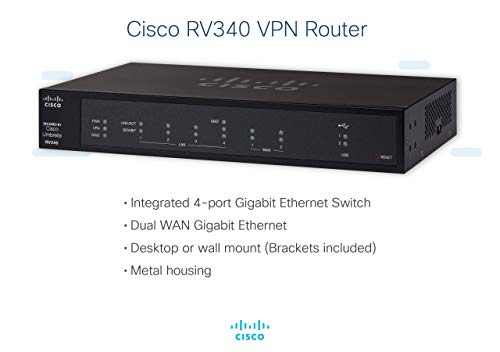






Nick –
Great security features, no licensing required. The 1 free year of support is incredible. I had not used a Cisco router before so I called them up and they helped me set it up, including VLANs. Best customer support I’ve ever received for a product, their tech spent hours with me setting things up.
The web GUI is easy to use and full of features. I do not think you can go in via CLI though. Also, I can’t say anything about its VPN functionality as I have not used it.
BRENDA CAROLINA AGUIRRE SALDIVAR –
muy buen equipo
CN –
Over the last 4 weeks, I have been and testing routers and wifi access point from many top vendors, (Unifi Alien, Orbi RB743, Linksys AX4200, Unifi Dream Machine router, Netgear AX1800 Access Point, Cisco RV260P, Cisco RV340, and Cisco 9117AXI)
I have decided to go with the following setup for my site-to-site and client-to-site setup:
1. Cisco RV340 VPN security router (main gateway to the internet service provider, ISP)
2. TD-Link TL-GS1008P 8-port unmanaged GE/PoE switch
3. Cisco Business 240AC Wi-Fi Access Point 4X4 CBW240AC-B (2 pack)
4. Cisco Business 143ACM Wi-Fi Mesh Extender (1 pack)
The Cisco RV340 VPN took me about 5 minutes to set up with internet ready, it comes with all the VLAN, VPN, and web security features anyone would want for a home office or small business network and protection.
Why this RV340 router?
a. It is cost-effective, at only $200, It gives me all the features of the professional IT setup such as VLAN, Web Filter/Security, VPN site-to-site, and client-to-site that I need but can’t get from consumer home router like Netgear Orbi RB753, Amplifi Alien or even the Unifi Dream machine router at over $400, but they come with software that looks, feel and function like they are still in under development.
b. All the features are well designed and work flawlessly after configured
c. It allows much flexibility when dealing with any part of the network, for example, if I need to upgrade the WiFi access point for WiFi 6 in the future, I don’t have to throw out the entire network to upgrade, basically the Ethernet wired network can stay up and running, replacing just the WiFi access point is much less expensive compare to replacing the whole home mesh router set.
Why the TD-Link TL-GS1008P 8-port unmanaged GE/PoE switch?
a. Cost-effective, at only $59 I can get 4 GE ports for my wired printer, NAS file storage, some desktop computers, and 4 GE/PoE ports for the WiFi Access points.
b. The RV340 VPN router comes with all lay 2, and 3 switching/routing features so you don’t need to buy the lay 2 or 3 switches.
Why the Cisco Business 240AC Wi-Fi Access Point 4X4 CBW240AC-B (2 pack)
and the Cisco Business 143ACM Wi-Fi Mesh Extender (1 pack)
a. These three access points allow me to cover up to 9000 sqft WiFi signal at over 800Mbps – 1770Mbps, up to 600 wireless devices connected at the same time, all the IoT and laptop connectivities.
b. After testing some Wifi 6 Access point from Netgear, Unifi and Cisco, I found that cisco Wifi Access Point is absolutely feature-rich, well design software UI, hardware built with quality and easy to set up, also networking features from layer 2 up are well intergraded and work well together, so for ease of management I think it best to go with all cisco products.
In the process of testing Netgear Wifi 6 AP, I found that the operating temperature was so hot that I am worried that they could cause a fire in my office.
Unifi products on the other hand are also good, but their software networking concept is confusing and rush to market. It seems that if you don’t mind waiting for features to get into future software releases then Unifi AP or router is ok.
Overall, I feel that Cisco’s products are normally built with super quality, advanced features, and stability. They are well known in the networking industry and building products for the business environment so their product reliability and scaleability is something I can always trust and it is hard to get the same features and quality from other brands.
Daniel C. –
El
Producto llegó en tiempo y forma, muy fácil de configurar, el funcionamiento es perfecto 0 problemas
Tony –
Router used for Home Office. Speed is great. Fairly easy to setup for Home office / Small Business (once firmware has been updated). This router has a lot of capability and does require some IT know how to setup advanced functions properly.
CFortC –
I’ve updated this review – updates are chronological with latest at the end.
As received, my RV340 required a firmware update to bring it to Cisco’s current release level. I then proceeded with the setup process. My use case is a SOHO internet gateway and firewall with full support for IPv6 (delegated prefix from the ISP).
My main points of experience worth pointing out so far are as follows:
(1) Upon reboot (or power cycle) the RV340 reliably fails to update the WAN port MAC address with the customized value (i.e. MAC address powers up as the factory default). Both WAN1 and WAN2 are affected. At first, this looked like a serious problem since I thought my ISP requires a specific MAC address on my end to work. However, by power cycling my cable modem, the default MAC address of the RV340’s WAN port was accepted and is now working.
(2) The WAN port must be connected to the ISP (cable modem in my case) in order to complete the IPv6 configuration. There is a place in the WAN configuration to assign a name to the IPv6 delegated prefix supplied by the ISP, but the LAN port configuration (for stateless autoconfiguration of the client IPv6 addresses) does not have any place to enter this name. Instead, you must identify the active WAN port (with a valid IPv6 prefix). That of course requires the ISP connection to be hooked up and running.
(3) Unlike routers I’ve used the past few years, the RV340 does NOT provide an NTP service to the local LAN clients. This required me to modify NTP server addresses in a number of connected devices from the local gateway IP address to an actual NTP server out on the internet.
(4) I discovered on the Licenses page that the router is running in Evaluation Mode. In addition, the two 90-day (evaluation period) security feature licenses are not activated by default. To get out of evaluation mode, you must log in to your Cisco Smart Account. With considerable effort I eventually got this sorted out so it’s no longer an issue.
In summary, the RV340 is currently working well supporting a busy network with a lot of devices.
(24-Dec-2017) Alas, I’ve taken the RV340 out of service and re-installed my previous gateway/router. It took about a month but I finally associated several application-level performance issues with the RV340. The specific problems are: (1) very slow access to gmail inbox both with POP3 and IMAP; (2) long delay from clicking a selection to actual start of playback for iTunes Music; and (3) long delay and frequently a timeout while opening the Solitaire, News, and other Microsoft apps under Windows 10. How could the router (with no extra security modules enabled) have such specific impacts while other applications are just fine? I have no idea. But these issues all disappeared when I reinstalled my previous gateway/router.
(20-Apr-2018) – I noticed the new firmware release v1.0.01.18 (issued March 2018) and updated my RV340. I ran through a couple of the application performance issues noted above and the unexplained delays no longer appeared. Updated my star rating although I haven’t put the RV340 back into service yet.
(10-Nov-2018) – Noticed new firmware release v1.0.01.20 and decided it was time to give the RV340 another try. Updated the firmware, plugged in the WAN and completed the IPv4 and IPv6 configuration with no issues. The application-specific performance issues noted above are also gone. I am leaving the RV340 in service. The speedtest downlink measurement is now the expected 194Mbps (with a change to the server at the other end) so I have finally updated my star rating to five stars.
(20-Nov-2019) The RV340 continues to work great – I am quite pleased with it now. A cautionary note: browsing the router configuration pages I noticed the router was back in “Evaluation” mode. It appears that Cisco Smart Licensing had “expired” the router license token originally generated about a year ago. However, my Cisco Smart Licensing account was still in order so it was easy to generate a new license token for the router (no cost, thanks Cisco!). I believe the token will expire again and necessitate another trip back to Smart Licensing.
(3-Jan-2019) I noticed that a new firmware update, to version 1.0.02.16, was available and I went ahead and updated the Cisco RV340. I’m not sure if any functional issues were fixed with the update (I hadn’t noticed any), but the update also revamped the entire GUI. It changed from the classic Cisco blue-background no-nonsense design to a modern split-tone look (white text on dark background to the left, black text on light background in the main edit window). At first I didn’t like the change but now I’m used to it and it seems “normal”.
(12-Feb-2019) – I noticed that IPv6 was no longer working — it may have been my fault due to some errant settings update. However, I wasn’t sure and as part of the troubleshooting I downgraded back to the previous working firmware (v1.0.01.20). There I did clear up the problem (it was my own misunderstanding of the proper settings for my ISP). However, when I tried to re-upgrade back to v1.0.02.16 by changing the Active Image under the Reboot menu, the router initially came up NOT upgraded but with a non-responsive web GUI. When I nervously used the paperclip method to RESET the router to factory configuration (holding the button for more than 10 seconds), I found the RESET button must be pressed and held BEFORE powering up the router. When the router came up this time, the newer firmware (v1.0.02.16) was then active and the router configuration settings had been converted for the new firmware’s format (although I had expected the factory default configuration). Best of all, the web GUI was fully operational and IPv6 was working once again.
If there’s any conclusion from all this, I’d hazard a guess that it’s best to always upload a firmware upgrade to the router (rather than relying on changing the Active Image under the Reboot menu) so that the router gets fair warning that the configuration settings are to be converted to the new firmware’s format. (Note that downgrading from v1.0.02.16 to v1.0.01.20 always gives you a factory default configuration since there is no built-in “reverse” settings format conversion utility.)
OSSDave –
This replaced a Cisco RV-042 which has gone out of support. There is no way to export the settings from the old model to the new model. The interface is clean and it supports dual wan out of the box with minimal fuss. Saving and upgrading the configuration is much easier. I did find that the load balancing option does not imply failover. With the mix of DSL and cable modems I use if the DSL signal is noisy it will affect service for all devices. Failover works as expected. The segmented VLAN option works very well to isolate devices on your network. I do not use and did not test the VPN option as that and the advanced features require a monthly subscription. As was true with the RV-042 the help files tell you how to do something but if you need to know why you will need external help. The Cisco forums cover most issues.