
Original price was: €179.00.€169.00Current price is: €169.00.
Comgrow Creality Ender 3 Open Source 3D Printer Price comparison
Comgrow Creality Ender 3 Open Source 3D Printer Price History
Comgrow Creality Ender 3 Open Source 3D Printer Description
Introducing the Comgrow Creality Ender 3 Open Source 3D Printer
Discover the world of 3D printing with the Comgrow Creality Ender 3, a versatile and reliable open-source 3D printer that transforms your creative ideas into tangible objects. Known for its precision, durability, and affordability, the Ender 3 is an excellent choice for both beginners and experienced hobbyists looking for quality results. With a robust build and advanced features, the Comgrow Creality Ender 3 is a top contender if you’re searching for “Comgrow Creality Ender 3 price” or “Comgrow Creality Ender 3 review.”
Key Features and Benefits of the Comgrow Creality Ender 3
- Impressive Build Dimensions: With product dimensions of 16.14 x 16.54 x 18.31 inches, the Ender 3 provides ample workspace for various 3D printing projects while maintaining a compact footprint.
- Lightweight Design: Weighing only 15.43 pounds, this printer is easy to transport. Combine this portability with its stability, and it becomes a perfect addition to any workshop.
- Heated Build Platform: The Ender 3 features a heated build platform that enhances adhesion and allows for better 3D printing results, particularly with materials like PLA.
- Versatile Connectivity: Enjoy the convenience of USB and SD card connectivity, making it easy to upload your 3D designs directly to the printer from your computer or mobile device.
- Intuitive Display Screen: The built-in 3.2-inch display screen makes navigation straightforward, ensuring that users can easily control their printing process.
- Compatible Filament Types: The printer supports a variety of filament materials, including PLA, allowing users to create diverse 3D models with countless applications.
- Open-Source Customization: The open-source nature of the Ender 3 empowers users to modify and upgrade the printer as they see fit, enhancing their overall experience.
Price Comparison Across Different Suppliers
The Comgrow Creality Ender 3 is competitively priced across various retailers, making it accessible for anyone interested in getting started with 3D printing. Our comprehensive comparison tool allows you to see how prices vary between suppliers, ensuring you get the best deal. With numerous vendors offering this popular model, you can expect to find prices that reflect its popularity and reliability.
6-Month Price Trends
Analyzing the 6-month price history chart reveals interesting trends. Initially, the price hovered around $200, but it showed a consistent decrease during seasonal sales, making it an ideal time to purchase. Currently, the average price stabilizes around the $180 mark, offering consumers an opportunity to invest in a high-quality 3D printer at a reduced rate.
Customer Reviews: What Users Are Saying
Customer feedback for the Comgrow Creality Ender 3 generally highlights its outstanding performance and ease of use. Users appreciate the printer’s ability to produce high-quality prints with minimal setup time. Notably, reviewers highlight:
- Positive Aspects: Exceptional print quality, ease of assembly, and the ability to customize settings.
- Drawbacks: Some users reported initial calibration challenges and occasional filament feed issues, which can be resolved with proper adjustments.
Overall, the Ender 3 earns high marks for its reliability and user-friendliness, making it a favorite among both new and seasoned 3D printing enthusiasts.
Explore Unboxing Videos and Reviews
If you want a deeper understanding of the Comgrow Creality Ender 3, several YouTube channels provide informative unboxing and review videos. These visual guides help potential buyers see the printer in action and gain insights into its setup process and printing capabilities. Watching these reviews can significantly assist in making an informed buying decision about the “Comgrow Creality Ender 3”.
Why Choose the Comgrow Creality Ender 3?
The Comgrow Creality Ender 3 is not just a 3D printer—it’s your gateway to creativity. Whether you’re creating prototypes, educational models, or intricate artworks, this printer offers the reliability and precision you need. With its competitive pricing, excellent customer reviews, and availability across various suppliers, there’s never been a better time to invest in your 3D printing journey.
Why wait? Compare prices now and embark on your 3D printing adventure with the Comgrow Creality Ender 3!
Comgrow Creality Ender 3 Open Source 3D Printer Specification
Specification: Comgrow Creality Ender 3 Open Source 3D Printer
|
Comgrow Creality Ender 3 Open Source 3D Printer Reviews (7)
7 reviews for Comgrow Creality Ender 3 Open Source 3D Printer
Only logged in customers who have purchased this product may leave a review.





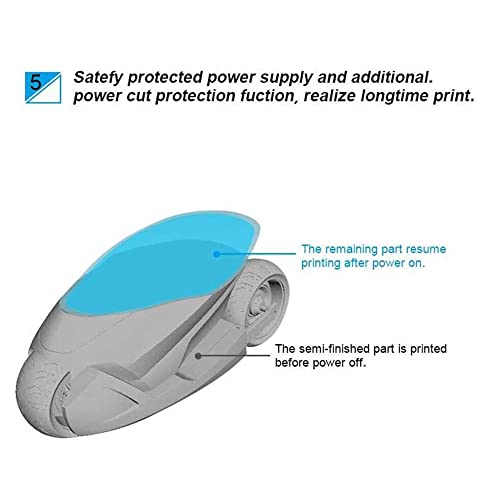











Rodolfo –
out of the box the printer works great, and aside from bolting on the gantry, and plugging in some wires, is easier to get running than most paper printers
it is a perfect printer if you if you want something affordable that will just print
the power loss protection works great
the filament runout switch works great, but probably should’ve been on the SE too
the all metal hotend means you can print more exotic plastics (you might need to make a heated enclosure though)
the 2 print cooling fans make slopes and overhangs easier to print
build quality is amazing for the price
it has a direct drive extruder, so you can print flexible filaments, and waste less time retracting filament
the build surface and heated bed give very good adhesion, I haven’t had any warping with PLA except when it was dusty, or when the bed needed to be remapped
the magnetic build plate is very nice to have so you don’t have to pry up larger prints with razor blades and scrapers
the printer is nice to look at, which can’t exactly be said for the Ender 3 V1 and its exposed power supply
the motors are very quiet
aside from sticking once during setup causing the printer to give an easily identified error code, the bed mapping probe works well
the Z offset load cell is very nice to have, but it would be nicer if it was in the print head (if it was than there would be no need for a separate bed mapping probe)
unfortunately the cooling fan for the control board stays on constantly, and the fans in general are quite loud
ignore the following if you don’t care about printing parts with abnormally tight tolerances, or you just really hate Creality Print
you’ll need Mainsail or Fluidd if you want to fine tune motor rotation distance (motor steps), with stock settings my X axis was about 0.75-0.5mm too large over 150mm, which is fine for most prints, but can make printed gears, bushings, etc bind up
Creality Print does have a sloppy way to bypass this, in that you can adjust both the x and y axis thermal contraction offset, but most other slicers don’t have this, since this is usually adjusted on the printer itself
Creality print also lacks features like hole size compensation, and more experimental features like scarf jointed seams
klipper printers use a controller similar to a raspberry pi to send instructions to a secondary board, so installing custom control software is a lot more involved than reflashing a marlin printer, *don’t try it unless you know what you’re doing*, there is documentation for installing Mainsail and Fluidd on the Creality github, but the commands listed didn’t work for me, so I had to spend hours looking for a different tutorial, since info on the KE was quite scarce when I got it
it would be nice if it came stock with both Mainsail and Fluidd preinstalled, since they don’t interfere with anything, and are needed to adjust advanced settings and print wirelessly with other slicers
if you’re a beginner get this or the SE, they’re both great
if you want to fine tune your printer but absolutely don’t want to mess around with ssh editors and stuff consider the SE,
if you are good at following tutorials and want the extra features, get this
Hox –
The media could not be loaded.
“¡Increíble impresora 3D! La Ender 3 V3 SE es una joya en términos de calidad y facilidad de uso. Montarla fue pan comido gracias a las instrucciones claras, y en poco tiempo estaba produciendo impresiones de alta calidad. Lo que más me sorprendió fue lo fácil que es usarla y lo rápido que se aprende a sacarle el máximo provecho, incluso sin experiencia previa en impresión 3D. La relación calidad-precio es insuperable; esta impresora ofrece mucho más de lo que cuesta. La recomendaría a cualquiera que busque una impresora 3D confiable y asequible para sus proyectos. ¡Totalmente satisfecho con mi compra!”
Darren –
I’ve only printed a few things so far but it’s enough to give some good feedback. At this price point don’t expect any frills. That said this bare bones printer performs great. First off from my pictures you’ll notice I upgraded the print bed to glass. It’s only an extra $12 at the time I purchased. I read some other info online that lead me to believe this would be more likely to be level and perform better. i don’t regret it. It works great. My advice would be to take your time assembling this printer. Expect it to take about 4 hours, perhaps more. Make sure everything is tight and aligned properly in terms of the rollers, belts etc. Do not rely on the quick start guide or included instructions. Go out to Youtube and follow the assembly video. Pause it for each step. When you are done stay on Youtube. There is a “Complete beginner’s guide” on there from an Australian creator that demonstrates using this exact model. I noticed his menus are a little different due to software changes but his leveling guide and calibration files work great. For being one of the cheapest printers you can get the performance is surprising. I’m very happy with the print quality. I love that I can use tools on Linux or Windows. You don’t need to be plugged in as you can simply print from G code on the included micro SD card. The videos online can get you up and running quickly. Every tool needed to build and run the printer are in the box. Nice touch. There is a small amount of PLA material but you will want to order more right away. The included spool is small and really only enough for a couple test prints. If you are a beginner why spend more? This is the perfect first printer.
Update: I thought I would add to my review now that I have had some time working with this printer. I’ve made a lot of improvements to the device I first received. The nice thing is most of the improvements are cheap or you can print them. First thing to note: I was having a lot of problems with printing anything large that took a bit of time. After a lot of digging I found the hotend shipped with the printer was (in my opinion) put together wrong. They either built it cold or inserted the nozzle before the heat break. Either way there was a gap that could not be fixed in the hotend. I bought a Creality spider hotend which is all metal. Way better and it works great. Add to that a BL Touch sensor for autoleveling the bed. Best addition ever. You still need to start with a level bed but it fixes all the little problems with uneven bed surfaces and stopped my extruder problems. While on the extruder. Calibrate your machine! Take the time to measure the output from your extruder. They use a generic setting from the factory. You NEED to set up this machine. Calibrate the extruder, the retraction distance, the nozzle temp for the filiment etc. Pay attention to the details and you will get great results. Really happy with this printer. It takes work but it’s a fun project that leads to other projects, and for a beginner it’s hard to beat. Some say you should buy higher end and avoid all the minor issues. I disagree. I think this has been a learning experience that prompted me to understand the machine. I think that basic knowledge of the process is important. Your mileage may vary.
Hox –
La stampante 3D della Creality è un prodotto eccezionale.
Con la sua tecnologia avanzata, è in grado di stampare oggetti con una precisione incredibile.
La sua velocità di stampa è impressionante e i dettagli dei modelli sono nitidi e definiti.
Inoltre, è facile da usare grazie alla sua interfaccia intuitiva e alle istruzioni chiare.
Con questa stampante 3D, potrai dare vita alle tue idee e creare oggetti unici e personalizzati.
Non importa se sei un professionista o un hobbista, la stampante 3D della Creality ti offrirà risultati straordinari.
Darren –
Muito bem embalado e de ótima qualidade! Facil montagem
Drew –
I have been thinking about buying a 3d printer for a little over a year. They have been pricy so I’ve not stepped into this arena, especially with so much information to wade through. So I bought this printer on a whim with a “lighting deal.”
First, I read other reviews and found YouTube for assembling the printer. The instructions help a little with the videos, but this is really the only negative. It’s well made and simple to assemble so it made for a fun afternoon.
Next thing to know is that I didn’t know nearly enough. Once it’s assembled, you have to level it. Luckily there’s a ton of videos on this, and the assembly videos will go through that as well. It’s not hard, but something I never thought of. I also got the auto leveler and installed it a few days later. That’s a whole different thing that is amazing once you figure it out.
Another thing i didn’t realize is the print bed. This printer comes with one, obviously, and it does a good job. Keeping the bed level is hugely important for your prints. Also keeping it clean. It’s never really clean though. I watched a ton of videos about using alcohol to clean it but that can actually be too harsh. Soap and water seems to be the go to across forums. Using some other adhesive is fair game as well. I didn’t realize how much damage I did and bought a glass bed for my prints. Glass was amazing! It actually struggled to get prints to release. But the alcohol was too much and had already started to ruin my new bed. So, just soap and water should get you through most issues (and don’t be afraid of the glass bed, it is pretty nice)
Now, your filament absorbs water. I also didn’t realize this and thought the various filament storage and dryer were just frivolous. They are, and they aren’t. I have silica beads, and a vacuum sealer, so I don’t strictly speaking need one of those. Also, my oven has a dehydration setting. However, it’s nice to just have one on hand and not take up the kitchen or extra electricity from having the oven on. So, need one, no, but I’m not mad that my bundle came with one.
Most of the rest of your questions can be Googled. But also, read forums, not just the popular videos and articles (it’s how I’ve ruined two print bed). Everyone loves discussing the slicer (print configuration software basically) settings ands getting the most out of each print. I’m personally looking forward to learning to build my own designs, but don’t feel like you have to. My kids love me printing endless frogs and cats for them to display and show off. My nephew likes the toys I’ve managed so far.
Above I’ve mentioned things I’ve learned and wish I knew more about ahead of time. However I haven’t really talked about the printer itself. It’s been great. There’s no real instructions because each print is a little different. You need to experiment to see what works best with everything. That may not be for everyone. But you can create surprisingly large prints with great detail with this printer. It’s been smooth! It’s worth noting that 3d printers can be loud, but it’s not very. If say it’s more quiet then most dot matrix printers. I can sit by it printing and work on other projects, or leave the room and I can’t really hear it.
So if you’re wanting to break into this as a hobby, this is an excellent printer to start with. It’s a little older so there’s tons of help out there for it and it’s been reliable. Replacement parts are not expensive, nor are upgrades.
TLDR: This is a good printer and I’m happy with my purchase.
Rodolfo –
The box arrived pre-dented inside another amazon box, meaning it was dented before placed inside, luckily due to insane overengineering of the packaging everything was in perfect order inside the box. Took 1/2 an hour to confirm all the parts were there, then another 1.5 hours to assemble, there were some discrepancies between the manual and the online video, but nothing major. I assembled purely by sight and everything came together perfectly level. Leveling manually is a bit annoying and lead to a couple of failed prints, but once I got the hang of it things started coming out great.
I’ve had some issues with more advanced items like interrupting the print to add in a magnet causing weak points and the prints would fail about 1cm up from the magnet, pretty sure I can work that out by tweaking the temperature and perhaps shifting the resume layers down a fraction of a millimeter to improve bonding though.
The base print speed is rather slow, 50mm/s but I intentionally purchased the base model with the plan to upgrade the main components piece by piece after the next couple of months for the learning experience.
My one complaint is that the stock build plate that comes with it tends to stick to the prints like superglue, good for larger bulky prints, but terrible for thinner prints that fall apart when scrapped. So I replaced it earlier than originally planned with a PEI sheet which releases the print as the plate cools.
Creality emailed me the day before it arrived, preemptively offering support with setup and use, I never ended up needing it, but it’s nice to know it’s there if I did.
Overall super happy with the purchase, can’t wait to supercharge this puppy.
Overall, super happy with the purchase.