
Cooler Master Hyper T20 Compact CPU Air Cooler (RR-T20-20FK-R1) Price comparison
Cooler Master Hyper T20 Compact CPU Air Cooler (RR-T20-20FK-R1) Price History
Cooler Master Hyper T20 Compact CPU Air Cooler (RR-T20-20FK-R1) Description
Cooler Master Hyper T20 Compact CPU Air Cooler (RR-T20-20FK-R1): Your Perfect Cooling Solution
The Cooler Master Hyper T20 Compact CPU Air Cooler (RR-T20-20FK-R1) is engineered for those who demand superior cooling performance in a compact package. Designed to keep your CPU at optimal temperatures, this air cooler is perfect for desktop setups, ensuring reliability and efficiency during sustained usage. Whether you’re gaming, video editing, or just browsing, the Hyper T20 is your go-to choice for effective heat dissipation.
Key Features of the Cooler Master Hyper T20
- Compact Design: Measuring just 3.1 x 2.6 x 3.8 inches and weighing only 7.1 ounces, this air cooler fits seamlessly into small form factor builds without compromising performance.
- Efficient Cooling Method: Utilizing a fan-based cooling method, it offers excellent airflow to keep your system running cool under pressure.
- Noise Level: Operating at a sound level of only 30 dB, the Hyper T20 ensures a whisper-quiet experience, even during intense tasks.
- High Maximum Rotational Speed: With a maximum speed of 2500 RPM, this cooler delivers outstanding thermal performance, making it ideal for overclocking scenarios.
- Quality Build Materials: Constructed from a combination of aluminum and copper, the Hyper T20’s durability and thermal conductivity are second to none, promoting longer product life.
- Compatibility: This cooler is designed specifically for desktop devices, making it an optimal choice for gamers, creators, and everyday users alike.
Competitive Price Comparison
When you’re on the hunt for the best Cooler Master Hyper T20 price, our price comparison feature helps you find the best deals across multiple suppliers. With real-time updates, you can track the price fluctuations—from the latest offers to seasonal sales. Within the last six months, we’ve observed notable trends, including occasional drops during holiday promotions, allowing you to make informed purchasing decisions. Don’t miss out on the best timing to buy!
Customer Reviews: What Users Are Saying
Customers rave about the Cooler Master Hyper T20’s exceptional cooling capabilities and compact design. Many have reported significant temperature drops compared to their previous coolers, enhancing overall system performance. Reviewers frequently highlight its efficiency for gaming and multitasking without generating excessive noise. However, some users have mentioned that the installation process could be a bit tricky for first-timers. Still, the majority agree that the cooling efficiency and noise levels are well worth any minor installation challenges.
Highlighted Pros and Cons
- Pros:
- Compact size fits into various builds.
- Noise levels are exceptionally low.
- Impressive cooling for high-performance applications.
- Cons:
- Installation might require patience for beginners.
- Some users prefer larger coolers for custom water builds.
Engaging Unboxing and Review Content
To further enhance your understanding of the Cooler Master Hyper T20, don’t miss out on the unboxing and review videos available on platforms like YouTube. These visual demonstrations not only show the installation process but also showcase the cooler’s performance under load. Watching these videos can offer valuable insights and enhance your confidence in making this purchase.
Explore Your Cooling Options Today
In conclusion, the Cooler Master Hyper T20 Compact CPU Air Cooler (RR-T20-20FK-R1) stands out as a reliable, efficient, and user-friendly cooling solution for desktop PCs. With its effective design, quiet operation, and robust performance, it’s an ideal choice for gamers and professionals alike. Don’t let overheating slow down your system; compare prices now and get your Hyper T20 today!
Cooler Master Hyper T20 Compact CPU Air Cooler (RR-T20-20FK-R1) Specification
Specification: Cooler Master Hyper T20 Compact CPU Air Cooler (RR-T20-20FK-R1)
|
Cooler Master Hyper T20 Compact CPU Air Cooler (RR-T20-20FK-R1) Reviews (13)
13 reviews for Cooler Master Hyper T20 Compact CPU Air Cooler (RR-T20-20FK-R1)
Only logged in customers who have purchased this product may leave a review.





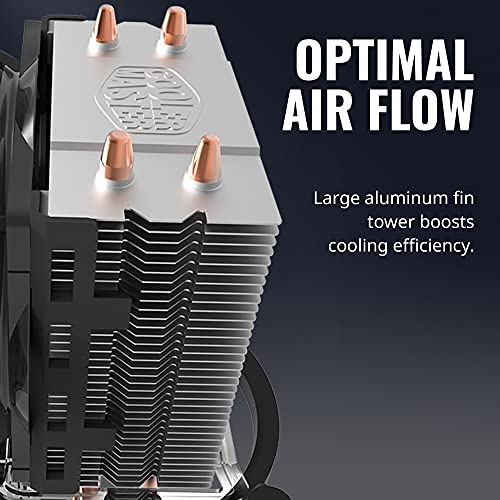






MichaelRyan –
Usually I’m a Noctua guy, but this seems on par with that and the more expensive stuff. It has a good reputation for a reason! Using with a i7-9700 which keeps it very cool and quiet. Much quieter than the previous intel stock cooler. I also appreciate the hum of the fan (when you can hear it) is a lower pitch. Really impressed with this one.
John C Fierst –
I had a AIO cooler and I suspected it wasn’t working. Temp was sitting at 90 degrees and would often shut down my pc due to over temp. I put this on and it now sits at 35 degrees. It was the perfect downgrade in tech for an upgrade in quality.
juan garcia –
Qualidade cooler master, fácil de montar , não é igual a outras marcas que você bota Tantan força para encaixa que chega a doer a mais ,aqui não é o caso , encaixa perfeitamente
Poseidon –
I don’t know too much about degrees and performance or whatever, but this works great with the i5-12400 Intel processor (a relatively non-hot, low wattage processor) and fits in my B660M motherboard perfectly when you use the brackets properly. It is also very quiet and efficient.
Excellent cost-effective choice for anyone building a low-cost, high-performance build in 2023/2024.
Why go expensive when this does the trick?
LS –
Balders Gate 3 finished off my old H60 liquid cooler and I ended up replacing it with this cooler. Does a good job managing heat under load. I will note that the mounting bracket isnt the best quality and is somewhat of a loose fit so be careful when installing that you don’t force anything.
David Stedman –
It does what it supposed to do.
The connection to motherboard is really weird. But not impossible.
Take your time. Look up videos. Be patient.
My i5 6500 rips right along at about 35-40°C.
It’s a fan. Not a silent fan. So yes there is some fan noise. It is not enough to call it a negative.
My 4 stars are for the new to me and strange way it attaches to the motherboard. As I said be patient.
Bought this in a pinch and thought if it doesn’t work, on well… It has performed perfectly so will not replace unless it stops doing its thing.
juan garcia –
Buenas aqui dando mi opinion sin ser ni youtuber ni tiktoker, solo una persona comun y corriente, la verdad agarre en oferta el producto y compre dos disipadores
1 Cooler Master Hyper T20, puesto en Tarjeta madre b85m-g r2.0 asus, procesador i5 4570, usando los aditamentos para instalar el disipador en procesador intel, que vienen incluidos, sin ningun inconveniente, pasta termica usada MX-4, niveles de refrigeracion mejor al disipador stock
2 Cooler Master Hyper T20, puesto en Tarjeta madre ga-970a-d3p gigabyte, procesador fx-6300, el disipador entro sin problemas en la tarjeta madre, sin mas fuerza solo la necesaria, no se ocuparon aditamentos, incluidos en el disipador, sin ningun inconveniente, pasta termica usada MX-4, niveles de refrigeracion mejor al de stock
Todo sin problemas funcionando, facil de instalar
Neyib –
This product receives a lot of critics from people because it requires you to apply the standard strength for it to be held properly in place. But from 20 years of experience the pressure required is actually perfect for heat-dissipation. Don’t be fooled by critics telling you it’s hard to mount, actually the design and engineering for it is quite easy. Don’t be afraid to apply the necessary pressure to place or remove it. If the pressure required worries you, you should see how much pressure does GPU dies require for heat to be dissipated properly. Be mindful of the TDP for your processor. This won’t handle overclocking properly since you need something more dedicated for it. But if you want a budget great CPU cooler without the hassle of adding liquid to the case this is one of the best choices.
Dylan –
The instructions for mounting were quite difficult to follow for me and my roommate– I’d definitely recommend watching a video for your specific motherboard all the way through (or on a separate computer/phone, if you have that option). Getting it placed perfectly on top of the CPU was a little difficult too, but once it was put in place there wasn’t much more that needed to be done!
Temp drops were pretty significant, around 10-15C compared to the stock wraith cooler that came with my AMD CPU. It’s a big cooler, though, so make sure you’ve got the room for it in your case!
john m. –
I bought this to replace the stock air cooler on my Pentium i7 930. when I built the computer some 12 or 13 years ago I put a pelter cooler on it which worked great and kept the processor cool no matter how hard it was loaded. when it went out I put the factory air cooler back on the processor, it has always ran hot with the factory cooler on it even at idle it was extremely hot, 90 to 95° c was normal. if you loaded it down, the processor would overheat and shut the computer off. and that was not overclocked at all. now even running prime 95 the processor hasn’t gotten over 60° c. with just regular usage it’s staying below 38° c. Right now it is mildly overclocked running at 2.9. though it wasn’t listed to fit an LGA 1366 processor, with just a little modification I was able to make it Mount up perfectly fine. The larger fan that has is also much quieter than the stock cooler fan was. I would think that unless you’re really pushing the overclock and need a liquid cooler, this cooler should be perfectly fine.
Antonio Luiz –
كويس جدا ودرجة الحرارة نزلت عن الاول جدا
Deborah Johnston –
It works a treat!
Joe –
I’ve had one before, and just had to get another after all these years after getting rid of my old system.
I was previously using a Ryzen 5600X with the stock Wraith Stealth cooler. I had to undervolt the CPU from 1.3V to 1.2V, and was still getting a consistent 85C in many newer titles.
After installing the Hyper 212 Evo, I was able to bring the voltage back up to 1.3V, and my temps never go above 75C.
It’s also not very loud. It’s a little louder than. The stealth cooler, but once the headphones are on or the even my speakers are playing any audio at a reasonable level, I don’t hear it at all.
Need a good cooler for a good price? You found it.