
€140.45
Corsair iCUE H100i RGB Elite Liquid Cooler Price comparison
Corsair iCUE H100i RGB Elite Liquid Cooler Price History
Corsair iCUE H100i RGB Elite Liquid Cooler Description
Corsair iCUE H100i RGB Elite Liquid Cooler – Ultimate Cooling Solution
The Corsair iCUE H100i RGB Elite Liquid Cooler is designed to keep your gaming rig cool while delivering exceptional performance and stunning aesthetics. With advanced cooling technology and customizable RGB lighting, this liquid cooler is perfect for enthusiasts looking to push their systems to the limit. Whether you’re gaming, streaming, or working, this cooler ensures optimal temperatures to enhance your performance.
Key Features and Benefits
- Efficient Cooling Performance: The liquid cooler’s copper construction allows for superior heat dissipation, effectively managing temperatures even during intense gaming sessions.
- Versatile Compatibility: Designed for maximum compatibility, the H100i RGB Elite supports various CPU sockets, making it an ideal choice for most builds.
- High Maximum Rotational Speed: With a maximum fan speed of 2400 RPM, this cooler delivers rapid airflow for exceptional cooling efficiency.
- Customizable RGB Lighting: The integrated RGB lighting can be tailored with iCUE software, allowing you to sync your lighting effects with your other Corsair products for a unified look.
- Low Noise Levels: Operating at a noise level of only 31.5 dB, the H100i ensures that you have a quiet gaming experience without compromising performance.
- Compact Dimensions: Measuring 10.91 x 4.72 x 1.06 inches and weighing 2.01 pounds, this cooler is easy to install and fits seamlessly into gaming setups.
Price Comparison Across Different Suppliers
The pricing for the Corsair iCUE H100i RGB Elite Liquid Cooler varies across different suppliers. As of the latest updates, here’s a snapshot of how prices compare:
- Amazon: Notable for its competitive pricing and quick shipping options.
- Newegg: Often features discounts or deals during sales events, making it a worthy competitor.
- B&H Photo Video: Provides reliable service and occasional exclusive offers.
With these options, you can find the best price that fits your budget and get your system upgraded in no time!
6-Month Price History Trends
The Corsair iCUE H100i RGB Elite Liquid Cooler has shown a steady price trend over the last six months. Observing the price history chart indicates:
- Consistent price stability, with occasional fluctuations during sales.
- Notable dips during Black Friday and Cyber Monday, presenting ideal buying opportunities.
- A trend indicating potential future discounts as new product releases approach.
This insightful data allows you to purchase at the most advantageous time!
Customer Reviews and Feedback
Customer feedback on the Corsair iCUE H100i RGB Elite Liquid Cooler reveals a mix of positive destacaciones and some concerns:
- Positive Aspects: Users love the efficient cooling, low noise levels, and the aesthetic appeal of RGB lighting. The ease of installation is frequently praised, making it a popular choice for both new and seasoned builders.
- Noted Drawbacks: A few users reported occasional software glitches with the iCUE application, which may require further updates to ensure optimal performance. Also, some users have found the cooler to be slightly larger than expected for compact builds.
Explore Unboxing and Review Videos
If you’re considering the Corsair iCUE H100i RGB Elite Liquid Cooler, there are numerous YouTube review and unboxing videos available that showcase its installation, performance, and features. These videos provide an in-depth look at its capabilities, making your purchasing decision easier.
Make sure to check out user-generated content for firsthand experience and tips that can enhance your installation process!
In conclusion, the Corsair iCUE H100i RGB Elite Liquid Cooler is a top-performing liquid cooling solution that combines efficiency, low noise, and customizability to meet your cooling needs. It’s an ideal addition for gamers and professionals seeking to optimize their PC’s performance.
Don’t miss out on the latest deals and compare prices now!
Corsair iCUE H100i RGB Elite Liquid Cooler Specification
Specification: Corsair iCUE H100i RGB Elite Liquid Cooler
|
Corsair iCUE H100i RGB Elite Liquid Cooler Reviews (10)
10 reviews for Corsair iCUE H100i RGB Elite Liquid Cooler
Only logged in customers who have purchased this product may leave a review.




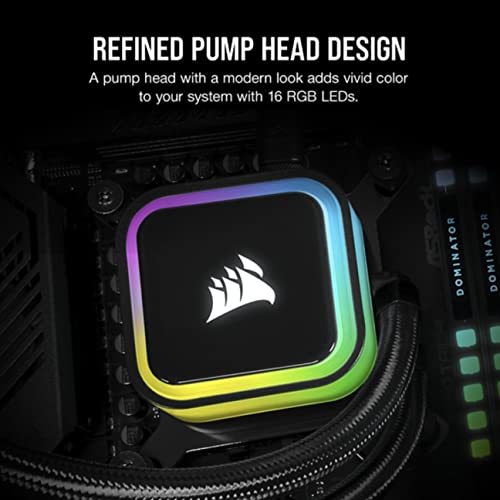







Rami Ebrahim –
Bought this cooler after trying an EVGA CLC 360 and returning it due to the fans being insanely loud (although it performed well) even under idle. This Corsair cooler was a night and day difference when it came to noise, the mag-lev fans are whisper quiet and aren’t too annoying even in their extreme profile setting. The pump is not noisy either, I can’t hear it unless I open the side panel and stick my ear up close to the block…even then it’s almost silent. Cooling performance is great with my OC i7-8700k, maybe a couple of degrees hotter than the EVGA cooler, but I would gladly take this performance with the noise levels over that other cooler. The CPU block looks good on both coolers, but once this one turns on and lights up it adds way more to the look of your PC than the EVGA one does, and the customizability of all of the LEDs on the block is way ahead of EVGA’s setting to just change the static color of their logo.
On to the software, I am not sure what the complaints about Corsair’s iCUE software are for, because it’s ran great and is much much nicer looking with a larger variety of settings than EVGA’s frankly garbage Flow Control software. In addition to being able to set the radiator fans to a “Zero RPM” profile which ramps them down to 0 at idle, you can create custom fan curves that aren’t limited to 25% minimums like EVGA’s software limits you to.
I did not have any installation problems or trouble installing the fans as pull intakes. I know some other reviewers were having issues with the threads not being drilled out on their radiator, but my fan screws went in perfectly fine and I was able to hand tighten them most of the way. This may be because of a manufacturing change that Corsair made at some point after the launch of these coolers, but safe to say I did not have any issue at all installing it, and the pivoting tubes on the CPU block made me feel more comfortable in the angle that the tubes were mounted when compared to the tubes coming straight out of the block on the EVGA cooler. Overall, a great buy and I do not have any doubts that it will continue performing as well as it has considering the quality and build of the product.
snowcoal –
The Corsair H150i elite is a good cooler. Idle temps in the 40s, 60s under load, and very quiet. One thing that is bad is there are no installation instructions at all, not even a wiring diagram. These computer parts manufacturers are getting cheaper and raising prices. I know you can find info online, but you should not have to do that. BTW, I replaced a H115i (280mm) that cools better than the H150i (360mm).
Rami Ebrahim –
The media could not be loaded.
The Corsair iCUE H100i RGB Pro XT has truly impressed me with its cooling capabilities. The 240mm radiator, combined with high-quality fans, effectively dissipates heat, keeping my CPU temperature consistently low even during demanding tasks and intense gaming sessions. I’ve noticed a significant improvement in performance, and my PC now runs quieter and cooler.
Its exceptional cooling performance, ease of installation, customizable RGB lighting, and quiet operation make it a top-tier choice for both novice and experienced PC builders and enthusiasts. With Corsair’s iCUE software, you have complete control over your cooling system and lighting, ensuring that your PC not only runs efficiently but also looks stunning. If you’re in search of a high-quality liquid cooler that delivers on both performance and aesthetics, look no further. The Corsair iCUE H100i RGB Pro XT is a fantastic investment that will keep your PC running cool and looking cool for years to come.
snowcoal –
Lo compre para un i7 14700f. Mantiene las temperaturas por debajo de los 70°C. En videojuegos a 4k @ 60fps y hasta en 120fps se mantiene en 60°C, solo con Cyberpunrk y raty tracing al maximos llega a los 70°C de ahí nunca lo he visto llegar a más temperatura. Y que decir del ruido, imperceptible. Eso sí, con el iCue puedes personalizar la velocidad y si es necesario subir las velocidades cuando esté en alto rendimiento el CPU, ahí si se escuchan los ventiladores, pero no es tanto para lo que mantiene refrigerado. En estética mantiene el interior más libre y como el monitor donde está el logotipo de corsair tiene RGB se ve genial con las luces apagadas además que puedes controlar el RGB con el iCUE y uno que otro software; aunque es una lástima que no se pueda sincronizar con el resto de RGB con aura. No se si alguien sepa que tipo de mantenimiento hay que darle, cada cuando y que tipo de agua hay que ponerle para cambiarla, y sobre todo que riesgo hay que una manguera tenga una fisuar donde pueda derramarse el líquido, ya que he visto que es el único inconveniente de este tipo de refrigeración.
nightstix1786 –
The CORSAIR H150i RGB Elite Liquid CPU Cooler has exceeded my expectations in every way. Its 360mm AIO design, coupled with the efficient AF120 Elite PWM fans, provides outstanding cooling performance, keeping my CPU temperatures impressively low even under heavy loads. The cooler’s installation was straightforward, and it seamlessly fits into my Intel® LGA 1 socket. One of the standout features is the customizable RGB lighting, which adds a vibrant and visually striking element to my build. The lighting effects are easily controlled through CORSAIR’s iCUE software, allowing for endless personalization. The cooler operates quietly, even when ramped up, ensuring that my system remains cool without the distraction of fan noise. Overall, the CORSAIR H150i RGB Elite is a top-tier liquid cooler that combines high performance, sleek aesthetics, and ease of use, making it an excellent choice for gamers and PC enthusiasts alike.
Miguel Angel –
Excelente producto, mi procesador se mantiene bastante fresco, lo malo es que no quedo donde deberia, no lo combinen con una tarjeta madre Aorus con Memoria Ram RGB de Corsair, no permite instalarla en la parte superior del gabinete
Tres –
Uno de los ventiladores llegó quebrado. Tuve que sustituirlo por uno de mi gabinete que no tiene PWM.
Fuera de eso, el AIO cooler funciona perfectamente, instalado en el H7 flow en la parte superior. Temperaturas menores a 30 grados celsius en reposo.
Actualización: Contacté a Corsair directamente, y fueron amables al enviarme un ventilador de reemplazo! Buena atención a cliente de parte de la empresa.
Wellington –
Pros:
With a focus on cooling and less on RGB, the CPU cooler performs well, so far. The pump housing is aesthetically pleasing with soft round fillets and mild RGB accent – a nice balance. Someone with taste designed this one. This is unlike the prior generations or the current Capellix RGB Gamer-Gaming Bling versions in your face.
The 240 mm radiator is compatible with Corsair Vengeance DDR5 none-RGB RAM modules in a Corsair 4000D. There is about 3 mm of clearance between the RAM and the rad fan(s).
Cons:
> Corsairs proprietary fan cabling/wiring is messy for wire management. If wire management is not your thing than you have no problems.
> And having to install and mess around with the unintuitive iCue software, just to make the singular RGB light go to a color I want. Then to check a dozen times to see if the profile took over or not under the hardware settings. I still don’t actually known what I did differently that it finally uploaded the lighting profile to the hardware. And finally, uninstall the iCue.
I don’t know why iCue cannot work as simply as the SSD Tookit from Corsair, but it does not. Every time, it’s a struggle, whether it’s for a keyboard or a mouse. Having bought Ducky keyboard and mouse recently, it was a breath of fresh air to be able to control the RGB set-up thru the hardware only, no silly software. [Ducky’s latest full size keyboards with swappable switches are awesome.]
Customer –
Dá conta de todos os processadores mais exigentes! Perfeito!
Fabio Maia –
I got this to replace my aging original generation H100i. The old one lasted quite long (around 5 years now), and actually still works. However, I replaced it because I run my PC 24/7 and I dont want it to die on me randomly at night. This is a much better design in every way and costs less than my old one did (which was around $150-$200 from what I remember).
Design:
The USB C cable is super convenient, as my old one had a micro USB along with a 2nd non-removable cable for power. The USB C cable is the only connection point here, and splits off into separate cables later for much easier cable management. Because you can completely separate the USB C cable from the pump, this makes installation a lot easier. Also, I have an AM4 board, and its really nice to see that this one has a proper 4-point screw down mount. The old H100i design had used the stock AM4 plastic mounts and this sketchy 2-point mount system which had terrible mounting pressure and commonly would cause CPU boot errors if mounted improperly. I hated the old design but this new one is foolproof. Another thing to note is that the corsair logo on the front of the pump can actually be rotated to support different mounting orientations.
Its also worth noting that I got this one over the Capellix version so I can still use my Commander Pro to control my fans. To swap the old AIO out, I didnt really have to change any of my fan cable management which was nice. My existing fans plugged right into the fan power plugs and everything works just fine in ICUE. All I had to do was remake my CPU fan curve which wasnt much of a big deal.