
€109.99
Corsair K57 RGB Wireless Gaming Keyboard Price comparison
Corsair K57 RGB Wireless Gaming Keyboard Price History
Corsair K57 RGB Wireless Gaming Keyboard Description
Corsair K57 RGB Wireless Gaming Keyboard: A Gamer’s Best Companion
The Corsair K57 RGB Wireless Gaming Keyboard is designed for gamers who demand performance and customization. Packed with features, this keyboard delivers a fantastic gaming experience while providing versatility for everyday use. With an ergonomic design, customizable RGB lighting, and wireless connectivity, the K57 is a top choice for both casual and competitive gamers alike.
Key Features & Benefits of the Corsair K57
- Wireless Connectivity: The K57 offers a 1ms report rate, ensuring you experience lightning-fast response times during intense gaming sessions. Say goodbye to tangled wires and enjoy a seamless gaming experience.
- Customizable RGB Backlighting: With vibrant RGB lighting, you can set the mood by personalizing your keyboard with a variety of colors and effects. Choose from preset animations or design your own through Corsair’s iCUE software.
- Ergonomic Design: The included wrist rest provides comfort for prolonged gaming sessions. Its ergonomic contour ensures your hands are at a natural position, reducing strain and enhancing gameplay efficiency.
- Long Battery Life: This keyboard is powered by a single included C battery, offering you up to 35 hours of playtime per charge. No more interruptions during your gaming marathons!
- Rechargeable Feature: The K57’s rechargeable functionality allows you to keep your keyboard charged and ready for action, eliminating downtime while providing convenience without sacrificing performance.
- 110 Programmable Keys: Every key is customizable, giving you the ability to set macros and shortcuts for fast access to your favorite commands. Enhance your gameplay or productivity with fully programmable keys.
- Compatibility: The Corsair K57 is compatible with PC and Mac OS X, providing flexibility whether you play on a gaming rig or a personal computer.
Price Comparison Across Suppliers
When it comes to value, the Corsair K57 RGB Wireless Gaming Keyboard is competitively priced across various online retailers. Currently, you can find it ranging from $99.99 to $129.99. The best deals can be discovered on price comparison websites, helping you save money while getting your hands on this fantastic gaming accessory.
6-Month Price History Trends
According to our analysis of the 6-month price history chart, the Corsair K57 has shown a slight upward trend, particularly during seasonal sales. Average prices have fluctuated but are expected to stabilize around $109.99. Timing your purchase can lead to potential savings, especially during sales events.
Customer Reviews: The Good and the Not-so-Good
Overall, customer feedback on the Corsair K57 has been largely positive. Gamers appreciate its durability and comprehensive feature set. Users have praised the vibrant RGB lighting and the convenience of wireless functionality. Many have found the ergonomic wrist rest to enhance comfort during extended use. However, a few customers noted that the key press feedback of rubber dome switches may not be as satisfying compared to mechanical keyboards.
Explore Unboxing and Review Videos
For a closer look, check out various YouTube review and unboxing videos that showcase the Corsair K57 RGB Wireless Gaming Keyboard in action. These videos often provide real-world insights into how the keyboard performs in various gaming scenarios and highlight the setup process, along with unique customization options available through Corsair’s iCUE software.
Conclusion: Elevate Your Gaming Experience
The Corsair K57 RGB Wireless Gaming Keyboard combines functionality and style, making it a must-have for gamers seeking a reliable wireless option. Its impressive features cater to both aesthetics and performance needs, ensuring that you remain competitive during intense gaming sessions. Ready to take your gaming to the next level? Compare prices now!
Corsair K57 RGB Wireless Gaming Keyboard Specification
Specification: Corsair K57 RGB Wireless Gaming Keyboard
|
Corsair K57 RGB Wireless Gaming Keyboard Reviews (8)
8 reviews for Corsair K57 RGB Wireless Gaming Keyboard
Only logged in customers who have purchased this product may leave a review.




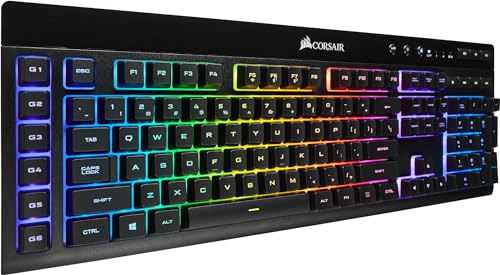






Amazon Customer –
It was a gift and the user is very happy!
Amazon Customer –
I haven’t used my setup for gaming yet, so this review is basically ergonomics, aesthetics, and setup only. On the first two fronts, it is a great setup. It looks sharp, it feels comfortable after hours of typing/scrolling for school and work, and is small enough to sit comfortably on a height-adjustable stand for when I want to stand and work.
As far as setup, the Corsair iCue software is a bit buggy, so I’m not sure if this is a keyboard issue or a software issue. The keyboard firmware won’t update – it gives me an “update failed” error every time I try. Everything seems to work fine, except the keyboard is the only RGB item (and ALL of my RGB devices are Corsair only, so I could avoid this exact issue) that won’t sync with the rest of the lights. No matter what I try, the keyboard defaults to its own RGB profile…which is never the same thing, so I haven’t even been able to figure out if it’s some kind of default setting that I’m managing to miss. Sometimes it’s just a solid color, sometimes it’s one of the “mural” options….no way to predict what it’ll be. But one thing is for sure – it will NOT be the option I tell it to be lol.
For reference: I have this mouse/keyboard setup, a Corsair gaming mat, the headphone stand, AIO CPU cooler, case, RAM, and some LED strips under/behind my desk. Literally everything except the keyboard will display the RGB profile I set it to. Oh well – it’s annoying, but not enough to knock a star off.
David R. –
Muy buena calidad, el producto es lo que promete, quizá la batería pudiera durar más depende de tu uso, pero inhalambrico y con el brillo al Max aguanta casi 5 días. El mouse aguanta mucho más casi las 2 semanas
Chad2625 –
let me start off with this, It is NOT mechanical.
That said it is a very solid keyboard, I like the fact that it is Bluetooth. I would not Bluetooth for gaming. I use it primarily for writing on my laptop, It is very nice. It primarily allows me to free up much-needed USB ports. As a writer (moderate to heavy use.), it is very nice to write on, not as clicky as a mechanical keyboard but it sounds nice and feels very well when typing. I forgot how good a nice keyboard feels.
The thing I probably like the most, is it is very solid. It flexes a little, but far less than my $40 Logitech keyboard.
the second thing I like about it is its battery life, it is really nice. I got it on 12/29, I charged it and its 1/7 and it’s still at 49%. I am guessing that the battery life rating is for constant use. It is a huge perk. I use RGB setting 5 which is the keys light up after being pressed. It isn’t the most RBG but I use it on the brightest setting.
The thing I am mixed about. Is the keyboard goes to stand by mode. It takes a few seconds to wake up. depending on your typing speed I’d say 4-10 keystrokes. It saves on the battery, I just wish it woke up faster.
The big drawback is that fully customizable RGB settings, only work when it is plugged in, which doesn’t work for me, while I am in bed, the main reason I got it.
I can’t tell you how the lightspeed adapter works, but I am sure it is fine because it is a corsair product.
Five Stars hands down, definitely recommend.
AR –
I researched the hell out of this keyboard before finally buying it. For the price point and features, there is bluntly no competition.
What sold me:
• QUIET keyboard with good typing experience
• Cool-looking RGB with lots of effects!
• A wireless keyboard I could swap between my computer, tablet, and phone without needing multiple keyboards (has 3 wireless modes: dongle + 2 different bluetooth devices, you toggle with FN key, PLUS direct USB)
• Volume and media controls
• EXCELLENT RANGE (I stream my desktop to other screens in the house. Never had a problem connecting)
• Low latency for when I’m gaming
Things to be aware of:
• Hybrid mechanical/membrane – It’s a little squishier/has more resistance than a pure mechanical keyboard, but the typing experience is still good and far, FAR better than your average membrane keyboard.
• Did I mention it’s QUIET? (if you’re a clacky-key fan, this one is NOT for you)
• Poly-carbonate body – It flexes a little, but it doesn’t feel flimsy
• Per-Key lighting requires wired/USB mode (but works really REALLY good). Side note: the iCue software actually works very well with the K57. I was skeptical after my experience with other Corsair peripherals, but in this case I’ve had zero issues with iCue.
• RGB in wireless is still robust and has a lot of different options easily changed through the FN key, and looks great.
• I can easily get 2-3 days on a charge, moderate usage all day long, RGB turned on.
Simply… this keyboard is GORGEOUS! Not only that, it’s highly functional, and won’t break the bank like other wireless RGB options. As long as you’re not a clicky-key purist, this keyboard should serve you well!
Gerardo S –
El teclado es de muy buena calidad, si bien no es mecánico, la sensación es buena. Puede inclusive conectarse a 3 dispositivos usando 2 con Bluetooth y uno más con cable.
La iluminación tiene 3 niveles (más apagado) y es configurable al igual que 6 teclas más (G1 a G6).
En resumen, una buena opción para teclado inalámbrico aunque un poco elevada de precio. También tomar en cuenta que es en Inglés, por lo que no tiene “ñ” ni acentos; se tiene que indicar en Windows que es en Español para que sí estén disponibles los caracteres en ese idioma, así por ejemplo la “ñ” se encuentra en la tecla de “:”
Eduardo Cortes –
I bought this keyboard on an impulse, so even though I love it, I also have some regrets…
Anyway, what I love is:
* The dongle (thing that let’s it connect wirelessly) can be customized to work with another Corsair products. This is why I impulse bought it in the first place sicne I already had a mouse from Corsair (the Sabre RGB Pro Wireless).
* Doesn’t require batteries (comes with charging cable).
* Is wireless, so you can save some cable management (another reason I bought it, my previous wired keyboard was driving me crazy).
* It has a nice design and is extremely customizable with the iCue application from Corsair.
* Has a very comfortable numeric keypad.
* I am not a hardcore gamer, but on the games I play I notice very little to no delay when playing wirelessly.
* It is very quiet and light. It has enough sound and weight to make you feel like you are pressing something. Is not too loud that you can’t use it after midnight in fear of waking up your neighbors; and not too heavy you have to destroy the key to press it.
* Has a set of 6 customizable keys. Haven’t used them yet, but will soon.
What I don’t like:
* It is not USB-C but USB mini-B! This is my main regret as an impulse buy, so not really their fault, I should have read more carefully. My mouse is USB-C, so I cannot really use their charging cables interchangeably. Oh well.
* Another issue is that the keyboard doesn’t work when turned off and connected by wire (charging). I know that sounds weird, but the mouse I have does work when turned off if it is connected by wire (charging).
* Is a bit too big (is bigger than my laptop, which looks really silly), and somehow the keys feel weirdly small. I assume is just me trying to adapt to the new size and key design (they are kinda tall instead of flat, like the ones I am familiar with).
* For some reason, the video buttons work abnormally (sometimes they do, sometimes they don’t, the backward and forward button usually don’t work on youtube, the play/pause and stop button do work).
The arm rest is kind of unnecessary, although it does make it look nicer and less squarish (though it does make it bigger).
All in all, it served the main function I wanted it for: reduce USB connections and cable space management. But I do have some regrets about some of the features.
Zakriya Azmat Choudry –
Ich benutze es nicht zum Spielen, sondern nur für den normalen Gebrauch. Die Tasten haben einen guten Abstand zueinander und sind nicht in die Tastatur eingelassen, wie es bei Laptops der Fall ist. Die RGB-Beleuchtung sieht toll aus mit 3 Helligkeitsstufen. Alle Tasten, die man braucht, sind vorhanden und lassen sich leicht bedienen. Das Beste daran ist, dass sie sowohl kabellos als auch kabelgebunden verwendet werden kann.