
€227.00
Dell B1260dn Monochrome Printer Price comparison
Amazon.fr




Dell B1260dn Monochrome Printer Price History
Dell B1260dn Monochrome Printer Description
Dell B1260dn Monochrome Printer: Your Ultimate Printing Solution
The Dell B1260dn Monochrome Printer is an outstanding choice for those seeking speed, efficiency, and superior print quality. Designed for personal and small office use, this printer excels in delivering crisp black-and-white documents at lightning-fast speeds. Discover why the Dell B1260dn is a fantastic investment for achieving your printing needs.
Key Features and Benefits of the Dell B1260dn Monochrome Printer
- High-Speed Printing: With a maximum print speed of 30 pages per minute (ppm) for monochrome documents, this printer ensures that you can efficiently handle large volumes of printing, making it perfect for busy environments.
- Auto-Document Feeder: The convenience of an auto-document feeder simplifies the process of copying and scanning multiple pages, saving you time and enhancing productivity.
- Automatic Duplex Printing: The Dell B1260dn supports automatic double-sided printing, which not only saves paper but also reduces printing costs, helping you to be environmentally conscious.
- Easy Connectivity: Equipped with USB and Ethernet connections, this printer is versatile enough to be used with PCs and networked systems, ensuring seamless integration into your workspace.
- Compact Design: Measuring 18.03 x 16.65 x 10.98 inches and weighing 19 pounds, the Dell B1260dn is designed for space-saving and easy placement, fitting neatly into any office setup.
- Fast Initial Print Time: With an initial page print time of less than 2 seconds, you won’t have to wait long to get your documents printed.
Compare Prices for the Dell B1260dn Monochrome Printer
Price comparisons reveal that the Dell B1260dn is competitively priced across various retailers. This printer’s prices fluctuate depending on the supplier, so it’s beneficial to explore multiple options for the best deals. Keeping an eye on price trends can lead to significant savings, especially when combined with sales or promotional discounts. Our 6-month price history chart shows a stable pricing trend, which indicates that this printer is a solid investment for long-term needs.
Customer Reviews: What Users Are Saying
Customer feedback about the Dell B1260dn Monochrome Printer highlights both its strengths and potential drawbacks:
- Positive Aspects: Many users praise the speed and efficiency of the printer, noting that it handles high-volume jobs with ease. The automatic duplex feature is frequently mentioned as a standout point, saving users both time and paper.
- Noted Drawbacks: A few customers have expressed concerns regarding noise levels during operation, which may be an issue in quiet environments. Additionally, while setup is straightforward for many, some users found the manual less comprehensive.
Explore Unboxing and Review Videos
Before making your purchasing decision, check out various unboxing and review videos on platforms like YouTube. These resources can provide further insights into the Dell B1260dn Monochrome Printer’s setup, performance, and features. Watching real-life experiences can help solidify your choice, making it easier to visualize how the printer will meet your specific needs.
Conclusion: The Dell B1260dn Monochrome Printer Awaits
In summary, the Dell B1260dn Monochrome Printer is the ideal solution for individuals and small businesses seeking high-speed, reliable printing capabilities. Its competitive pricing, combined with robust features such as automatic duplex printing and high print speeds, makes it stand out in the market. Don’t forget to explore the latest prices and reviews to ensure you are making an informed decision. Compare prices now!
Dell B1260dn Monochrome Printer Specification
Specification: Dell B1260dn Monochrome Printer
|
Dell B1260dn Monochrome Printer Reviews (10)
10 reviews for Dell B1260dn Monochrome Printer
Only logged in customers who have purchased this product may leave a review.



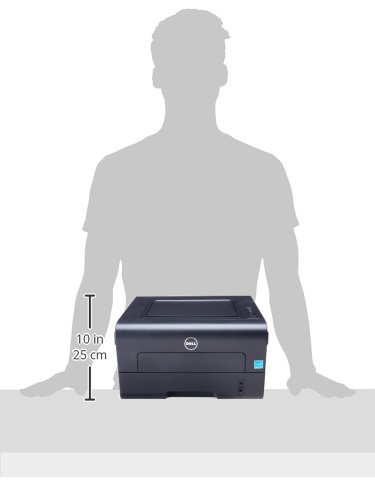






Charles Lam –
This dell printer prints fast, has automatic duplex printing, and has economic printing option. Noise is ok. Size is also ok. Bonus is the starter printer is very durable.
Bumpkinboy –
I’m totally fed up with the outrageous replacement ink prices for dot matrix printers (color). I seldom print photos anymore anyway, so I ordered this simple B&W laser. I know from past experience with other lasers that the toner cartridge lasts FOR YEARS. No exaggeration. And when it finally does need replacement, that can be done via refill kits that cost very little (c. $50). Sure beats the crazy prices one has to pay for those teensy ink cartridges. I always feel like such a sucker when I buy those things. 🙁
Can’t believe this printer was only $60! And having had several other Dell printers, I know that they’re really sturdy and hold up.
This thing is very quiet, prints fast, and the print quality is excellent. What more could one ask for? Well ……
I purchased this model because it’s tweaked to work with Google Cloud Print. For those not familiar with GCP, it’s a slick feature that Google developed to let users of Android phones and tablets … print. ! You can’t actually attach a printer to either device, but you CAN sent a print job via the Net to GCP and it *should* print out on this little Dell printer. I say *should* because it just doesn’t work reliably. I thought it was me or this printer- it would print fine, then an hour later the printer was ‘offline’ and couldn’t be brought back online. No printing – the print jobs simply queue up. The next day it might print fine again until it decides … not to. A little research on Google led me to a whole heap of people who are having this exact problem, with every brand of printer you can think of. Appears to be a GCP problem of waking up a printer that has temporarily gone to sleep. !?
So, that’s a bit of a disappointment. I’ll just have to use this as a general network printer, or attach to my laptop. My tablet printing may just have to wait until Google solves that glitch. For the price and the excellent performance, this is still a terrific purchase and I’m very glad to have it.
Beatriz –
Excelente producto me costó $717 MXN funciona perfectamente, una excelente oferta de Amazon!!
Charles McDermott –
Printer makes grinding noise. Printing quality is OK.
But the noise worries me. Will the device hold up?
Charles McDermott
Missy –
Received printer and it does not work, buyer beware!
Alan –
!! WARNING !! This is NOT a wireless printer! This printer has an Ethernet card that can be used to connect the printer a wireless router using a network cable. The printer was shipped fast and received un 2 days. The printer is easy to setup and runs as expected.
2viegas –
Item came in early. Connected with no problems. Works just like it says. Working for over a month. Happy with the quality of the print.
LDC –
It took getting a total of 3 from Dell before we were able to get it to work. Spent hours with Dell Rep on the phone and via emails. Was it just a fluke? I don’t know. Printer is working now.
Mike L Carter –
We had to replace a perfectly good HP 1100 printer because Windows 8 did not have drivers. After some research, I chose the Dell B1260DN. It installed easily, works great, and outputs great quality. The only problem I had was setting the paper tray to allow paper to lay down flat. The instruction is only visual and the picture was not clear. You need to squeeze the blue clip and move the paper stop backwards.
H Black –
A disaster.
It’s quick set up diagram is only moderately useful, and could use a few things on it like… words… to clarify some things. It comes stock with a driver that does not work.
Once it’s finally up and running, it doesn’t. Mine printed 5-10 pages, then stop saying there was a paper jam. Dell has a page for this printer on how to deal with paper jams, with easy to follow instructions and graphics. In my case, there wasn’t a paper jam, however the printer continued to think there was. Unplugging it for a week (prior to Christmas, when i needed a printer that actually worked) and setting it aside for a week seemed to fix that problem.
I plug it back in, run a single sheet for a test… and it worked. Attempted to run a second sheet, and it told me it was out of paper. Having just filled it about 3/4’s full, i was beginning to feel like i was in the movie Office Space. Nothing helped, and it refused to accept manually fed paper. Had to set it aside again (now closer to Christmas, and still needing a printer that actually worked) for a couple weeks.
It’s after Christmas now, so i plug it back in. I’m not sure if there’s a paper jam, or if it thinks it’s out of paper as it goes directly for the “major error” light being on and does absolutely nothing. It won’t even acknowledge i’ve attempted to send something to it to print. I have to set it aside for another couple days because it’s completely useless and does not work (and i still need a printer that actually does work).
A few days later i plug it in, ready to call up Dell to find out why they foisted this complete and utterly useless piece of junk on humanity…. and it works when plugged in. I’m on day 2 of it actually working (very light printing amounts), and we’ll see if my next purchase is a Louisville Slugger or not. I did, however, find out that the warranty on my machine started in October of 2013 (bought in Oct, 2014), instead of when i finally got it registered (another issue i won’t go into) in January of 2015.
My single piece of advice for anyone considering this machine: DON’T. It is useless and will simply stop working at any time for no reason what-so-ever.