
$179.99
Dell USB 3.0 Ultra HD/4K Triple Display Docking Station D3100 Price comparison
Amazon.fr





Dell USB 3.0 Ultra HD/4K Triple Display Docking Station D3100 Price History
Dell USB 3.0 Ultra HD/4K Triple Display Docking Station D3100 Description
Discover the Dell USB 3.0 Ultra HD/4K Triple Display Docking Station D3100
Are you looking to enhance your workstation’s productivity? The Dell USB 3.0 Ultra HD/4K Triple Display Docking Station D3100 is your go-to solution. With its sleek design and robust functionality, this docking station offers unparalleled versatility for today’s demanding work environments. Whether you’re a professional gamer, a creative designer, or a corporate employee, this device makes it easy to connect multiple displays and peripherals with ease.
Main Features and Benefits
- Triple Display Support: Enjoy stunning visuals with up to three external displays. The D3100 supports Ultra HD 4K resolutions, perfect for multitasking and enhancing your workflow.
- Diverse Connectivity Options: Equipped with multiple USB 3.0 ports, HDMI, and DisplayPort outputs, this docking station provides an effortless integration with various devices.
- Plug-and-Play Design: No need for complicated installations. Simply connect your laptop to the docking station via USB 3.0, and you’re ready to go!
- Compact and Stylish: Measuring 20.7 x 15 x 11.2 inches and weighing just 10.1 ounces, it fits seamlessly into any workspace without taking up much room.
- Durable Build: Crafted by Dell Accessories, it’s designed to last while maintaining high performance.
Competitive Pricing Analysis
At a glance, the prices for the Dell USB 3.0 Ultra HD/4K Triple Display Docking Station D3100 vary across different suppliers. Based on our comprehensive price comparison feature, you can find the best deals available. Price fluctuations are common, and utilizing the 6-month price history chart can offer valuable insights into purchasing times. You’ll notice the ideal times to buy at lower prices, ensuring you get exceptional value.
Price Trend Insights
The 6-month price history of the D3100 reveals interesting trends. Over the past few months, prices have seen minor fluctuations but remain relatively stable, indicating a solid demand for this highly-rated product. During sale events or promotional periods, significant discounts have been observed, making it an opportune moment to grab this docking station at a reduced price.
Customer Reviews Summary
Customer feedback on the Dell USB 3.0 Ultra HD/4K Triple Display Docking Station D3100 is overwhelmingly positive. Users appreciate the reliable performance and ease of use. Many highlight its capability to seamlessly connect multiple monitors, which boosts productivity significantly. Additionally, the docking station’s plug-and-play feature eliminates setup stress, making it an excellent choice for both casual users and professionals.
However, some users have noted a few drawbacks. A minority reported minor compatibility issues with specific laptops, particularly older models. Others mention that the unit can run warm during extended use, although most agree this does not impact performance. Overall, the positive feedback outweighs the negatives, showcasing its effectiveness in enhancing user experience.
Explore Unboxing and Review Videos
If you’re still on the fence, consider diving into related unboxing and review videos available on platforms like YouTube. These resources showcase real-life applications of the D3100, demonstrating its usability and impressive capabilities firsthand. Watching these videos can help you visualize its setup and functionality, further assisting in your purchasing decision.
Why Choose the Dell D3100 Docking Station?
The Dell USB 3.0 Ultra HD/4K Triple Display Docking Station D3100 is more than just a connectivity hub; it’s a productivity enhancer. The ability to run multiple displays simultaneously allows for efficient task management, making it an invaluable asset in any professional setting. With its durable construction and appealing design, this docking station not only elevates your technical setup but also complements your workspace aesthetics.
Final Thoughts
In a digital age where efficiency and productivity are paramount, investing in the right accessories is crucial. The Dell USB 3.0 Ultra HD/4K Triple Display Docking Station D3100 delivers a seamless experience that bridges connectivity and performance. Are you ready to transform your workstation?
Compare prices now!
Dell USB 3.0 Ultra HD/4K Triple Display Docking Station D3100 Specification
Specification: Dell USB 3.0 Ultra HD/4K Triple Display Docking Station D3100
|
Dell USB 3.0 Ultra HD/4K Triple Display Docking Station D3100 Reviews (10)
10 reviews for Dell USB 3.0 Ultra HD/4K Triple Display Docking Station D3100
Only logged in customers who have purchased this product may leave a review.





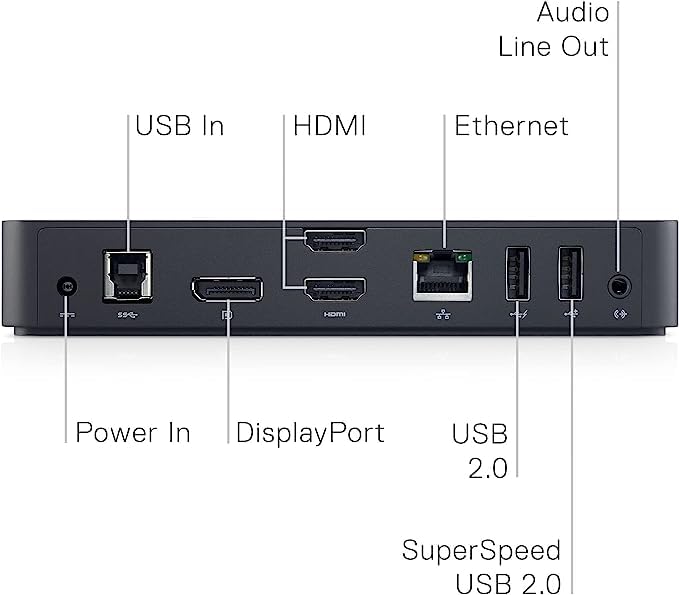






Roman –
As an accountant, I work with multiple excel documents, and I used multiple displays connected to laptop via HDMI and USB-c ports until very recently our company replaced HP laptops with Microsoft Surface laptops. Unlike my previous HP laptop, new surface laptop came with one usb-c port and one usb-a port, which was quite frustrating as I could connect only one external displays. Microsoft offers docking stations for surface laptops with the price starting at $200 which is quite expensive for my budget. After several days of searching for the right device, I decided to try Dell docking station, and I wasn’t disappointed. It works perfectly for me, I can connect 3 external displays (1 in laptop’s usb-c port, and 2 displays in the docking station, 1 port remains available) which is crucial for my work. The docking station also comes with multiple usb-a ports and 3.5mm audio port which is very convenient. As a warning, the device is not plug & play and not identified by windows on my laptop, I had to download a driver from Dell website. Also I am not sure if this docking station can be used for gaming, sometimes there are lagging issues with the image. Otherwise, I am very happy with this docking station.
Daniel Rosales –
Perfect device for docking.
Value for money
Mathew Teto –
Have this paired with a Latitude 3500 and it works flawlessly. Installed the drivers before connecting (as per instructions) and it recognized everything as soon as I plugged the laptop in. I’m only using one external monitor at the moment, but I have no reason to think there would be any issues with two displays. The only downside is this WILL NOT CHARGE YOUR LAPTOP. It probably said that somewhere in the description and it’s not a huge deal to have to plug the laptop in, just keep in mind you will need a spots in your power strip for 2 dell 55 watt power supplies – one for the laptop and one for the dock (the dock comes with its own). It’s also USB A connection to the laptop. I haven’t tried with with a A-to-C adapter, so not sure if it would work that way or not.
dj –
So far, so good. Initially connected with Ubuntu Gnome 16.04 on a Broadwell Dell notebook, and it was terrible- a torturous, tearing fiasco like you can’t believe.
Tested briefly with a Win 10 laptop (Ivy Bridge hp ProBook 6470b), and it automagically downloaded everything it needed within a couple minutes, and all was well. I decided to fetch the latest dock driver from Dell’s website and push it onto the device while I had the Windows notebook plugged in. No apparent change. Switching back to Gnome afterwards was still unbearable.
So I did apt install xfce4, rebooted into XFCE, and it works really well. Tried again with clean installation of Ubuntu 16.04.1 (“normal”, with Unity), and it worked surprisingly well too. I don’t know what the deal was with Gnome being so awful. It’s a shame, too, since I really like Gnome, and it’s what I always use on my CentOS and Fedora installations.
Dock is currently connecting AmazonBasics A100 USB-powered speakers (consuming a USB 3.0 port and an audio jack), two external 1080p monitors over HDMI, and a USB keyboard and mouse over the two USB 2.0 ports. All is working as expected. I may check back in a few days after I add my third monitor.
This setup appears to have very little discernible CPU penalty.
Cool bit of kit. Kind of dense for its size, and the underside creates enough friction to keep her pretty still on a desk. Well thought out.
02.06.2017 udpate: I had trouble adding a third external display (all three external monitors are matching 1080p ViewSonic). Can’t recall error message, but I couldn’t populate the display on a third monitor. I just worked around the issue by running HDMI directly from laptop to one of the external monitors, and I let the D3100 feed the other two (one via HDMI, the other uses a Displayport-to-HDMI adapter for the moment). Just note you may have a problem with three displays.
Currently: Ubuntu 16.04 on Dell 5548 notebook, fully patched, tested with and without Intel-proprietary drivers, stock 4.4 kernel. I’m satisfied with the setup, and I don’t intend to fiddle with it any further.
03/2017 update:
Inconsistent results coming up from sleep state or reboot. Got tired of fussing, so I sold the thing. I’ll never buy a consumer-type notebook again, only business-class kit from now on. A proper dock and a computer with proper dock support is worth the spend, to me.
Archngel –
Works great with Dell Laptop and the wireless phone charger is perfect!
Paulo Pinheiro –
Was looking for a docking station for my laptop so i could connect to all my drives after my main computer failed, found this one at a fair price and worked great, easy to install, connected my 2 24 inches monitors without any issues, connected to my external drives easily. So far the only thing negative with it is every now and then the monitors goes blank for a blink of a second and come back. Might be from my laptop, but i have seen many review about this model that mentioned this. In my case , it happened once every few weeks so it doesnt really affect my productivity or the quality of the image. Like i said , its only a blink, a fraction of a second. So its all good so far
Margaret T –
I’m submitting a review because I think this is a decent product. I did end up returning it because I discovered it didn’t suit my needs. Main problem I had is I discovered the DisplayLink technology the docking station uses caps out at 60Hz for all displays, regardless of resolution. I have two 144Hz displays, so that was a deal-breaker. The dock worked just fine with my setup but didn’t let me take full advantage of my monitors’ refresh rates.
That being said, for those who don’t need more than 60Hz, this is a pretty good product. It runs over a B->A USB 3 superspeed cable (included), meaning it doesn’t need to occupy a USB-C port. If you have an older laptop that doesn’t have USB-C then this may just be the perfect dock for you. You do need a USB 3 port on your laptop (it won’t run over 2.0), but if your laptop is 5 years old or less, chances are you have one of those. The dock comes with its own cable, so no need to purchase one yourself.
I tested it on a Lenovo Legion 5, an HP Elite Book, and my Android phone. Android use required downloading the DisplayLink app as well as an A->C USB converter, but it did work (after needing to agree to a million permissions prompts on my phone).
So, in conclusion:
Pros: very compatible. Will likely work with any Laptop that’s USB-C. Even technically worked on my Android phone (note: you will probably need a C->A usb converter for this use case, product does not come with this).
Cons: DisplayLink caps at 60Hz. If you have monitors that run faster than that and you want to take advantage of it, this Dock’s not for you.
All-in-all, a pretty good business dock.
Paulo Pinheiro –
The media could not be loaded.
Comprei um produto novo. Recebi o produto lacrado em caixa e plástico, entretanto, claramente o produto já foi utilizado diversas vezes, tem várias avarias e possivelmente seja recondicionado. Ainda não testei.
Grant –
Tengo una lenovo t14, trabajo desde casa con 2 monitores externos. El dock es compacto y no se sobrecalienta demasiado, casi nada. Carga perfectamente la lap y ahora ya uso solo un unico cable (del dock a la lap). En el dock tengo conectado dos monitores (1con hdmi,1 con displayport), el cable ethernet y los ocasionales usb A y aún me quedan libres otros 2 o 3 usb A y un usb c. Soporta perfectamente daisy chain usando si usas la salida display port (tuve que comprar cables nuevos display port). El cargador inalambrico es un plus pero no lo uso tanto porque cargo mucho más rápido con cable. Excelente calidad de construccion. Muy muy recomendado.
(Edit: además funciona como almohada para tu gatito)
Gary Cook –
I wanted this to serve as a docking station for my laptop, allowing me to view the laptop screen and two external monitors. It performs that job well, and it was simple to set up. The downloaded driver was also easy to install. I bought a “used-like new” version for over 50% savings, and it looks and works like new.