
€142.00
Dell WD19 130W Docking Station USB-C Price comparison
Dell WD19 130W Docking Station USB-C Price History
Dell WD19 130W Docking Station USB-C Description
Dell WD19 130W Docking Station USB-C: Your Essential Connectivity Hub
Elevate your workspace setup with the Dell WD19 130W Docking Station USB-C. This state-of-the-art docking station enhances productivity by providing versatile connectivity options for your devices. Effortlessly connect your laptop to multiple monitors, peripherals, and other devices while ensuring fast charging. Discover the optimal solution to streamline your workspace—read more below!
Key Features and Benefits of the Dell WD19 130W Docking Station
- Versatile Connectivity: The Dell WD19 features multiple ports, including USB-C, USB-A, HDMI, and DisplayPort connections. This means you can connect various devices simultaneously, making it perfect for video conferencing, data transfer, and other tasks.
- High Power Delivery: With a 130W power supply, you can recharge your laptop quickly. This allows you to stay productive without worrying about battery life, enhancing your workflow efficiency.
- Compact Design: Measuring just 3.5 x 1.1 x 8.1 inches and weighing only 2.25 pounds, the Dell WD19 is compact and portable. You can easily slip it into your bag and take it anywhere, making it ideal for both home and office use.
- Multi-Monitor Support: The docking station supports up to three displays with a maximum resolution of 5K at 60Hz. This feature provides immersive visuals, perfect for graphic design, gaming, or multitasking.
- Robust Build Quality: Dell products are known for their durability, and the WD19 is no exception. Its robust construction ensures it can withstand daily wear and tear, making it a reliable addition to your tech arsenal.
Price Comparison Across Retailers
When it comes to budgeting for your new Dell WD19 130W Docking Station USB-C, comparing prices across various platforms is essential. Currently, prices range from $199.99 to $249.99, depending on the retailer. With our price comparison tool, you can find the best deals available. Stay informed and save money!
Recent Price Trends
The 6-month price history chart for the Dell WD19 shows a steady trend, with minor fluctuations. The price peaked at $249.99 in July, but it recently dropped back to around $199.99. This trend indicates a potential for savings as we approach seasonal sales events.
Customer Reviews: What Are Users Saying?
Customer feedback for the Dell WD19 130W Docking Station is largely positive. Users appreciate the wide array of ports and the rapid charging capability. Many reviews highlight the dock’s ability to connect multiple monitors seamlessly, improving their overall productivity.
- Positive Aspects: Customers frequently mention the easy setup process, versatility in connectivity, and robust performance as major advantages. The sleek design and solid build quality receive high praise as well.
- Noted Drawbacks: Some users reported occasional driver compatibility issues with specific operating systems. Additionally, a few feel that the dock is slightly heavier than expected, which may impact portability.
Explore Unboxing and Review Videos
Curious about the Dell WD19 130W Docking Station? Check out popular unboxing and review videos on YouTube! These videos provide a visual overview of the features, setup process, and performance insights. See firsthand how this docking station can transform your workspace and make informed decisions.
Conclusion: Enhance Your Setup with the Dell WD19 Docking Station
In summary, the Dell WD19 130W Docking Station USB-C is an invaluable tool for anyone looking to enhance their computing experience. Its versatility, power delivery, and compact design make it a must-have accessory for both home and office environments.
Don’t miss out on the best prices! Compare prices now! Ensure you grab this essential docking station while maximizing your savings!
Dell WD19 130W Docking Station USB-C Specification
Specification: Dell WD19 130W Docking Station USB-C
|
Dell WD19 130W Docking Station USB-C Reviews (13)
13 reviews for Dell WD19 130W Docking Station USB-C
Only logged in customers who have purchased this product may leave a review.

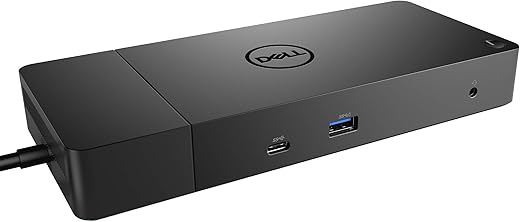



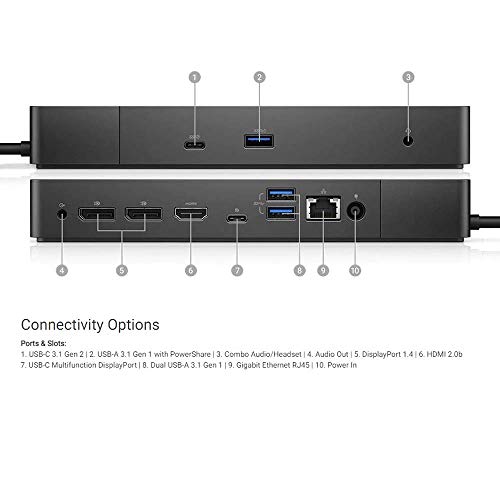






Garrett –
I accidentally purchased the non TB version, and had to return to order the correct one.
When I did have it, however, it worked just as expected. My TV was cutting in and out for about 5 minutes (flashing like every 2-6 seconds), but stopped after some time. Not sure if it was just that unit, or a firmware issue. I updated all the things I could, but it didn’t resolve the issue. Just letting it run for some time and it went away. Seemed to happen less the following day, but was still annoying when it was.
I contacted the seller, asking for a refund to return the unit, simply because I purchased the wrong one. They accepted my return, so long as I returned everything. I packed up everything as best I could, even with the bags, and sent it back. Highly recommend the seller, but just be aware that if your computer has a TB connection, you should get the TB version (it’s faster, although the HDMI didn’t work for me anymore for no apparent reason, despite it having an HDMI port, but it is a common issue).
JP –
First day review of WD 19 dock with XPS 13 9380. I have had nothing but dock issues following the latest 9380 BIOS update. Problems include intermittent connection to monitor, failure to work properly with a simple USB switching hub, and computer shutting down repeatedly requiring force restart. I followed all instructions when connecting this new dock and had the same issues. Then I came across this article:
Dell USB-C and Thunderbolt Docks (WD15, TB16, TB18DC, WD19, WD19TB, WD19DC, D6000) – BIOS Settings and Driver Installation for Troubleshooting
This article will guide you through the installation and basic troubleshooting process for Dell USB-C and Thunderbolt Docking Stations WD15, TB16, TB18DC, WD19, WD19TB, WD19DC, and D6000.
Last Modified:13 Mar, 2020
Article ID:SLN308303
I followed the instructions to update the BIOS settings, and the dock now works properly. Be advised that NOT all of the options mentioned are available in the 9380 BIOS including “enable USB power share” and “allow USB-C dock support”. For now, the dock is working. I did need to plug the USB switching hub into the front USB port on the dock. I hope this helps and good luck. DELL could be a bit more clear about these issues.
Don J –
Have worked with many docking stations in my life, and this one is the best overall. Simple, trouble-free dock that I use with my LG Gram laptop and my IOgear KVM switch. Super convenient. Also bought one for my girlfriend who was having all sorts of docking station issues with her HP laptop. This Dell dock solved all those problems.
PAFreedom –
I originally bought this dock for use with a Dell work laptop for which it worked perfectly. I no longer have the work laptop but found that I could use it with a Macbook Air after updating the firmware. Without the update the dock will only be recognized by the Macbook for a set period of time before it stops working. With the firmware the issue is resolved. Its pretty nice to be able to use it beyond its original purpose.
F. Dimatteo –
I hesitated with the reviews, but I received the correct cords, and this was new, I hooked it up and immediately everything worked as I expected, since I had one of these previously, excellent purchase
Cliente de Amazon –
This docking station works like a charm. Fully plug and play. I have an HP Envy laptop and was told by HP support that only an HP docking could charge the laptop from the USB C port. This Dell docking does it, so I am a happy camper. Fully recommend.
kjamador –
This is the second of this type of docking station I’ve purchased. The first is still in use by me, but I got tired of my partner usurping my desk for the WFH setup I have, so we put one on his Christmas wish list. Unfortunately, the one he was gifted did not have USB-C charging, so we began looking for a replacement that could dock and charge from the same plug. When we saw the reasonable used price, we bought it. His WFH setup now rivals mine, and we are each happily at our own desks.
The high price is worth the convenience here. Used is just as good as new! No issues.
Cristian Angulo Nova –
Après un mois d’utilisation, j’ai relié cette à mon portable DELL XPS 15 9560 avec 2 écrans externes + celui du portable et la performance est au rendez-vous. Le base ne chauffe pas et reste allumé en tout temps. Je pourrais changer l’adapteur de la base pour que celle-ci alimente mon portable. Mais bon, c’est un choix personnel. Je recommande …
Elrood Loheol Liberius –
Very good! Working great.
Lorraine –
Me llegó usado y lo devolví
Mary Beth –
I don’t typically write reviews but I was shocked at how this item arrived. First, it took a long time for it to arrive even though I bought it Prime. Second, when I opened the package, it was clear that this item was already used and was defective even when I bought the item new. there were scratches all over the item and it looked like the word BAD was written in marker and was wiped off. I thought maybe it was fixed and it can work…sadly no I tried it on my laptop and not all the ports worked and many other things. I say for tech, don’t always trust Amazon…getting straight from the source or in person is always better…
Cristian Angulo Nova –
Me sorprendió su peso y tamaño. Creía que era igual de grande a un iPhone XR o similar. Se ve resistente. No hubo complicaciones para la instalación. Funcionó sin problemas… Llegó antes de lo esperado.
——
El producto funciona correctamente. Si lo piensas usar para MacBook/Pro > 2018 dual video, absténgase de comprarlo. Funciona para un solo monitor. Verifique que los drivers sean compatibles con la versión de su computadora.
Eric Choquette –
Used for WFH with two screens easy to use