
Original price was: €54.99.€49.99Current price is: €49.99.
DYMO LabelManager 210D Portable Label Maker Price comparison


DYMO LabelManager 210D Portable Label Maker Price History
DYMO LabelManager 210D Portable Label Maker Description
DYMO LabelManager 210D Portable Label Maker – Your Ultimate Labeling Solution
The DYMO LabelManager 210D Portable Label Maker is designed for those who prioritize efficiency and organization. This compact device combines user-friendly features with advanced technology, making it the perfect tool for both home and office use. Whether you’re labeling files, organizing your workspace, or creating custom labels for gifts, this label maker delivers high-quality results every time. With its seamless connectivity and versatile functionality, it’s no wonder the DYMO LabelManager 210D is trending in the market.
Main Features and Benefits
- Efficient Printing Technology: Utilizing thermal printing technology, the DYMO LabelManager 210D produces monochrome labels with a maximum resolution of 200-300 dpi. Enjoy clear, high-quality labels every time, perfect for any labeling project.
- Portable Design: Weighing just 15 ounces and with dimensions of 6″ D x 6.4″ W x 2.5″ H, this label maker is compact enough to fit in your bag. You can take it anywhere, ensuring you’re never without a reliable labeling solution.
- User-Friendly LCD Display: The built-in LCD display provides a clear view of your label designs. Editing is simple and straightforward, allowing you to adjust text and formatting easily before printing.
- Compatibility: Connect this label maker via USB to your PC for easy customization and access to a variety of fonts and icons. This expands your labeling options beyond what’s available on the device itself.
- Customizable Label Sizes: The maximum print media size of 3 x 5 inches gives you versatility in label creation. From file folders to shipping boxes, you can create labels of just the right size.
- Memory Storage: With a memory storage capacity of 64 MB, save frequently used labels and easily recall them whenever needed. This feature enhances your productivity significantly.
Price Comparison Across Suppliers
The price of the DYMO LabelManager 210D varies among different suppliers, making it advantageous to shop around. On average, you can expect to find it for around $30 to $50. Our price comparison tool allows you to quickly see which stores offer the best deals, ensuring you get the most value for your money.
6-Month Price History Trends
Analyzing the last six months of pricing for the DYMO LabelManager 210D, there is a noticeable trend of fluctuating prices, with occasional discounts occurring during major retail events. Keeping an eye on pricing trends can help you purchase this label maker at the optimum time, maximizing your savings.
Summary of Customer Reviews
Customers have praised the DYMO LabelManager 210D for its ease of use and reliable performance. Many users appreciate the simple interface and clear printing capabilities. Positive reviews highlight its portability, making it ideal for both home and professional environments. Users frequently mention how handy it is for organizing office materials and personal belongings.
However, some drawbacks have been noted by reviewers. A few users have reported that the label maker is limited to monochrome printing, which may not meet the needs of those looking for colorful labels. Additionally, while the LCD screen is user-friendly, there are mentions of it being small for some users, making editing text a bit challenging.
Explore Unboxing and Review Videos
For a more in-depth look at the DYMO LabelManager 210D, check out popular unboxing and review videos on YouTube. These videos highlight the label maker’s features and demonstrate its functionality in real-life scenarios. Watching these reviews can provide valuable insights and help you determine if this label maker aligns with your needs.
In conclusion, the DYMO LabelManager 210D Portable Label Maker stands out as an efficient and user-friendly tool for anyone needing to create high-quality labels. With its thermal printing technology, portable design, and various customization options, it’s suitable for both personal and professional applications. Don’t miss out on the opportunity to streamline your labeling projects!
Compare Prices Now!
DYMO LabelManager 210D Portable Label Maker Specification
Specification: DYMO LabelManager 210D Portable Label Maker
|
DYMO LabelManager 210D Portable Label Maker Reviews (13)
13 reviews for DYMO LabelManager 210D Portable Label Maker
Only logged in customers who have purchased this product may leave a review.

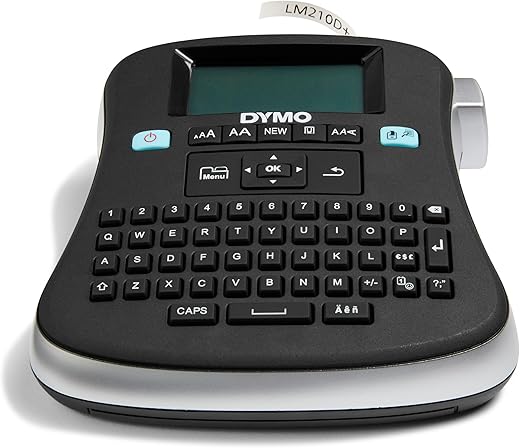
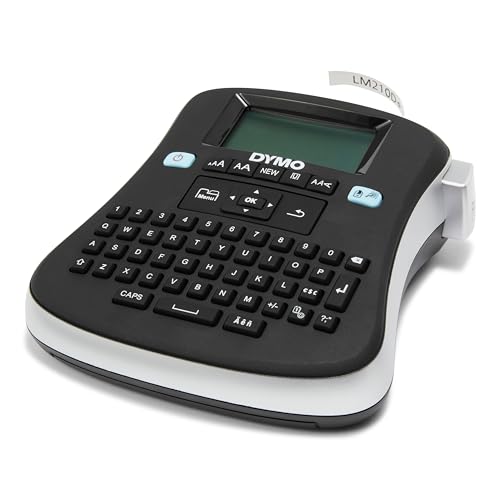









noe –
Price could be a bit less.
Memly –
Excellent labeler. Feels hefty and like it will last for many years. Takes 6 AA batteries, I use rechargeable and they work fine. There is a port for a 9 volt adapter but that is not included.
This is so easy to use. It’s intuitive and you don’t really need to read the manual, unless you want to. Even my 5 and 7 year old can use it on their own.
This works well, too. Prints clearly and the tape cutter is sharp and makes clean cuts. I am using the 1/2 inch tape that it comes with as well as some after market (non-DYMO) 1/2 inch refills which work perfectly, too. There is some limitation with font size. All caps seems to fill up the tape. But when using mix upper and lower case, the letters are squished. Even when I enlarged the fonts, the letters get wider but not taller. I will experiment with additional tape widths in the future to see if that will change anything. But this does not seem like it is something for one to get too creative. For now, I will stick with standard all caps. That works for just about all of my labeling needs anyway.
RAMON –
Excellent product worth buying
Kelley Mcgee –
Labels for business cards.
Memly –
They say you shouldnt label people but this thing was made for it . Works great
René –
Excelente es justo lo que buscaba para mi trabajo.
Bill –
Couldn’t be simpler
MICHAEL LESTER –
It’s a nice tool, but since it burns 6 batteries and can be used on a desktop it should have an AC adapter included.
Ease of use: it’s awkward to move between symbols and text, I think there should always be a quick way to the text and then back where you were.
For my purposes I had to use other, colored, labels as base for visibility.
Rahmat –
Apenas ayer 13 de diciembre de 2020 lo desempaqué y trate de usarlo previa lectura completa del manual del usuario pero NO FUNCIONA, verifique que el eliminador de batería que también compre en Amazon de acuerdo a las especificaciones del manual estuviera funcionando bien y NO ENCENDIO la etiquetadora. Hoy voy a tratar de regresarla para que me la cambien, pues hasta compre un cartucho de cinta creyendo que me iba a ser útil 🙁
ADD: ya verifique la fecha de devolución y expiro, o sea que me estafaron NO LO COMPREN
Amazon Customer –
This is the second one that I buy for my work. This one is an updated model and I prefer this one. Easy to use and not overly large.
Peter B. –
I absolutely love this label maker. I love that it runs off of batteries and I do not have the hassle of charging another device. I love that the labels are not pre-cut and sized, and that you can just type your own preferred number of characters, and then press the cutter button and it clips the tape/label. I love that there are no ink refills, such as with printers. I love that the lettering can be multiple sizes, from itty bitty to a 1/2″, or so (?), with the choice of bold lettering or skinny (non bold) lettering. You can even underline the lettering. I love the size of this device and how it fits in my hands. And, I bought a 5 or 6 pk of the knock-off brand (or no brand??) label tape cartridges here on Amazon as well and it works great. I think they were around $11. I haven’t even tried the brand name label tape that came with the device. I am very pleased and happy about this purchase.
Robert Martin –
Using this for craft projects very simple to use even my grandchildren liked music
Gib –
This is for the Dymo 210D model.
Pop 6 AA batteries in, hold the power button to turn on,verify your language and label sticker size, then you’re good to go.
Just type your label, press the blue print button at the top right, and select the number of copies you need, and it will print the label. It scrolls right out of the printer pretty quickly.
Then press the cutter in to snip off the label.
This was a solid purchase for $50. The keyboard has good feeling keys and overall quality is nice. There are additional typing and layout options like multiple row, font size, clip art, symbols, etc. it has good weight to it and feels like a quality product.
It seems to me that you get a lot of bang for your buck with this compared to more expensive options.