
Original price was: €299.99.€194.99Current price is: €194.99.
eero Amazon eero 6 mesh Wi-Fi system, 3-pack Price comparison
eero Amazon eero 6 mesh Wi-Fi system, 3-pack Price History
eero Amazon eero 6 mesh Wi-Fi system, 3-pack Description
Amazon eero 6 Mesh Wi-Fi System: Coverage and Performance
The Amazon eero 6 mesh Wi-Fi system is designed to provide seamless internet connectivity throughout your home. With a coverage area of up to 5,000 square feet, this system ensures you can experience fast, reliable Wi-Fi in every room. Whether you’re streaming movies, gaming, or working from home, the eero 6 delivers robust performance suitable for internet speeds up to 500 Mbps.
Key Features and Benefits
- Extensive Coverage: The eero 6 comes as a 3-pack, making it an ideal solution for larger homes. You can eliminate dead zones and enjoy uninterrupted connectivity in every corner.
- Wi-Fi 6 Technology: Utilizing dual-band Wi-Fi 6 (802.11ax), the eero 6 supports faster speeds and improved efficiency. Enjoy enhanced internet experiences with reduced lag and congestion.
- Easy Setup: Amazon’s Frustration-Free Setup means you can have your network up and running in minutes. Just use your iOS or Android device, and let Alexa assist you with the process.
- Advanced Security Features: The eero 6 mesh system incorporates WPA3 security protocols, ensuring a safe browsing experience. You’ll also receive software security updates for at least five years after purchase.
- Smart Home Integration: Works seamlessly with Alexa and supports Zigbee and Thread devices, making it a fantastic hub for your smart home ecosystem.
- Multiple Connectivity Options: Two auto-sensing gigabit Ethernet ports allow users to connect wired devices while maintaining wireless performance. Connect your gaming console or home office equipment for optimal speed.
Price Comparison Across Suppliers
The Amazon eero 6 mesh Wi-Fi system is competitively priced across various online retailers. Prices may vary, but customers generally find it between $249.99 to $279.99. Keep an eye on promotional offers and discounts, as you can often find it on sale, delivering even greater value for high-performance Wi-Fi.
Insights from the 6-Month Price History
Over the last six months, the price of the eero 6 mesh system has shown stability with minor fluctuations. This trend suggests it may be a consistent investment for consumers looking for reliable home networking solutions. Seasonal sales periods can present opportunities for even better deals, so monitor pricing trends closely.
Customer Reviews Overview
Customers rave about the eero 6 for its reliable performance and ease of use. Many appreciate how quickly they can set it up and enjoy stable internet coverage. Reviewers frequently highlight the following positive aspects:
- Excellent coverage throughout large homes
- Fast and reliable internet speed
- Easy integration with existing smart home devices
However, some users have noted drawbacks such as:
- A higher price point compared to some competitors
- Initial setup issues for less tech-savvy customers.
Despite some challenges, the overwhelming majority of reviews suggest that the benefits far outweigh the negatives, validating its status as a go-to choice for many households seeking a mesh Wi-Fi system.
Explore Unboxing and Review Videos
If you’re still on the fence about the Amazon eero 6, various unboxing and review videos are available that showcase its features and setup process. These videos can provide real-life demonstrations that help you understand what to expect from the product. Watch a review to see how the eero 6 performs in action and get insights from those who have already set it up in their homes.
Conclusion: Why Choose the Amazon eero 6 Mesh Wi-Fi System?
The Amazon eero 6 mesh Wi-Fi system stands out for its robust performance, extensive coverage, and user-friendly setup. With its compatibility for smart home devices and strong security protocols, it is an ideal choice for modern families. Whether you’re a gamer, a binge-watcher, or working remotely, the eero 6 will meet your needs effectively.
Ready to enhance your internet experience? Compare prices now!
eero Amazon eero 6 mesh Wi-Fi system, 3-pack Specification
Specification: eero Amazon eero 6 mesh Wi-Fi system, 3-pack
|
eero Amazon eero 6 mesh Wi-Fi system, 3-pack Reviews (5)
5 reviews for eero Amazon eero 6 mesh Wi-Fi system, 3-pack
Only logged in customers who have purchased this product may leave a review.



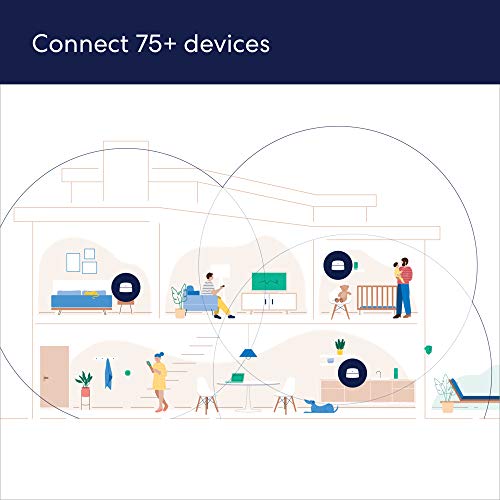
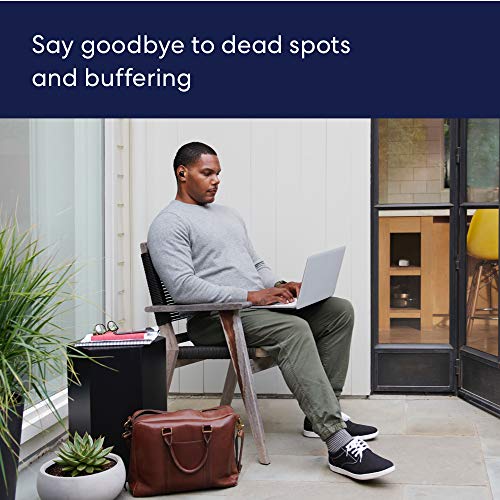












Gigi –
I tried to set up an extender on my T-Mobile Home Internet Gateway located at a second floor window in a bedroom over the garage well away from our living area. This being the only location that gets a decent signal at our townhouse. The instructions included pressing the WPS button on the router; the first problem was the T-Mobile Home Internet Gateway has no WPS button. I could find no applicable directions for the device on You Tube or elsewhere that made sense. After a diligent search and some futile tries I reached a technical support agent. The English language challenged agent finally got my email correct and sent instructions. I have a doctor’s degree and am a retired university Professor, unfortunately not in computer engineering. Like the directions that came with the device, the sent instructions were unintelligible. I gave up and returned the extender to Amazon. I then went by Best Buy to see alternatives. A clerk recommended the Amazon Eero 6 mesh system as good and easy to install. To my surprise I downloaded the app and set up the system in no more than 15 minutes on the first try, no buttons to push! Downstairs in my 2,400 square foot townhouse the new speeds are well over three times what they were and all my devices (including three outside security cameras) work flawlessly. Tonight we even watched streaming TV without any buffering which was awful before. I could not rate technical support because I did not need any!
Christine –
Recommended by the Fiber optic installer from one of the big phone internet companies. I ordered them while he was installing. Got them the same night and added four around my entire 1/4 acre property. Plug one into the big company modem and the rest just plug into an outlet to set up. Very easy. Signal is strong through out. He recommended leaving the default username and password for the big company equipment and creating a new network with the Eeros so they don’t “fight” to try and pick up and drop with the other equipment. Great advise. Pretty much plug and play.
R. N. –
Does it mesh my house in glorious internet? Yep, and is easy to get devices attached.
Does it provide the speed I expected? Yep on that as well.
Is it perfect? Hardly.
First, be aware of what you are specifically getting. If you think this is a normal router and you will be able to micromanage users locally…..well, you are wrong. This is, basically, a cloud based system. That means if you are hoping to see URL history like a normal router…. well you aren’t getting that with this. The idea is that that is a privacy issue because the processing of url history isn’t done on the local router, it’s done on the EERO/Amazon servers. Thus, a privacy issue to display it to local users/admins.
Second, to put it another way: This isn’t your old-school router. It does not have the normal robust features of a stand-alone router. It’s more like a simple dumb terminal that hooks up to the internet, but the horsepower is on the backend servers. You aren’t going to get features you might want.
Some features require a subscription, something that, in my opinion, isn’t all that clear what you get and what you don’t. Other features simply don’t exist on EERO mesh units. PPPoe as an example.
You also need a cell phone to set this up, or an internet connection that is separate from what you are trying to setup. This is also not clear. It specifies you need to setup the app on an internet connected device, but it doesn’t explain why.
Did i have problems? You bet. EERO could NOT get DHCP from my ISP. NO, it wasn’t a weird setup. I tested with 4 other brand routers. All of them plugged in, grabbed ISP DHCP and started providing internet to devices. The EERO, not so much. After a VERY frustrating experience with support, I just let it sit and waited. It EVENTUALLY got DHCP, but then failed a couple days after that. Rinse, lather, repeat.
If EERO is going to tout itself as a router, DHCP from an ISP modem should NOT be an issue under any circumstances. YES, I did turn off/on all the recommended things. YES, I did talk to EERO support. YES, I did talk to my ISP, who said it is clearly an EERO problem. I tend to agree. If ALL other routers were capable of getting an IP and going, EERO shouldn’t have had an issue. Yet, it did. My fiber connection is not in any way a weird setup, and the other routers prove it. This is specifically an EERO issue.
Overall it does coverage well. Setup and features are not what they should be, but they are adequate. Also should mention, there are “features” in the EERO app that aren’t actually functional at this time. Like Voice assistant and device name sharing. They are clearly in the app, but a support person on another site said this “Those actually shouldn’t be visible, it’s a bug.” Knowing that a major product like EERO can’t get a dev to hide a toggle switch doesn’t give the best warm and fuzzy.
Would I buy EERO again if given the chance knowing what I know now? Probably not. Am I keeping it? Yes, because I do love the wi-fi coverage and speed. I just think, for the inflated price it carries that it is feature barren.
EssexRd –
After five years, my ORBI RB50 wifi network suddenly failed — slow speeds, lost connectivity to the internet. This was delivered on the same day as I ordered it, and the setup was as easy as it looked on the video. The installation took less than half an hour, with most of the time devoted to rebooting my modem and placing the two satellites around the house. Be prepared, though, for going through the hassle of getting your printers on the new wifi network (HP’s HPSmart app is not very smart) and doing a factory reset on your Google home speaker and other devices. But installing Eero 6 successfully was a breeze, and the signal strength throughout the house is fantastic. I had never heard of Eero until I read the Wirecutter review – this was a good choice. I didn’t rate the tech support because I didn’t need it — the installation process worked well.
Darshana –
I’ve been using this device for over two years, and it has caused me minimal headaches. Among various Amazon devices, this stands out as one of the best choices I’ve made. Its mobile user interface is straightforward, and devices connect to the Wi-Fi seamlessly. The mesh system ensures perfect internet coverage in every corner of my house. Even if one unit fails, another takes over, maintaining 99% uptime for connected devices. Overall, it’s been a positive experience.
The only drawback I’ve noticed is that you can’t access the admin panel via a PC using an IP address—you have to use the mobile app. It would be great if there were an alternative method for accessing the admin panel from a computer using the IP.