
Original price was: €214.97.€169.00Current price is: €169.00.
eero Eero 6 Dual-Band Mesh Wi-Fi System Price comparison
eero Eero 6 Dual-Band Mesh Wi-Fi System Price History
eero Eero 6 Dual-Band Mesh Wi-Fi System Description
eero 6 Dual-Band Mesh Wi-Fi System: Ultimate Connectivity Awaits
Experience seamless internet connectivity with the eero Eero 6 Dual-Band Mesh Wi-Fi System. This robust Wi-Fi system covers up to 5,000 sq. ft., making it ideal for larger homes or offices where reliable internet is a must. Delivering speeds of up to 500 Mbps, the eero 6 guarantees fast, uninterrupted connectivity so you can work, stream, and play without hiccups. Let’s delve into the standout features and benefits of this cutting-edge mesh Wi-Fi system.
Key Features and Benefits
- Comprehensive Coverage: The eero 6 features one router and two extenders, ensuring complete coverage across large areas. No more dead zones; enjoy consistent connectivity wherever you are in your home.
- Wi-Fi 6 Technology: Utilizing dual-band concurrent 2:2 (802.11ax) technology, the eero 6 optimizes your internet experience. Benefit from faster speeds, better capacity for multiple devices, and improved performance in crowded environments.
- High-Speed Capability: Best suited for internet speeds of up to 500 Mbps, the eero 6 meets the demands of modern households. Perfect for streaming, gaming, and downloading large files without compromising speed.
- Smart Home Compatibility: With smart home connectivity features, including Alexa integration and compatibility with Zigbee and Thread, the eero 6 allows you to control your devices with ease. Enjoy a centralized platform for managing your smart home.
- Robust Security Features: Your network security is a priority with the eero 6. It includes WPA3, built-in VPN passthrough, and software security updates guaranteed for five years, ensuring your data remains protected from cyber threats.
- User-Friendly Setup: Set up your eero 6 effortlessly using the eero app on your iOS or Android device. The Amazon Frustration-Free Setup simplifies the process, making it accessible even for those who may not be tech-savvy.
- Expandable Design: As your needs grow, so can your network. The eero 6 is designed to be easily expandable, allowing you to add additional eero devices as needed to enhance coverage even further.
Price Comparison Across Suppliers
The eero Eero 6 Dual-Band Mesh Wi-Fi System is competitive in pricing across various suppliers. Typically, prices range from $99 to $149, depending on promotions and retailer offers. Comparatively, many advanced mesh systems sit at higher price points, making the eero 6 a cost-effective solution for those wanting high performance without breaking the bank. Our platform lets you easily compare prices so you can find the best deal available.
Trends from the 6-Month Price History
Over the last six months, the price of the eero 6 has shown a steady decline, with occasional spikes during sales events. Such trends indicate a favorable buying window, especially for new customers looking to enhance their home network. Keep an eye on price drops and promotions; this is the perfect time to secure your eero 6 at an unbeatable price!
Customer Reviews: What Users Are Saying
Customer feedback on the eero 6 has been overwhelmingly positive. Users praise its easy setup process, excellent range, and consistent connectivity. Many highlight how the eero 6 has improved their smart home device performance. One user noted, “The eero 6 changed how we experience the internet in our home no more buffering!”
However, some users have pointed out a few drawbacks. A few customers mentioned the need for a wired connection to achieve optimal performance, particularly with multiple devices connected. Additionally, there were comments regarding the reliance on the eero app for initial setup and management, which some found less intuitive.
Explore Unboxing and Review Videos
Dive deeper into the eero 6 experience by checking out unboxing and review videos available on YouTube. These videos provide real-world insights and demonstrate the installation process, allowing you to see the device in action. Viewers often share tips on maximizing performance and navigating setup—resources that can be invaluable for your purchase decision.
In conclusion, the eero Eero 6 Dual-Band Mesh Wi-Fi System is designed for those seeking a reliable, high-speed home internet solution. With its easy setup, extensive coverage, and strong security features, it stands out as a top choice for modern households. Don’t miss out on current promotions—compare prices now and secure your eero 6 today!
eero Eero 6 Dual-Band Mesh Wi-Fi System Specification
Specification: eero Eero 6 Dual-Band Mesh Wi-Fi System
|
eero Eero 6 Dual-Band Mesh Wi-Fi System Reviews (8)
8 reviews for eero Eero 6 Dual-Band Mesh Wi-Fi System
Only logged in customers who have purchased this product may leave a review.


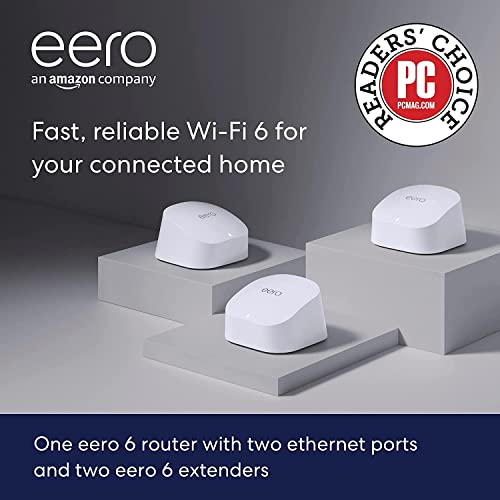

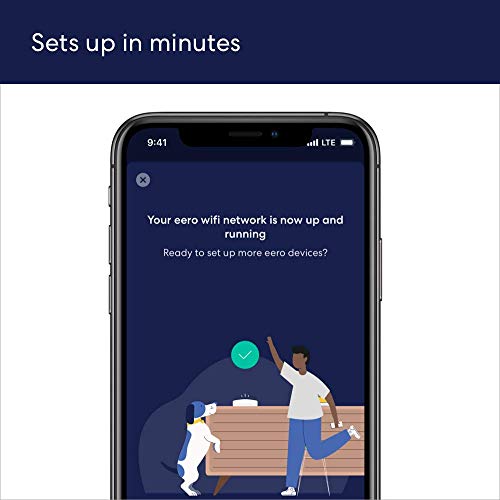







Edward –
We have had two eeros in our home for several years now and it’s literally been the best we’ve ever had. Definitely a lot of cheaper products out there, but this one has just completely delivered Everything we need plus more. Now I was very skeptical buying a used addition to the two I have but figured I’ll try it. We have a larger house now and a very small area was not getting WiFi. Just came in today, plugged in and connected, literally with no effort from me. Seamless addition. Also attached two pics so you can see has two Ethernet ports, now anyone can plug in and enjoy anything anywhere in our home.
richiet9 –
I bought these used because the value for the money was super good. They’re small and size they fit anywhere. They’re very fast and they perform very well. The app to download is also very versatile as you can make adjustments from wherever you are. All you need is an internet connection.
Wisconsin Customer –
easy to use and set up. the erro app is very intuitive. I would recommend having at least two. go the refurbished route as it will work the same and save you money.
Bob –
Easy to install with an existing Eero system. Works great in extending 5g internet to other rooms in my house. Good value.
David P IT Pro –
I had trepidations about buying a refurbished product. But I just didn’t want to spend north of $200 for WiFi in my home. Also, I had not used a mesh product for home use before and wondered if it would deliver as advertised.
I’m now glad I bought a refurbished product and glad I went with a mesh appliance. And thus really is much closer to an appliance than anything I’ve used before.
The setup is VERY simple and straightforward. Using the home WiFi network is now easier than its ever been in our home. Thhe coverage (3 devices in 2400 square feet) is better than ever before. For some reason our house has always seemed impervious to WiFi signals. So, even though 2 devices was the recommended number for this size house, I’m glad I chose to deploy 3 devices. Finally the throughput I’m achieving is much, much closer to the cable company’s claim. Our throughput improved from 20-30 Mbps to from 150 – 400+ Mbps depending on where we are in the house.
I’m also glad I didn’t pay $200+ but went the refurbished route.
I have not gotten any of the additional services you can buy on a subscription basis. And I haven’t missed them. But your situation might be different . For example, website filtering might be important to keep your family safe. So you may find it worthwhile to look at the subscription services offered.
I only have two negative thoughts about the product; and they might not apply in your situation.
First, previous to installing the eero devices I was able to get “display mirroring” working between my iPhone and my FireTV. It seems something about the way eero works blocks this connectivity. A few folks have been able to find solutions or workarounds, but not me. It’s not something I use much so not a big deal to me. Just a little irritating.
Second, in trying to find a setting configuration that would allow my display mirroring to work, I managed to mess up my working configuration. Not a big deal, I thought. I’ll just use the button in the app that resets the configuration back to factory defaults. NOT!
Doing that just lost me access to the eero devices. I had to do an Internet search on how to physically reset each device, and then, one by one, turn them on and configure them again. That’s such an easy process that it wasn’t a problem once I knew how to do the physical reset.
Overall, I’m very pleased with the eero product and the Amazon refurbished product program. I previously purchased an iPhone 13 through the program and have been very pleased with that purchase as well.
Edward –
Great product. Performs as advertised and exceeds expectations. I now have connectivity throughout my 3500 sq ft 2 level home. Stylish gateway and matching extenders a welcome addition. Highly recommended if you are seeking to ensure whole house connectivity.
Tom –
Signal not as strong as I would like, but it worked
BeachBunny –
I’ve been doing IT work for 30+ years. When this router came up on sale, I couldn’t resist. WiFi6 for under $50 from a reputable company? Sure, I’ll try it.
Setup was indeed fast. I’m not a fan of apps and would prefer to do everything through a web browser, but the app and router worked flawlessly. I think most non-technical people would have no trouble following along and be up and running in about 5 minutes, with most of that time waiting for the devices to power up. Very little needed from the user to get these going.
So far, range has been great and they’ve been stable. I can’t comment on speeds too much as I only have an 80/10 Mbps internet plan, so this router is far more capable than my internet connection. This replaces an Asus RT-N66U router, which is an 802.11n router, and just this single Eero router has better coverage than the N66U. I don’t need any more coverage than this, so I’m good.
Despite being so locked down and automated, you still have the ability to set DHCP reservations and Port Forwarding, which really is as advanced as I need for my home setup. Sure, I’d like VLANs and other things, but with some adjustments it’s doing everything my old Asus router with Merlin firmware was doing for me. I even have a Pihole connected and running on here.
So…what’s not to like? The only things I dislike are generally why the Eeros are so popular. They’re not meant for techie users. They’re highly simplified, highly automated. There aren’t all sorts of settings to adjust and tweak, nor are there tons of reporting. BUT, they’re not meant for it. It’s a bit of an adjustment for a techie since the Eero handles all of this automatically, and so far, it’s handling it well. I’d like a web interface rather than app or at least in addition to the app, but at the same time, the app does everything it needs to. More Ethernet ports would be appreciated though. I did have to buy an external 8-port switch to have this replace my Asus. The Asus had 5 ports total (1 WAN, 4 LAN), whereas the Eero only has 2 Ethernet ports.
At the end of the day, especially after dealing with IT problems at work all day, it’s nice to come home and have something this simple that just works. It’s home WiFi, not corporate. Eero has managed to turn home WiFi into an appliance. Plug it in, set the WiFi name, set the password, done.
One other thing I like are that firmware updates are regular, so far monthly. Eero’s smart in having a limited number of models available, so it’s much easier for them to support. They say they’ll keep supporting a router for 5 years after it’s final date of sale. If that holds true it’d be amazing, BUT, it does look like they’ve done the planning to make this happen.