
€284.99
ELEGOO Saturn 3 12K MSLA 3D Printer Price comparison
ELEGOO Saturn 3 12K MSLA 3D Printer Price History
ELEGOO Saturn 3 12K MSLA 3D Printer Description
Introducing the ELEGOO Saturn 3 12K MSLA 3D Printer
The ELEGOO Saturn 3 12K MSLA 3D Printer is a cutting-edge device designed for creators, professionals, and hobbyists alike. With advanced capabilities and impressive specifications, this printer delivers exceptional performance and quality at a competitive price. Users seeking the best 3D printing experience will appreciate its robust features, innovative technology, and versatility.
Key Features and Benefits of the ELEGOO Saturn 3
- High Resolution: The Saturn 3 features a stunning 12K resolution, allowing for incredibly detailed prints that bring intricate designs to life.
- Large Build Volume: With product dimensions of 10.7 x 12 x 22.3 inches, this 3D printer accommodates larger projects without compromising detail.
- Efficient Printing Technology: Utilizing MSLA technology, this printer ensures faster printing times and superior results compared to traditional FDM printers.
- Compatible with Various Resins: The Saturn 3 is capable of printing with numerous resin materials, expanding the creative possibilities for different applications.
- User-Friendly Connectivity: Featuring USB connectivity technology, transferring files is simple and efficient. The supported STL file format makes it easy to work with various design software.
- Power Management: With a power consumption of only 144 watts, users can enjoy powerful performance without excessive energy use.
Price Comparison Across Different Suppliers
The price of the ELEGOO Saturn 3 varies across retailers, giving potential buyers the opportunity to compare deals. Typically, you can find this printer priced competitively, making it an attractive option for 3D printing enthusiasts. Users can leverage our price comparison tool to track the best deals and ensure they get the most value.
Notable Trends from the 6-Month Price History
According to our 6-month price history chart, the ELEGOO Saturn 3 exhibits a stable pricing trend, frequently dropping during promotional events and sales. This dynamic allows savvy buyers to time their purchases effectively, potentially enjoying considerable savings.
Customer Reviews
Customer reviews reveal both delight and minor critiques regarding the ELEGOO Saturn 3. Users rave about its ability to produce precise details, with many highlighting the ease of use and the printer’s build quality. However, some users have noted that setup can be somewhat challenging for beginners. Overall, the majority of feedback is positive, emphasizing the value for money this printer offers.
Unboxing and Review Videos
For those who want a closer look before purchasing, numerous YouTube channels have shared unboxing and review videos. These videos provide a visual insight into the setup process, printing capabilities, and overall performance of the ELEGOO Saturn 3. Watching these videos can help potential buyers make informed decisions and better understand the features of the printer.
Final Thoughts
The ELEGOO Saturn 3 12K MSLA 3D Printer stands out for its impressive specifications and user-friendly design. With a focus on quality, versatility, and efficiency, it successfully meets the needs of both novice and experienced users. By comparing prices and taking a moment to explore customer reviews and unboxing videos, you can ensure you’re making a worthwhile investment in your 3D printing endeavors.
Compare prices now!
ELEGOO Saturn 3 12K MSLA 3D Printer Specification
Specification: ELEGOO Saturn 3 12K MSLA 3D Printer
|
ELEGOO Saturn 3 12K MSLA 3D Printer Reviews (6)
6 reviews for ELEGOO Saturn 3 12K MSLA 3D Printer
Only logged in customers who have purchased this product may leave a review.




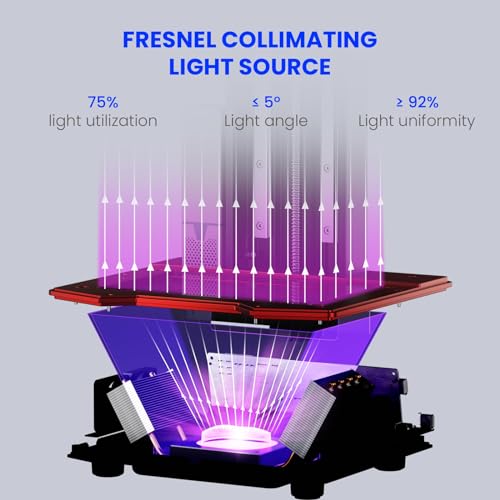
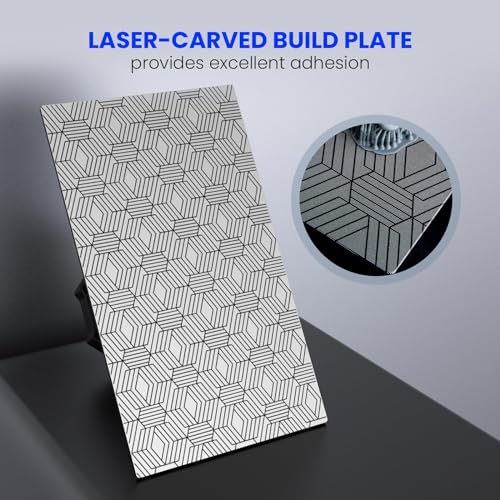






Jozsef Nagy –
I own a 3d printing business and exclusively use Saturn 3 Ultras right now because they produce high quality prints at faster speeds than other printers. The wifi is also a must for me as dealing with dozens of USB sticks would be a nightmare.
My only issue is the inconsistent quality of ACF films. Sometimes you will get a film that will last for weeks and tens of thousands of layers. Other times a film goes back in less than a week under the exact same conditions. This is an issue, along with the availability of the films, that Elegoo MUST correct if they’re going to continue using ACF in their printers. Yes, you can change it to PFA or FEP, but this printer is intended to provide high print speeds, so I stay with ACF. I do not find that the print quality degrades to any significant degree versus FEP, at least not on this particular printer.
Jay Cooley –
I did a bit of looking around before settling on this printer. In my “research” (web browsing) I came to realize that I wouldn’t benefit from having an 8k printer. My eye, and apparetly others, struggle to see any real difference between most on 4k to 8k. I decided this printer had an installed userbase and the brand had a good name.
I’ve been very pleased with the build quality, the print quality, and Elegoos support. I ended up getting resin on the inside of my cover and Elegoo was kind enough to squash my OCD by sending me a new one, free. Support was quick given the time difference and I had my new, clean cover inside of 2 weeks from China.
This printer will come with most of what you need to get started if you’re new. Scraper, gloves, filters, tools, everything but resin. If new to resin printing there’s only a few must haves after that.
I’ve printed quite a few different things and have had nice success. Only issues were my own mistakes in supporting or resin settings. Details are great as well, surprising at times.
I suspect this will last me a bit, but if I need or want another printer I will be buying an Elegoo branded machine.
John Heller –
Super easy to use. If you use the biodegradable, water soluble soybean resin there is no odor or fumes.
John Strickland –
It would be much MUCH easier to tell you what I like about this printer. I can say it in just one word. I like NOTHING about this printer !!! This is the THIRD oOKne of these NIGHTMARES I have ordered in the past three weeks, and NONE OF THEM HAS WORKED !!!!!! This NIGHTMARE won’t read any usb sticks, and it says there is a “Foreign object in the way “.. The screen is clear of all obstructions and us totally clear and clean. It won’t even print a test print from the included USB stick. I have done everything to get it to work, but to no avail. The quality control on these machines is NON – EXISTENT. DON’T EVEN BOTHER ORDERING ONE. IT WILL PROBABLY BE ONE OF THE PRINTERS I HAVE RETURNED !!!!!
As For the Seller, DONT BUY ANYTHING FROM THESE THIEVES. After three of these machines wouldn’t work, they PROMISED ME on 9-17-24, THAT THEY WOULD SEND ME “A USED MACHINE AT NO COST TO TRY OUT”.
Today 9-23-24 THESE LIARS SAID THEY “CAN NO LONGER ARRANGE FOR A REPLACEMENT MACHINE”!!!!! I GIVE THIS SELLER AND THEIR GARBAGE MACHINES A ONE STAR IN THE FRONT OF THIS REVIEW, BUT MY REAL RATING IS ZERO STARS !!!!!
SSkinner –
Goodness, when this machine works, it WORKS! It prints beautiful models; largest I’ve printed so far has been 8 inches at its largest dimension. Any print fails seem to be my own fault, or that of the resin I’m using, but I see two related issues that every owner should consider:
1.) The USB port on top of the printer, directly adjacent to the cover’s vent patch, is really only usable with proprietary, consumable air filters. This is next to useless (beyond its potential to impede any actual filtration system you install in the patch) as these air filters are far from enough to nullify most resin fume toxicity.
2.) No on-board resin temperature control, nor in-built support for such technology. Basically, you have to rig up a heating system through the vent patch, which is a pain.
Simple solution to both problems, though: that air filtration USB port I mentioned… up the voltage and we can plug a vat heater into that.
Timothy R. –
I bought a Mars printer (earlier smaller version) a few years ago as my entry into resin based printing having spent many years in the FDM world.
This was easy to set up and get my first test print running (castle rook that came on the usb drive). The software that comes with it is easy to use if you know about slicing software already and most likely low learning curve for someone new into the space. Again, I’ve been using slicing software for 10+ years so it was very easy for me.
It only came with one tray and cover, I recommend buying additional trays (sold here on Amazon) to make it easier to switch colors or resin types if you do a lot of that. Otherwise, one would suffice for most people printing models or figures that they plan to paint anyway. ( Usually print functional parts and gears, so I change colors or resin types a lot). Whether you purchase additional tanks or not, you will definitely want to have on hand replacement film for the tanks in the event you damage it or accidentally expose the film to UV light when cleaning the tank to change resins.
Probably my only gripe is that the prints stick SO Good to the build plate, that even a sharp scraper is some work to remove them. The printer comes with a plastic scraper which is not adequate for the task. I assume they send a plastic scraper to prevent you from damaging the build plate with a metal one. But even with the scratches I’ve caused with a metal scraper, the plate still works just fine.
I like that they moved the usb plug to the side whereas the Mars has it on the back of the printer. Easier to access for sure, would have liked it be an SD-Card slot on the front but I’m just being picky now.
All in all, a good printer that produces very high detail and resolution prints that is easy to use.