
€148.98
Elgato HD60 Pro1080p60 PCIe Capture Card Price comparison
Elgato HD60 Pro1080p60 PCIe Capture Card Price History
Elgato HD60 Pro1080p60 PCIe Capture Card Description
Unlock Your Gaming Potential with the Elgato HD60 Pro 1080p60 PCIe Capture Card
The Elgato HD60 Pro 1080p60 PCIe Capture Card is your gateway to seamless game streaming and recording. Designed for gamers and content creators, this powerful capture card allows you to capture your gameplay in stunning 1080p at 60 frames per second. Perfect for platforms like PlayStation 4, it’s time to elevate your streaming game.
Key Features and Benefits
- 1080p60 Capture: Capture high-definition gameplay at 1080p60. You’ll get smooth, high-quality recordings that make your content stand out.
- PCIe Interface: The PCIe connection ensures low latency and delivers superior performance over USB, making it ideal for serious gamers.
- Instant Gameview: Experience ultra-low latency while gaming and streaming simultaneously. Instant Gameview lets you see your gameplay in real-time without any lag.
- Streamlined Streaming: Easily connect with popular streaming software like OBS and XSplit for a streamlined experience, allowing you to focus on your gameplay.
- Multi-Platform Compatibility: Compatible with various devices, including gaming consoles and personal computers, making it a versatile choice for any gamer.
- Compact Design: Measuring just 4.8 x 0.55 x 2.2 inches and weighing only 0.634 ounces, this sleek capture card fits easily into your gaming setup without taking up too much space.
Price Comparison Across Suppliers
When it comes to pricing, the Elgato HD60 Pro 1080p60 PCIe Capture Card offers competitive options across various online retailers. Prices typically range from $150 to $180, making it accessible for serious gamers looking for quality without breaking the bank. Be sure to check out our comprehensive price comparison tool to find the best deal available right now!
Price Trends Overview
The 6-month price history chart for the Elgato HD60 Pro shows consistent pricing, with occasional dips during sales events. This stability indicates that while the capture card retains its value, savvy shoppers can take advantage of temporary discounts to maximize their savings. Regular fluctuations hint at upcoming promotions, so stay alert for the best opportunities!
Customer Reviews: What Gamers Are Saying
Reviews for the Elgato HD60 Pro are overwhelmingly positive, with gamers praising its incredible capture quality and low latency performance. Here’s a summary of user feedback:
- What Users Love:
- Excellent video quality: Many users highlight the outstanding clarity and fidelity of the captured video.
- Easy setup: Customers appreciate the straightforward installation process, allowing them to begin streaming quickly.
- Reliable performance: Several reviewers mention the performance consistency, which is critical during intense gaming sessions.
- Potential Drawbacks:
- Heat Generation: A few users reported that the capture card can get warm during prolonged usage, suggesting a good airflow setup in your PC.
- Compatibility Issues: Some users encountered minor issues with older software versions, highlighting the importance of regular updates.
Explore Unboxing and Review Videos
If you’re still on the fence about the Elgato HD60 Pro 1080p60 PCIe Capture Card, consider watching unboxing and review videos on YouTube. Many content creators have shared their experiences, showcasing the setup process, gameplay capture quality, and overall performance. These insights can help you make an informed decision and see firsthand the power of this capture card.
The Elgato HD60 Pro is a game-changer for anyone serious about video game streaming or content creation. Whether you’re a budding streamer looking to start your journey or an experienced creator refining your craft, this PCIe capture card offers robust features tailored to meet your needs.
Don’t miss out on the opportunity to elevate your gameplay streaming experience. Compare prices now!
Elgato HD60 Pro1080p60 PCIe Capture Card Specification
Specification: Elgato HD60 Pro1080p60 PCIe Capture Card
|
Elgato HD60 Pro1080p60 PCIe Capture Card Reviews (8)
8 reviews for Elgato HD60 Pro1080p60 PCIe Capture Card
Only logged in customers who have purchased this product may leave a review.





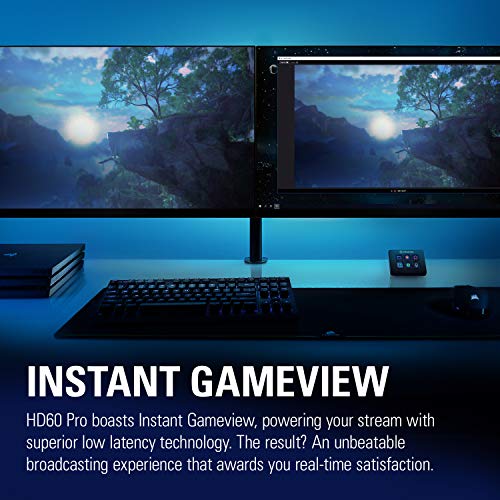






Steven –
So far, I’ve only used this to stream the Nintendo Switch. I used full 60FPS 1080HD video with Mario Kart with the only frame drops being from playing online. Tetris 99 was flawless in the playback, and the visual quality for both games was amazing! I have yet to test it with more games, but I’ll give the run-down:
Physical Set-Up:
This was very easy. Take your case off, move anything you need to, depending on your computer, and put Elgato in the slot. Simple, and it fits very snuggly and comfy.
Technical Set-Up:
I made sure I had the most recent OBS and downloaded Game capture and whatnot. This was where I encountered the only problems. Once I had everything plugged in, I had Mario Kart running because it wouldn’t turn off and would constantly show little clips so I could watch and listen. Everything ran well, and I booted it into OBS. For whatever reason, I lost my signal after fixing some sound settings to my liking and I had to uninstall and reinstall my drivers to get it back. I’m not sure why this happened, but the drivers fix worked.
During Play:
Quality was stupendous! 60FPS, never dropped (except general online lag on Mario Kart). HD quality and the only thing that I put for four stars was the sound because I noticed a couple of times the sound wasn’t quite exact. It didn’t cut out, but you could tell something was just barely off. It happened rarely, and it seemed like only I noticed it, so I won’t fault too much for that.
Overall:
Highly recommend! Again, I haven’t tested on other consoles or from my actual PC yet, but I can’t wait to! No lag, only tiny sound things that only I seemed to notice, and once I had the drivers all properly running, everything was smooth and it felt like plug-and-play.
Ringooooooooo –
Me gustó demasiado, con la configuraciones óptimas para OBS, casi no hay lag, pero para juegos competitivos, si recomendaría jugar viendo la salida en otro monitor o tv, pero puede que esto también sea por mi procesador y el hecho de que no tengo tarjeta de video.
El software que pide que descargues de elgato capture hd se siente con menos lag, pero recomiendo más OBS o Streamlabs OBS para grabar el gameplay o transmitir en vivo, esto es porque estos últimos graban en mayor calidad y no son tan pesados los videos.
OBS en FHD 1080p 60 fps: aproximadamente 5gb por cada hora de video.
ElGato CaptureHD 1080p 60fps: más de 24gb por hora de video.
Puede estar mucho tiempo usándose y no se calienta, y si lo hace, no es tan perceptible al tacto.
Lo único que no me gustó es que tienes que tener encendida tu pc si quieres jugar nada más. Aunque eso se puede resolver comprando un cable más largo (si no es que ya lo tienes) de tu consola directo al monitor o tv.
Steven –
The ViewHD 2 Port 1×2 Powered HDMI Mini Splitter does, in fact, break that irritating HDCP protection, whether it’s TV, streaming, or gaming.
I can run my Elgato HD60 Pro through my PC, to my cable box, and I can watch and record TV on my PC now, and I can record kids shows from Netflix for my 5-year-old and transfer video to her TV’s USB. It keeps her occupied so I’m happy. It also makes watching TV better because now I can use the 10.2 Surround Sound that’s hooked to my PC for cable. My HDTV is HDCP protected, as is my cable box, yet the splitter helps bypass both on its own to success.
ViewHD 2 Port 1×2 Powered HDMI Mini Splitter: https://www.amazon.com/dp/B004F9LVXC
Elgato HD60 Pro: https://www.amazon.com/dp/B014MQIVPS
The Elgato software called “Game Capture HD” is very, very good. It can be a little confusing setting it up to your personal needs, but it works once you get the hang of it. For me, I only use this for TV, so all I need to do is record the .ts file without encoding or streaming. However, I do stream my TV to Facebook sometimes, and it does an incredible job at it. It’s fun sharing what I’m watching with friends. There’s a section on the program that allows you to choose multiple streaming platforms other than Facebook, such as Twitch, or straight RTMP links. You can easily choose your audio devices, and stream multiple audio and video in one feed, plus record it.
The installation of this device was extremely simple. You just place it in your normal PCI slot in your PC, lock it up, boot the PC, install the software, restart, and ta-da… all done. Works like a dream.
Video quality is phenomenal. It can go as high as 1080p @ 60fps @ 21Mbps bitrate. There are also simple visual effects such as brightness and contrast, and for the streamers out there, it comes with pre-rendered stream overlay layouts.
Here’s my PC specs:
Windows 10 Pro x64
Nvidia GeForce GTX 1070
Intel i7-2600K
12GB RAM
With my specs, I can run the Elgato, my baby monitor camera, and a video file all together, and still easily browse the internet or do some photo editing in Photoshop. No lag at all. It uses about 25% of my CPU and takes up 320MB of RAM, and clearly my CPU isn’t the most powerful, but works fantastic with this card.
Looking for something to stream with or record with? Get this. It won’t let you down. However, it does require you to have Windows 10 only. A bit of an issue if you ask me, but everyone should have Windows 10 by now. It’s the most superior OS in the Microsoft line.
****** EDIT 05/14/2018: This card now has serious bugs on Windows 10 Spring Update 1803. It no longer reads the card, the driver doesn’t recognize that the card is present, and the troubleshooting on the Elgato website for the 1803 update is only a chance, not an actual fix. Currently, many people buying this are unable to use their HD60 Pro. It seems Elgato needs to release a new driver once they figure out the problem. As of right now, I cannot use my card. It’s collecting dust, and the return windows for the item is gone. I’m currently in talks with Elgato Support, trying any method that one of their employees is trying to give me to remedy the issue. It’s been three days, and so far no luck.I attached a new photo showing the issue at hand.
****** EDIT 12/05/2019: I have figured out the problem, after a year of minor on-and-off attempts. One day I just sat down and did my best to figure it out. The answer? It’s the PCI slot. You should have a few PCI slots on your motherboard, and one of those slots is like a ‘master slot’. I’ve had mine in the third PCI slot, but there is one above my GPU, but below my CPU that I call ‘PCI slot 1’. Once Windows 10 upgraded to 1803, it somehow stripped the ability to use any of your PCI slots that aren’t your main PCI slot 1, and now it requires the use of only the master slot. There is some sort of hardware/software communication issue after the Windows 1803 update.
I have tested this card on 3 PCs. Here are my results:
– The first PC has an old copy of Windows 10 without any internet. I tried it in each slot (2 slots on this one), and it worked every time.
– The second PC has the 1803 Windows 10 update. I tried it in each slot (2 slots in this one), and it did not work on PCI slot 2, but it did, however, work flawlessly in PCI slot 1.
– The third PC(my current main build) is the same as the second PC with every current update as of December 5th, 2019. I ended up with the same results as the second PC, except this one has three slots, not two. I tried all three, and only slot 1 works. The first slot on the top, closest to the CPU, seems to be like the ‘master slot’. As long as you find the correct ‘master slot’, it works.
I have returned my rating back to 5 stars, but Elgato Support needs to understand this issue and give support for it. There are many people feeling abandoned and left out who can’t figure out the answer.
Suman Saha –
Bei dieser Capture-Karte wird kein HDMI-Splitter mehr benötigt, um die “HDCP”-Verschlüsselung zu entschlüsseln, das war bei meiner vorherigen Startech-PexHDCap60L-PCIe-Karte noch notwendig.
Verbaut ist diese Elgato-Karte bei mir in einem Intel-Coffee_Lake-System, ob diese Karte auch in AMD-Ryzen-Systemen ordentlich funktioniert kann ich leider nicht sagen (nicht getestet, und wird es auch nicht, da der Einbau in meinem Streaming-Capture-System nicht so ganz “Einfach” war —> u.A. wegen 1 Durchlauf-Slot-Blende für Custom-WaKü’s für Wartungs-Arbeiten inkl. Wasser-Wechsel + 8 Nachgerüstete USB3.0-Schnittstellen= 2 USB3.0-Host-Controller mit NEC-Reanesses-Chip jeweils + 1 4-Fach-USB3.0-Slot-Blende werde ich diese Karte auch nicht mehr so schnell wieder raus holen).
Sir Berus –
Che dire, ho deciso di acquistare questo prodotto per migliorare la mia esperienza di streaming, passando dal vecchio Elgato Hd60 a questo Pro e le differenze, seppur minime, si fanno notare.
Installazione, attuabile perfino da chi di computer non se ne intende particolarmente, una volta scaricato il programma i settaggi vengono da sé in base alle proprie esigenze.
Il fattore che più mi rende felice dell’acquisto è il cosiddetto “Instant Game view”, ovverosia la possibilità di giocare guardando direttamente lo schermo del PC, senza ritardi negli input di comando o di voce. Questo ha reso la mia esperienza di gioco e di streaming realmente migliore e fluida.
Prodotto eccellente, consigliatissimo.
NosOne123 –
I’ve been using this for a while now so here’s my full honest review!
Installation:
This card is very easy to install, it just pops right into a PCI-e slot on your motherboard, just plug in the HDMI from whichever device you want to use with it and you’re golden.
Use: This device requires the Elgato ‘Game Capture HD’ software which installs the drivers, but most important it has the ‘instant gameview’ ability which allows you to play without any lag or delay. Some people say there is a delay but trust me there is not. I had it passthrough to one monitor while instant gameview was on another and I could see zero difference in the timing, everything happened at the same time on both screens.
Image Quality: The image quality is impressive…if you have it set up correctly. You must choose the device that’s connected to the capture card then you can choose resolution, colour range and ‘quality’ (I normally have mine all the way to ‘Best’).
Also uncheck the box that says ‘Convert Standard Definition to 640×480, that causes some lag sometimes.
TL:DR It’s a great little card that sits tucked away inside your PC and does its job very well, I highly recommend you get this card, you’ll definitely get a lot of use out of it if you’re a YouTuber or a Twitch streamer.
Happy gaming!
Rhyanna –
I got this device so that I could reduce the latency for my Rock Band 4 (Lunchbox One version) set up as well as give myself the ability to record and stream Wii U gameplay. The device works wonderfully well giving you the option to ether view the gameplay on your computer in real time or to have it work in the background and view the gameplay via another display using the outport on the Elgato device. I will say however that it is not completely latency free; there still exists a slight delay between the source signal and what get’s processed on you computer. The delay is around 80ms though so it is very unnoticeable (you could get away with playing most games on the computer with this delay). You can stream games using the device IF your computer’s specs can handle this operation while running your streaming software. My current setup is console to Elgato with the video capture device setting enabled in OBS which then streams to Twitch. From here you can either send an outcord from the Elgato to a monitor/tv or view the gameplay on the computer using Elgato’s software.
While it’s ascetics doesn’t really matter (since it is inside your tower) it is nice to see that they took the time to give it a sleek look. The materials used in the product give me the opinion that it will not have any unnecessary faults in the future (quality wise). It receives all the power it needs via the PCI slot on your computer which is a nice touch.
My only gripe with the device is sometimes when streaming with the device, it will start to lag behind quite a lot. The cause of this seems to be pretty random as I have seen it occur early on (under 10 minutes) to very late (over 2 hours) in the stream. This isn’t a huge game breaking deal as I am constantly checking the video quality of the stream via OBS but to someone that is not paying attention it could result in a couple weird moments. That being said though I simply cannot give this device anything lower than 5 stars. The price for the device (I paid around 180USD) is very much justified for what you get experience wise. The video quality is great and if you are like me and you want to have the ability to have almost latency free options for streaming at your computer with consoles then it’s really a no brainer. This device is pretty much future proof until consoles hit the 4k stride and our bandwidth increases dramatically in the United States.
Erick López Vite –
1080, 60fps !!! Awesome and must choices for Indian streamers