
Original price was: €399.99.€319.99Current price is: €319.99.
Epson EcoTank ET-3850 Wireless All-in-One Printer Price comparison
Epson EcoTank ET-3850 Wireless All-in-One Printer Price History
Epson EcoTank ET-3850 Wireless All-in-One Printer Description
Epson EcoTank ET-3850 Wireless All-in-One Printer
Discover the Epson EcoTank ET-3850 Wireless All-in-One Printer, your ultimate solution for home office efficiency and quality printing. With robust features and advanced technology, this printer stands out in price comparison searches. If you’re looking for the best option to meet your printing needs, keep reading to see why this model is trending.
Key Features and Benefits of the Epson EcoTank ET-3850
- Refillable Ink Tank System: The EcoTank ET-3850 features a refillable ink tank, which significantly reduces ongoing ink costs. You’ll enjoy thousands of pages of printing before needing to refill, making it perfect for heavy users.
- High-capacity Print Media: It supports a variety of print media sizes up to 8.5 x 14 inches. The large capacity of 250 sheets allows for uninterrupted printing sessions.
- Auto Document Feeder: The 25-sheet automatic document feeder lets you handle multi-page documents effortlessly. This feature saves you time and enhances productivity in busy environments.
- Automatic Two-Sided Printing: The EcoTank ET-3850 includes automatic duplex printing, allowing you to save on paper costs and reducing waste.
- Vibrant Output Quality: With a color print resolution of up to 4800 x 1200 dpi, this printer produces vivid images and sharp text, ideal for photos and professional-grade documents.
- Wireless Connectivity: You can print from anywhere in your home office using Wi-Fi or USB connections. Mobile printing capabilities also allow you to print directly from your smartphone or tablet.
- Easy-to-Use Control Interface: The intuitive 2.4-inch color touchscreen simplifies operation, making it easier to manage tasks quickly.
- Energy Efficient: The EcoTank ET-3850 is ENERGY STAR certified, ensuring lower energy consumption without compromising performance.
Price Comparison Across Different Suppliers
The Epson EcoTank ET-3850 is competitively priced across various suppliers, giving you a chance to find the best deal. Typically, prices range between $289 and $349 depending on ongoing promotions and retailer offers. Always check for discounts or bundles that can maximize your savings. The price history over the last six months shows a trend of slight fluctuations, ensuring that this product remains within an affordable range for consumers seeking quality multifunction printers.
Insights from the 6-Month Price History Chart
According to the 6-month price history, there have been occasional dips in prices around holiday sales periods. The printer’s price peaked around back-to-school promotions but consistently offered good value compared to similar models. Monitoring these price trends can help you snag the best deal when you decide to purchase.
Customer Reviews Overview
The customer reviews for the Epson EcoTank ET-3850 generally reflect high satisfaction thanks to its impressive features and performance. Many users praise the:
- Ease of setup and operation, with a straightforward installation process.
- Exceptional print quality that meets both personal and professional needs.
- Low running costs attributed to the refillable ink tanks.
However, some drawbacks mentioned include:
- The bulkier design compared to traditional printers, which may not suit smaller workspaces.
- A few users experienced occasional paper jam issues when printing on certain types of paper.
Unboxing and Review Videos
For a better understanding of the Epson EcoTank ET-3850, customers have found unboxing and review videos extremely helpful. These videos vividly demonstrate the printer’s capabilities and ease of use, providing a visual insight into its setup process and features.
Check out popular YouTube reviewers who showcase the EcoTank ET-3850, highlighting both its advantages and tips for optimal performance. Many videos also walk through the refill process, emphasizing the printer’s user-friendly design.
Final Thoughts
In conclusion, the Epson EcoTank ET-3850 Wireless All-in-One Printer is an excellent choice for anyone in need of a reliable and cost-effective printing solution. With its state-of-the-art features, savings on ink costs, and versatility, it is well-suited for home office environments. The favorable customer reviews and strong price performance make it a top pick amidst the competition.
Compare prices now!
Epson EcoTank ET-3850 Wireless All-in-One Printer Specification
Specification: Epson EcoTank ET-3850 Wireless All-in-One Printer
|
Epson EcoTank ET-3850 Wireless All-in-One Printer Reviews (4)
4 reviews for Epson EcoTank ET-3850 Wireless All-in-One Printer
Only logged in customers who have purchased this product may leave a review.



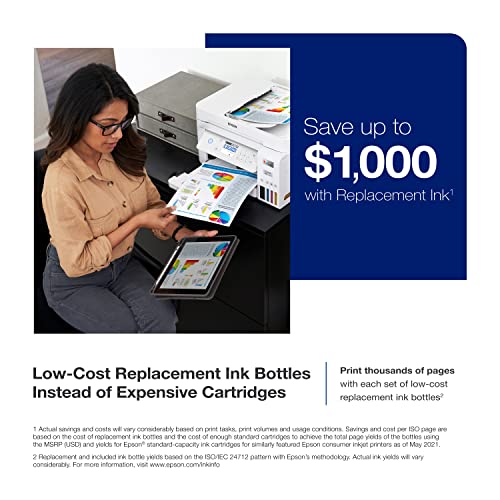
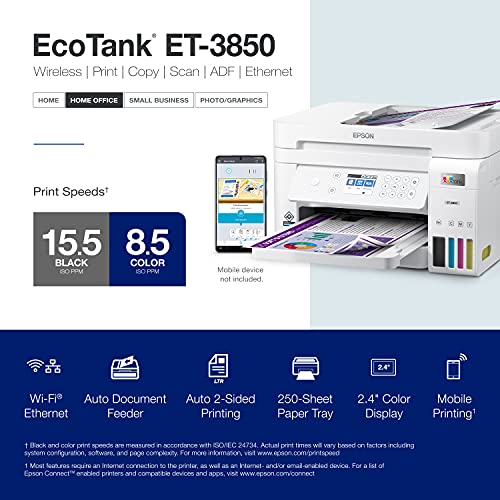
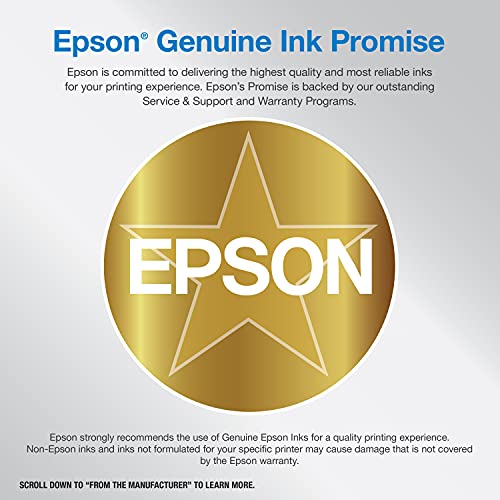






Captain Shelton –
I bought this All-In-One printer to replace an old HP All-in-one printer that failed after 12 years of expensive use. The setup, including filling ink wells and adjusting the print heads (automated process) took 15 minutes after unpacking the printer. Setup uses a walkthrough automated process that is easy for non-technical users, but you must collect the printer serial number and your wifi network name and network password for this process. Print quality is much improved and I use the 2-sided print often and was happy to see how the page sizing is automatically calculated and looks great. Could not be happier. I should note that I chose this. printer after going to Consumerreports.org and reading over 30 reviews and talking to firends. The Brother All-in-One printer was a very close 2nd choice and $10 cheaper. This printer prefers Alexa over Seri for voice controls, but these aren’t needed for Apple users like myself. There is an Espon app you can download from the Apple that I added to my phones and iPads. Nothing needed for my Mac.
Gramaneen –
ME GUSTO, PERO ES LENTA PARA IMPRIMIR Y SE TARDA AUN MAS CUANDO ES A DOBLE CARA.
Gramaneen –
After 5 years, my HP home printer died. It had a good run, so I tried the similar level of HP. What a piece of junk that was! The HP didn’t work right from the get go and all the parts were so cheaply made. I returned that and decided to spend a little more to get the Epson ET-3850 after reading the reviews. I liked the idea of not having to pay a gazillion dollars every time you turn around on ink. The HP I had purchased because I liked the instant ink program I was on. It had its pros/cons..
Yes, I paid more for this printer, (I think it was $399) but it has a lot of ink that will last me for a while vs. paying a monthly instant ink membership of 5.99 – 9.99 a month.
The Et-3850 was SOOOOO easy to set up. Super intuitive app that worked so easily with the printer. I set it up using my tablet and eventually added the printer to my husband’s phone, his tablet, and my phone. All easy peasy.
I’m very impressed with the quality of the printer itself. The hardware of it seems well made; far better than the junk I got with the HP. The HP drawers were so rickety and always said they were open… (It was brand new and no, it wasn’t opened). I love the smaller footprint of it so it doesn’t take up valuable desk space. It allows me space to use my label printer too.
I wanted one with the top multiple paper feeder; so again the ET-3850 fit the bill. I use that rarely to scan multiple pages (perhaps to a legal or financial professional) so I did still want that vs. raising and lowering the platten multiple times to copy each page.
So far, I’m really impressed. I’m hoping this printer serves me well for at least another five years. I DO highly recommend it.
Morgan –
Title: The Epson EcoTank ET-3850: A Game-Changer for Home Offices
I recently added the Epson EcoTank ET-3850 to my home office setup, and I must say it has been a game-changer in every sense. This printer is the epitome of convenience, cost-effectiveness, and functionality, making it the perfect addition for anyone in need of a reliable and efficient home office companion.
First and foremost, the cartridge-free Supertank system is a revolutionary feature. Say goodbye to the hassle and expense of constantly replacing ink cartridges. The large ink reservoirs of the ET-3850 hold an impressive amount of ink, and refilling them is an absolute breeze. This not only saves a significant amount of money in the long run but also eliminates the frustration of running out of ink when you need it the most.
The wireless connectivity of the ET-3850 is another highlight. Setting up the printer on my home network was quick and effortless. I can print from any device, be it my laptop, smartphone, or tablet, without the need for cumbersome cables. Additionally, the Ethernet port provides a stable and reliable connection for those who prefer wired setups.
The all-in-one functionality of this printer is a true multitasker’s dream. The built-in scanner and copier have been incredibly handy for digitizing important documents and creating duplicates when needed. The automatic document feeder (ADF) is a huge time-saver for scanning or copying multiple pages at once, especially for those dealing with paperwork regularly.
In terms of print quality, the ET-3850 consistently delivers sharp, vibrant, and professional-looking documents and images. Whether I’m printing reports, presentations, or family photos, I can rely on this printer to produce exceptional results every time. The color accuracy and detail are particularly impressive.
Furthermore, the EcoTank system is eco-friendly, reducing the environmental impact of printing. It generates less waste by eliminating the need for disposable cartridges and promotes responsible ink consumption. Epson’s commitment to sustainability is evident in this printer, and it aligns perfectly with the eco-conscious mindset of many modern consumers.
The sleek and compact design of the ET-3850 complements any home office setup. Its white finish gives it a clean and modern appearance, and it doesn’t take up too much space, making it suitable for smaller workspaces.
In conclusion, the Epson EcoTank ET-3850 is, without a doubt, the perfect printer for a home office. It combines cost-saving efficiency, wireless convenience, top-notch print quality, and eco-friendliness in one impressive package. Whether you’re a remote worker, a small business owner, or a student, this printer will make your daily tasks easier and more efficient. I can’t recommend the Epson EcoTank ET-3850 enough for anyone seeking a top-tier home office printer. It’s a true game-changer.