
€558.00
Epson EcoTank ET-4760 Wireless Color Printer Price comparison
Amazon.fr





Epson EcoTank ET-4760 Wireless Color Printer Price History
Epson EcoTank ET-4760 Wireless Color Printer Description
Epson EcoTank ET-4760 Wireless Color Printer: Your Go-To Solution for Home and Office Printing
If you’re looking for a high-performance printer that delivers outstanding results without the hassle of constantly replacing cartridges, the Epson EcoTank ET-4760 Wireless Color Printer is the perfect choice. This innovative all-in-one printer revolutionizes the way you print, scan, copy, and fax, making it an ideal addition to any home office or small business setup.
Exceptional Features and Benefits of the Epson EcoTank ET-4760
- EcoTank Technology: This printer comes with a high-capacity ink tank system that significantly reduces the cost per print. It includes enough ink to last up to two years, allowing you to save both time and money.
- Fast Printing Speeds: With a maximum print speed of 15 pages per minute for monochrome and 8 pages per minute for color, the ET-4760 allows you to complete your printing tasks quickly and efficiently.
- Wireless Connectivity: The EcoTank ET-4760 supports Wi-Fi, USB, and Ethernet connections, enabling you to print wirelessly from your smartphone, tablet, or laptop, enhancing convenience for all your printing needs.
- Versatile Media Handling: Capable of handling various paper sizes, ranging from 3.5” x 5” to 8.5” x 14” and more, this printer is designed for diverse printing needs. It also features a maximum input sheet capacity of 250, minimizing the need for constant refills.
- High-Quality Output: With a resolution of 4800 x 1200 dpi for black-and-white prints and 1200 x 1200 dpi for color, the printer provides sharp text and vivid images, perfect for both professional documents and creative projects.
- All-in-One Functionality: Enjoy the convenience of printing, scanning, copying, and faxing in one compact device. The sheetfed scanner allows you to quickly process multiple pages at once, making it ideal for busy offices.
- Cost-Effective Printing: The EcoTank’s innovative design enables users to print thousands of pages with just one set of inks. This printer is perfect for users who require high-volume printing without breaking the bank.
- User-Friendly Experience: Featuring a clear LCD display and voice-activated control, this printer is easy to use and navigate, making it suitable for users of all tech levels.
Price Comparison Made Easy
The Epson EcoTank ET-4760 Wireless Color Printer is competitively priced, offering excellent value for an all-in-one printer with such advanced features. Comparing prices across various retailers, you’ll find the ET-4760 ranging from approximately $XXX to $XXX. Keep an eye out for special promotions and discounts that may bring the price down even further.
6-Month Price History Trends
Examining the 6-month price history chart, we see a steady trend with occasional dips during promotional periods, making it a prime time for potential buyers. The average price has shown consistency, which suggests the Epson EcoTank ET-4760 is a reliable investment that won’t fluctuate wildly in the marketplace.
Customer Reviews: What Users Are Saying
According to user reviews, the Epson EcoTank ET-4760 has garnered an impressive overall rating. Customers praise its low cost per page and the convenience of the integrated ink tank system. Many appreciate the wireless connectivity feature, which allows for printing directly from smartphones and tablets.
However, some users have noted that the printer can be slightly bulky, taking up more desk space than traditional models. A few users also mentioned initial setup issues, although most reported that once configured, the printer performed exceptionally well.
Explore Unboxing and Review Videos
For those looking to see the Epson EcoTank ET-4760 in action, there are numerous unboxing and review videos available on YouTube. These videos provide real-life insights into the printer’s setup process, features, and overall performance, helping you make an informed decision.
Why Choose the Epson EcoTank ET-4760 Wireless Color Printer?
The Epson EcoTank ET-4760 is an excellent option for anyone seeking a versatile, cost-efficient color printer. Whether you’re printing documents for work or engaging in creative projects at home, the EcoTank’s blend of efficiency, quality, and economic printing makes it a standout choice in the competitive printer market.
Don’t miss out on the chance to streamline your printing tasks with this exceptional printer. Compare prices now!
Epson EcoTank ET-4760 Wireless Color Printer Specification
Specification: Epson EcoTank ET-4760 Wireless Color Printer
|
Epson EcoTank ET-4760 Wireless Color Printer Reviews (9)
9 reviews for Epson EcoTank ET-4760 Wireless Color Printer
Only logged in customers who have purchased this product may leave a review.


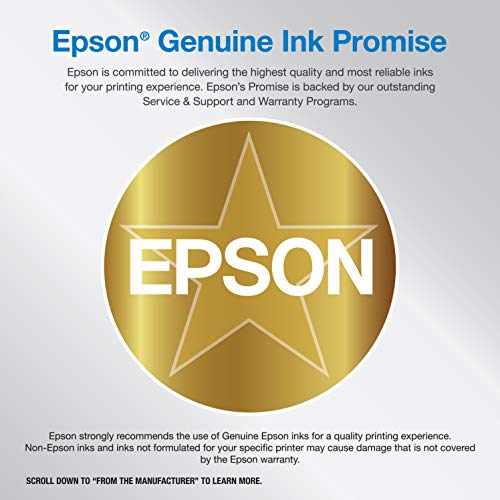









Michael –
While my last printer worked well, I was very tired of purchasing ink cartridges every 2 months or so (where does the Cyan go anyway?). This printer with the larger ink supply tanks promised a longer refill period and hopefully less cost. Well, it has certainly delivered on the length of service promise – It has been in use for over 3 months now and the ink levels have hardly dropped at all. It has also been totally reliable so far – not one paper jam. It was easy to set up and to connect to my wi fi network. My only slight grumbles are that it is a little on the noisy side and it has a needlessly complex method of setting up double sided printing. Otherwise great!
Alain H. –
Bought ET-4760 EcoTank line. Its a dye printer, I wanted pigment! ink, my ops, but nowhere did it say “dye” on the box, or ink bottles(??). Researching whats wrong with every printer is hard and time consuming. Moving on…Other lines of Epson might have ink tanks also, but the ET-4760 is an all around fully functioning machine with no major hiccups anywhere, obviously well built(no time,buy,think later printer!, my ops on dye ink!). It as a “ink maintenance box”, not a pad which should be avoided, etc, as an example. Its really a fast printer, but out of the box its set to run at its fastest, OK, but the blacks are a little light and tin, go in setting/other/image/emphasize more”, solved. The maintenance box is easily openable and easy to empty and clean but the counter won’t reset!, you’ll have to buy a new one just to reset the counter!(only frustration i found), so frustrations are few(vs past experiences with printers). It as a Power clean and a clean function to clean the print head, “don’t use the power clean” for at least about 6 months(resist), it can’t be clogged you didn’t use it yet!, use the small clean to fix errors in printing(simple air! bubbles). Best method is “two small cleans” separated by a bit(5m) of time, no nozzle check, wait 12h-18h, if nozzle check is close to perfect, keep, don’t! clean again, use printer, when gets worse, if clean!(repeat above). Never power clean=just for clogs(Hint: same nozzle always, never gets better or changes position, consider might be broken forever). If the ink maintenance box picture looks empty of yellow, its full!? of ink!(=replace), ehmmm, because you see the ink levels on top of it, that are empty when empty, its confusing!. Anyway “yellow=it still works”. It as all the options i can think of needing for a printer and more. Use all colours everyday(in every page) to save yourself a lot of cleaning and to not WASTE INK(cleaning). Oh you’ll see a lot of people saying leave it on(sleep mode), or turn it off. Well its a bit of both. E.g. use sleep mode(day or if you’ll re-use soon within 8h), turn it off(end of day, won’t re-use soon(8H+). So for a business, its “turn it off at the end of the day!(solved)”. I set sleep at 2m and power off after 2H, if you won’t re-use let it turn off(might forget). The on all the time people say “putting it off/on is hard on the printer and uses ink”=yes. The off people say if you “don’t use it” turn it off, a lot of printers on standby use a small bit of ink to keep the head clean along the way/preventing it from drying(=also correct). I use the printer for 2-4h and turn it off when I’m done printing for the day!. Air bubbles is what i try to avoid most of the time, so letting the printer rest after a print job is smart, not shaking the ink is smart, using slow speed printing is smart(i think,but never seen a difference), waiting a bit before making a print nozzle check after a clean is smart, not letting ink dry in the ink tanks by filling them to the top and using the printer often/everyday, etc… Do yourself a favour when setting up anything that as water or ink, set the level at 0 degrees, perfect balance is NEEDED for water/ink based machines in order for them to work well!(You can’t figure out why water based machines don’t work well=level them, not a joke!).
Pigment ink will work, but will void the warranty, also you’ll need to be extra careful with clogging/air bubbles/daily use=i believe more so vs dye ink. Because pigment ink is thicker!.
Pigment ink prints(Text) are more crisp and sharp on “normal paper”(a bit less sharp with dye,but negligible diff). A lot of people say dye prints have vibrant colours, but i find also darker(hard to see details) and won’t last long until pigment takes the precedence..Over and over i lean toward pigment as more beautiful and truthful to the original and you can see more details(generally because less dark). I always hear dye or pigment is cheaper, but when i looked online i found both to be about the same price?, so I’m confused. The difference between dye and pigment prints from what i seen can be forgiven(especially in the short term where they’ll look almost the same).
Both sides say vibrant etc… compare them both to decide for yourself but dye will fade!. Dye is great if you want to re-use paper,fade it with room or sunlight- then reprint!. Dye is great for short projects and re-using paper!. Pigment is the opposite!. Using dye or pigment ink is a choice^ but pigment really wins at the end(LT).
I’m rater fussy and blasted a lot of printer companies over the years:( but these new/all printers companies are moving in the right direction:). So I’d have to say wow to Epson. Can’t believe this as I was expecting much much more frustrations than only the ink maintenance box “buy to reset issue”. One thing you’ll notice with all printers, there is always “SOMETHING? WRONG!” or pay for not.
It would be so fun to have dye or pigment ink as a buying choice/option from the start on every printer(are they so different in technology?).
Whatever you do, don’t switch a dye printer to pigment ink(they’ll react to each other and clog), unless you flush the dye out first!. Or use pigment ink from the start.
In conclusion: All around great printer, is improved, only a few frustrations left, Is a dye printer, I recommended a pigment ink printer but it really depends on your needs or uses.
Warning: if it clogs and you need to flush professionally(because the power clean didn’t work), make sure to pull back first, then! push forward slowly! and with very little pressure, take your time when flushing, the clog might be resting in a jammed corner or on the inner print head filter which you can’t reach, so back and forth, insert, wait at least 15m or much longer with the solution in and then push out all debris with a full syringe, try to print many pages with that same colour or clean with the maintenance clean to get it to work again.
Using “Ammonia” as a fast/cheap cleaning solution is just too risky(it reacts to metals, and if some is left in the tubes or somewhere in the printer it will eventually break parts in the printer, like the print head your trying to clean!, not worth saving 25$. To flush i recommend buying the cleaning solution FROM Epson! they know their inks/printers best.
Update: “Recently manufactured” “dye inks formulas” last much much longer…
Michael –
I have been pleasantly surprised with this printer. I have never actually owned and Inkjet, always preferred a laser printer and a 4X6 dysub (cannon selphy). Well my third Selphy died and I really wanted the flexibility this printer had to offer so I put down my five hundred bucks. I have had this printer now for three months now. I have printed over 100 4X6 photos, 20 8X10s, 40, 5X7s, and 40 Letter sized photos and the ink indicators have barely budged. The amount of ink supplied with this printer is incredible. So your running costs are going to be low.
At first I was buying only premium epson paper, but took a chance on some cheap photo paper when I was out at a bricks and mortar store. This paper was 1/4 the price of the epson and I have to say the results are just about the same. Just wonder if I might be losing out on the longevity of the prints? Time will tell. You get ok results on regular paper, but really need to go to photo paper if you want the great quality. The quality of the prints is so high you can often see things in the prints that you can’t see on your screen like the image being slightly off focus. This could lead you to wan to buy a SLR type camera.
The support also seems really good for all my devices. IOS, Mac OS, and Windows. Love that I can finally print from my phone. My other printers have never allowed for this unless I used a stupid app. Air printing is awesome..
So I love just about everything about this unit. Here are a few down sides:
I wish that it had a second or third tray. Like others have said you find yourself changing paper constantly. Two sided printing is very slow. Photo printing can also take some time. If you were in a rush or plan to print lots of photos like I do a full size letter photo can take a few minutes to come out. For black and white my cheap laser is at least 5 times as fast.
I have used the document feeder a couple of times. It seems a bit flimsy and can only hold about 20 sheets so If you were planning to use it for long contracts or big stacks of paper I would go with something else.
I give Epson ECO a big 5 stars. I am one happy camper
Tuck’s Mom –
Was very easy to hook up to our network and use from all our computers. I used an ethernet cable.
It prints very quickly, specially full text pages.
Noise is about the same as any other printer.
The design seems pretty good, with the loader at the top being closable to prevent dust from getting in there, loading ink was super easy as well.
Bruce A. Bennett –
I was a little hesitant at first, because of the price. After thinking about all the hundreds of dollars worth of dried up printer cartridges we’ve thrown out over the years, it was really a no brainer. This is a great general duty printer. My wife works from home a lot, so a reliable printer is a must. Every time we needed a quick print job, it became a major ordeal, because of the dried out cartridges. This Epson printer uses liquid ink in a tank, so it doesn’t dry up. It also lasts a LOT longer than the cartridges, and that saves money.
The color quality isn’t quite as good as a laser or cartridge printer, but it’s good enough. It’s definitely not “photo quality”, but for documents or even flyers, it’s great.
KP in Texas –
This is a GREAT PRINTER! It is a little pricey but you have to pay more for quality. It was easy to set up and a like the app used to manage the printer and the eco tanks for the ink instead of using cartridges. My wife has used the exact same printer for the past few years and the print quality and speed is great so I purchased one for my business. I ordered the ET-4760 but I guess they’ve updated the model number because I received an ET-4850. Regardless, you won’t be disappointed with this printer.
DW –
I love the convenience of the scanner, fax, copier, and color printer all in one, especially as this is a relatively small machine which sits on a TV table. It replaced my single Epson function scanner, which I had for years.
Although I did not think I needed or wanted a copier, the ink cartridges are economical and it’s nice to be able to copy in color or black and white. The color quality though is relatively poor so if you are using it for photos — as opposed to text — look elsewhere. I gave it 3 starts for print quality because of the washed out looking color.
If you want a double-sided scanner, this may not be for you. I considered returning the machine because I really wanted an ADF (automatic document feeder) for the scanner and not just for the copier. To scan and create one’s own double-sided document, I had to not only concentrate harder than normal but take notes on which page I was on, and which side. Even knowing what side I had fed into the machine, I was uncertain when the sheet came out on the other side, whether it was the first side or second side that was facing up. Importantly, I couldn’t double check on the computer to see how the images were coming out, or which ones were actually done (as I could on my previous scanner. ) My Mac would continually say “Scanning p. 1” so that I felt I was still on page one. Only when I got to last page, e.g., page 25, could I click “Save.”
A final note, right after I bought the machine, the price dropped to $350. Such price-drops have been common with other items I have bought from Amazon. Unfortunately, Amazon says it has no control over the price of the item and would offer no price match in terms of discounting the difference, say, on future purchases. Shortly afterwards again, the price went back up to $499. I’d be curious if anyone understands what is behind such fluctuating policies. No Amazon rep thus far has been able to explain. Hence, I gave it 3 starts as far as “Value for money.”
Mr. X –
I read many reviews on different brands of printers and chose this one. I’m 63 and I found it easy to set up with no problems, I did not encounter any of the ridiculous complaints that are in some of these reviews. However, I’ve dealt with computers since the days I had to write MS-DOS batch files in order to get my old IBM AT PC to do anything. This is my first Epson printer since the dot matrix days when Epson ruled the world. I have used Canon, and then HP printers, since inkjet printers became reliable in the early 90s, and now I just refuse to pay a minimum of $150 for a complete set of cartridges for my HP. I only have three things negative to say about this printer: 1) the brilliance of the ink is not as good as HP, although the print quality is excellent in terms of the definition of characters in lines, the blue and red inks are just not as bright doesn’t have the snap to them that HP ink has. I’m sure the Epson ink engineers could easily change that. 2) if they are going to insist that the printer update the firmware during the set up process, then the firmware process should work. I tried twice and the firmware update failed, that should be a pretty simple process they could’ve worked out by now because I noticed that same complaint was on a review several months back as well as some YouTube reviews I watched. Apparently Epson is not paying attention to its customers. Firmware controls everything this printer does and could probably even fix my complaint about the ink without any changes to the ink itself. 3) The touchscreen is a little small and hokey, you really need a stylus unless you have very small fingers, but once you’re through the initial set up process of putting in date time etc., I can’t see that I would need to use it a lot.
During the set up process don’t be alarmed by the amount of noise the printer makes, once you start printing it’s no more noisier than any other inkjet printer and in fact it’s much smoother and quieter than my current big heavy HP 87xx printer which shakes the table as it prints.
After two days I can’t say I’ve used it a whole lot, maybe about 50-75 pages so far, which includes high quality 22 pound paper, and 110 pound card stock that I used to make checklist for my job as a flight instructor. I encountered absolutely no problems with double sided printing or the card stock. I do print a lot, that’s why I have chosen the ink tank printers this time around and I will probably order the print head cleaning kit that will also remove bubbles from the ink tank lines, which will cause the printer to stall and not print a certain color when it encounters an air bubble in the line. Removing air bubbles and cleaning the printhead looks like a pretty simple process from the videos I watched. I think it would be handy to have on hand since it’s relatively inexpensive, rather than waiting several days to order one when you encounter the problem, which I’m sure it will happen to all of us at some point in the future.
I did not rate tech support because I have not used it and I don’t have any other Epson products to reference. I’m sure, or I would certainly hope, if I did call them they would give me a workaround process to update the firmware since the printer obviously isn’t going to do it on its own.
Like everyone else, Epson is playing “invasion of the body snatchers,” by asking you to give them permission to search your computer during the set up and registration process, to find all your software and products so it can improve the operation of your Epson printer, with the promise that it will not transmit or collect any of your personal information. It may not collect your personal data and passwords, but trust me, their software will gather every thing it can find about you so they know your every move on your PC, everything you search for on Amazon, FB, TickTock or Google by collecting those cookies, so that they can then target you for advertising etc. etc., and even though your name and personal information may not be attached… they will sell it. I’m sure that is the primary goal…it’s not to assist their printer work better on your PC as stated. So my advice is don’t give them permission together any of your information on your computer usage.
Overall if you’re looking for a fantastic printer that’s lightweight, this baby is first class.
Barry Haughian –
If I have one complaint, it’s that this printer is noisy, but that’s the only complaint. It came with easily to follow directions for set-up, also a YouTube video to guide through each step, and has been used every single day since set up. It holds 250 sheets of paper and is very fast at printing. The fax set up was also very easy to follow. There were other sites which advertised it for a lesser price, but they were all out of stock and could not even set a shipping date. This printer arrived a day earlier than expected and has met and/or exceeded all expectations.