
Epson Perfection V19 II Photo Document Scanner Price comparison
Epson Perfection V19 II Photo Document Scanner Price History
Epson Perfection V19 II Photo Document Scanner Description
Discover the Epson Perfection V19 II Photo Document Scanner
The Epson Perfection V19 II Photo Document Scanner seamlessly combines advanced scanning technology with user-friendly features. Whether you’re archiving cherished photos or digitizing important documents, this scanner ensures high-quality results every time. With its compact design and lightweight construction, it’s perfect for home or office use. Price comparisons reveal it as an affordable option in the market, making it an ideal choice for anyone looking to enhance their document management system.
Key Features and Benefits of the Epson Perfection V19 II
- High-Quality Scanning: Capture every detail with 4800 x 4800 dpi optical resolution. Exceptional clarity is delivered for photos and documents alike.
- Compact and Portable: Measuring just 14.4 x 9.9 x 1.5 inches and weighing only 3.1 pounds, it’s easy to transport and store, making it perfect for home offices.
- Versatile Document Handling: The scanner is engineered for various media types, from business cards to photos, allowing versatile scanning options for all your needs.
- User-Friendly Interface: Access intuitive controls and features that simplify the scanning process. Its quick-start options save time and improve productivity.
- Efficient Software Package: Included software offers features like photo restoration and OCR (Optical Character Recognition), converting scans into editable text easily.
- Flexible Connectivity: Easily connect to your computer via USB; no additional power supply is needed, simplifying use and reducing cable clutter.
- Energy Efficient: Designed to consume less energy, it meets various energy efficiency certifications, making it an eco-friendly choice.
Price Comparisons Across Different Suppliers
When comparing the Epson Perfection V19 II price, you’ll find that it is competitively priced across various platforms. Recent price trends show its value consistently aligning with customer expectations. Prices vary slightly, but major retailers typically list it in the same range, making it easy to find the best deal. By comparing, you can ensure you’re getting the best price for this excellent scanner.
6-Month Price History Trends
Our price history chart for the Epson Perfection V19 II indicates stable pricing since its launch on June 16, 2023. Notably, price fluctuations have been minimal, suggesting consistent demand. The scanner’s price has maintained a steady range, indicating that you can confidently purchase without worrying about sudden increases.
What Customers Are Saying
Customer reviews reveal a favorable reception of the Epson Perfection V19 II Photo Document Scanner. Users appreciate various aspects including:
- Image Quality: Many users praise the high-definition scanning capabilities, noting that scanned images look crisp and detailed.
- Easy to Use: Customers highlight the straightforward setup process, allowing individuals of all skill levels to operate it without a hitch.
- Compact Design: The lightweight and slim profile allows for easy storage in tight spaces, receiving positive feedback for its practicality.
However, some reviewers mentioned that while the scanner excels in photo quality, it may not perform as well with very thick documents. Additionally, a few users noted a learning curve with the included software.
Explore Unboxing and Review Videos
For those interested in a visual overview, several unboxing and review videos are available on YouTube. These videos provide in-depth demonstrations on how to use the scanner effectively, showcasing its features and ease of use. Watching these can help potential buyers make an informed decision and see the scanner in action.
Final Thoughts
In summary, the Epson Perfection V19 II Photo Document Scanner stands out with its blend of quality, efficiency, and user-friendly features. Its competitive pricing makes it accessible to a wide audience, whether you’re a casual user or busy professional. Don’t miss out on making your document handling easier and more effective.
Please consider comparing prices now to find the best deal for your new Epson Perfection V19 II and take a step closer to efficient document management!
Epson Perfection V19 II Photo Document Scanner Specification
Specification: Epson Perfection V19 II Photo Document Scanner
|
Epson Perfection V19 II Photo Document Scanner Reviews (11)
11 reviews for Epson Perfection V19 II Photo Document Scanner
Only logged in customers who have purchased this product may leave a review.


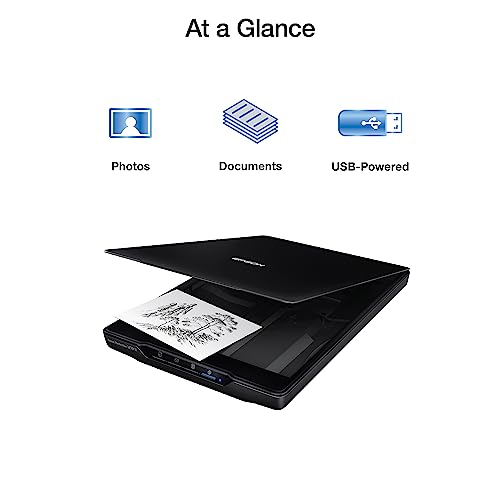

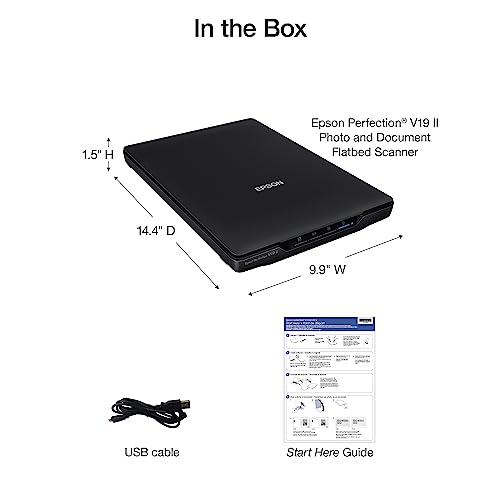
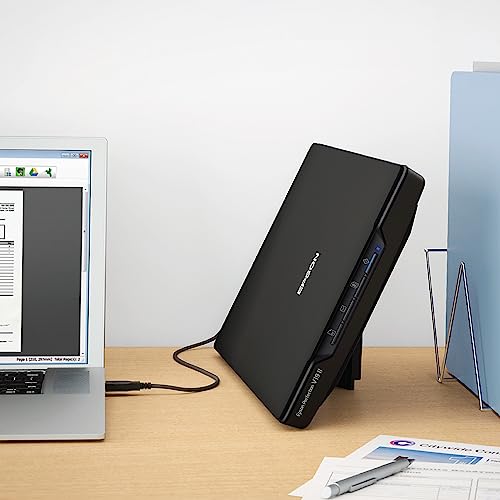






Lynn Tran –
My previous EPSON Scanner, “Perfection V30”, finally gave up the ghost leaving me in a position to replace it with a new product. I was satisfied with the V30 so went back to EPSON for a replacement. I have had the “Perfection V19II” for a couple of weeks now and have found it to be much easier to use, a smaller unit overall, with plenty of features for a Home Office environment. The quality of the scans is excellent and are easily saved in a file of your choosing. I’m still adapting to the fact there is NO “On/Off Button” on the V19II; it starts & stops once the enclosed USB Cable is attached or detached from the unit. The software is intuitive and easy to follow & engage. Overall, I would rate the “V19II” a better product than the V30 in terms of size, ease-of-use and intuitiveness. The EPSON “Perfection V19II” is a great addition to any Home Office and ideal for the “Work-from-Home” individual.
Lynn Tran –
If you are an artist looking for a scanner for your sketches/drawings/etc, this is a great one to have! I just hooked it up less than an hour ago and already my scans are just the way I want them! The setup instructions are also quite easy to follow! Would recommend!
Michelle in Indiana –
This is a perfect little scanner to have at home. It’s easy to work and does a good job.
ARTURO SUAREZ ZAMBRANO –
Software is so easy to use, and scanner is very compact so takes up little space. If I knew there I was another model that allows for scanning film negatives, I would have purchased that instead. But the V19 is amazing for the price!
Vic and Twyla –
I purchased this machine to “steal” photos from my parents to make a slideshow/album for their 60th wedding anniversary. I keep the machine set up now for so many other photos and documents. It takes a split second to run. It works beautifully and the photos come out PERFECT! You can even edit what you need to with the app that you download. I CAN’T RECOMMEND THIS ENOUGH! GO GET IT!
Kevin P. –
Es practico y fácil de usar
A Dog Owns My Heart 💜 –
Every scanner I’ve ever owned has come with either an instructions sheet or a user manual and software. This one came with nothing but the device and a micro to USB cable. I found this unusual. While I’m all for saving trees, I would have preferred if Epson included at least an info sheet with info on where to download the manual and driver software. Of course, this is not difficult to find on the Epson website. But some instructions would still have been appreciated. Not everyone is tech savvy.
My thoughts regarding this device after about 30 document scans:
Pros:
* Scanner is lightweight
* Powered by laptop/computer; doesn’t require a separate power cord
* Easy to use
* Good quality document scans
* Can remove lid (great for creative scans)
* Can scan directly to Dropbox, Google Drive, etc.
Cons:
* Doesn’t scan both sides of documents (you have to individually scan each page which can be time consuming)
* Could be faster
* Older cable (most computers are using USB-C now)
Tip for Mac laptop users: If your Mac has USB-C ports, get a “USB-C to Micro USB cable” to directly connect your Mac to the scanner. The cable costs about $5-8.
Maryll –
I just scanned in over 3000 pictures of varying sizes, some of which were between 1 and 3 inches square or rectangle. I could easily fit several on the scanning surface and each picture came out just as clear as if I had scanned each individually. I don’t like that sometimes the scanner software wanted to ‘auto crop” but it was easily corrected with a click of the mouse. The physical size of the scanner is just right for me (I don’t have large items to scan) and it is fairly light. The only thing I don’t like it that it is always on when plugged in – there is no on/off switch. Also, if the computer goes to sleep while the scanner is plugged in, the scanner doesn’t work. You have to unplug the scanner and restart your computer. Just plugging the scanner back in didn’t work, at least for me. I used an iMac for my scanning, so this problem might not exist for a PC.
Leroy Jenkins –
The media could not be loaded.
***FIFTY-FOURTH DAY UPDATE***
Device completely bricked. A very flimsy, useless piece of paper, attached to the scanner head, came loose and now jams the scanner header every time it does a scan. Video attached.
So, for whatever you pay, you only get a scanner for two months. That’s like a rental.
***EIGHTEEN DAY UPDATE***
The “scan” button is grayed out mysteriously, and I can’t scan anymore. The “preview” button works perfectly, and utilizes the actual physical device, but “scan”, absolutely does not work. Repeat fix procedure from Fifteen-Day-Update: Fixed.
***FIFTEEN DAY UPDATE***
Epson scanner software errors out on connection everytime. In order to fix: Remove epson driver from device manager, uninstall epson software, delete user/appdata folder and program files dirs, remove every entry containing the word “epson” from the registry editor (start->run->regedit).
Failure to do ANY of the above will mean that the Epson scanner is permanently broken for ~that~ particular computer. So, either fix that computer, or find another computer for some ~200 scans before breaking again.
***THIRTEEN DAY UPDATE***
After physically repairing the scanner, I now get this error: “epson scanner scan button grayed out”. If you google it, you will find thousands of others with the same exact problem. THERE IS NO SOLUTION TO THIS.
***TEN DAY UPDATE***
I have been using the Epson Scanner for only ten days. It is official BRICKED; its drivers are no longer working on the machine it is connected to. Other machines work, which means it’s a driver issue — but uninstalling the driver WILL NOT FIX IT. That means, YOU HAVE TEN DAYS BEFORE EPSON SCANNER BREAKS, per computer. Good luck.
All you get when you run Epson Scanner, after this period, is just a small, little box that says “Epson”, and without any functionality whatsoever.
***INITIAL REVIEW***
Initially, I was impressed at this light-weight, sleek solution. But then I started to actually use it. After only a few days of a use, the biggest complaint is this: it crashes, randomly, nothing can connect to it (epson software or windows fax&scan), the lights won’t turn on, etc.., and the only way to return it to normal is to completely close all applications and restart your system.
Uh, yeah, since I’m just scanning as a background activity to other primary activities (since it takes 7 minutes to do as can), this is incredibly annoying. Can I give a negative star rating?
Daniel Gasnier –
Hasta el momento me ha servido bastante bien!!
Anke Weddig –
Muito simples de instalar e usar. leve, cabe na estante como um livro. pratico e boa imagens satisfatorias. pOde comprar sem preocupação