
Original price was: $119.99.$99.99Current price is: $99.99.
Epson Perfection V39 II Color Photo Scanner Price comparison
Amazon.fr

Epson Perfection V39 II Color Photo Scanner Price History
Epson Perfection V39 II Color Photo Scanner Description
Epson Perfection V39 II Color Photo Scanner: A Perfect Blend of Quality and Convenience
Experience the world of high-definition scanning with the **Epson Perfection V39 II Color Photo Scanner**. This compact and user-friendly scanner is designed to enhance your scanning experience, whether you’re preserving precious memories or digitizing important documents. With its incredible scanning quality and smart design, it stands out as a top choice for home and office use alike. Looking for **Epson Perfection V39 II Color Photo Scanner Price** and reviews? You’ve come to the right place!
Key Features of the Epson Perfection V39 II
- Compact Design: Measuring just 14.4 x 9.9 x 1.5 inches and weighing only 3.1 pounds, this scanner easily fits into smaller workspaces.
- High Color Depth: With an internal color depth of 48-bits per pixel and external of 24-bits, it produces stunning and vibrant images.
- Optimal Greyscale Depth: Achieving a greyscale depth of 16-bits internally and 8-bits externally ensures fine detail is captured in black and white scans.
- Efficient Light Source: The LED light source provides efficient scanning without warming up, allowing for quick and effective scans.
- User-Friendly Interface: Designed for ease of use, it is perfect for beginners and experienced users alike.
- Standard Sheet Capacity: With a standard sheet capacity of one, it is ideal for single-page scanning tasks.
- Wide Compatibility: Compatible with systems starting from Windows 7, ensuring versatility for various user needs.
- Country of Origin: Manufactured in Indonesia, ensuring quality and reliability that Epson is known for.
Price Comparison Across Suppliers
The **Epson Perfection V39 II Color Photo Scanner** can be found at various competitive prices across multiple retailers. Our price comparison tool shows you how the costs stack up from leading suppliers. This allows you to make an informed purchasing decision while saving a significant amount of money. Don’t miss out on getting the best deal on the market!
6-Month Price History Insights
The **6-month price history chart** shows notable trends, showcasing the price fluctuations of the Epson Perfection V39 II. Over the past several months, prices have generally stabilized; however, seasonal fluctuations often present opportunities for savings. Take advantage of these trends to get the scanner at the lowest price possible!
Customer Reviews: What Users Are Saying
Customers appreciate the **Epson Perfection V39 II** for its reliable performance and top-notch scanning quality. Many users laud its compact design and ease of use. Here are some highlights from customer reviews:
- Positive Aspects: Users commonly express satisfaction with the scanner’s vibrant color accuracy and resolution quality. The LED light source is appreciated for its quick startup time, reducing waiting periods.
- Noted Drawbacks: Some customers have mentioned that the scanner’s one-page capacity can be limiting for bulk scanning tasks. However, it is essential to keep in mind that this model is designed for individuals needing occasional use rather than a high-volume production scanner.
Explore Unboxing and Review Videos
Many potential users have turned to **YouTube** for unboxing and review videos of the **Epson Perfection V39 II Color Photo Scanner**. These videos provide a visual insight into the product, showcasing its features and providing firsthand testimonials from actual users. Watching these reviews can help you understand how it operates and if it’s the right fit for your scanning needs.
Conclusion: The Best Choice for Your Scanning Needs
For anyone serious about scanning, whether for personal projects or work-related tasks, the **Epson Perfection V39 II Color Photo Scanner** is a must-have. Its compact design, impressive color depth, and efficient operation make it a strong contender in the scanning market. With favorable **Epson Perfection V39 II Color Photo Scanner Price** options available and a plethora of positive reviews to back it up, there’s no reason to wait.
Don’t settle for less when it comes to preserving your memories and important documents. **Compare prices now** and find the best deal on the Epson Perfection V39 II Color Photo Scanner!
Epson Perfection V39 II Color Photo Scanner Specification
Specification: Epson Perfection V39 II Color Photo Scanner
|
Epson Perfection V39 II Color Photo Scanner Reviews (10)
10 reviews for Epson Perfection V39 II Color Photo Scanner
Only logged in customers who have purchased this product may leave a review.




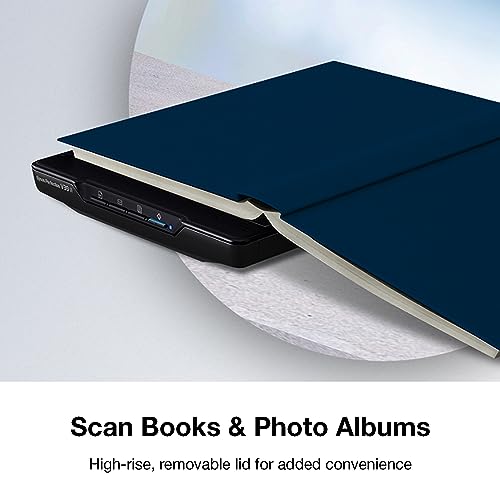








Gerhard Stawinoha –
Der Scanner ist für diesen Preis sehr Okay. Deshalb die sehr gute Bewertung. Kann aber mit preislichen höher wertigen Scannern
nicht mithalten.
sky –
The Epson Perfection V39 is a solid choice for anyone looking to digitize printed photos, book pages, or magazine articles. It handles those tasks well, but if you need to scan film negatives or slides, you’ll need to invest in a higher-end model that supports that feature.
For most people, the V39 delivers almost everything you’d expect from a flatbed scanner. While it’s not the fastest out there, speed isn’t a big issue unless you’re scanning a lot of documents. The one downside is that it doesn’t have features to make scanning long text documents more efficient, but it makes up for it with convenience. Powered by USB, it’s super easy to store away when not in use—I just keep mine in a desk drawer.
If you’re looking for an affordable, no-frills scanner for basic needs, this one works great!
Tricia Slade –
Very easy to use. Was able to backup my old photos to digital storage. Very clear photo storage at a great price.
habib akon –
It didn’t go well
Ilse Irais –
Llegó a tiempo, no pesa mucho en dado caso que tengas que usarlo en otra computadora, es fácil de instalar y la calidad del escaner es muy buena.
Gavin Gifford –
I originally bought this scanner to create high-res digital images of my artwork. The instructions were a tad confusing at first, but I figured it out.
I then installed the software needed to operate the scanner, onto my computer. I went through all of the proper steps, following the installation instructions to the letter. Then, I tried to use the scanner. And that is when the first issue occurred.
I placed a piece of my artwork on the scanner bed and opened the proper program on my computer. I then tried activating the scanner. The software popped up a little window saying: “No Scanner Detected.” Okay. So I tried plugging the USB cable into a different port and restarting the program. Same issue. I repeated this process multiple times, trying the cable at least three times in each of the four USB ports on my computer.
I tried using the buttons on the scanner to scan the picture, to no avail.
I tried restarting the computer and doing it all over again, but that didn’t work. Finally, I figured I should try re-installing the scanner software. I uninstalled the software, restarted my computer, then re-installed the software. Then, I tried scanning again. And that is when issue number two manifested.
After I re-installed the software the scanner was finally able to connect. So I tried scanning the picture again. I would like to mention that every time I opened the program it took about one minute to finally open, and took about ten to twenty seconds to register any clicking I did within the program. As well, it crashed just about every time I opened it.
Back to the issue at hand: Both the product description, the operating manual, the box, and the scanner itself testified that it could scan at 4800dpi. So, I trusted the description and all that and attempted to scan at 4800dpi.
The software then popped up a window saying that I couldn’t scan at that resolution. It did not give a reason as to why. I tried again and achieved the same results. I tried 1200dpi. Same. Thing. Happened. I tried 600dpi, it wouldn’t let me do that either. Finally, it said the scanner was ready to scan. But…it could only scan at 300dpi. I did the scan at 300dpi, and that is when issue number three happened.
The image was scanned successfully at 300dpi. Then, I tried to save it. The software itself is not very user-friendly, and I had to look at the manual several times, and online, before I finally figured out how to save the scanned image. I followed the instructions…but, you guessed it, the program gave me an error saying the image could not be saved — again giving no reason as to why that was. The program then crashed. I tried again…eight times, the program crashing every time until the ninth time worked. It told me the image had been saved. I went to the destination folder to find that the image had, in fact, not been saved at all. I did a search of the entire hard-drive for the image, but it did not exist. So I tried saving it again. The program crashed. I did this about three times, everything following the same pattern. I troubleshot the program, I looked online for tech support, but none of the ‘solutions’ worked in the slightest.
So, I re-installed the software. The same thing happened, every issue the same. I re-installed the software, restarted my computer, checked my computer for updates, multiple times, and in multiple orders. But, every single time, the program had the exact same issues. And, for the record, I checked the system requirements for the operation of the scanner, and my system exceeded every single one by a mile.
After about ten more attempts, something finally seemed to work. Seemed being the operative word here. I opened the program, the scanner connected, the program didn’t crash, and it let me select the option of scanning at 4800dpi. I would like to emphasize again how completely user-UNfriendly the software is. Despite spending an hour and a half reading the manual and doing research online, the program was still hard to figure out. And that’s coming from a guy who is not generally stupid when it comes to this sort of thing.
Anyway, I clicked “scan”. But, lo and behold, again an error window appeared, telling me I couldn’t scan at 4800dpi. This time it gave a reason: I did not have enough room on my hard drive for the image. I had over 1 Terabyte of empty space on my hard drive! That’s far more than enough for the estimated size of the file! I tried scanning again, with the same result. I tried 3600dpi. I tried 1200dpi. I tried 600dpi. Every, Single. Time. I got the same error message. Then, like before it let me scan at 300dpi. I did that but ran into the same saving problem as earlier.
Being the extremely stubborn person I am, I repeated the process of uninstalling the software, restarting my computer, reinstalling the software, troubleshooting, scanning the software for problems, trying the buttons on the scanner itself, trying to scan at different dpi’s, trying to save the 300dpi image. I counted: I repeated this process, occasionally changing up the order of steps sixteen different times!
But, every single time I ran into all of the same issues that I had been constantly having!
Finally, I said enough is enough, packed up the scanner, and returned it. I would absolutely recommend not getting this scanner. The software is terrible, and it’s confusing to figure out. Do not get this scanner.
PeggySetter –
Not for an office, but an individual who makes copies. Simple to set up, easy to operate and produces fine copies. I especially like the ability to include several pages in one file, which is easier to send and the recipient opens one file not several. Very well worth the money.
RustyIron –
At first I was disappointed that this scanner wasn’t as heavy and “robust” as the 20 year old model that quit working. But now that I’ve used this a bit, I REALLY like it. I like that it’s small and light, so I can just leave it on a bookshelf and carry it to my desk when it’s needed. The resolution is insane! However, the time required to scan at that level makes it absurd. I’ve been doing 8.5×11 scans at 1200 dpi, and it takes about 80 seconds. They look GREAT. Lower resolution scans that would be used for everyday purposes are substantially faster. I would buy this again.
Del Mar Aztec –
Despite all the bad reviews I took a chance.I wanted to scan mostly 4×6 photo prints to upload to an on-line site to make a photo book.Figured if it worked and lasted long enough to do 300 pictures, it would pay for itself compared to the cost of getting the scanning done outside.My level of computer savvy is I need a Dummies book to get anything done.So far I have done about 100 scans at 600-which is what the on-line site uses,on my windows 10 computer.Quick and easy to save and upload.I have experienced zero of any of the problems reported by others and am at a loss to understand some of the concerns.
1.Software.There was no disk included.Simple link to their web site.Download and install the software.Puts an icon on the desktop.Click on it and operate the unit.Works perfectly with my new windows 10 .Didn’t try any of the, to me “fancy” alternate modes,like Professional or scan multiple pages to a single PDF or “stitching”,so can’t speak to any of that. I just set the resolution and get a nice JPEG digital image.Of course you can’t do multiple scans at the highest resolution.Takes too much space on the hard drive.Seems to me some of the negative people may have unrealistically expected high end professional level performance,which you can only get from units at much higher price points.
2.Buttons.Don’t get this concern.Didn’t try them-why would you want to? Scan and save to my computer, so you have to turn it on.Also turns on the scanner.Easy to click on the icon.Used basic screen.Just click on “start scan”.
3.Borders.The manual that downloads with the software tells you about the minimal edge reduction.Wasn’t a problem for me.There are two marks on the lower right hand corner.I just put the photo down by the marks,less than 1/4 inch from the edges.Doesn’t have to be exactly square or straight.Program scans it perfectly for me.
4.Smudges.People are amazing.Yes if you put your fingers on the glass that isn’t good.Exactly like any other scanner.I just put the photo down and move it around by touching the photo. I use a soft plastic tooth pick to lift the photo up a bit off the glass, so I can remove it without touching the glass.Haven’t had any problems, nor had to wipe the glass so far.
5.Noise.Another concern I don’t get.Some people must have very tender ears.The first pass is about 5% louder than my Brother MFC-8660DW, 3 in 1 printer-copier-scanner.Then you get a thumbnail of the scan to decide if you like it.Then the second pass is the same sound as the Brother. All scanners make a noise,don’t they?
6.Plug.I don’t know the technical name but the mini USB end of the 4′ cable that plugs into the unit is not exactly robust.The comments alerted me to a possible problem so I plugged it in and put a little duct tape around it and I leave it alone.Just use the other end which is a normal USB, to plug in and out of my desktop.Mostly I leave it plugged in all the time and it automatically turns on when I boot up my computer and off when I log out.
6.Time. It takes me 30 seconds to scan a 4×6 photo-from the time I click on start scan until the process is complete.
7.Saving.This is another concern I don’t get.Probably because I am mostly clueless about computers.When a scan is complete a window pops up automatically, New Scanner under Pictures.The scan is placed there and saved by itself.I drag it to my desktop.The on-line site sees it there when I click on add photos.Drag and upload.Then I make a new folder in Pictures for that book, and drag it off the desktop into the folder.I am sure there are better ways but that works for me.
8.Lid. It was heavy enough for me to flatted slightly curled photos.The hinges are a light plastic so I try and be careful.It stands upright while I place another photo.The manual says it is removable to scan bigger items but I haven’t tried anything except scanning photos as big as 8×11.
Conclusion:I couldn’t be happier so far.The unit does exactly what I hoped for at what I consider a bargain price.
Michael Borges –
Falaram que era lento e bla bla bla bla, o que comprei não tem nada de lento, na resolução mais rápida é bem ligeiro e para escanear em formato de imagem, tem uma resolução boa.
Até agora nada a reclamar.