
Original price was: €349.99.€279.99Current price is: €279.99.
Epson Workforce ES-400 II Document Scanner Price comparison
Epson Workforce ES-400 II Document Scanner Price History
Epson Workforce ES-400 II Document Scanner Description
Epson Workforce ES-400 II Document Scanner: The Ultimate Scanning Solution
Introducing the **Epson Workforce ES-400 II Document Scanner**, a powerful and efficient tool designed for both home and office use. With features tailored for productivity, this scanner promises top-notch performance, speed, and versatility. Whether you’re scanning contracts, receipts, or documents, it stands as an essential gadget for modern workspaces.
Key Features and Benefits of the Epson Workforce ES-400 II
- High-Speed Scanning: Achieve remarkable efficiency with a scan speed of up to 35 pages per minute in both monochrome and color. This fast performance ensures that you spend less time on paperwork and more time on what matters.
- Automatic Document Feeder (ADF): Equipped with a 50-sheet ADF, the ES-400 II allows for seamless scanning of multi-page documents. This feature enables you to scan large volumes without constant manual intervention.
- Duplex Scanning: Save time and resources with the duplex scan function, which captures both sides of a sheet simultaneously. This is ideal for legal documents or reports requiring both recto and verso scanning.
- Compact Design: With dimensions of 14.4 x 11.2 x 9.8 inches and a weight of only 8.14 pounds, the ES-400 II fits comfortably on any desk, making it perfect for spaces where room is at a premium.
- PC and Mac Compatibility: No matter your operating system, this scanner is compatible with both PC and Mac, ensuring that you can integrate it into your existing workflow effortlessly.
- ENERGY STAR Certified: The ES-400 II is designed with energy efficiency in mind, helping you reduce your environmental impact while saving on utility bills.
- TWAIN Compliant: The scanner complies with TWAIN specifications, allowing it to integrate seamlessly with various software applications for easy document management.
Price Comparison Across Suppliers
When searching for the **Epson Workforce ES-400 II Document Scanner**, you will find varying prices across different suppliers. Knowing where to find the best deal can save you money and secure your investment. Our price comparison tool allows you to view prices from popular retailers quickly, ensuring you never overpay for this essential device. Prices typically range from $299 to $349, depending on the supplier and any ongoing promotions. Always look for the best deal before making your purchase.
Analyzing Price Trends: A 6-Month Price History
Our 6-month price history chart reveals some interesting insights regarding the ES-400 II’s pricing. The price has fluctuated between $279 and $349, showing significant discounts during seasonal sales events. If you’re in the market for a scanner, it may be worth waiting for major sale events like Black Friday or Cyber Monday to score a great deal. Overall, the pricing trends indicate that this scanner regularly offers great value for its performance.
What Customers Are Saying: Reviews Summary
When it comes to customer feedback for the **Epson Workforce ES-400 II Document Scanner**, reviews are overwhelmingly positive. Users appreciate its swift scanning capabilities and ease of use. Many have highlighted how the Automatic Document Feeder and duplex scanning feature save significant time during busy workdays.
However, some reviews mention occasional software glitches, particularly with the bundled software, suggesting that users might benefit from utilizing third-party solutions for advanced features. Overall, the **Epson Workforce ES-400 II** has garnered high praise for its reliability and efficiency, making it a top choice among document scanners.
Unboxing and Reviewing the Epson Workforce ES-400 II
For a deeper insight into this exceptional scanner, you can explore various unboxing and review videos available online. These videos not only demonstrate the unboxing experience but also showcase the scanner’s functionalities in real-world applications. Watching these reviews can greatly help you understand how the **Epson Workforce ES-400 II** performs under different scenarios.
Final Thoughts
In conclusion, the **Epson Workforce ES-400 II Document Scanner** stands out as a leading choice for anyone needing reliable document handling and high-speed scanning. Its extensive features cater to both casual users and professionals alike, providing a strong return on investment through its efficiency and performance.
Don’t wait any longer—compare prices now! Get the best deal on the Epson Workforce ES-400 II and transform your document management experience.
Epson Workforce ES-400 II Document Scanner Specification
Specification: Epson Workforce ES-400 II Document Scanner
|
Epson Workforce ES-400 II Document Scanner Reviews (12)
12 reviews for Epson Workforce ES-400 II Document Scanner
Only logged in customers who have purchased this product may leave a review.

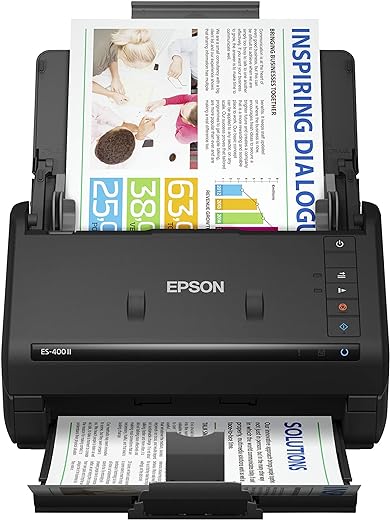





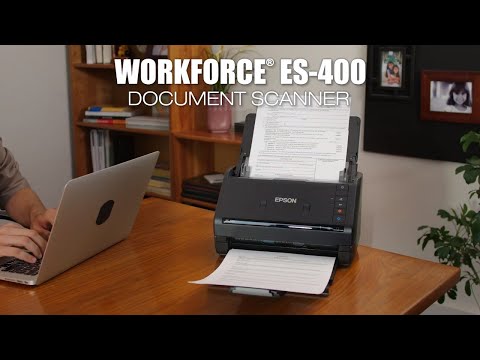









Ali Nouralian –
OCR scans are not very accurate
KEM –
The unit is a lot faster than my old receipt scanner. The accounting software does a good job of grabbing the receipt details but you occasionally have to edit it. Document organization is very flexible, making it easy to retrieve images. I use this at work and have scanned thousands of documents. Following the recommended maintenance, haven’t had any issues.
C.R.Antoniak –
OVERALL: A great refurbished scanner. I am absolutely happy with it.
GOOD: Product quality, size, performance, and functions.
1. Quality: It works good (accurate and fast) and it looks good.
2. Size: It’s compact yet it holds papers well. 11x17s don’t fall out if tray support extended fully.
3. Performance: It’s fast, yet accurate. Doesn’t jamb with multiple pages, despite speed, unless there is a damaged/bent/stapled paper. It’s And it’s tough. Our family cats knocked it off of my desk and it didn’t break anything (though individual tragedies may vary).
4. Functions: I haven’t had ANY issues using this scanner with Quicken, Adobe products, MS Office Suite, or just general document scanning for archival, picture scanning, or any scanning I have done thus far.
INVOICE and RECEIPT MANAGER database: It scans receipts great but the OCR needs continuous improvement. With all of the ridiculous receipt “designs” out there, I give them some patience on this. The OCR at least appears to try to learn. After 2-3 edits/corrections of some of the more flamboyant receipts I have received, I haven’t had to edit them again; 75% of the time. It’s been way better than others I’ve had in the past.
DIFFICULTIES (not really “bads”): The only issues I have really run into have been with the “Automatic Double-feed Detection” feature. Sometimes, it will not scan certain types of thick, rigid, or slick papers but all I had to do was go into the scanner settings and turn that feature off and rescan the item and it scanned fine. I just had to remember to turn the feature back on afterward. That feature, and the scanner overall, is also quite sensitive to wrinkled paper edges in going in to the scanner, but not annoying so.
BAD: Subcontract PRESTO! BIZCARD 6 software from Newsoft.
In a word, the PRESTO! BIZCARD 6 software is TERRIBLE! Epson needs to dump their contract (if not already) and Newsoft just needs to close their doors. Their software is junk. The OCR will not recognize the fonts, names, addresses, or ANY of the information on even the most simple black & white arial font on the plainest of business cards. I have had to go in a edit the information entries for EVERY SINGLE business card I have scanned since I started using the scanner. Once you’ve scanned a card, you cannot rearrange or delete any of the images, for instance, if software switches the front and back of a card around, you cannot correct it, nor can you enter the information on the backs of any cards. Ridiculous! I have changed the dpi, scanned and re-scan to “train” the OCR and there’s no hope of making it work. There are NO updates, nobody answers emails sent to their “help desk”, and they’re not even attempting to support their software.
TECH SUPPORT: I haven’t had to use it.
EASY TO USE: It is. The native and TWAIN drivers have worked seamlessly and flawlessly with all of the software I have.
TOUCH SCREEN: I have used it very little but, when I have, it’s cool, functional, and not convoluted. I think they did a good job.
PS –
Easy to set up and use. The instructions were easy to understand. It only took me a few minutes to set up and now it fits perfectly on my desk. It does not take up a lot of room on my crowded desk.
EDG –
Flawless and was incredibly easy to get it up and running. Quality, Speed in scanning and does a great Job with scanning different size forms and slips. Highly recommend this scanner for the money.
Mark Karpeles –
This is an excellent scanner. We like it so much we bought 2 more. You can directly attach the scan page to an e-mail, file it in downloads, or even on your desktop.
dg –
I bought this in order to scan in thousands of family photos of various sizes. I was able to scan about 2000 pictures in about 5 hours. This thing jams (because everything that has stuff into it will jam), but clearing the jams is easy and doesn’t interrupt the process really. I intend to use this now for my job where I need to scan lots of documents.
Also, I am wary about vendor software package for products like this (like printer driver/malware stuff). I was prepared to come up with a janky open source pipeline to do all of my scanning, but the app I downloaded that goes with this scanner was good enough and unobtrusive, so I went with it.
David Follmann –
This is as good as I had hoped, the only downsides are the software crashes sometimes and the first scan of the day takes too long.
narine –
It does not connect properly to the Internet. I’m getting a hard time with it.
Cordula Eissner –
This scanner is very easy to install. Just plug in the USB Cable and use the software and it will setup everything within a minute, after that i can be used wireless like configured.
scanned about 10,000 sites within a day. many of my receipts also. very fast and reliable device.
many bad reviews said it was hard to install and they had problems, but this might be a software problem. just one visit to the epson website and with the standard package that problem does not exist.
it also provides kofax power pdf for mac and windows (both versions included)
i am very happy with the product!
Quiteria Macário sobral oliveira –
escanea muito rapido e a qualidade é muito boa.
Guadalupe Gutierrez –
La instalación fue muy sencilla, el producto funciona muy rápido, me sorprendió cuando el escáner fue por los dos lados de las hojas, me gustó mucho y lo recomiendo