
Original price was: €179.99.€149.99Current price is: €149.99.
Epson Workforce ES-60W Wireless Portable Scanner Price comparison
Amazon.fr











Epson Workforce ES-60W Wireless Portable Scanner Price History
Epson Workforce ES-60W Wireless Portable Scanner Description
Epson Workforce ES-60W Wireless Portable Scanner – Ultimate Scanning Efficiency
Looking for a powerful, portable scanning solution? The Epson Workforce ES-60W Wireless Portable Scanner delivers convenience and efficiency, perfect for busy professionals and home office users alike. This lightweight scanner boasts advanced features that simplify document management while ensuring quality. Discover how the ES-60W stands out in its category.
Key Features and Benefits
- Compact and Lightweight: Measuring just 1.8 x 10.7 x 1.3 inches and weighing only 10.6 ounces, this scanner is designed for effortless portability. Carry it in your laptop bag and scan documents on the go.
- Wireless Connectivity: The ES-60W features wireless capabilities, allowing you to scan directly to your mobile device or cloud services without the hassle of cables. Enjoy seamless integration with your favorite apps.
- Fast Scanning: Scan documents up to 10 pages per minute, making it one of the fastest portable scanners on the market. Save time when documenting or filing important papers.
- Versatile Document Handling: This scanner can handle various media types, from receipts to lengthy contracts, with its standard sheet capacity of 1. Enjoy the flexibility of scanning without sacrificing quality.
- High-Quality Output: With a color depth of 16 bits per pixel and advanced CIS optical sensor technology, the ES-60W produces clear and vibrant scans, ideal for archiving and sharing.
- Long Battery Life: Powered by a single lithium-ion battery, this scanner is designed for extended use. Capture multiple documents without worrying about frequent recharging.
Price Comparison Across Different Suppliers
The Epson Workforce ES-60W Wireless Portable Scanner is competitively priced, making it accessible for various budgets. Pricing can vary significantly across platforms, so it’s wise to compare before purchasing. As of now, you can find prices ranging from $150 to $180 depending on the retailer, with occasional discounts available during promotional events. Utilize our price comparison tool to find the best current offers and save more.
Price History Trends
The 6-month price history chart illustrates a steady demand for the ES-60W, with slight fluctuations during major sales periods. Recently, the scanner has seen a dip in price due to seasonal promotions, presenting an excellent opportunity for interested buyers. Keeping an eye on these trends can help you make a more informed purchasing decision.
Customer Reviews Summary
Customers have praised the Epson Workforce ES-60W for its portability, ease of use, and quality output. Many users appreciate its wireless capabilities, which enhance workflow efficiency. They particularly highlight how quickly they can scan documents compared to other portable scanners.
However, some customers noted minor drawbacks, such as the scanner’s inability to handle thicker documents or multiple pages at once without manual intervention. Despite these concerns, the overall consensus is overwhelmingly positive, with an average rating of 4.5 stars out of 5.
Explore Unboxing and Review Videos
If you’re still unsure, consider checking out related unboxing and review videos on platforms like YouTube. These visual demonstrations provide a closer look at the Epson Workforce ES-60W in action, showcasing its capabilities and user-friendly design. Seeing it in use can help you better understand how this scanner could fit into your daily routine.
Final Thoughts
The Epson Workforce ES-60W Wireless Portable Scanner is an excellent investment for anyone seeking a reliable, high-quality scanning solution. Its combination of portability, speed, and wireless functionality makes it an unbeatable choice for both professionals and home users. Plus, with favorable price comparisons and positive customer reviews, it’s clear why this model remains a top seller.
Ready to enhance your document scanning experience? Compare prices now!
Epson Workforce ES-60W Wireless Portable Scanner Specification
Specification: Epson Workforce ES-60W Wireless Portable Scanner
|
Epson Workforce ES-60W Wireless Portable Scanner Reviews (11)
11 reviews for Epson Workforce ES-60W Wireless Portable Scanner
Only logged in customers who have purchased this product may leave a review.

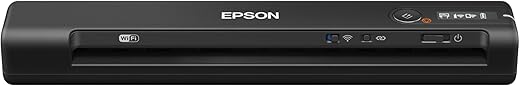
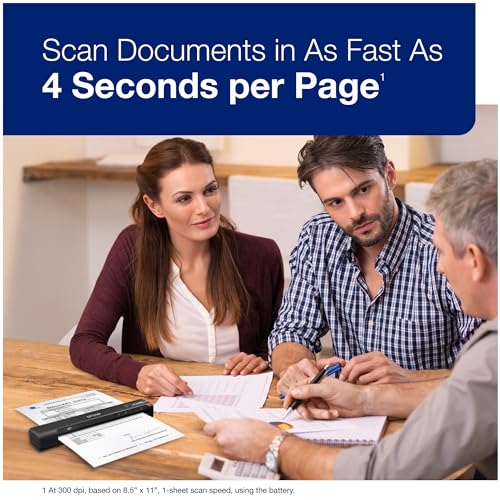
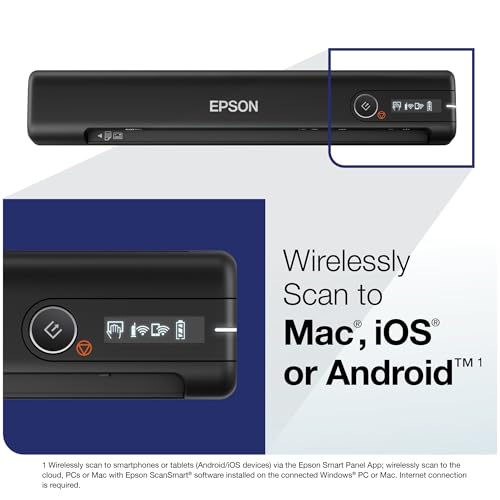

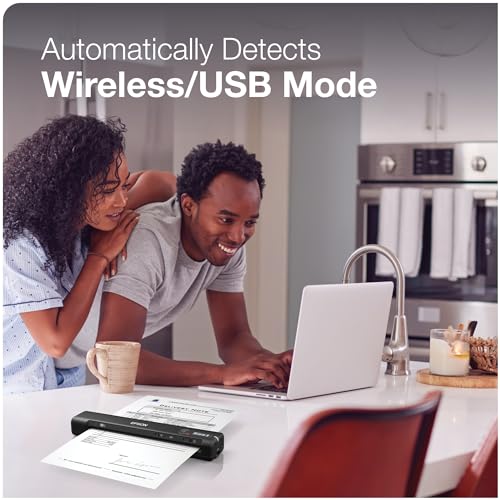






Dobbin Burkhart –
It was very easy to set up on a Windows 11 laptop and it worked very well. Fits nicely in a laptop bag with the computer.
Jordan shellabarger1 –
I’ve never had a portable scanner before and after buying this, I will never go back to not having one. This has been so great and I have been so impressed with everything so far. I bought it initially for work and scanning documents, but have since used it for other documents like medical receipts. This is great since medical bills are a tax write-off and having to store receipts for a year is stressful and tedious. Having them scanned and organized for this and to have as a reference when talking with insurance has been amazing.
Scanning is so fast and easy, even double-sided documents. I’ve also scanned long receipts for car rentals and the scanner had no problem with scanning such long documents. There have been no problems so far and I bought a case that helps with the portability and storing. I have been using this more often than expected and as helped so much with organization.
L –
The media could not be loaded.
I purchased this to make my work from home job a little bit easier. Previously I had been scanning with my iPhone but after transitioning over to this mini scanner, I am definitely more efficient and the quality of my scans are more professional. You need to install the software onto your computer which is really quite easy to do with the instructions provided. I literally just plug this little unit into my laptop, turn on the power, and then press the button to start a scan. A window comes up on your computer screen and you choose where you want to save it and that’s it. It’s incredibly compact and can easily fit into a laptop case, purse, or into a drawer.
I looked at several different makes and models and ultimately decided to pay a bit more and go with this Epson model, For me the $168 investment ($150 plus taxes) was worth it.
Alejandra Dionisio –
I bought this product for wireless connectivity. But after a long and painful installation process, couldn’t even once got connected to any wifi be it windows mac or android. Extremely frustrating experience
Rev. Dyved –
I have no issues with the use of the Scanner. I would like to see a setting to scan photos. However, maybe I am not finding the way to scan photos in a higher dpi. For documents and standard size paper it works very well. For the receipts, it sometimes fails to scan without going off to the side as it is being feed into the scanner. Resulting in the final scan not straight or skewed a little. However, this is a nice product and I own various Epson products and this one does not fail. Especially for a portable scanner. The WiFi capability is also a nice plus. I have not used this feature too much to give a full review. But it does work.
Christopher F. –
My wife is retiring from the Navy after 20 years, and she asked me to scan her medical records into files that can be sent to the VA. I have a scanner built into our printer at home, but if I had to toss a guess out, I would say each page on that thing would be about 20-25 seconds to scan. She has 5 volumes of medical records… That’s not happening. I’d considered contracting out this work as there are companies that will take the medical records, scan and index them, but I decided this scanner should work and provided at least some of the features the contract company was offering.
The software is pretty easy to set up, and it’s not difficult at all to get it connected to a wireless network. I admittedly don’t know if it would work without being connected to my PC, but as I was doing A LOT of scanning I kept it hooked up to keep the battery charged. So far, I’ve scanned about 3/5 of her records, which took me about 4 hours.
I’m very happy with the quality of the scans, and the software which allows saving the pages as searchable PDF files. I think my only gripe would be that once you save all the files, the page with all the scans closes. I’m not sure if those scans are saved on my PC anywhere, and haven’t really had the time to dig into it (for instance, if I wanted to go back and save parts of volumes without having to rescan the pages). It’s something I will look into.
I also scanned a few long receipts, as that’s a future use I wanted the scanner for, and it worked well enough. It’s a little difficult to keep them feeding straight if they’re REALLY long, but it’s not a deal breaker.
Pros: Ease of use, good software, very fast when compared to a traditional scanner you’d find on a household all-in-one printer.
Cons: Not exactly sure if scans are saved individually, and the charge did run down to half even while hooked to my PC during scanning. But I was doing A LOT of scanning over and over again, so probably wouldn’t be an issue except for VERY heavy use.
Overall very satisfied with the scanner.
Julie Webster –
The scanner part of my all-in-one failed so I needed a scanner and didn’t want it to take up space. This is advertised as working well with Mac so I got it. The included software installation instructions didn’t work. Since newer Mac laptops only have USB-C, you need to use an adapter to connect the scanner which comes with a basic USB cable. All the instructions say you need a wired connection to install the software on the device. After finding the actual tech support number [their online help is useless] and going through multiple iterations with explaining to the first person that according to the instructions I could not use WIFI, I finally got passed on to an actual tech support person. You can in fact connect to wifi, download and install the driver, and then install the software. Once setup, the scanner works well though it periodically drops the WIFI. Battery life using WIFI is pretty short, maybe 50-70 pages. The software is utilitarian but intuitive and does the basics well. For example, it is easy to browse to a new location and its remembers where you saved your last document [unlike Canon software which always dumps in a random device named folder that is absolutely meaningless for organization.] Overall I am satisfied. Would have rated it higher if it had been tested with an adapter and the adjusted installation process, which isn’t difficult, had been documented somewhere so I could have done it without a call to tech support. Tech support was quick to get to and very helpful.
L –
Buen producto, fácil de utilizar y práctico.
Lad Laboratorio –
These reading glasses gave me unbelievable relief from eye strain whilst using my computer
Brandon –
The operating system of the device is too slow to start up and connect to the phone app – I’ve also noticed that my device cannot enter cleaning mode/calibration mode through the mobile app, I would not recommend this scanner if you are looking for a functional mobile phone scanner. Furthermore, the device will no longer pull sheets through the scanner – the hum of the motorized scanner wheels have turned into a distressed whirring, likely from some source of oil, dirt, or dust within the scanner assembly. Personally, after having upgraded from the ES-50 to the ES-60 – I will never buy Epson again. I was remarkably surprised by the poor quality of both devices as the ES-60 broke within 2 charges (about a week of consistent use or ~40 scanned docs). This was a direct waste of money for me.
Aditya Bhargava –
Adorei, pretendo comprar mais outros em breve