
Original price was: $299.99.$229.99Current price is: $229.99.
Epson Workforce ES-C320W Wireless Document Scanner Price comparison
Epson Workforce ES-C320W Wireless Document Scanner Price History
Epson Workforce ES-C320W Wireless Document Scanner Description
Epson Workforce ES-C320W Wireless Document Scanner: Optimal Efficiency at Your Fingertips
The Epson Workforce ES-C320W Wireless Document Scanner is a cutting-edge scanning solution designed for home offices and small businesses. Featuring wireless capabilities, this versatile scanner makes document management effortless and efficient. With its compact dimensions of 4.1 x 11.7 x 4.9 inches and a lightweight design, the ES-C320W is perfect for any workspace. It effortlessly combines functionality, quality, and innovation, making it a must-have for anyone needing reliable document handling.
Key Features and Benefits of the Epson Workforce ES-C320W
- Wireless Connectivity: Enjoy the freedom of wireless scanning. The ES-C320W allows you to scan directly to your devices or cloud services without cumbersome cables.
- Compact Design: With a weight of only 3.85 pounds, this scanner is easily portable. It fits seamlessly into your office setup or even your bag.
- Standard Sheet Capacity: The scanner holds up to 20 sheets at a time, enabling continuous scanning for larger projects. Spend less time reloading and more time focusing on your tasks.
- LED Light Source and Advanced Optical Technology: Equipped with a CIS optical sensor, the scanner ensures high-quality images with a greyscale depth of 10-bit input and 8-bit output, capturing every detail accurately.
- Cross-Platform Compatibility: The ES-C320W meets minimum system requirements for Windows 7 and newer, providing versatility whether you are using a PC or other compatible devices.
Price Comparison and Trends
A key feature of the Epson Workforce ES-C320W is its affordability. When comparing prices across various suppliers, you’ll find that the prices maintain a competitive edge, ensuring you’re getting the best deal for a high-quality product. Our price comparison tool reveals a steady average price, with fluctuations noted in recent months, signaling potential sales opportunities. Refer to our 6-month price history chart to identify the best time to make your purchase and secure the best price.
Insights from Customer Reviews
Customer feedback on the Epson Workforce ES-C320W is overwhelmingly positive, highlighting several advantages:
- Ease of Use: Many users appreciate the straightforward setup process and intuitive interface.
- Quality of Scanning: The scanner’s ability to produce clear and sharp images is frequently praised, especially for receipts and documents.
- Portable Size: Reviewers love the compact design that makes it easy to store and transport.
However, some users have noted drawbacks. A few experienced issues with the wireless connection, particularly with older devices, suggesting that a wired option could have been beneficial. But overall, most customers are thrilled with their purchase and find that the advantages far outweigh the minor issues.
Unboxing and Review Videos
For those looking to see the Epson Workforce ES-C320W in action, numerous unboxing and review videos are available online. These visual guides show just how easy the scanner is to use and give first-hand accounts of its performance. By watching these videos, potential buyers can better understand the product’s capabilities and whether it fits their needs.
Conclusion: Your Next Document Scanning Solution
With the Epson Workforce ES-C320W Wireless Document Scanner, managing your documents has never been easier. Its combination of wireless connectivity, compact design, and advanced scanning technology provides excellent value. Whether you are a small business owner or working from home, this scanner offers the features needed to streamline your document workflow. Enjoy competitive prices by comparing offers across various suppliers.
Don’t miss out on this exceptional product. Compare prices now!
Epson Workforce ES-C320W Wireless Document Scanner Specification
Specification: Epson Workforce ES-C320W Wireless Document Scanner
|
Epson Workforce ES-C320W Wireless Document Scanner Reviews (13)
13 reviews for Epson Workforce ES-C320W Wireless Document Scanner
Only logged in customers who have purchased this product may leave a review.




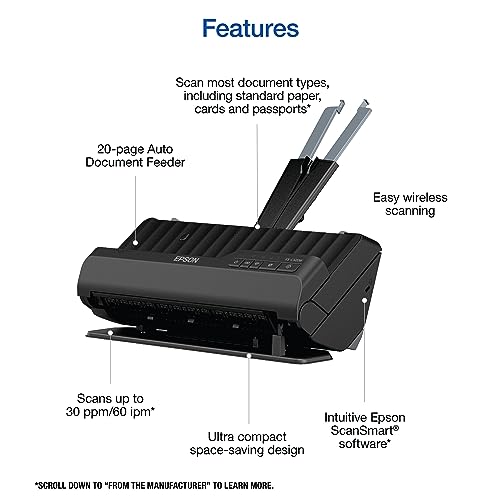







DS –
First I bought a canon imageFORMULA P-215II and could not get it to work with the latest Mac OS, even after talking with canon and apple support. The epson worked on the first try after installing the latest driver. No issues when scanning multiple documents. Highly recommend.
Mark W. Bohrer –
We had a trust document that had to be scanned for electronic transmission to an accountant. Instead of using the single page scanner in our all-in-one (very time-consuming), I found this ES-C320W. It scanned the first part of the document with a mix of single-sided and double-sided pages into one PDF in less than a minute. It scanned the 20 single-sided pages of the second part of the document into one PDF in another less than a minute.
Scanned pages were very clear and legible, with the usual shadow and fold artifacts but nothing extreme.
So what we have here is a very small scanner very quickly scanning up to 20 mixed single- and double-sided pages at a time into a single PDF. You don’t have to do any special feeding of pages, and the scanner by default setting skips the blank backs of single-sided pages. You don’t have to do any manual combining of each scanned page into a single document afterwards either – the scanner does that for you.
Very highly recommended.
ANA LEITE –
Wow, what can I say, this is a great little scanner! I bought it to replace an old Canon flatbed scanner that I have been using for 7-8 years to scan documents into my computer. What used to take 20 minutes to scan a 10 page double sided document I can now do in a couple of minutes – and the image quality is excellent!
I was planning on keeping the old flatbed scanner in case I wanted to scan photos, but the image quality is so good on the ES-200 that I have no need to keep the old one around.
The software that comes with the scanner works well. You place the sheets in the feed tray and then press the scan button. The software automatically opens on your computer and it begins scanning the pages. When it has finished, you can delete or reorder the pages, then either save the document or do one of many things, like emailing it or uploading it to cloud storage. The software can do OCR to automatically detect the text in a document making for easy searching or copy/paste.
Word of warning though, the scanner does not come with a software disk, just a sheet of paper with a web address where to go to download the software. But I had no problems downloading and installing it.
Overall, this scanner is everything that I hoped for, and works flawlessly for my needs. The portability and excellent image quality are just a bonus.
Kay1 –
Pros: The products is compact and fits well in small spaces. It has two angles of scanning depending on the document. You can scan both sides of a document at the same time. Not a lot of function buttons to understand it is user friendly
Cons: I gave it four stars because of the software download. Software for the scanner that must be downloaded from the internet is very slow and hard to connect to your computer. I started in the evening and the next morning it still had not fulling loaded the software and the drivers to my computer. I found myself constantly selecting the download button hoping it would process faster. There are boxes checked that provide you the option to download what has already been selected. You have the option of leaving all of the boxes checked or remove a check mark from a box you choose not to download. After several tries and frustration I decided to deselect Presto Bis Card option. (google name for explanation). After deselecting this option the software and the driver finally started to download. and set up the scanner functions to scan.
Tom Booth –
I bought this to scan lead pencil drawings (for an animation so LOTS of pages) and the software said the pages were blank (no idea why) and would just not scan. So I tried scanning with Image Capture (Apple’s native scanning software) and it worked just great. You don’t get all the Epson Scanner software features but I found I don’t need them. Super fast, great images, perfect!
Noelle –
I love my scanner, it’s perfect. Inexpensive, saves so much time and It’s easy to install, scans documents fast and easy to access from computer for email attachment. I would definitely buy it again. Trust me on this one!
Mark –
Works Well, Have used it to scan a lot of older photographs and documents. While I have higher end scanners for things that require lots of detail this works well and takes up less room on my desk.
Liyan X. –
For the last 12 years during tax season I have sat, painstakingly scanning docs on my flatbed scanner. I never realized how horrendously slow it was. This year it gave me attitude, so I finally decided to buy a dedicated scanner and I chose this one because it offers duplex (both sides) scanning. When I opened the box I plugged it in and it basically set itself up. No issues at all. It prompted me to insert a page to do a test scan. It was QUICK! So I proceeded to scan my tax documents. Two packets of docs totaling around 35 pages were scanned and ready to email to the appropriate place in under a minute! This is a process that usually takes me at least 20 minutes. I noticed a few of the reviews said that the pages sometimes scan a little crooked. This happened to me too, but the docs can still be read easily. I’m sure there’s a fix, but in this case it just doesn’t matter. I’m kicking myself that I took so long to get a dedicated scanner. The ES-200 is incredibly easy to use.
Fermín Núñez –
Superou as minhas expectativas!!
O scanner é pequeno e prático!
É rápido, digitaliza frente em verso de uma só vez, e o menu é intuitivo.
O arquivo digitalizado pode ser salvo, enviado para a nuvem, enviado para a impressora, entre outras opções.
Recomendo!!
David –
Me gustó mucho su funcionamiento, supero mis espectativas, lo recomiendo ampliamente.
E. C. Medina –
This scanner is so fast! I absolutely love it and it’s so smart that even if you select to scan both sides, if the page is blank it won’t scan blank pages. Set up was pretty easy and the program is better than most.
Diane –
Does the job as a home scannner. I probably should have paid a bit more and got the 500 series. Have a 500 series at work and I like it better.
Liyan X. –
At the beginning, I liked very much. It is portable and easy to set up and functions well. I used a few times in the first 6 months. Weird things came up frequently, first the computer won’t recognize the scanner, you would need to unplug everything and restarted your computer to have it work, then the scanner won’t turn on. Called customer services, said it was died. Since it was still in warranty, they sent me a refurbished one. It won’t turn on either. Called customer services, it turned out , it won’t share outlet with my laptop because there might be not enough voltage for the scanner. So i plugged into a different outlet and only for the scanner. It turned on and worked well. After a few days, it won’t scan anymore.
The scanner was on, the laptop recognized it, but Epson software won’t connect to the scanner. See attached photo. So it won’t scan. Just don’t know what was really going on.
When it works, it works well, but it is just too much hassle to own it. It doesn’t worth the time.