
Original price was: €219.99.€129.99Current price is: €129.99.
Epson Workforce Pro WF-4820 Wireless Printer Price comparison
Epson Workforce Pro WF-4820 Wireless Printer Price History
Epson Workforce Pro WF-4820 Wireless Printer Description
Epson Workforce Pro WF-4820 Wireless Printer: Your Ultimate Printing Solution
Looking for an efficient and versatile printer? The Epson Workforce Pro WF-4820 Wireless Printer is designed to meet all your printing, scanning, and copying needs. With cutting-edge technology and robust features, this printer stands out in the crowded market. Whether you’re a small business or have significant home office needs, this printer is perfect for you. In this description, we will explore the key features, benefits, and how it stacks up against competitors in terms of price and performance.
Key Features of the Epson Workforce Pro WF-4820
- Fast Printing Speeds: With a black and white printing speed of up to 25 pages per minute (ppm) and colored printing at 12 ppm, the WF-4820 ensures quick, efficient output for high-volume printing tasks.
- Automatic Duplex Printing: Save time and paper with the automatic duplex feature that allows you to print on both sides without manual intervention.
- High Maximum Sheet Capacity: With a capacity of 250 sheets, you can print large jobs without constantly refilling the paper tray.
- Multiple Connectivity Options: Enjoy seamless connectivity with Bluetooth, Wi-Fi, USB, and Ethernet. This flexibility makes it easy to print from various devices, including smartphones and computers.
- High-Quality Prints: The DURABrite Ultra Ink cartridges deliver stunning color and sharp text, making your documents vibrant and professional.
- Compact and Ergonomic Design: With dimensions of 16.7”D x 19.8”W x 10.9”H and a weight of 22.5 pounds, this printer is designed to fit comfortably in your office setup without taking up too much space.
- User-Friendly Control: The intuitive LCD or LED display allows for easy navigation through various functions, making printing, scanning, and copying hassle-free.
- Voice Activation: Use voice commands to operate the printer, making it easier than ever to get your printing done without needing to access the control panel directly.
Price Comparison Overview
The Epson Workforce Pro WF-4820 ranks competitively in the marketplace, with pricing that varies across different online suppliers. To help you find the best deal, our price comparison tool shows you real-time prices from over 50,000 trending products. This is particularly useful for spotting the best offers, ensuring you get the quality you need without exceeding your budget.
6-Month Price History Trends
According to our 6-month price history chart, there have been considerable fluctuations in the price of the Epson WF-4820 Wireless Printer. Initially, prices were higher, but recent trends show a downward shift, providing an excellent opportunity for buyers looking for deals. It’s essential to monitor these trends to make your purchase at the right time.
Customer Reviews Summary
Our analysis of customer reviews on platforms like Amazon reveals a generally positive reception for the Epson Workforce Pro WF-4820. Users particularly appreciate:
- Exceptional Print Quality: Many users noted the clarity and vibrancy of printed documents, highlighting the printer’s ability to produce professional-grade outputs.
- Convenient Wireless Functionality: Customers highlighted the ease of setting up wireless connections, which allows them to print from anywhere in the house or office.
- Efficiency in Multi-Functionality: Users reported satisfaction not just with printing, but also with scanning and copying, thanks to its robust features.
However, some drawbacks noted included:
- Initial Setup Complexity: A few users felt the initial setup and configuration took longer than expected, particularly when connecting to Wi-Fi.
- Ink Cartridge Cost: Some reviewers expressed concerns about the cost of replacement cartridges, suggesting that users should factor in ongoing maintenance costs when purchasing.
Explore Unboxing and Review Videos
For a more in-depth look at the Epson Workforce Pro WF-4820 Wireless Printer, check out various unboxing and review videos available on platforms like YouTube. These videos provide visual insights into the printer’s setup and capabilities, helping you make a more informed decision about your purchase.
In summary, the Epson Workforce Pro WF-4820 Wireless Printer combines speed, efficiency, and high-quality printing in one compact package. With versatile connectivity and an intuitive interface, it’s ideal for both business and home use. Don’t miss out on our price comparison tool to find the best deal on this outstanding product!
Compare prices now!
Epson Workforce Pro WF-4820 Wireless Printer Specification
Specification: Epson Workforce Pro WF-4820 Wireless Printer
|
Epson Workforce Pro WF-4820 Wireless Printer Reviews (12)
12 reviews for Epson Workforce Pro WF-4820 Wireless Printer
Only logged in customers who have purchased this product may leave a review.

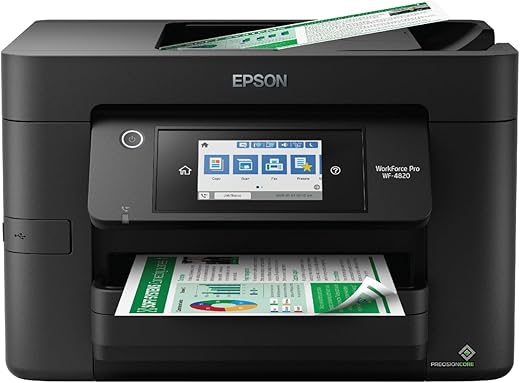
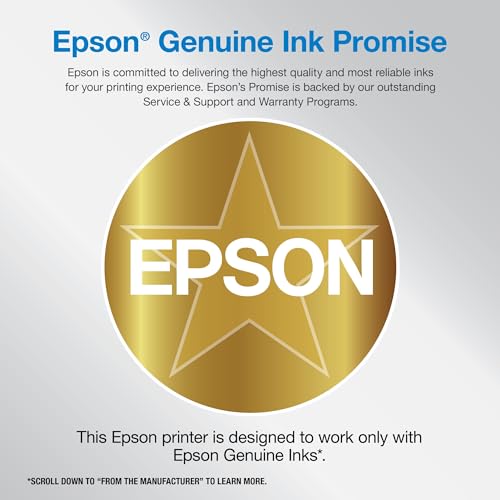
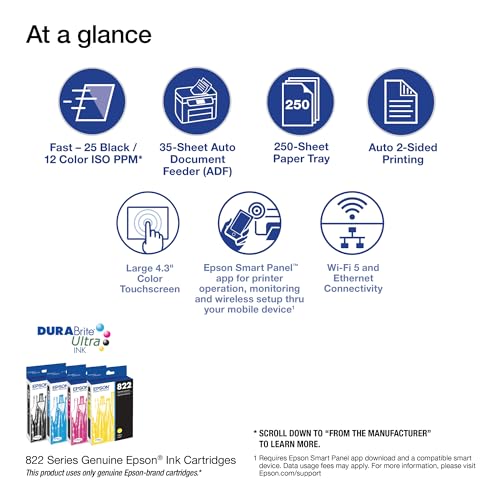








TWolfe –
I have never posted a seriously negative review of a product in the past as I try to work with the manufacture to fix their product problems and keep the customer happy. However, after prolonged attempts at resolution with this products issue I have to post something to show my frustration. The company has horrible customer service and does not support its flawed product, so I need to warn other potential customers to avoid my expensive mistake and seek a different manufacturer to purchase your printer and your ink.
I bought this printer in December of 2021. It initially worked fine. I left on a vacation in July and returned in August to a long list of items to complete with close deadlines. Many required me to use my printer. Unfortunately, when I turned on my computer, I chose to update the software for the computer and for the printer (automatic requests that I clicked yes on – bad mistake). Once the printer software was updated it rejected the ink in my printer (which has worked previously and was Espon brand). Given very tight deadlines I called all over town and found some new Epson ink 20 miles away. I bought it and returned. The printer rejected the new yellow ink. I called customer service asking for help rolling back my printer software so I could finish my job and was dismissed. Now with a few hours deadline, I had to go buy a NEW printer and new ink (clearly NOT Epson brand), return, install and print.
The deadline met, I recontacted Epson and asked them to take my printer back or replace the software as it was useless. I could not even print with black only ink when it rejected the yellow cartridge. They simply ignored me but asked for receipts, etc. to prove I bought new Epson Ink. That required more of my time to scan (with my new printer mind you), fill out forms, and submit. Weeks later they sent me a single new yellow ink cartridge. By then I was traveling again. I returned a month later, the ink was in my mail. I installed it – It does not work so now 6 weeks after the original problem I still cannot use my printer. I suspect to get any help I will need to go through all the same paperwork and hassle and will have no resolution of the software issue, which is the real problem, not the ink.
Bottom line – this is a deeply flawed device with very touchy software glitches. The company is so paranoid to protect their ink business that they had made their device(s) unusable. I now see they were sued and they settled that lawsuit a few years ago. What they have not done is fix the problem nor do they want to help customers who have problems.
I strongly recommend you not buy this device and seek a different manufacturer (probably none of their devices after reading the lawsuit information and noting they have not agreed to resolve the problem).
Russell Kelly –
Although this printer is obsolete now, features and functions are excellent. I’m happy with this purchase..
Roberto –
Pésima impresora, llevo a lo mucho 2 semanas usándola y ya se agotó la tinta, se atasca el papel a cada rato, hace impresiones chuecas, no compren problemas.
Kike –
Desafortunadamente cometí el error de comprarla, los cartuchos son pequeños y muy costosos. Definitivamente son mucho mejores los equipos de tintas continuas que traen tanques. Imprimir en este equipos es un lujo, sobre todo si piensas imprimir muchas hojas.
vabeachboricua –
Size and versatility. It does what it does well enough when you are working from home and information needs to go (fax function) and or receive. Ability to run multiple copies and print material.
InformedJoe –
We have both. Buy the 4820 if the pricing is very close. It’s more robust, the larger screen is a great help although the small screen isn’t bad, there isn’t too much displayed on it and the 4820 is more legible and easier to work with. You can definitely sense the weight and build of the 4820 where it seems like a much better printer for higher volume, office, or home. The 3820 is a perfect printer for your home or smaller office, but side by side it’s worth the small difference in price to move up. Important to note that the document feed is NOT a duplex scanner/copier. This is a big let down. Otherwise the printer works EXCELLENT, fast first page, laser like quality, affordable ink, worked directly out of the box and setup could not be easier whether wired or wireless. Easy menus, easy to get it to do what you want, and a powerful software suite you can download. Never buying HP again.
user x –
I found this printer surprisingly hard to install. First, I used the software on the DVD that came with the system. That caused my computer to crash and reboot! After it rebooted, I downloaded the (presumably newer) combo installer from the Epson web site. That ran, but when it came time to connect the printer to the wifi network, I found that there is no way in the Epson network configuration wizard to use a comma in the wifi password. There is a period and many other symbols, but I didn’t see a comma. But our system admin used a comma in our wifi password, so I couldn’t connect the printer to the wireless network. I had to dig up a LAN cable and plug the printer into a network switch, restart the installation and configure the printer for a LAN connection. That seemed to work, at least according to the installer, but when I tried to print a test page there was a print connection failure. After running the “Epson Printer Connection Checker”, it found a printer port error and tried to fix it, but was unable to. So, I removed the printer entirely from the computer using Windows device management and had Windows try to detect the printer. That finally worked, although now the Fax device is missing. But at least now I can print, and the print quality looks good. But I’m still frustrated by the inability to connect to the wifi.
Jimmy G –
I use this for light printing, and document scanning. I don’t do much copying with the product. It is shared off my home network with 4+ different laptops in the house. It is also used for printing from Apple iPads.
Set up was solid. Did not require a lot of technical knowledge.
David B. –
Shipment received on time and zero damage. Installed to replace way old Work Force printer that could no long clean heads.
By far the fastest printer I have ever used and I have been in the Mainframe computer world since 1966 and PC since 1988. Clear crisp text and pictures. Not noisy. Install could use some slimming down but one time who cares. Installed it on 4 desktops and 3 laptops on hardwired gigabit home network. Tried the Wi-Fi and it worked almost as fast.
Highly recommended. If you have college students, WFH, or any daily need for a printer this is your solution.
torreon49 –
Bought this as a replacement for an older, but stellar Epson printer. This machine connects easily to our home network and has been flawless in its operation. We like the dual paper trays and the auto feeder for copying purposes works like a champ. I was an HP guy until introduced to the two Epsons. What I do know is that Epson makes a decent product at a great price, and is well worth the investment.
Amazon Customer –
Seems OK so fare, I will coment after a few months of use.
JoJo53 –
I have always had excellent results with Epson products, I just prefer the ink tanks rather than cartridges.