
Original price was: €99.99.€59.99Current price is: €59.99.
Epson XP-4200 Wireless All-in-One Printer Price comparison
Epson XP-4200 Wireless All-in-One Printer Price History
Epson XP-4200 Wireless All-in-One Printer Description
Epson XP-4200 Wireless All-in-One Printer
The Epson XP-4200 Wireless All-in-One Printer delivers high-quality printing and versatile functions for home or small office use. With its seamless wireless connectivity and impressive print speeds, this printer is designed to meet all your printing, scanning, and copying needs efficiently. You’ll enjoy stunning color prints and crisp black-and-white documents, making it an ideal choice for anyone looking for a reliable printer. Discover the features and benefits of the Epson XP-4200—all while comparing prices across suppliers.
Key Features of the Epson XP-4200
- All-in-One Functionality: This printer combines printing, scanning, and copying, saving you space and money on separate devices.
- Wireless Printing: Effortlessly print from any smartphone or tablet using Wi-Fi connectivity, compatible with Android, iOS, and Google Assistant.
- High Print Resolution: The XP-4200 offers a maximum color print resolution of 5760 x 1440 dpi, ensuring vibrant photo-quality prints.
- Automatic Duplex Printing: Save paper with the auto-duplex feature that allows for double-sided printing, making it environmentally friendly.
- Compact Design: With dimensions of 22.7″D x 14.8″W x 9.5″H and weighing just 9.5 pounds, this printer fits perfectly in any workspace.
- Variety of Paper Sizes: Supports multiple paper sizes, including Letter, A4, Legal, and custom sizes up to 8.5″ x 47.2″.
- LCD Touch Screen: Control all functions easily with a 2.4-inch color display, enhancing user experience.
- Energy Efficient: ENERGY STAR certified, consuming only 12 watts during operation, making it eco-friendly.
Price Comparison Overview
When it comes to pricing, the Epson XP-4200 offers competitive options across various suppliers. You can find it priced between $99 and $129, depending on the retailer and any ongoing promotions. Be sure to factor in any additional costs for ink cartridges or accessories, though the included Claria® 232 ink cartridges (1x Black, 1x Cyan, 1x Magenta, and 1x Yellow) provide excellent value. Our website allows you to compare prices effectively so you can find the best deal on the Epson XP-4200.
Price Trends
The 6-month price history chart reveals fluctuating prices between $99 and $139, with notable discounts during holiday sales. Monitoring these trends can help you time your purchase perfectly. Make sure to check back regularly for the latest pricing updates!
Customer Reviews and Insights
- Positive Aspects: Users appreciate the high-quality output, particularly for photo printing. Many highlight the ease of use of the wireless connections and the multi-functionality of the device.
- Notable Drawbacks: Some customers mention that while the printer is compact, the ink cartridges can be somewhat pricey to replace. Additionally, a few users faced challenges with the initial setup process.
Video Reviews and Unboxings
For a closer look at the Epson XP-4200, you can explore various unboxing and review videos uploaded on YouTube. These videos showcase the printer’s features in action and provide practical tips for maximizing its capabilities. Watching these can help you make a more informed purchasing decision.
Final Thoughts
The Epson XP-4200 Wireless All-in-One Printer stands out as a versatile, efficient printer that meets the needs of families and professionals alike. With its impressive features, eco-friendly functionality, and competitive pricing, it’s the perfect choice for anyone looking to enhance their home office setup. Don’t miss out on the opportunity to save money—
Compare prices now!
Epson XP-4200 Wireless All-in-One Printer Specification
Specification: Epson XP-4200 Wireless All-in-One Printer
|
Epson XP-4200 Wireless All-in-One Printer Reviews (13)
13 reviews for Epson XP-4200 Wireless All-in-One Printer
Only logged in customers who have purchased this product may leave a review.

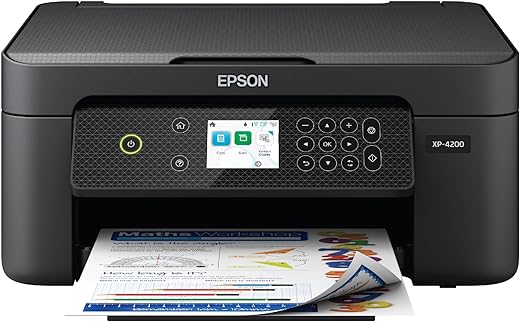
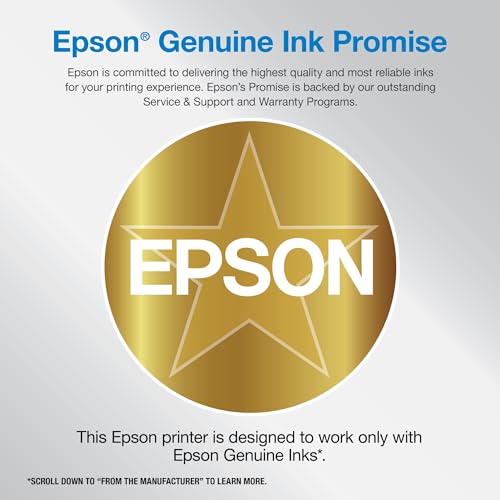
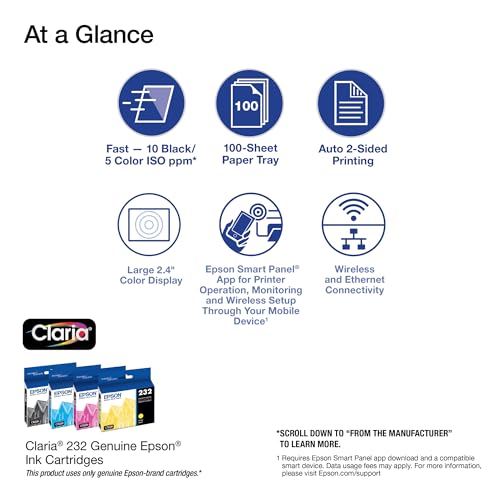

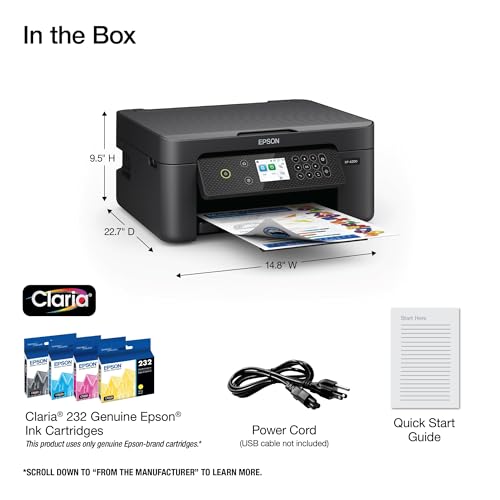



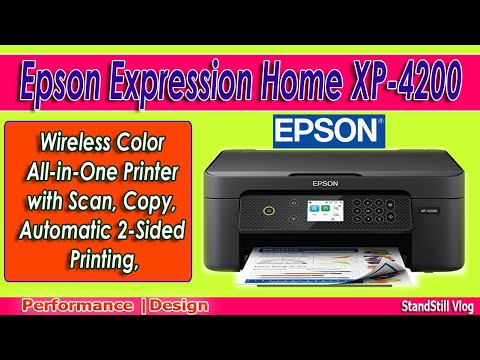







L. Collins –
Great printer with wireless capabilities, easy to install and use. Its size is perfect and it came with ink cartridges so it was ready to go. We used it right away and the performance was as expected and quick!
Melody G –
Easy set up. Power failed to house, and unit failed to connect on restoring power. failed to talk to app for a reset. SURPRISED some time later when it repaired the wifi link itself ! Dinky ink cartridges, half full in new machine. Refill inks cost as much as printer on sale. I like it. I have few pages to print anyway. Expect first ink to print about 200 pages; new: ~500.
J&J –
Third Epson printer we have purchased. Last one began to lose image quality. New XP-4200 is just the printer we want. Set up is a little slow because Epson is very thorough. Once finished, print quality is very good. We like the Epson XP-4200. Just do not purchase the T212 ink Amazon offers as a bundle. T212 is the WRONG ink. Purchase separately T232 ink from the source of your choice. Do this and you will be as happy as can be with you Epson XP-4200.
Masaru Fukuda Jr –
Replaced cartridges first with ones from Amazon and they weren’t genuine. So was out money here. Then replaced them with genuine carts and worked fine but only lasted 5 pages before shut down. The Color carts went empty while printing just black. And once a cart is empty you cannot just print black. You have to replace the cart before proceeding. And they aren’t cheap. I’ve had epsons before and won’t buy another. Can’t afford to run it.
Tamara –
This is a great little home printer that also copies and scans. I did have some trouble getting the scan feature set up with my Apple laptop, but was able to get it taken care of and it works great.
Paloma M. –
I need a printer for my job as a caseworker since I work from home, I didn’t want to spend that much and just need something that can do the job. After reading some mixed reviews I was scared but honestly the bad reviews must be user error because this was super simple to set up, I am a gen z with a lot of technology education so troubleshooting everything was super simple. I can’t speak on the issues that may arise in the future but so far printing has been simple and does exactly what I need it to do for now. The manual is pretty straightforward with what you need to do.
Critical –
Had the printer for 46 days. Setup went smoothly. Printed about 2 times using WiFi and problems started. Moved the printer and used a USB, worked maybe twice and then had problems. On the computer it says the connection is good. On the printer it prints out, excellent. Every time attempt to print it pops up there is a connection problem. (On top of that, the stupid notice sometimes cannot even be closed to do other work.) Now need the printer for something critical. Spent 6 hours basically running the “fix” time after time. Removed the WiFi setup to only USB. Probably spent another 3 hours running the “fix” cycle that tells me it is fixed, and doesn’t work. The “fix” has reloaded the software several times. Support is useless and only goes through setup, not problem fixes. Not really a support for technical problems, just endless “setups”. No option to return.
Melody G –
It works perfectly and has a quality of print.
Bob in Riverview, Florida –
We had an Epson that lasted eight years. So much printing that the print head actually wore out. We bought an HP Deskjet to replace it. Eleven months nightmare. Trashed the new HP this morning. This XP4200 setup was easy and connecting it to my Android took under three minutes. Easy instructions. Epson stuck with a good thing and it works. Very happy with Epson as usual.
Total time from box to printing was forty five minutes. That’s excellent!
Note: I never use off brand cartridges. A few have posted about this printer using only Epson ink or requiring a Firmware update for off brand cartridges. I never used off brand with our old Epson and for eight years it had no issues other than in the last few months of that eight years the print head was worn out. It was very similar to this one and three Masters Degrees were earned by our children and that printer was a workhorse!!
John L –
Easy to Setup on my PC. Only Issue I had connecting to my Router. My Router didn’t appear on the Drop Down Menu. Didn’t notice the Refresh Button… All good after Refreshing..
Print Quality for Documents is Good. Graphics with Color is ok at Best. Colors isn’t very bright.. Has a few light Streaks too.. Print Speed is acceptable for a single page job.
M M –
Got this black friday for a super deal. So easy to set up. Very quick. Love the print from
Phone app and use it a lot already!
It isn’t the quietest printer
Paloma M. –
It goes thru ink way tooñ, fast..
george ritchie –
It’s nice home printer to have. Light weight and nice design
Printing is fast with good quality.
Price way better, I never had issue for setting up . App and wifi based interface so easy to use.
Recommend for home use.