
€179.99
Epson XP-8700 Wireless All-in-One Printer Price comparison
Epson XP-8700 Wireless All-in-One Printer Price History
Epson XP-8700 Wireless All-in-One Printer Description
Epson XP-8700 Wireless All-in-One Printer: Your Ultimate Printing Solution
The Epson XP-8700 Wireless All-in-One Printer is designed to meet your home and office printing needs seamlessly. With its versatile capabilities, this all-in-one printer allows you to print, scan, and copy high-quality documents and photos with ease. Take advantage of its user-friendly features while enjoying competitive prices and impressive performance.
Key Features of the Epson XP-8700
- Compact Design: Dimensions of 13.7″D x 20.7″W x 7.2″H make it a perfect fit for limited spaces.
- High-Quality Printing: Offers an impressive resolution of 5760 x 1440 dpi for stunning printouts.
- Versatile Media Compatibility: Compatible with various media sizes, including 5″x7″, 8″x10″, and 14″ legal sizes, making it ideal for various printing tasks.
- Innovative Dual-Sided Printing: Automatic duplex printing helps save time and paper, enhancing your efficiency.
- User-Friendly LCD Display: Easy navigation through functions via a clear LCD display.
- High Print Speed: Print up to 9.5 pages per minute in monochrome and 9 pages per minute in color.
- Wireless Connectivity: Connect seamlessly through Wi-Fi, allowing for remote printing from smartphones, tablets, PCs, or laptops.
- Included Components: Comes with 6 Claria Photo HD Ink cartridges, USB cable, power cord, and setup CD for convenience.
- Voice Control: Enjoy modern convenience by controlling the printer with voice commands.
Price Comparison Across Leading Suppliers
The Epson XP-8700 is competitively priced across various online retailers, making it an attractive option for budget-conscious consumers. By comparing prices, you can find the best deals on this high-performance printer. Prices fluctuate depending on seasonal sales, discounts, and promotions. Check our site to find the latest pricing details and ensure you get the best value.
6-Month Price History Trends
The six-month price history chart reveals notable trends, including periodic decreases during major sales events such as Black Friday and back-to-school promotions. Keeping track of these trends can help you decide the optimal time to purchase the Epson XP-8700. It boasts a history of stable pricing, with minor fluctuations based on demand and promotional offers. Regular monitoring is key to making a savvy investment.
Customer Reviews: What Users Are Saying
Customer feedback for the Epson XP-8700 has largely been positive, highlighting several strengths:
- Exceptional Print Quality: Many users praise its photo-quality prints, thanks to the Claria Photo HD inks.
- User-Friendly Interface: Customers appreciate the straightforward setup process and the intuitive LCD display.
- Wireless Functionality: The wireless printing feature is frequently lauded for its convenience and ease of use.
However, some drawbacks have been noted, including:
- Ink Consumption: A few customers expressed concerns about the ink running low quickly, especially during high-volume printing.
- Size: Some users found it a bit bulky for their designated spaces.
Explore Unboxing & Review Videos
Videos showcasing the unboxing and review of the Epson XP-8700 provide a detailed glimpse of its features and performance. Watching these reviews can be an insightful way to understand the printer’s capabilities in real-world scenarios. We encourage you to take advantage of these resources to see how the XP-8700 performs in action and to gauge whether it fits your specific needs.
Why Choose the Epson XP-8700?
The Epson XP-8700 Wireless All-in-One Printer combines advanced printing technologies, versatile features, and a user-friendly setup, making it a preferred choice for home and small business users alike. Its remarkable print quality, coupled with wireless connectivity and automatic dual-sided printing, ensures convenience and efficiency. Don’t settle for less when it comes to your printing needs!
Whether you’re printing photos for a scrapbook, important documents for work, or custom invitations, the XP-8700 excels in delivering quality results every time. Experience the versatility and performance of the Epson XP-8700 today.
Ready to elevate your printing experience? Compare prices now!
Epson XP-8700 Wireless All-in-One Printer Specification
Specification: Epson XP-8700 Wireless All-in-One Printer
|
Epson XP-8700 Wireless All-in-One Printer Reviews (13)
13 reviews for Epson XP-8700 Wireless All-in-One Printer
Only logged in customers who have purchased this product may leave a review.




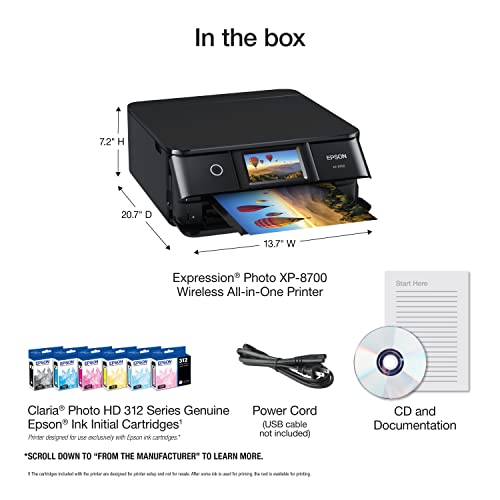












DR. Hartley Miltchin –
I am very disappointed with this printer and am going to return it. I have ordered replacement cartridges and have had to return them because they were not compatible despite being Epson cartridges.
The purchase was a huge mistake.
Kmh –
This printer prints, photos OK, nothing amazing as I was expecting, but still good at the same time. I would rate it about 3/ 3.5 stars as it also takes five ink cartridges, which really doesn’t make a whole lot of difference on the printing results. One other thing to know is if you print through your iPhone, the quality of printing is different if you use the printer app. The printer app and some photos as resolution much better, then if you use your iPhone to print you are limited on what you can do with the photograph for editing or paper size, but the photo quality can be much better just depending, I’m not sure why there’s a differentiation in this quality of photo app versus your phone ? Anyway, I would recommend it if you want a fast printer without high high quality prints. Don’t get me wrong. It does print good pictures just not the best I was expecting versus my old printer.
Joshua Jacobs –
WORST printer ever! I give it 2 stars because it worked for 2 months of hardly any use. All the sudden error, cannot recognize ink cartridges. I tried cleaning, resetting, shaking ink, etc. I bought 2 extra sets of ink I can not even use because this stupid printer can not find the ink installed. Yes the ink is oem Epson off Amazon. I’d stay away from this garbage. No options in setting to avoid checking for ink quality. Worthless printer. One .ore thing, when you’re low on ink it won’t print until you buy new ink. When you remove the empty cartridges, they still have ink left in them. Rip off scam thst this machine does not utilize all the ink before forcing you to buy more. Another thing. When you buy in there are a couple colors typically not included in the set. When you find out thst you need an additional 2 colors you find yourself waiting longer now. How convenient thst they don’t sell all the colors together?????????
Benoit G. –
Je suis très satisfait de cette imprimante, facile à configurer, beaucoups d’options disponibles. Je recommande cette imprimante.
Ron –
Excellent photo printer. Don’t update the firmware so you can use less expensive 3rd party cartridges.
Matt b. –
So setting up the printer was very easy, the wireless connection was very easy to do. The colors printed were good as well. The reason I returned this printer is I print stickers and decals for small miniature models. This printer would smudge and print horrible , blurring the images and smudding the colors at a small resolution. If your using it just to print documents I’m sure it’s perfect for that. However if you using it for crafts or hobbies, I’d suggest going with a cannon. This is the 2nd Epson I returned cause the small resolution quality is always garbage .
Kindle Customer –
I have used many photo printers in the past but this is one of the best I’ve ever used and I love the air printer…very vivid pictures..
.
Claude Chevrier –
my previous printer I didn’t heed the warning. did work for a few ink changes. Then It did plug printer heads. then wasted most of the ink cartriges. didn’t get it fully cleared. then filled waste tray. then errored out
Mike Lueth –
We had to replace our Epson Artisan 1430 Color Printer and after an exhausting search we chose the XP-8700. We have been very pleased with the results. It’s at least half the size of the Artisan 1430 and produces the same quality color printing. One of the HUGE improvements over the 1430 is the touch screen that allows for doing quick maintenance and making printer setting adjustments. It’s similar to the touch screen on the Epson Workforce 3620. Another big plus for us is that we have been able to use a thicker color photo printer paper (Office Depot brand Professional Semi-Gloss Photo Paper 72 lb). The instructions say you must use Epson Photo Printer Paper, which we found to be too thin (not much thicker than regular printer paper).
LadyGrk –
This is by far the latest technology in printers, I have an old HP Photosmart Printer 5320 that crashed & a
HP Photosmart 6520 which has become my workhorse, but has a tendency to jam paper all the time & frustrate you! Purchased the Epson Expression Photo Printer 8700 from Amazon after having the 8600 which was ok but did not have the large screen & other features I wanted on it, so returned and purchased the Epson Expression Photo 8700 Printer, believe me it’s gem! Colors are sharp, prints fast, is quiet, a little hard on ink, but all inks are expensive, quality is clear and also does DVD, CD labels. Really love this printer. Price was a little high but watch for sale on Amazon. You can print, copy, scan and fax if you like, although I have not used that part of it.
Side by Side the Photosmart 6520 compared to the new Epson Expression Photo 8700 was the colors were more vibrant and clear pixels. Both did a good job, but my 6520 is 10 years old now, and this will be the replacement for sure as the 6520 is dying a slow retirement soon. Set up was easy, follow the steps, but if you plan on buying ink outside of Epson, make sure you order Epson ink and not replacement ink to keep your printer in good condition. Ordered replacement ink for one of my old printers, they leaked and caused issues, safe to order the original to save your machine. I don’t do updates, as they will pop up all the time during your projects, just dismiss and buy ink when needed. Ink is easy to replace, but again
different machine than a Ink Tank Printer, pixels are much better if you are doing a lot of photos and
invitations or stationary sets. Very happy!
It also has a feeder in the back for doing envelopes and large projects. Impressed with this machine, glad I purchased it.
RoverGal –
I purchased the Epson Expression Photo XP-8700 Wireless All-in-One Printer to replace my 9-yr old Canon. It has a smaller footprint, and setup was simple. So far, what I’ve noticed is that this Epson printer is rather noisy and slower when printing–otherwise, it does the job. Would I buy it again? No, I’d get a faster and quieter machine next time.
Benoit G. –
Excellent pour mes besoins
Michelle Duncan –
Produces very nice vibrant prints. I’m using it for prints of my acrylic paintings and the results are very good for my purposes. I previously had a Cannon photo printer so I can compare it to it. The Epson does go through ink pretty quickly, but I am printing 20-40 full color 5×7 and 8×10 art prints in a run. However the ink is less expensive than the cannon ink and easier to find. I am pleased with the purchase.