
€333.99
Ergotron LX Sit-Stand Single Monitor Arm Price comparison
Ergotron LX Sit-Stand Single Monitor Arm Price History
Ergotron LX Sit-Stand Single Monitor Arm Description
Discover the Ergotron LX Sit-Stand Single Monitor Arm
The Ergotron LX Sit-Stand Single Monitor Arm is designed for those who value flexibility and comfort in their workspace. This versatile monitor arm not only raises your screen to eye level but also allows you to switch between sitting and standing positions effortlessly. Ideal for both home and office environments, this monitor arm enhances productivity by optimizing your workspace ergonomics. With its robust design and elegant metallic finish, it’s not just a functional piece; it’s a stylish addition to your desk setup. Check out the latest Ergotron LX Sit-Stand Single Monitor Arm price to find the best deals available!
Key Features and Benefits
- Ergonomic Design: The Ergotron LX enables seamless height adjustments, promoting better posture and reducing the risk of strain during long hours of work.
- Wide Compatibility: Compatible with various devices including monitors and televisions, and suitable for any screen size from 1 inch upwards, making it a versatile choice for your setup.
- Maximum Tilt and Reach: Offering a maximum tilt angle of 75 degrees, the arm provides optimal viewing angles. It also features an extensive reach, allowing you to reposition your screen with ease.
- Sturdy Construction: Weighing 19.62 pounds, this monitor arm promises durability and stability, ensuring your devices remain secure while in use.
- Adjustable Height: The arm’s ability to change height quickly promotes alternating between sitting and standing, contributing to a healthier work routine.
- Sleek Metallic Finish: Its modern design complements any office décor, adding a touch of elegance to your workspace.
Price Comparison Across Suppliers
When looking to purchase the Ergotron LX Sit-Stand Single Monitor Arm, it’s essential to compare prices across various retailers. In recent months, the price has varied significantly. Many suppliers have offers and discounts, especially during seasonal sales. Our comprehensive price comparison tool provides up-to-date price insights from different online stores, ensuring you get the best deal.
Trends from the 6-Month Price History Chart
The 6-month price history chart for the Ergotron LX highlights an overall trend of competitive pricing, reflecting both demand fluctuations and promotional periods among retailers. In the last few months, there have been notable price drops that correspond with holiday sales events, making it an excellent time to invest in this product. By analyzing the historical data, you can make an informed purchasing decision based on seasonal trends.
Customer Reviews: What Users Are Saying
Customers rave about the comfort and flexibility that the Ergotron LX Sit-Stand Single Monitor Arm provides. Many appreciate its easy installation process and robust build quality. Users often highlight that the adjustment mechanism is smooth, allowing quick transitions from sitting to standing. A significant positive aspect mentioned is the enhanced productivity attributed to its ergonomic design.
However, some users reported that while the setup was straightforward, the initial height adjustment required a bit of extra effort to reach optimal positioning. Others noted that it may not be suitable for exceedingly large or heavy monitors beyond the specified weight limit.
Explore Unboxing and Review Videos
To fully appreciate the features and benefits of the Ergotron LX Sit-Stand Single Monitor Arm, consider watching related unboxing and review videos available on YouTube. These videos provide a closer look at the product in action and offer additional context on its performance and setup. Users often find these visual aids help them understand the practicality of the monitor arm in real-world applications.
Why Choose Ergotron LX Sit-Stand Monitor Arm?
In conclusion, if you are looking for a flexible and stylish solution to enhance your workspace ergonomics, the Ergotron LX Sit-Stand Single Monitor Arm is a top contender. Its sturdy mechanism, compatibility with various devices, and sleek design make it an excellent choice for anyone seeking to optimize their viewing experience.
Ready to improve your workspace? Compare prices now! Take advantage of our price comparison tool to ensure you get the best deal on your purchase!
Ergotron LX Sit-Stand Single Monitor Arm Specification
Specification: Ergotron LX Sit-Stand Single Monitor Arm
|
Ergotron LX Sit-Stand Single Monitor Arm Reviews (10)
10 reviews for Ergotron LX Sit-Stand Single Monitor Arm
Only logged in customers who have purchased this product may leave a review.





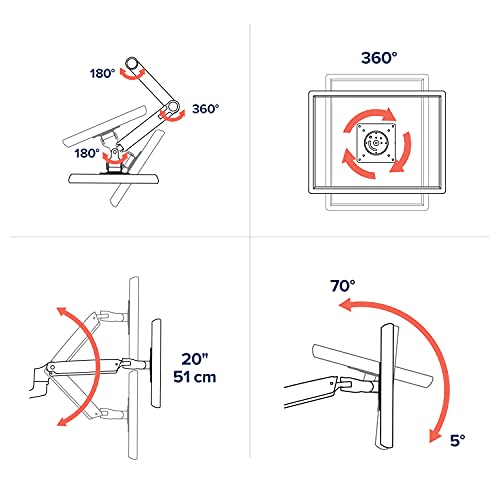






Laurent M –
LX デスクマウント モニターアーム「45-241-026」との比較を書きます。
【外見】外見はそっくりだが、全体的に太く厚く頑丈になっている。
支柱直径も太く(35mm → 40mm)、アームの流用は出来ない。
【安定性】揺れが大幅に減少しています。
アームの角度を保持する機構も大きくなり、関節部を持ち上げても外れない構造になっている。
また台座の固定方法が変更(1点支持→3点支持)されてガッチリと取り付けられます。
【操作性】可動範囲が広く調整しやすい
アームは長く(295mm → 401mm)、上下の可動範囲も拡大(330mm → 511mm)。
【まとめ】値段は高いが買い換えて良かった。
ノートPCのマウントを目的とした場合、安い「45-241-026」でも十分に用を成していた。
しかし細かな不満「調整しにくい」「操作時に揺れる」が気になって仕方がなかった。
この「45-360-026」に入れ替えたことでその細かな不満が解消し、満足した。
Kendoso –
WFH has required me to update my home office. I found myself sitting all day on conference calls and once in awhile I wanted to stand up and do emails while listening in on meetings. Of course this requires a way to raise my monitor. Initially, I was considering a motorized ergo standing desk but those are EXPENSIVE!! I knew I wasn’t going to use the standing option enough to justify it. So I had an idea to see if I could use a monitor arm along with a small raised table for my keyboard to allow me to work standing. The other challenge was that I needed to raise a heavy 38″ UW monitor to standing height. It took alot of research but it was amazing that Ergotron makes such an arm. Most arms I found either didn’t support the weight or couldn’t raise a large monitor high enough. However, even then it was difficult to figure out which version to get – HX, LX Sit & Stand (different than normal LX), and LX HD Sit & Stand. HX, while rated for heavy monitors, didn’t have an extension pole to raise the monitor to the height I needed. When I bought this I was aiming to get the LX “HD” Sit & Stand. I didn’t know there were two version of the LX Sit & Stand at the time. This is the normal version which is rated for 42″ screen and 25lbs, while the “HD” version is rated for 46″ screen and 30 lbs. I wanted the latter to make sure there was no doubt of whether my monitor could be supported. I also figured it would allow an upgrade to a bigger screen in the future if needed. When I realized my mistake I didn’t have have a choice but to try it, as my office was in the middle of my “remodel” that had to finish the next day for work.
To my pleasant surprise it worked beautifully!!! It’s absolutely well made and heavy duty. The arm itself is pretty heavy duty– Built like a tank! There were no wobbly parts under load, no creaking, and no struggle to keep my monitor raised after adjusting the tension. The movement of the arm is super smooth. The package comes complete with most of everything you need to mount your monitor, including a hex nut bit. It’s a complete package, with all the parts you need.
The CONS are the following:
– The instructions are, as some people mentioned, Ikea level. Just pictures, no written instructions. Not all of it was intuitive.
– Everything with the install was pretty self explanatory EXCEPT one area – adjustment of the collar that is on the extension pole that adjust the base height. There is an allen screw to tighten/lock the collar, which was fine. I had to adjust the collar as it was too high. After loosening and REMOVING the allen screw, the collar, I thought would simply slide up and down. But it didn’t do that. The instructions didn’t say anything about how the collar operated. So I was clueless how it worked. I brute forced the collar to slide it up and it was very hard to do. Scratched the crap out of the black paint of the extension pole. After realizing this is totally not right and continuing to play with it, I realized you just had to rotate the collar to get it to move up and down the extension pole. The collar operated like a threadless screw somehow. WTH!! Some clear instructions would have helped and would have save me from damaging the pole. Lucklily, everything still worked, built like a tank remember. With that out of the way I was able to get everything adjusted to my specs.
– the main arm does not have a range stop to prevent it from hitting a wall or window, if you have your monitor backed up to one of these, like me. Some of the newer Ergotron arms have this option. (or perhaps it does have the option but the instructions are too useless to allow me to figure this out). Not a huge issue for me as I’m just raising and lowering the monitor.
– When you do touch the monitor to raise or lower, it’s very easy to rotate the monitor a bit. The mount allows you to rotate a monitor 90 degrees, landscape to portrait orientation. If you’re OCD like me, I want my monitor absolutely perfectly leveled. I literally have a leveler in my drawer that I take out to address this. Given that I have an ultrawide monitor, I have no plans to ever use it in Portrait orientation. So there is a screw you can use to stop the rotation permanently. EVEN with this screw, the monitor will still rotate a bit. It’s a bit annoying.
The last recommendation I have is for people to absolutely take time to measure out your height specifications. Ergotron web site has exact spec dimensions published to allow people to understand height range, size, etc. If this helps, I’m 5’10” and my desk is at 29″ in height from the floor. This worked for me such that the arm will raise the monitor high enough for me to work standing AND low enough to the correct height when I’m sitting. It may not work for people taller (or shorter) than me.
Turns out for about $300 I created a Sit & Stand capability in my home office for cheap A Sit&Stand desk is typically $1k or more.
ryan –
I feel bad to give 3 stars because this is otherwise a great monitor arm with lots of range.
However, even when maximally loosened the tilt pivot is so tight that I have to press hard on the monitor to tilt it. It’s hard enough that I worry I will damage the monitor.
I use this with a monitor at my bed side, I got this one because of the length. When I change positions (sit up or lay down) I like to change the tilt so that the monitor continues to face me. The tilt pivot is simply tighter than it should be and there is no way to loosen it further.
ryan –
Upgraded my AmazonBasics monitor mount (Ergotron LX) to this model for my Dell 38′ monitor. the AmazonBasics one did the job but did not provide much movement. This one is solid and allows a lot more movement. I would definitely recommend getting this one instead of a smaller one if you actually want to move your large monitor and want it to stay in place.
Michael –
Ça peut éventuellement paraître un peu cher au premier abord. Mais c’est vraiment très pratique, si, comme moi, une Cintiq vous sert à la fois pour dessiner et comme second moniteur. Gain de temps, et surtout de confort ! Pouvoir incliner et pivoter la Cintiq à sa guise est très agréable. Le construction est extrêmement solide, en fonderie d’aluminium et tôles épaisses : le bureau lâchera avant ce pied ! Les photos ne rendent pas bien compte de cette solidité, qui justifie le prix, l’objet étant sans doute à peu près indestructible. On en prend pour minimum 30 ans ! J’ai pris un “grand” modèle, plus cher que que le modèle le plus courant : je peux avancer ma tablette jusque devant le bureau, comme si je la posais sur mais cuisses, mais sans en subir le poids. Bref, si vous hésitez, prenez le temps de bien choisir votre modèle (on peut télécharger des plans cotés sur le site Ergotron), mais vous ne le regretterez pas.
Marcel Robichaud –
beatmaniaというゲームセンターにあるゲームを、家で立ってプレイするために購入しました。
高価なだけあって、42インチのテレビを最大の高さまで上げても安定しています。
他のモニターアームではここまでの高さにはならず、かといってテレビスタンドを置くスペースもなかったので、物は試しと思いこちらを購入しましたが、結果的には正解でした。
せっかく高いところまで上がるので、オフィスチェア・ゲーミングチェアをリクライニングした状態で動画などが視聴できればと思ったのですが、下方向には5°しか傾かず、その使い方は出来ませんでした。
他のメーカーのモニターアームはもっと見上げるような角度にできるので、仕様をよく確認する必要があります。
ゲームができれば良かったので、総合的には満足しています。
のた –
Lo uso per sostenere la mia cintiq 27 QHD, non ci sono problemi, sostiene tranquillamente il peso, l’ho presa per disegnare in piedi, balla un po’ ma nulla di noioso… non potrei stare senza
brandon ortega –
I got this to hold my Wacom Cintiq 27qhd. After a ton of research I noticed the cheaper version didn’t hold as much weight. This one holds the weight perfectly while working standing up. I can tilt the Cintiq almost flat and work standing up without it dropping on me. Paired with a CinTweak keyboard holder and I have a standing workstation for making art.
I have a corner L-shaped desk. This is mounted at the back of it with the vice type clamp. Holds great without issues. The length of the arm is nice as I can pull it passed the desk and DOWN into my lap. So it sits off the desk, in my lap, lower then the desk. Amazing. I just measured 36″ from the back of the desk to my head, while sitting down in my office chair. That is quite a reach. Even at this stretch, it hold the weight on its own. It is stiff but highly adjustable without much effort.
If your getting this for a Cintiq, do yourself a favor and get this one as it holds the weight, is heavy duty and I can’t thing of one negative thing to say about it.
merinid rostarr –
This is a very hefty and sturdy Ergotron Monitor mount arm, but uses a thicker diameter pole than other Ergotron LX arm mounts. It is not compatible with arms from their LX Deskmount, LX Wall mount or LX Dual-Stacking Arm.
This arm is considerably stronger and you can mount much heavier monitors on it and tension up the arm to support those heavier monitors. The pole is considerably taller than most Ergotron arm mounts, and allows you to position a large monitor over top of another monitor relatively easily. This mount has three clamping base screws and is the strongest and sturdiest mount I have seen.
Note that the monitor you mount on this arm cannot tilt down past a certain point, as stops at the end of the arm prevent the monitor angling down. This is the only drawback to this arm mount and the reason I gave range of motion one less star – otherwise outstanding range of motion from the arms and you can position the monitor anywhere securely.
I might eventually angle grind off a bit of metal in the two stops, in order to let it angle down further.
John Doe –
I bought two of these monitor arms to free up space at my desk. I’ve found that they’re more useful than I had expected, and significantly better than most standard monitor arms. Why? The arm mounting pole allows you to mount the arms far above anything that may find itself in front of, underneath, or behind your monitor. With the height adjustable arm and cable management, you can then freely move the monitor lower or higher, depending on your needs. When I need to make space for several laptops, I simply lift the monitors; when my desk is back to normal, I lower the monitors. The arm’s long reach allows me to extend the monitors away from my desk, which is useful if I’m whiteboarding something and need to reference materials on a screen.
Other miscellaneous items:
-It’s extremely easy to adjust the arm’s sensitivity to lift, rotation, and alignment.
-The tools provided were easy to use. I’ve never seen an allen wrench as large as the one provided, nor have I ever seen any with appropriate hand grips. I guess quality tools are to be expected at >$200 a pop.
-I had trouble working the wire management system, until I realized that you can remove the covers on the bottom of the arms. It was nice realizing that I didn’t have to thread cables through anything.