
Original price was: €89.90.€55.99Current price is: €55.99.
FOXWELL NT301 OBD2 Scanner Diagnostic Tool Price comparison
FOXWELL NT301 OBD2 Scanner Diagnostic Tool Price History
FOXWELL NT301 OBD2 Scanner Diagnostic Tool Description
FOXWELL NT301 OBD2 Scanner Diagnostic Tool
Discover the power of advanced car diagnostics with the FOXWELL NT301 OBD2 Scanner Diagnostic Tool. This high-quality tool is designed for professionals and DIY enthusiasts alike. Made to simplify the often complex task of vehicle diagnostics, the NT301 helps in identifying troubles quickly and effectively. Below you’ll find a detailed overview of its features, benefits, and current price trends across various suppliers.
Main Features of the FOXWELL NT301
- Engine Check and Live Sensor Data: Effortlessly read and clear trouble codes with real-time sensor data. The NT301 provides insights into various engine parameters, helping you identify issues before they worsen.
- Comprehensive OBDII Monitors Supported: This tool supports a wide range of monitors, including Misfire Monitor, Fuel System Monitor, and Evaporative System Monitor, ensuring thorough checks on your vehicle’s performance.
- One-click Readiness Key: Simplify your diagnostics with the one-click readiness key feature, which streamlines the readiness status checks of the OBDII system.
- Automatic Fault Code Definitions: The NT301 displays fault code definitions instantly with the help button, providing possible causes to make troubleshooting even easier.
- Portable Design: Weighing only 5.6 ounces and with dimensions of 8.66”L x 3.15”W x 6.69”H, this compact scanner is easy to store and transport, making it perfect for both home and professional use.
Benefits of Using the FOXWELL NT301
The FOXWELL NT301 is designed for user convenience and effectiveness. Its straightforward interface ensures that even those new to vehicle diagnostics can operate it without any hassle. Here are some key benefits:
- Cost-effective Diagnostics: Avoid expensive trips to the mechanic by diagnosing basic car issues at home.
- Enhanced Vehicle Insight: Gain comprehensive insight into your vehicle’s health, allowing for timely interventions and repairs.
- Widespread Compatibility: Compatible with a vast number of vehicles, making it a versatile tool for any garage or toolbox.
- Increased Efficiency: Spend less time on problem diagnosis with real-time feedback and clarity on fault codes.
Price Comparison Across Different Suppliers
When it comes to purchasing the FOXWELL NT301 OBD2 Scanner, pricing can vary greatly. By comparing prices from various suppliers, you can ensure you receive the best deal. Current trends indicate that prices range approximately from $50 to $80 depending on the supplier and any ongoing promotions. Checking the price history over the last six months, there have been fluctuations based on demand and seasonal sales, so it’s wise to monitor these trends for the best purchasing opportunity.
Notable Trends from the 6-Month Price History
- The FOXWELL NT301 maintains a stable price point, with minor dips during sales events.
- Occasional spikes in price correlate with high demand months, suggesting that it’s advisable to buy during off-peak seasons.
- The scanner is often bundled with starter accessories in promotional offers, making it worthwhile to watch for package deals.
Customer Reviews: Positive Insights and Drawbacks
Customer feedback for the FOXWELL NT301 highlights numerous positive experiences, including:
- Ease of Use: Many users appreciate the intuitive design and user-friendly interface, which makes diagnosing issues straightforward.
- Quick Results: Users report quick readings and effective identification of engine issues, saving both time and money.
- Durability: The build quality of the scanner has been widely praised, with many stating it holds up well over time.
However, some users noted a few drawbacks:
- Limited to OBDII Systems: While it excels in OBDII features, some users reported dissatisfaction due to the lack of support for newer OBDIII systems.
- Software Updates: A few reviews mentioned difficulty in accessing software updates for newer vehicles, suggesting a preference for more frequent updates.
Explore Unboxing and Review Videos
To truly understand the capabilities of the FOXWELL NT301, we recommend checking out various unboxing and review videos available online. These resources provide firsthand insights into the scanner’s performance and ease of operation, further aiding in your purchasing decision.
In summary, the FOXWELL NT301 OBD2 Scanner Diagnostic Tool stands out as an essential tool for anyone serious about vehicle maintenance. With its reliable features, user-friendly interface, and favorable pricing trends, it is a top contender in its category. Whether you are a seasoned mechanic or a DIY car owner, this tool is the perfect addition to your toolkit. Compare prices now!
FOXWELL NT301 OBD2 Scanner Diagnostic Tool Specification
Specification: FOXWELL NT301 OBD2 Scanner Diagnostic Tool
|
FOXWELL NT301 OBD2 Scanner Diagnostic Tool Reviews (10)
10 reviews for FOXWELL NT301 OBD2 Scanner Diagnostic Tool
Only logged in customers who have purchased this product may leave a review.



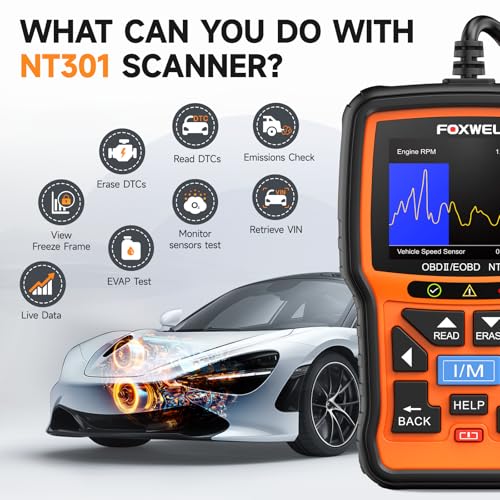
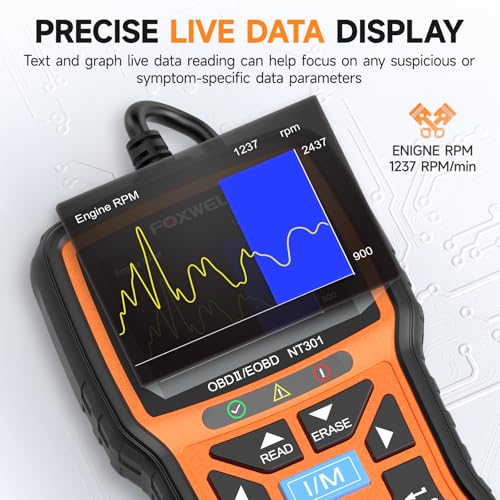







Adriaan –
Deze aankoop scheelt de ellende van het zoeken naar problemen met de auto,
Hij doet zijn werk en makkelijk te begrijpen in het Nederlands
Kan hem zeker aanbevelen
Mr. G –
Recently bought this code reader and it’s already paid for itself. Finally, I was able to clear the codes on my wife’s Ford Escape and my Rogue. Once we figured out how to use the reader, I jumped on Youtube and watched a few videos on how to fix the issues and then ordered the correct parts to rectify the problems. Works as they say and is easy to use once you figure it out.
Alan –
I’ve had this scanner for several months now. The ease of use is great, plug it in and go. If you needed to print code scan reports this thing will do that if you plug it into a computer with a USB cable. I haven’t had to use this feature but I can see how that could come in handy for those who might.
Feels comfortable in the hand with the rubberized outer ring. The love data options are plentiful. While I myself and early in my diagnosing career the amount of data it gives us nice for a quick scan before moving to a more substantial diagnostic tablet. The lead tech at my shop was rather impressed with it’s price point and functionality.
Easy to read color display. May be a bit hard to read in direct sunlight, but I’m usually sitting in a vehicle when looking at the screen.
James –
Several years ago I purchased a deluxe OBD tester that was designed for commercial use. It was a very nice tester but cost over $200. Unfortunately, I had packed it away for our move into a new house and I don’t know where it is. My wifes car displayed the check engine light yesterday so I was motivated to search again for my expensive OBD tester but was unable to locate it. I went to Amazon and searched on the currently available OBD testers and thought I don’t want to spend another $200. Maybe I can purchase a cheap OBD tester that will get the job done. I decided on the Foxwell NT301 tester because the reviews were good and it had the features I needed. I have Amazon Prime so the tester was delivered this morning. I watched a couple of Youtube videos on how to use the tester then headed out to test my wifes car. WOW! This tester is fantastic. In fact, it is better than my $200 tester. Not only does it provide the error codes, it also provides a listing of all possible causes, it is compact, rugged, and super easy to use. The only advantage my expensive tester has is that it came with an assortment of different OBD style connectors. I only need the OBD2 connector so the Foxwell tester does everything I will ever need. If you need a solid OBD tester that doesn’t break the bank you can’t go wrong with the Foxwell NT301.
RO Expert –
NT301 works as advertised
Was able to update the NT301 from the Foxwell site no problem.
Recommend you watch a couple of YouTube videos to help familiarise you with the operation if no experience with these tools (like me)
I have a 2008 Civic EX which threw a P0128 code (thermostat a bit slow to open/not fully closed) maybe a month ago, which I had diagnosed by my mechanics at the time – if it it gets more frequent will change out the thermostat
It threw the engine check light again last week – the Foxwell correctly reported the code for the thermostat and switched off the CEL no problem (once I figured out where the ODB2 port is on the civic (above the accelerator pedal, tucked behind the dashboard housing)
Same deal with my old Acura MDX 2001 – periodically throws a code for the fuel/evap circuit. The Foxwell NT301 correctly diagnosed that too (even though the packaging says NT301 good for Asian cars younger than 2007) – went with the Honda codes and it picked it up no problem and reset the code.
So it so far saved me maybe 2-3 hours messing about taking the cars down to the mechanics to get a read and a reset (my mechanics are nice and don’t charge me for that, as they service the cars regularly – others may charge you)
So- what’s your time worth? This thing will pay for itself pretty quickly I think.
The other nice feature is that it allows you to run a diagnostic for the smog test to make sure everything is OK/ all sensors good and reset for at least the minimum time so you know its going to pass. That will be handy when the time comes
Mohammad ali –
if you have trust issue with the local garages and wants to know the fault in your car by your self than go for this device.
Ailton Melo –
Produto de otima qualidade, funciona perfeitamente e é de facil compreensão o uso
Hdeca5 –
This tool is a great value and a very good item to keep in the glovebox or garage. I was able to diagnose my EVAP system leak using the live data on the scanner. Replaced my FTPS and my truck was ready to pass emissions!
Thomas –
I bought this to read and clear the codes on my truck when I changed it’s brakes. Ends up you have to jump through some major computer hoops just to change your brakes on a newer truck.
It read the code just fine, resetting was a little tricky. When I hit “clear codes” or whatever, it was saying I had to have truck “on but not running”. I pressed the start button without the brake pedal and that is as close as I get to on without starting. Then the reader kept saying I needed to do that when I would try to clear the code. I don’t know how or why, but it still cleared the code thankfully. Newer vehicles are a nightmare to own/work on seriously……
Alexander –
Connects with the ECU and even found my AT computer. Didn’t found historic errors, but I am not sure it they are still available.