
€259.99
FOXWELL NT650 Elite OBD2 Scanner Diagnostic Tool Price comparison
FOXWELL NT650 Elite OBD2 Scanner Diagnostic Tool Price History
FOXWELL NT650 Elite OBD2 Scanner Diagnostic Tool Description
FOXWELL NT650 Elite OBD2 Scanner Diagnostic Tool Review
The FOXWELL NT650 Elite OBD2 Scanner Diagnostic Tool is an essential device for any automotive enthusiast or professional mechanic. This versatile tool is designed to diagnose a wide range of vehicle issues, making it a must-have for effective car maintenance. With its advanced features and robust functions, the FOXWELL NT650 Elite is perfect for individuals and businesses looking to save time and increase efficiency in vehicle diagnostics.
Main Features of the FOXWELL NT650 Elite
- Universal Fit: Compatible with most OBD2 compliant vehicles, ensuring that it covers a wide array of makes and models.
- High-Resolution Display: Featuring an 800×600 resolution, the clear and crisp screen enhances readability and user experience during diagnostics.
- Lightweight Design: Weighing just 3.1 pounds and compact in size (13.19 x 8.82 x 3.07 inches), this tool is easy to handle and store.
- Powerful Diagnostic Capabilities: Lets you read and erase diagnostic trouble codes (DTCs), view live data, and perform various tests.
- User-Friendly Interface: Runs on Windows 7 with an intuitive design that simplifies navigation even for beginners.
- Multiple Language Support: English language support makes it accessible to a larger audience, enhancing user experience.
Benefits of Using the FOXWELL NT650 Elite
The benefits of the FOXWELL NT650 Elite extend beyond its functional features:
- Efficiency: Quickly diagnose issues, allowing you to address problems immediately, thus saving both time and money.
- Cost-Effective: Reduces the need for trips to the mechanic, empowering you to troubleshoot your vehicle yourself.
- Improved Maintenance: Enables regular check-ups and diagnostics, ensuring your automobile remains in optimal condition.
- Comprehensive Reporting: The tool provides you with detailed reports, making it easier to understand vehicle health.
Price Comparison Overview
When it comes to pricing, the FOXWELL NT650 Elite OBD2 Scanner is competitively priced across various suppliers. Our price comparison tool highlights current rates from multiple retailers, helping you find the best deal. As of now, prices typically range from $120 to $160, depending on the supplier and any available promotions. By comparing prices, you’re guaranteed to save money while owning this efficient diagnostic tool.
6-Month Price History Trends
Reviewing the price history chart for the FOXWELL NT650 Elite reveals notable trends. Over the past six months, prices fluctuated slightly, with occasional discounts during holiday sales. The price was highest in the months preceding summer, potentially due to increased demand. This trend highlights the importance of monitoring pricing to secure the best deal.
Customer Reviews: What Users Are Saying
Feedback from users reveals a mostly positive reception of the FOXWELL NT650 Elite. Here’s a summary of customer reviews:
- Positive Aspects: Users frequently praise its ease of use, accuracy, and comprehensive functionality. Many appreciate how quickly it diagnoses problems and how effectively it reads DTCs.
- Drawbacks: Some customers noted that the user manual could be more comprehensive, suggesting that beginners may require additional guidance for optimal use.
Explore Unboxing and Review Content
To enhance your understanding of the FOXWELL NT650 Elite OBD2 Scanner, check out various unboxing and review videos available on platforms like YouTube. These videos showcase real-life applications, providing insights into its setup, ease of use, and troubleshooting capabilities, which can further inform your purchasing decision.
Final Thoughts on the FOXWELL NT650 Elite
The FOXWELL NT650 Elite OBD2 Scanner Diagnostic Tool stands out in the crowded automotive diagnostic market. With its robust feature set, universal compatibility, and high-resolution display, it is an investment that pays off in diagnostic success. Whether you’re a DIY mechanic or a professional, this tool simplifies the complexities of modern vehicles.
Don’t hesitate—be proactive in car maintenance! Compare prices now!
FOXWELL NT650 Elite OBD2 Scanner Diagnostic Tool Specification
Specification: FOXWELL NT650 Elite OBD2 Scanner Diagnostic Tool
|
FOXWELL NT650 Elite OBD2 Scanner Diagnostic Tool Reviews (13)
13 reviews for FOXWELL NT650 Elite OBD2 Scanner Diagnostic Tool
Only logged in customers who have purchased this product may leave a review.



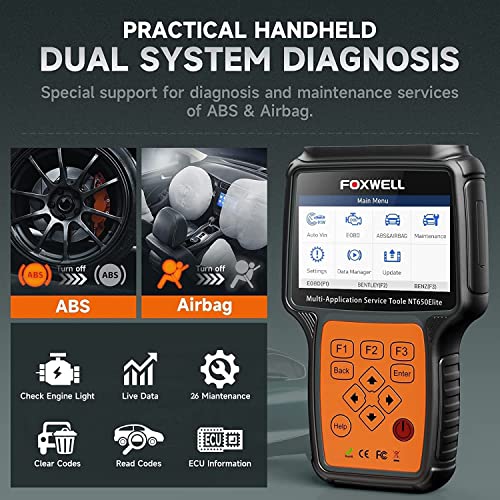
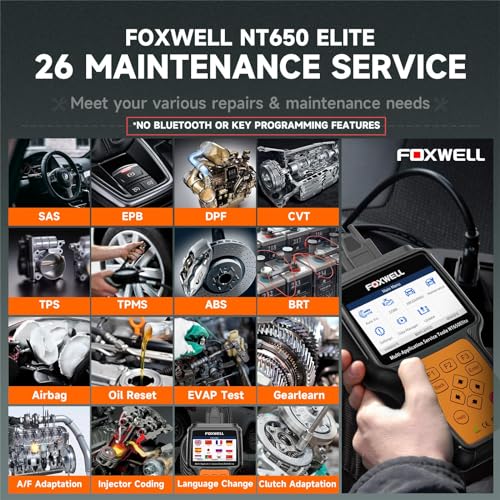







Jeremy Engelhardt –
Bought this to reset the idle on my daughter’s civic after putting a new engine in and the basic scanner didn’t have the ability to do it. Since then I’ve used it a number of times to check different things on multiple cars. Has worked perfect since getting it. I’ve used it to read the codes on other vehicles and watch the data while the car was running to verify the sensors.
Casador –
Muy bueno
Erina Baker –
I ordered this to do my rear brake pads. The scanner I received did not work out of the box. I went online to register the scanner and it would not register. I contacted “support” in the morning and did not receive a reply for over 12 hours saying my scanner was already registered with another user. I replied back and did not receive a response. I returned the scanner. DO NOT BUY THIS!!!!
Tony H –
So…this has the feel of device manufactured by a company based in China, built in China and supported from China. I buy a lot of Chinese products and have had good experiences sometimes…bad others. In this case, I have mixed feelings. For the money, this is a very powerful scanner. It does NOT allow you to make any programming changes to your vehicle. It will only allow you to read and clear codes. WARNING: Do not try to go out to the Foxwell website to download the latest software and firmware. It does NOT work with this unit. You need to use the CDROM that comes in the box with the device. I had to go find an old laptop with an optical drive because none of my new computers have optical drives anymore. I almost gave this a 2-star review because the initial software load/configuration was so frustrating. When I finally got the software (from the CDROM) to work, it took over an hour to upload the firmware updates to the device via a USB cable.
On the positive side, the scanner worked well on my 2000 Excursion with a 7.3L diesel. It found several issues that i wasn’t aware of and helped me to diagnose and fix them. It also helped diagnose issues on my 2004 Tahoe and 2010 Suburban. Both had codes that I wasn’t aware of and I was able to get several electrical issues resolved in both of those vehicles. Based on these repairs, the unit has already paid for itself.
If you don’t have high expectations, this device will meet your needs. It’s a little buggier and clunkier than some of the more expensive scanners, but it also seems to have more capabilities and features than the Bosch or other common scanners based on my research.
M. J. Doherty –
Certainly seems to read faults and live data from all of the modules on my 2013 Ford Galaxy. The application to update the unit to the latest software versions is easy to use once you get the hang of it, but the user manual could be improved with more words and less pictures.
BadWolf1 –
UPDATE 1: Foxwell has generously offered a full refund based on my experience. That’s a a great sign that they do value their customers. They also committed to updating the 650 software to include the Auto Bleed function, but that it may take 2-3 months before it’s ready. I offered to be a tester for them when they’re ready. Bumping up to a 4 star review and after I confirm Auto Bleed is working I may move this up to 5 stars.
FIRST REVIEW: I recently purchased a 650 Elite because I needed to replace an ABS Pump Module on a 2010 Honda and would need to bleed air bubbles from the replacement pump. Even though Foxwell claims to have an ABS “auto bleed” function, it actually does not. I also tried on a 2005 & 2018 Honda, as well as a 2016 Subaru. None show Auto Bleed as an available option. “Auto Bleed” is really just a guided sequence where the 650 will, via the cars computer, actuate each ABS Pump solenoid one at a time such that any air stuck in the pump is pushed out. After that, sometimes even as part of the process, you still need to perform a traditional brake bleed for each wheel. Of course this can vary by vehicle, though I know for a fact all the vehicles I need it for do support Auto Bleed. Second major concern is that technical support is based in China. So if you’re in the US or western EU, expect LONG delays in any follow-up. I also believe it’s just one person from Foxwell handling support requests because when that person goes on vacation no one else responds. Any time I needed to ask questions it was *always* a 24 hour delay before I could get a response. That’s a huge hassle. On the plus side, the unit is well made and I had no issues at all with quality of manufacture. The UI is “OK” but can be a little confusing because certain paths in the system can end up in the same place or to get what you need it’s buried in an unrelated menu. For example, the auto-bleed function is supposed to be available nested under exhaust related tests & functions. What does auto-bleeding an ABS Pump have to do with an exhaust system when there is an “ABS/SRS” function directly on the first screen? Not logical.
Ultimately, do your research and maybe locate a unit that has technical support more readily available. Or maybe look to spend more on better units.
benjamin serfass –
I bought this as opposed to always paying the VW dealer $120 to diagnose a light on my dash. It worked perfectly to diagnose and erase an ABS light. It also gave me other codes I was not aware of. I haven’t used it on anything else, but I have a 2016 Silverado I will be testing it on soon. Great support from the seller as well. Thanks!
Sandy K. –
Bought this one after the disaster that was my previous one (different make and manufacturer) which I had to return. This one is simple to use, just plug and play. The first time I used it I had my fault codes from the car in five minutes, easy. Good range of manufacturers in the software database too 🙂
Michael Chandler –
fait ce qu’on lui demande
Dave Waters –
Bon pour (airbag) et (ABS)
Usado –
El producto estaba usado
Usado –
It read all the modules to see what was going on, but it did not read the codes so I can go where the trouble is to see what was going on. I have a less expensive meter that reads some of the codes( more than this one) but read all the modules. I need one that reads ALL the codes and ALL the modules.
Draidia rabah –
This tool is great. Diagnosed several minor faults on this and even told me that my climate control module had been replaced in the past with a unit from another car. This explains why I have issues with my air con. Just a pity it doesn’t let me reset the climate control module so I need to take the car to someone with VCDS to reset it for me.
Correctly diagnosed glow plug faults and egr valve problems, although the black smoke was a bit of a giveaway there. All faults cleared and oil change indicator reset.