GIGABYTE B760I AORUS PRO DDR4 Motherboard Price comparison
GIGABYTE B760I AORUS PRO DDR4 Motherboard Price History
GIGABYTE B760I AORUS PRO DDR4 Motherboard Description
Introducing the GIGABYTE B760I AORUS PRO DDR4 Motherboard
Elevate your gaming and computing experience with the GIGABYTE B760I AORUS PRO DDR4 Motherboard. This powerful motherboard is designed for gamers and professionals alike, offering exceptional performance packed in a compact form factor. With its advanced features and reliability, you can enjoy seamless performance for gaming, content creation, and multitasking. Discover the best price for the GIGABYTE B760I AORUS PRO today and transform your PC build!
Key Features and Benefits
- Intel B760 Chipset: Leverage the latest Intel technology with support for 12th Gen Intel Core processors. Enjoy improved performance and efficiency for all your tasks.
- Ultra Durable Design: The motherboard features a robust build quality with high-quality capacitors and reinforced PCIe slots, ensuring long-lasting performance and protection against electrical hazards.
- Dual Channel DDR4 Memory Support: Boost your system’s memory capabilities with support for up to 64GB of DDR4 RAM, providing faster data access speeds and improved system responsiveness.
- Comprehensive Cooling Solutions: Equipped with advanced thermal solutions, including heat sinks and Smart Fan 6 technology, this motherboard keeps your system cool under pressure, enhancing stability during heavy workloads.
- Multiple Connectivity Options: Featuring multiple M.2 slots, USB 3.2 Gen 2 ports, and HDMI output, this motherboard offers high-speed connectivity and flexibility for your devices.
- Advanced Audio Solution: Enjoy immersive sound experiences with the high-definition audio codec supported by the motherboard, delivering crisp and detailed audio for gaming and entertainment.
Price Comparison Across Suppliers
The GIGABYTE B760I AORUS PRO DDR4 Motherboard is competitively priced across various platforms. Prices generally range between $150 and $200. By comparing prices from different retailers like Amazon, Newegg, and Best Buy, you can find the optimal deal for your budget. Reviewing the latest market trends indicates that prices have seen a slight increase over the last month, making it wise to act soon if you’re looking to purchase.
6-Month Price History Trends
A glance at the 6-month price history shows a steady pattern with occasional dips during promotional events. The motherboard experienced a notable price drop of approximately 10% during the previous holiday season, creating an opportunity for savvy shoppers. Currently, prices are stabilizing, making it a prime time to consider a purchase.
Customer Reviews Summary
Users praise the GIGABYTE B760I AORUS PRO DDR4 Motherboard for its robust performance and durability. Many reviews highlight its excellent thermal management, allowing for sustained gaming sessions without overheating issues. The intuitive BIOS interface is frequently mentioned as a user-friendly feature that simplifies overclocking and system customization.
However, some customers have noted minor drawbacks, such as the motherboard’s limited RGB customization options compared to competitors. Despite this, the overall consensus is highly favorable, with many users recommending this motherboard for both gaming and professional use.
Explore Unboxing and Review Videos
If you’re considering the GIGABYTE B760I AORUS PRO Motherboard, check out various unboxing and review videos available on platforms like YouTube. These videos provide hands-on insights and demonstrate the motherboard’s features and installation process, offering a clearer picture of what to expect. Enthusiasts and tech reviewers often provide tips on maximizing the motherboard’s potential, making their videos a valuable resource.
Final Thoughts
The GIGABYTE B760I AORUS PRO DDR4 Motherboard stands out as a top choice for anyone building a powerful and compact system. With its feature-rich design, advanced durability, and solid performance, it’s tailored to meet the demands of gamers and professionals alike. Considering the current price trends and customer feedback, this motherboard is a worthy investment for those looking to enhance their computing experience.
Don’t miss out on the opportunity to elevate your system! Compare prices now!
GIGABYTE B760I AORUS PRO DDR4 Motherboard Reviews (10)
10 reviews for GIGABYTE B760I AORUS PRO DDR4 Motherboard
Only logged in customers who have purchased this product may leave a review.

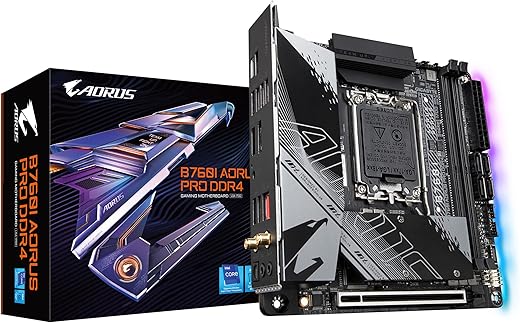











Nick Chester –
Picked this up as a returned item for the low. Had no issues updating Bios for 14th gen and my i5 is handling my windows docker server great DDR5 ram 2.5 gig Ethernet and very small form factor all’s great quality… the M2 heat shield is also really nice the smaller the board the harder it was to work on but turned out pretty clean.
Greg –
Bonne qualitée et livraison en temps
Amazon Customer –
Of course that leads to some difficulties, such as reaching some of the connectors and screws. Also, the 2nd M2. nvme connector is on the back side, and is covered by a backplate/heatsink. Any sloppy moves while aligning that thing to be screwed back on can cause the protective / heat conductive film to be mangled.
The final result is a very nice well-performing system. The onboard intel i225-V ethernet chip works fine @ 2.5GHz under Freebsd 13.1. Didn’t try the WIFI. The provided wifi depends on the board revision. See the Gigabyte manual.
One problem was the Amazon fulfillment: they first sent me a board that had been opened and fiddled with. So watch out. I returned it without trying it. The 2nd one was fine.
Nick Chester –
Recently bought the GIGABYTE B760I AORUS PRO motherboard and after a few weeks of testing here is the review:
Compact Yet Mighty (★★★★★):
This little MOBO surprised me. The B760I AORUS PRO is designed to be small, i am using this in a NZXT H1 and cannot reccomend it enough for a mini itx build! It is so feature rich and fits neatly into compact builds without sacrificing any performance. PCIE gen 4 for your NVME drives Im getting 3.7gb disk usage in steam downloads – 2 NVME slots and DDR5 RAM slots are a must, definitely worth getting the pro and splashing on some DDR5 6000mhz RAM.
User-Friendly BIOS (★★★★★):
The BIOS on this thing is surprisingly user-friendly. Even if you’re not a tech genius, tweaking settings is straightforward. GIGABYTE made it easy for anyone to change basic settings like Resizable BAR and XMP in the bios.
AURA Sync Magic (★★★★☆):
If youre in the AURA ecosystem of RGB devices then this is a nice touch but i find the gigabyte control center to be lacking – may just be because its my only gigabyte component
Cool and Calm (★★★★☆):
I like the inbuilt temperature monitoring but there isnt much to tweak outside of the bios.
Connectivity Check (★★★★☆):
For a compact board, it’s got a decent set of ports. From USB slots to HDMI, it covers the essentials. No major complaints here – everything I needed was right at my fingertips – dont forget the wifi antenna too if youre not going ethernet – although I highly recommend taking advantage of the 2.5gbe port.
To sum it up, the GIGABYTE B760I AORUS PRO is a solid choice for those who want a powerful feature rich motherboard in a mini itx formfactor. It’s not perfect, but for a hassle-free build with some extra flair, this little guy gets a thumbs up from me. If you’re into compact and capable, give it a thought!
KarlMe –
It has caveats like the rest:
-Your cables will overlap all the pretty LED’s that BTW don’t work without GCC software and will not allow for temperature monitoring. They are mostly useless bells and whistles that drive up the price.
-The I/O heat sink is very large and protruding. It will cause clearance issues with many coolers.
The rear backplate has a useless “heatsink” that covers the rear M.2 slot thus preventing access from the rear cut out in most computer cases. Best thing to do is unscrew it and cut the section out. (-10 points for design lab)
Gigabyte design lab is a bad lab.
GCC software is bug riddled haven. I used it for drivers and uninstalled immediately.
I “upgraded” from gigabytes z590i vision D creator series which was a beautiful thing but 11th gen was an utter joke. B760i aorus pro is 10 steps backwards in some ways, 10 steps forward in other ways…
Ultimately it’s all systems go and I had zero hardware issues. (just clearance issues)
Best for the budget if gen 5/gen 4 features and itx are important to you.
(if you don’t use a gpu with it, it will hit 14,000 read/write speeds via gen 5 nvme slotted into pcie 5.0)
I use the internal usb c header+adapter for a 3rd nvme limited to 10gb/s transfer speeds. Basically a portable drive that is fixed inside the case semi-permanently.
On the note of transfer speeds –
The back io thunderbolt 4/usb-c 3.2 also only reaches 10gb/s. where as other brands in the $400 realm allow for up to x2 thunderbolt 4/usb-c 3.2 ports at 40gb/s transfer speeds.
Amazon Customer –
Box looked fine, but there was no user manual and the package with the motherboard was taped shut with what appears to be scotch tape. Board won’t boot BIOS settings, and after troubleshooting for a full day I believe I was sold a defective, used product. Pretty shady. I am hoping I will receive my refund so it is not a total loss.
W.B. –
This is much better than a B660 ITX DDR5 board I recently installed from a company whose name rhymes with MASUS. The pictures are confusing but this baord actually accomodates 1 NVME on the front and one on the back. Both are outfitted with impressive heatsinks that do a fantastic job of keeping the NVMEs cool. On the other board I had, I had to buy a custom heatsink to keep NVME temps down as their heatsink was inadequate. Also for my 2nd drive on that board I had to buy a heatsink too. Gigabyte includes a huge backplate as a heatsink for the 2nd NVME on this board.
First thing I did was go into bios and update bios to latest version from usb drive.
Like other ITX boards, when you install Windows it will not find wifi drivers. For me the easiest way to solve this was to copy the drivers onto a USB using another computer and then at the OOBE screen press CTRL+SHIFT+F3 to reboot into Audit mode. This boots into the built in administrator mode and allows you to install drivers. Once I got the wifi driver on, I rebooted back into OOBE mode using the Sysprep tool. Everything I am describing you can easily find more detailed instructions for by googling the terms I am using.
After that, installed all the drivers from gigabyte website and everything perfect in device manager.
I am using this in an NR200 case with 13400 and Deepcool heatsink for CPU. I have an NVidia 1650 installed mainly using it for work. Ran some games on it, no temperareture issues at all. I am not installing the gigabyte control center as I have seen poor reviews of it.
I am super happy with this hardware so far. This computer is a champ for medical imaging work.
7/31/24: I am lowering my review by 1 star as I used this board in a case that comes with a PCIe3.0 riser cable. There is no option in the BIOS to change the graphics card PCIe speed independent of the m2 nvme sata speed in the slot next to the CPU. There is only one option for both to lower the speed to gen3. So unfortunately this halves the throughput of a gen4 nvme ssd. lowering the graphics card to gen3 has almost no discernible effect even when using the highest end GPU. Asus BIOS does let you set the PCIEx16 speed for the graphics card independent of the m2a SATA speed. I have reached out to gigabyte support requesting them to add this feature for the many people who would use this board in a SFF case with riser cable and not wanting to spend the big bucks for a pcie 4.0 riser cable.
André Renaud –
المنتج مرتجع و تم بيع لي على اساس انه جديد
المنتج تالف و مصلح و هو عبارة عن خردة
للأسف بعد انتظار كل هذا الوقت يصلني المنتج عبارة عم كومة خردة
Thomas –
I used this motherboard to do my first mini itx build. Everything went pretty smooth and I really liked the bios flash button, 3 case fan plugs and the 2 m.2 slots on the motherboard. I paired this motherboard with an Intel i7 14700k and had no trouble updating the bios with the flash bios USB port. The motherboard box also came with adapters to help utilize the 2 fan ports on the top right of the board. If you want to add more than 4 fans and one CPU pump/cooler you’ll definitely need some fan spliters. The only Issue I had was with my front panel switches which aren’t labeled on the MB where they go. You’ll have to go online and find the manual to know how you switch should be connected. I would recommend this motherboard worked out for me and the bios is very easy to navigate.
KarlMe –
Primera vez que tengo problemas con estas Aorus DDR4, la compré y jamás pudo bootear, se quedó en un loop infinito y nunca encendió, todas las demás piezas están funcionando en un build diferente. Haciendo troubleshooting me tomó más tiempo del esperado y la ventana de devolución se venció, no pude hacer válida la garantía del fabricante pues fue enviada por Amazon Estados Unidos. Una total pérdida de tiempo y de dinero.