
Original price was: €599.99.€559.12Current price is: €559.12.
GIGABYTE TRX50 AERO D E-ATX Motherboard Price comparison
GIGABYTE TRX50 AERO D E-ATX Motherboard Price History
GIGABYTE TRX50 AERO D E-ATX Motherboard Description
GIGABYTE TRX50 AERO D E-ATX Motherboard: The Ultimate Gaming Powerhouse
Unleash your gaming potential with the GIGABYTE TRX50 AERO D E-ATX Motherboard. Designed for performance enthusiasts, this motherboard combines cutting-edge technology and robust features, making it a perfect choice for gamers and content creators alike. The GIGABYTE TRX50 AERO D not only amps up your gaming experience but also ensures seamless multitasking and enhanced productivity.
Key Features and Benefits
- DDR5 RAM Support: Equipped with DDR5 RAM, this motherboard maximizes memory bandwidth and performance, allowing faster load times and smoother gameplay.
- Ample Connectivity: The GIGABYTE TRX50 AERO D features a total of 10 USB ports, 2 USB 2.0 ports, and 2 Ethernet ports, ensuring you have all the connectivity options for your peripherals and devices.
- Multiple Expansion Slots: With 4 memory slots and 3 PCIe ports, upgrade options are extensive, allowing you to customize your build according to your gaming or productivity needs.
- 8 SATA Ports: The motherboard supports up to 8 SATA connections, which means you can expand your storage effortlessly, keeping all your games and work files at hand.
- Durable Design: Weighing only 6.7 pounds and measuring 13.58 x 12.13 x 3.46 inches, this compact yet powerful motherboard fits perfectly in almost any case, maintaining a sleek look while staying functional.
- Advanced Audio with SPDIF Connector: Experience audio fidelity like never before with the optical SPDIF connector, enhancing your audio-visual experience during gaming and media consumption.
Price Comparison Across Suppliers
The GIGABYTE TRX50 AERO D E-ATX Motherboard offers competitive pricing among leading suppliers. Currently, you can find this product starting at various prices across different retailers. Our price comparison feature allows you to easily find the best deal for your budget. Whether you are purchasing from Amazon or other online platforms, our detailed comparison tool ensures you make an informed choice.
6-Month Price History Trends
In the last six months, the pricing trend for the GIGABYTE TRX50 AERO D has shown some exciting fluctuations. Initially, prices were higher upon release, but they’ve steadily dropped as supply increased. This is a perfect time to invest in this high-performance motherboard as prices are at some of their lowest levels yet.
Customer Reviews Summary
Users have been overwhelmingly positive about the GIGABYTE TRX50 AERO D, praising its outstanding performance and build quality. Many customers highlight the motherboard’s ability to handle high-end graphics and multitasking scenarios effectively. The reviews often mention:
- Impressive Performance: Gamers rave about the speed and stability it brings to their setups.
- Excellent Build Quality: The motherboard feels durable and reliable.
- Easy Installation: Many have reported a hassle-free setup process, making it user-friendly for all skill levels.
However, some users have pointed out that while the BIOS is feature-rich, it may have a slight learning curve for beginners. Overall, the positive feedback outweighs any minor drawbacks, confirming that this motherboard is well worth the investment.
In-Depth Unboxing and Review Videos
For those wanting a closer look, various YouTube content creators have produced unboxing and review videos of the GIGABYTE TRX50 AERO D. These videos showcase its features in action and offer insights into building a gaming rig with this motherboard. We encourage you to explore these videos as they provide additional context and information that can assist you in your purchase decision.
Your Best Choice for Gaming and Productivity
In summary, the GIGABYTE TRX50 AERO D E-ATX Motherboard is a powerful component tailored for those who demand high performance and reliability in gaming and content creation. With its range of features and competitive pricing, it stands as a top contender in the market. Don’t miss this opportunity;
Compare Prices Now!
Find the best price on the GIGABYTE TRX50 AERO D and elevate your gaming setup today!
GIGABYTE TRX50 AERO D E-ATX Motherboard Specification
Specification: GIGABYTE TRX50 AERO D E-ATX Motherboard
|
GIGABYTE TRX50 AERO D E-ATX Motherboard Reviews (6)
6 reviews for GIGABYTE TRX50 AERO D E-ATX Motherboard
Only logged in customers who have purchased this product may leave a review.

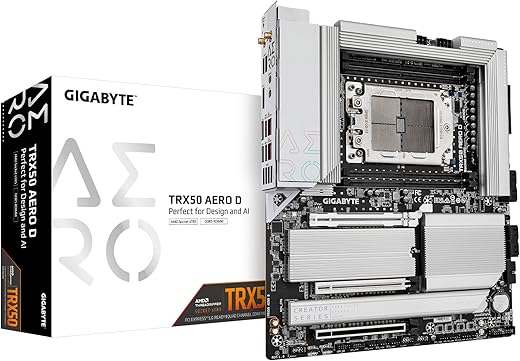



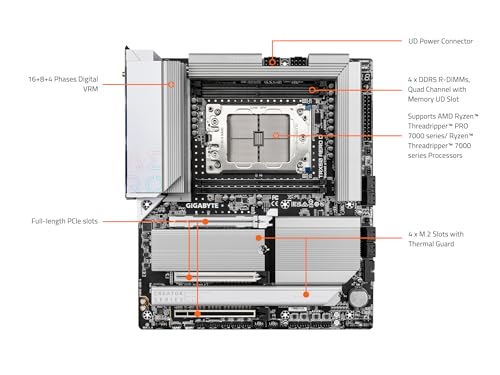






Cara –
I paired this with a 7960X Threadripper and even though the CPU and board are both new, I’ve had no issues with drivers or support. I’m not a gamer, but for simulations and compiling this is insanely fast. I’ve got it loaded with 128 GB of EEC Kingston Fury Renegade Pro Expo DIMMs and several M.2 drives and I’ve had no issues under Windows or Linux.
Michael L. Bryant –
Took me a bit to figure out, but the new Gigabyte Aero D TRX50 motherboard has more than one issue. One R-DIMM slot was bad. Thought it was the RAM at first. Then the USB 3.0 port is also defective. Have to send back (sigh). Will try one more time. I have been building computers for some time and have never had this issue. Think twice about ordering Gigabyte Motherboards.
My second board arrived DOA. Would not power up— multiple remedies attempted to no avail. I read one review of this board which stated it was a great motherboard if you could find one that works. Unfortunately I have been unsuccessful in that venture. I am done with Gigabyte. I am going to try an alternate manufacturer.
Daniel Uribe –
Llego en perfecto estado…..!!!!!
Loren D. –
After 24 years of almost entirely ASUS, and 2 DOA ASUS TRX50 Workstation 8/2024 SF Bay wasting 4 days of build sessions. I bought Gigabyte TRX50 Aero D. The debug LED right away started supplying useful information.
First impressions, the Gigabyte manual was more useful with pictures of the Installation process. The Increased PCI-E latch height makes it much easier to remove GPU compared to ASUS (I have to use a special too to release the GPU on slot 1).
I wasn’t sure how to feel about those silver heat covers, but once I realized that they are removable without a screwdriver I think I like them much better compared to ASUS which requires various screwdrivers on all my other AMD builds.
I think I’m liking the CPU fan connector placement and the placement of all connections at the bottom in a organized fashion.
Also, I am much more impressed by the placement of the LED and power button and to see a actual modest sized button is a big improvement over ASUS. Not to mention attempting to press the small button I accidentally stabbed under my finger-nail due to trying to press the button in tight spaces.
I can definitely see why some people are happy with this brand, we’ll see how it goes — hopefully clear sailing here on.
Crazy Twiki –
First off, this is a nice TRX50 motherboard. I paired it with the AMD Threadripper 7960X w/ 128GB RAM and installed Microsoft Windows 11 Pro 64-bit. This is my first AMD system, and its a Threadripper.
I have the v1.1 revision motherboard, so the S3 sleep state functions nicely. I had some issues with driver & chipset support, but once I cleared the CMOS after doing their latest BIOS update, booted into the BIOS to Load Configuration Defaults, reboot into the BIOS again to make other changes, etc., then most of my “Unknown Device” problems went away.
The only other problem was with the AMD TRX50 Chipset Setup. This is with Gigabyte’s installer, by the way, and I strongly suggest that you always go directly to the AMD web site for the TRX50 Driver & Support web page to get the latest & proper chipset and RAID setup files.
Otherwise, using Gigabyte’s installer, I had to run the downloaded package from Gigabyte’s website to have that installer actually install the actual Setup program, that I then had to discover that I had to locate it in my Program Files folder to run the setup!!! In other words, after extracting the ZIP file and running that setup, it runs a setup that adds the actual setup in your Program Files (x86) folder (especially on 64-bit Windows). It is NOT obvious that you have to reboot and actually hunt for the particular setup folder to actually run the AMD Chipset Setup from there, but once I did, then I was able to install the rest of it and all of the Unknown Devices that were showing up in Windows Device Manager were all found. Geez!!! So, this is why you’re better off going directly to AMD’s website to get the latest chipset & RAID driver files, period! LOL
I will say that Gigabyte’s eMail support has been responsive and they tried to help solve the problems, which they did make some good suggestions.
For the price, this is a good (5th Gen?) AMD Threadripper motherboard. I love that Gigabyte provides USB 4 (Thunderbolt 4) ports with this and 4 slots for M.2 SSD’s. The UI/UX for the BIOS is nice and GUI’fied, more pleasing (to me) than what ASUS launched with for their TRX50 motherboard.
I am curious to know what the difference is between the REV 1.1 motherboard and REV 1.2. Hopefully, it’s nothing that anyone would notice (knock on wood / knock on BIOS – LOL).
John Freddy Gallego Arango –
Works well just out of the box with the kingston fury I go with this kingston KF560R32RBEK4-128 because of price is like 300 less and work’s well with this mother board and 7970x and a Noctua NH-U14S TR5-SP6
you just need a case with good airflow like the fractal torrent