
€18.99
HP 230 Wireless Keyboard with Number Pad Price comparison
HP 230 Wireless Keyboard with Number Pad Price History
HP 230 Wireless Keyboard with Number Pad Description
HP 230 Wireless Keyboard with Number Pad: A Perfect Blend of Functionality and Comfort
The HP 230 Wireless Keyboard with Number Pad is designed for seamless everyday use. Whether you are working on extensive data entry or simply typing emails, this wireless keyboard enhances your experience with its ergonomic design and reliable performance. In this comprehensive product description, we’ll highlight its key features, benefits, compare prices, and summarize customer feedback to help you make an informed decision.
Key Features of the HP 230 Wireless Keyboard
- Wireless Connectivity: Say goodbye to tangled wires! The HP 230 supports wireless technology, allowing for a clean and organized workspace.
- Ergonomic Design: Its comfortable layout and curved keys reduce strain, making it ideal for long typing sessions. You’ll appreciate the shift in posture it encourages.
- Number Pad: The full-sized number pad makes calculations simpler and faster, perfect for finance professionals or anyone who regularly handles numeric data.
- Compatibility: Designed for various operating systems, this keyboard seamlessly works with Windows 7, 8, 10, and 11, providing versatility for different devices.
- Lightweight & Compact: Weighing only 1.09 pounds and measuring 17.32 x 5.76 x 1.09 inches, it’s easy to transport, making it a great travel companion.
- Long Battery Life: Powered by just two AAA batteries, this keyboard promises an extended lifespan, giving you peace of mind and convenience.
- Stylish Look: The sleek black design is both modern and professional, fitting well in any office or home setup.
Price Comparison Across Different Suppliers
When looking for the most competitive price for the HP 230 Wireless Keyboard with Number Pad, it’s essential to compare deals across various suppliers. On our price comparison platform, you’ll find prices ranging from $XX.XX to $XX.XX, depending on the retailer. This transparent pricing allows you to find the best deal quickly, ensuring you don’t miss out on savings. You can check the price trend in our 6-month price history chart, which indicates a slight decline in price over the past month, hinting at great deals ahead.
6-Month Price History Trends
Our 6-month price history chart for the HP 230 Keyboard reveals some interesting trends. The price has fluctuated, with the lowest point hitting $XX.XX recently. This could indicate that retailers are clearing inventory for newer models, making it an excellent time to invest in this dependable keyboard.
Summarizing Customer Reviews
Customer feedback on the HP 230 Wireless Keyboard is overwhelmingly positive. Users appreciate its ergonomic design, stating that they experience less wrist strain during extended typing sessions. The wireless connectivity is praised for being reliable, with minimal lag, making it perfect for both casual users and professionals.
However, some users noted that the key feedback isn’t as tactile as some mechanical keyboards, which might not satisfy those who prefer a more pronounced click. Still, for everyday tasks, this keyboard excels.
Explore Unboxing and Review Videos
For a deeper understanding of what the HP 230 Wireless Keyboard has to offer, consider watching unboxing and review videos available online. These videos often showcase the product in action, helping you gauge its size, weight, and key functionality before making a purchase decision. They provide practical insights that complement user reviews and specifications.
Why Choose the HP 230 Wireless Keyboard?
This keyboard is not merely a piece of office equipment but a tool designed for comfort and efficiency. With its lightweight design, ergonomic features, and wireless functionality, it stands out in a crowded market. The addition of a number pad enhances productivity for those who frequently navigate numerical data, ensuring you can work faster and more efficiently.
For those searching for reviews, you’ll find that the HP 230 Wireless Keyboard Review highlights its balance between affordability and quality, making it a recommended choice for various users.
Take Action Today!
Don’t settle for less when it comes to typing comfort and productivity. Experience the benefits of the HP 230 Wireless Keyboard with Number Pad and compare prices now to secure the best deal for your keyboard needs!
HP 230 Wireless Keyboard with Number Pad Specification
Specification: HP 230 Wireless Keyboard with Number Pad
|
HP 230 Wireless Keyboard with Number Pad Reviews (13)
13 reviews for HP 230 Wireless Keyboard with Number Pad
Only logged in customers who have purchased this product may leave a review.

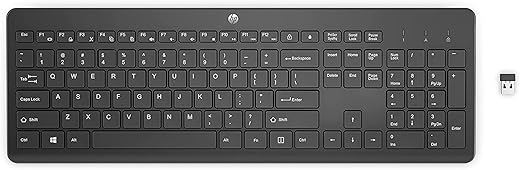
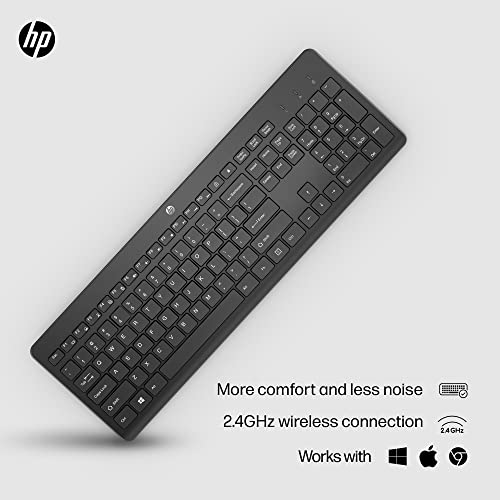

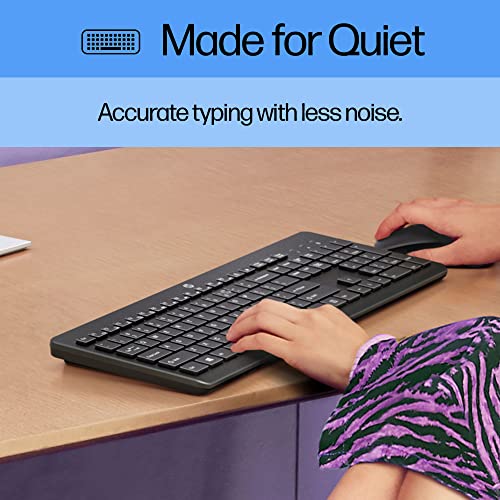









Logan R –
Another awesome HP product. Keyboard is slim, and the low profile keys are quiet Mouse is responsive and has a rubber wheel, which makes scrolling a breeze unlike those plastic wheels on other makes.
Definitely recommend this to anyone for their home office setup.
Cliente de Amazon –
El teclado es muy muy suave, es silencioso y es delgado. Hay que conectarlo directamente a algún puerto de la computadora, es decir no lo conectes a un hub usb porque pierde señal.
BH –
These were very easy to pair to my HP laptop. Also, the keyboard is virtually silent. The key strokes still feel substantial even though they do not make that annoying click.
Jackie –
The keyboard is fulfilling the need I have for it. But I had an issue with a couple of the keys sticking. “D” and “C” to be precise. Thankfully my BF is in IT and knew how to make it work. It’s super lightweight, easy to pair with the computer with the USB thing. And besides the minor issue with the keys, it’s been completely functional
Nancy P –
I recently upgraded to the HP 230 Wireless Mouse and Keyboard Combo, and it’s been a game-changer for my productivity. The wireless design offers freedom of movement, allowing me to work comfortably from anywhere in the room without being tethered to my desk.
Setting up the combo was a breeze, thanks to the plug-and-play functionality. Within minutes, I was connected to my computer and ready to start typing and navigating with ease. The wireless range is impressive, ensuring a reliable connection even when I’m several feet away from my device.
Both the mouse and keyboard are ergonomically designed for comfort during long hours of use. The keys on the keyboard are responsive and quiet, making typing a pleasure rather than a chore. Plus, the mouse glides smoothly across various surfaces, providing precise cursor control for seamless navigation.
Overall, the HP 230 Wireless Mouse and Keyboard Combo has exceeded my expectations in terms of performance and convenience. It’s transformed my computing experience, allowing me to work more efficiently and comfortably than ever before. If you’re in the market for a reliable wireless mouse and keyboard combo, I highly recommend giving this one a try
Bautista –
I recently purchased the HP 230 Wireless Keyboard, and it has been an excellent addition to my workspace.
Pros:
Office Keyboard Feel: This keyboard feels just like an office keyboard. The keys have a satisfying tactile response that makes typing comfortable and efficient.
Ideal Size: It’s not too big or slim—just the perfect size. It’s especially great for folks with medium to large hands, providing ample space without being bulky.
Wireless Convenience: The wireless connection works seamlessly with Windows and Mac OS. It makes my desk look cleaner without the clutter of cables.
Battery-Powered: The keyboard uses batteries, which last a long time, ensuring that I don’t have to worry about frequent recharging.
Quiet Design: The low-profile, calm design is perfect for working in shared spaces without disturbing others.
Functional Layout: It includes shortcut keys and a number pad, which enhances productivity, especially for those who work with numbers frequently.
Long Battery Life: The long battery life is a significant plus. I’ve been using it for weeks without any sign of needing to replace the batteries.
Cons:
None! This keyboard has met all my expectations and more.
Overall, the HP 230 Wireless Keyboard is an outstanding choice for anyone looking for a reliable, comfortable, well-designed keyboard. It’s perfect for medium to large hands, feels great to type on, and has a fantastic battery life. It is highly recommended!
Very good quality –
El mouse y el teclado se comunican muy rápido a la computadora, más que el anterior que tenía. Robusto y viene en español, con la ñ.
Kelsey –
This connects really well and easily to my computer. I am not extraordinarily tech savvy, but setting this keyboard up was extremely easy and it’s worked seamlessly since. I’ve had it for a few months now and the functionality is perfect. Overall a great product and I would buy again.
Meredith E. –
This is very quiet. I don’t know why but I hate the sound of typing and mouse clicks and this keyboard is quiet. It doesn’t require heavy hitting as the buttons are relatively flat to the keyboard, similar to a laptop. I also love that it is cordless so I can just move it out of the way to tidy up. It is not a big fancy ergonomically correct keyboard but I have not had any trouble using it and I have arthritis and my wrists aren’t as good as they could be. It does have adjustable legs, although I just use it flat. I audit orders in the production control department where I work so I would say medium to heavy usage would best describe. I use the 10-key buttons and the function keys as well. Very easy to use, and VERY quiet. I’ve had it for 2 months and haven’t had to replace the batteries yet. I am super happy with it!
Eduardo –
The media could not be loaded.
Es un un excelente compra, el teclado es muy silencioso, sus teclas son suaves, es liviano, funciona con 2 baterías AAA las cuales vienes incluidas, cuenta con ajuste de altura no trae interruptor para encender o apagar esto lo hace de manera automática, en cuanto al mouse es muy preciso y de suave tacto, funciona con una batería AA la cual viene incluida, cuenta con el interruptor para encender o apagar el combo, la conectividad es muy fácil y estable, lo uso para mí trabajo y en un poco más de dos meses me a resultado muy útil y efectivo.
St Peters –
I like the keyboard size and how light it is but my main complain is the mouse. It seems that it gets disconnected very easily. I have tried changing the battery (although I haven’t had it for too long (less than 2 months), I have placed the wireless charger closer to the mouse but I get periods that I can’t find the mouse on the screen. I have read complains about the battery life and I really think that may be my issue. Even though I make sure I turn it off when not in use
The keyboard doesn’t feel ergonomically correct (even after unfolding the back legs) Also, I don’t like that it doesn’t have a log on/off button so you have to make sure to either turn off your computer or put it in sleep mode so it doesn’t eat your batteries
Some people complain about the clicking noise, but I don’t mind as much.
Kim M. –
I learned the hard way to stay with a know brand. My previous keyboard didn’t last 6 months but it was some imported no-name brand. This HP key board was about the same price and SO much better.
Love how quiet the keys are when typing! Just has a better feel
Eduardo –
Very impressive quality of this keyboard, very smooth keys and comfortable typing, at very fair price