
€739.99
HP Chromebase 21.5″ All-in-One Desktop Price comparison
HP Chromebase 21.5″ All-in-One Desktop Price History
HP Chromebase 21.5″ All-in-One Desktop Description
HP Chromebase 21.5″ All-in-One Desktop: Your Ideal Home Office Solution
The HP Chromebase 21.5″ All-in-One Desktop is designed for those who prioritize performance and sleek design in their everyday computing needs. Equipped with Chrome OS, this all-in-one desktop pairs robust features and modern aesthetics, making it perfect for both business and personal use.
Key Features and Benefits of the HP Chromebase
- Vivid 21.5-Inch FHD Display: Enjoy stunning visuals with a resolution of 1920 x 1080 pixels. This screen size provides ample space for multitasking, video conferencing, and streaming your favorite shows.
- Powerful Intel Pentium Gold Processor: The 2.4 GHz Pentium Gold G5600 processor ensures smooth performance whether you’re browsing the web, working on documents, or enjoying media playback.
- 4 GB DDR4 RAM: This memory capacity allows for efficient multitasking, so you can run multiple applications seamlessly without any lag.
- 128 GB SSD Storage: With solid-state technology, enjoy faster boot times and quick access to your files while keeping your data secure.
- Integrated Intel UHD Graphics: Experience high-quality graphics without the need for a separate graphics card, ideal for casual gaming and media playback.
- Connectivity Options: Featuring four USB 3.0 ports, Wi-Fi, and Bluetooth 5, this device connects easily with various peripherals and accessories.
- Sleek Design: The Snowflake White finish and elegant design of the Chromebase make it a stylish addition to any workspace.
- Lightweight and Compact: Weighing just 15.37 pounds, it is easy to position in your home or office setup.
Price Comparison Across Retailers
Prices for the HP Chromebase 21.5″ All-in-One Desktop vary among suppliers, making it essential to compare before making a purchase. Currently, it ranges from [$XXX – XXX] across several reputable retailers. Our price comparison tool enables you to find the best deal effortlessly.
6-Month Price History Analysis
Reviewing the 6-month price history chart, the HP Chromebase has shown a general trend of stability with minor fluctuations primarily occurring during holiday sales and promotional events. These periodic drops serve as optimal opportunities for potential buyers to snag this desktop at a lower price.
Customer Reviews: What Users Are Saying
Feedback from customers highlights both the strengths and weaknesses of the HP Chromebase 21.5″. Users appreciate the easy setup process, vibrant display, and seamless integration with Google services. Reports indicate that the all-in-one design saves space while providing ample performance for most daily tasks.
However, some users point out that the 4 GB RAM may feel limiting when running heavier applications or multitasking extensively. Additionally, the absence of an optical drive might be a drawback for those who rely on CDs or DVDs.
Unboxing and Review Videos
To gain a deeper understanding of the HP Chromebase 21.5″, explore various unboxing and review videos on platforms like YouTube. Many reviewers go in-depth, providing real-time testing of performance, setup, and gameplay capabilities, allowing you to make an informed decision before purchasing.
Final Thoughts: Elevate Your Computing Experience
The HP Chromebase 21.5″ All-in-One Desktop is an excellent choice for individuals looking for a reliable and stylish computer. With its combination of powerful specs, modern design, and user-friendly Chrome OS, it caters to a wide range of needs, whether for work or leisure. Don’t miss out on the opportunity to compare prices and find the best deal for this trending product!
Compare prices now!
HP Chromebase 21.5″ All-in-One Desktop Specification
Specification: HP Chromebase 21.5″ All-in-One Desktop
|
HP Chromebase 21.5″ All-in-One Desktop Reviews (11)
11 reviews for HP Chromebase 21.5″ All-in-One Desktop
Only logged in customers who have purchased this product may leave a review.



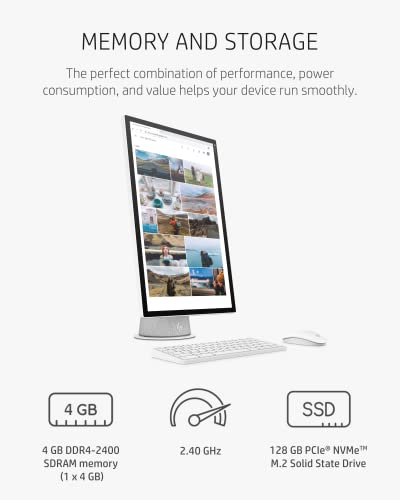

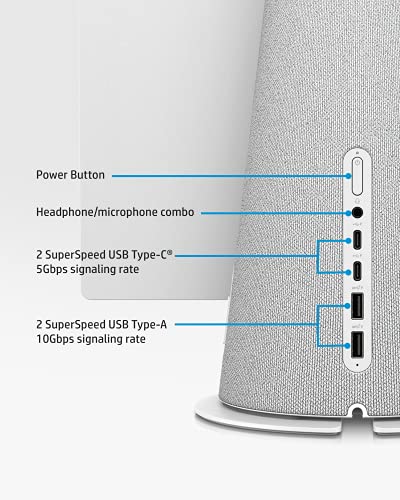









B93 –
The media could not be loaded.
Pros:
High Quality Display.
Speakers are Amazing.
Can be used for personal or work needs.
USB-C connectors.
Many screen adjustment options, including split screen.
Comes with keyboard & mouse.
Bluetooth capabilities are top tier.
Cons:
Difficult to attach to external screen display.
Can NOT download applications/software (Can only download from app store)
For example – if you want to use Ai you would have to use the web version. You can not download Ai or Creative Suite unless it’s from the Playstore. Same thing goes for Outlook, Firefox, Teams, Zoom, etc.
Having to use the web version of many different programs and not being able to download additional software deducts a star.
Overall, I still love it and gets the job done like any computer will. It’s totally worth it if $420 😉 or less. I got this baby for under $400 at 128gb. If this is ever over $450 (I’m being generous), doesn’t matter if it’s 500 gb, get a real all-in-one computer like Dell, Lenovo, Mac, etc…where you can actually download stuff.
Remember – this is a gigantic, customizable tablet with many computer capabilities. It’s great, but let’s be real, it’s not a full blown computer- I aim to be as honest and realistic as possible.
KB –
Quick and easy to setup. On screen instructions walk you through the process. Love the fact that you can rotate the screen between landscape and portrait mode
Gerardo Reyes –
I just opened the box and the computer is defective. The screen is Grey, makes a power up noise but doesn’t work at all. To get a device that actually works you have to return the item, talk back forth between customer service and the seller, with both of them telling to contact the other. Just to be told that you have to return it for a refund, wait for the refund to hit your account and then order another one. Absolutely ridiculous considering this item was supposed to be a gift. If you’re ordering tech, just do it through the manufacturer. Yea, you might pay more, but at least you get competent customer service and not self serve back and forth mixed instructions and a defective device. What a joke.
Kirkle –
Computer is fine for my simple needs. The screen is good and mounted at just the right height for reading. For that it’s way better than any laptop. But just the opposite is true of the keyboard. There my MacBook is far better. The space bar often doesn’t pick up my thumb touch. And the mouse failed after about a year. So buy the machine, but get a good keyboard/mouse combo. I bought a logitech package for about $35 and am very pleased.
os olsen –
Great computer, only downside is it being ChromeOS so you cannot play that many games on it (no steam download etc.)
Everything else is wonderful, rotating touch screen works wonderful.
Also, being ChromeOS; not compatible with apple devices which is sad
Antonio Winchester Bowers –
I really like this all-in-one computer in its first year of operation. (Nice looking , good screen and worked well). Recently, I got the message above that the computer had to be reset. I tried all the suggestions on the screen and none had worked. I brought the computer into a computer shop. After trying several attempts to fix it, they still couldn’t get it back working. They mentioned to me that they searched the web, HP, and Chrome to see if there was some way to troubleshoot the problem. The problem. They found nothing on this computer that would fix it, told me to come pick it up. $500 down the drain. If buy get this computer(which I recommend you don’t) make sure to purchase the extended warranty.
B93 –
This is by far the GREATEST all in one pc available period. Stop reading and buy this. The screen is gorgeous and a perfect size. Speaker is 360° so it booms. Bought for my father and mothers kitchen. They now have a 22inch lateral tablet that plays all their tiktoks and YouTube all day long NOT TO EVEN MENTION this all in one is an NVME SSD!!!! AND REGULAR DIMM RAM!!! you can literally add another ram completely and replace the 4gb for a total of 16 here in this device so two 8gb rams. And you can take this ssd and replace it with a 1tb ssd and you have quite a damned machine here that rotates effortlessly. The os itself is so smooth and so simple absolutely perfect for any and every home kitchen living room whatever. I promise. I bought 3 more.
laura –
I bought this for video creation/picture editing/ to ditch the Microsoft commitment. It is so very fast. It is a leader in device compatibility! But the style of it’s exterior is amazing! I want to have it is every work space of my house. With the rotating screen, I can expand my functionality without having to keep interacting with the screen. It grows on me-glamorous ❣️
Simplycr –
Updating my review after owning the HP Chromebase for 17 months. In a nutshell, my Chromebase has died. While in the middle of an auntomatic update something happened that killed the OS. My error for not renewing the warrantly. To have repaired is as costly as when I purchased it. I am a huge HP fan, in fact, the HP computer (Envy All in One Desktop Windows 10) I am working from now is over six years old, and still running smoothly. Be advised and monitor your Chromebase when an automatic update is in process.
New to Chrome OS and so far I have no complaints. Love the look and the style. Switching from horizontal to vertical is extremely helpful especially when reading long articles. Truly happy I followed my gut and made the switchover. BTW, I am 71 and I highly recommend this Chrome All-in-One desktop computer to folks of all ages.
lorenv –
La pc. aparte de reunir mis necesidades, tiene una agradable presentacion.
KB –
I don’t use the touch screen so I didn’t rate. The quality of this chromebase is great. If you are more of a casual user of your computer, this is a great choice. You don’t really need to worry as much about security because it is constantly updated. It’s a bit more confusing to learn to save documents and edit and such but you can learn how. I did. If you’re just buying things online, writing friends, using your email, this is an excellent choice.