
HP ENVY Inspire 7255e Wireless Inkjet Printer Price comparison
HP ENVY Inspire 7255e Wireless Inkjet Printer Price History
HP ENVY Inspire 7255e Wireless Inkjet Printer Description
HP ENVY Inspire 7255e Wireless Inkjet Printer
Discover optimal printing solutions with the HP ENVY Inspire 7255e Wireless Inkjet Printer. This versatile and high-performance printer redefines convenience and quality for home and small office use. With its robust features, the ENVY Inspire 7255e is designed to meet all your printing needs while ensuring a seamless user experience.
Key Features and Benefits
- Wireless Connectivity: Easily print from any device be it your smartphone, tablet, or computer using Wi-Fi or Bluetooth. Enjoy the freedom of a cable-free setup and straightforward printing from anywhere in your home.
- All-in-One Functionality: Print, scan, and copy with a single device. The ENVY Inspire 7255e saves space while still delivering top-tier performance across all functions.
- High-Quality Prints: Experience vibrant colors and sharp details with the printer’s high-resolution output. Perfect for printing photos or important documents, each page comes out with striking clarity.
- Easy Setup and Use: Equipped with a user-friendly interface and guided setup, the HP ENVY Inspire 7255e makes getting started a breeze, even for those who are not tech-savvy.
- Smart App Integration: Manage your printing tasks effortlessly with the HP Smart App. This app enables remote printing, scanning, and more, all from your mobile device.
- Environmentally Friendly: With HP’s sustainability commitments, this printer is designed to use less energy and reduce waste, making it a responsible choice for eco-conscious consumers.
Price Comparison Across Different Suppliers
The HP ENVY Inspire 7255e is competitively priced across various online retailers. Currently, the average price fluctuates depending on the supplier, with most listing it between $129.99 and $149.99. However, some promotional offers can bring this price down significantly, especially during sale events. Be sure to check different suppliers to find the best deal on your HP ENVY Inspire 7255e Wireless Inkjet Printer.
6-Month Price History Insights
Analyzing the 6-month price history of the HP ENVY Inspire 7255e reveals a steady trend with occasional price drops during flash sales and major shopping holidays. The average price dipped to a low of $119.99 during a promotional event, providing consumers with the opportunity to catch significant savings. With this trend in price fluctuations, it’s advisable to monitor pricing regularly for the best purchase timing.
Customer Reviews Summary
Customers have provided valuable feedback on the HP ENVY Inspire 7255e. Many users appreciate its high-quality prints and versatility, noting that it excels in both document and photo printing. The wireless capabilities receive praise for ease of use, particularly in convenient printing from mobile devices.
However, some customers have reported minor drawbacks. A few users have experienced connectivity issues, especially with older devices, while others noted that the printer can be slow for larger print jobs. Overall, the advantages outweigh the cons, making it a popular choice among consumers.
Explore Unboxing and Review Videos
If you want to see the HP ENVY Inspire 7255e in action, check out several unboxing and review videos available on YouTube. These videos provide a visual guide to setup, features, and real-world performance, helping you understand why this printer has gained so much popularity.
In summary, the HP ENVY Inspire 7255e Wireless Inkjet Printer combines convenience, high-quality print output, and user-friendly features, all at a competitive price point. Whether you’re printing documents for work or cherished photos for your family, this printer delivers exceptional results.
Don’t miss out on comparing prices and getting the best deal on your HP ENVY Inspire 7255e. Compare prices now!
HP ENVY Inspire 7255e Wireless Inkjet Printer Reviews (11)
11 reviews for HP ENVY Inspire 7255e Wireless Inkjet Printer
Only logged in customers who have purchased this product may leave a review.


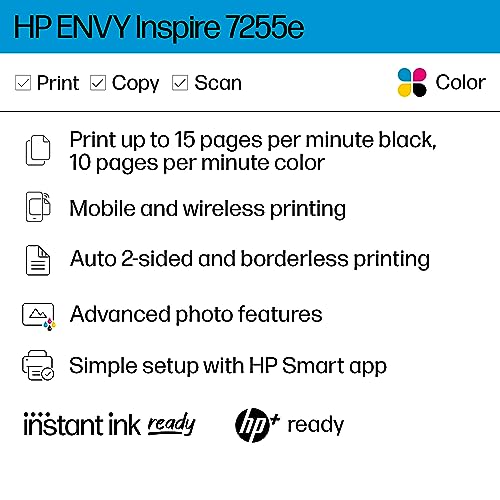


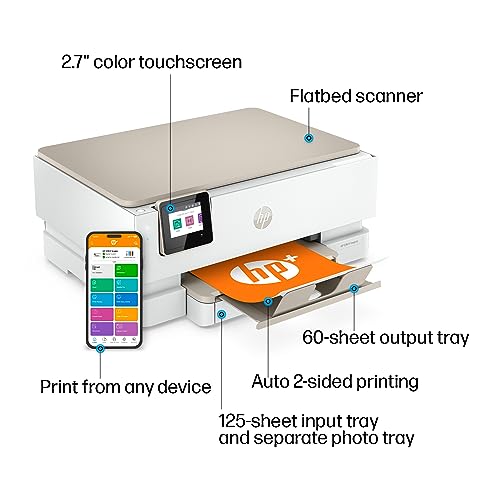






D. Messina –
So pleased with this printer! Easy set-up and so quiet! Perfect for the occasional print job I do!
Yuting Wang –
Printer performance is good, easy to print photos .
Therese Neufeld –
HP printers are my favorite go-to for my home. This one was a LITTLE challenging to get set up, and I still cannot scan documents. That is due to my inexperience, not the printer’s fault. Makes really nice copies, was a great price. I haven’t used the tech support yet but HP Smart seems pretty easy. Ink cartridges are hmmm a little expensive but I won’t be running out any time soon so I am not worried about that. I would buy HP again.
Lima Bean –
After 10 years, my Envy 5530 went belly-up. Ordered this Envy Inspire 7255e. Installation was easy with HP Smart on my #1 Dell desktop. Works great, prints really good photos. So far, very pleased with the printer. I have this printer on my home network, along with 3 PCs. However, my #2 Dell desktop prints, but only after getting an “Error-Printing” message, and about 30 seconds afterward. My #3 Lenovo laptop prints with no problems. Contacted HP Support, had a ticket created asking if I needed to install any HP software on it. Requested a call back, and received call a couple minutes later. Apparently the support person didn’t read my initial comments, asked me about the problem. He asked the manufacturer of the PC, and after responding it was a Dell, he said to call Dell “It’s their problem”. REALLY???
No answer to my question.
Conclusion: the printer is working fine; HP Support isn’t.
Connie Sellen –
I bought this printer because other reviews mentioned the easy set up, and there’s nothing I hate more than fiddling with technology and spending hours struggling with tech that isn’t intuitive. This printer was so easy and quick to set up. I originally set it up on my phone, then added it to my laptop, then sent a link right from the app (also easy to navigate) to a family member so they can send documents to print right from their home which is in a different city! The 6 months of free ink was an easy addition right through the app (you do have to enter credit card info), and there’s an option for them to notify you that the subscription will run out two weeks before you start to get charged– I set up the printer yesterday and I already have a confirmation that ink is on the way. The only draw back is that new printers always come up with “set up” cartridges that don’t have much ink and don’t last long at all. Overall, very happy so far even though I’ve only started using it. I had an HP years ago and I don’t remember it being this easy or intuitive, and it looks great too!
Alex –
[Original Review: March 3, 2024]
[Purchase Date: July 19, 2022]
I gave my previous HP Envy 5055 away and kept my Brother laser printer. Then I found myself wanting to do color posters on photo paper for a non-profit. I wasn’t looking to break the bank and reviews for this printer were great. I purchased it in July 2022.
While I do have a love/hate relationship with HP’s newer software, the printer installed easily, it rarely has connection issues and the remote Smart printing came in useful a few times. A feature I never figured I’d use.
I did probably 30-50 posters with this printer. Granted that eats up the extremely expensive, HP Genuine ink I was buying, they printed BRILLIANTLY. Especially on photo paper and then laminating them afterwards. They were beyond my expectations. There was fading when the ink was low, but that is to be expected. New cartridges had me right back to the stunning quality the first batch had. However, over time, I wasn’t printing as often and the line streaking began.
I’d print a document and every other line would either me faded or non-existent. After multiple print head cleanings, an alignment and page smear, it would print correctly.
Here is the problem with that: the ink cartridges, especially the XLs I buy are expensive and it’s wasting ink to do those tests and cleanings.
Fast forward to March 2024 the time of this review. I’m not sure how old the cartridges in the printer are. I’ve not done much printing, and I have probably printed 15 pages now and it’s still streaking no matter what I try. I plan to buy one more batch of ink and test those. Maybe these cartridges have just sat too long and will not work correctly no matter what I try; which is a shame because they are half full.
In the next month or so I will try one more time with HP Genuine cartridges, either the 64XLs or 64s. If everything works correctly, I will amend this review. In the meantime, my suggestion would be unless you print in color and often, I would avoid this printer. If you do print in color and often, like I said at the beginning the first 30-50 prints were full color posters and they looked amazing. Cartridges can start to have issues after 6 months in an ink jet printer from my experience.
[UPDATED REVIEW: March 16, 2024]
I ordered some Official HP 64 cartridges… not the XLs as I didn’t know how much printing I’d be doing if they did fix the problem, and if they didn’t, well I’m not paying double to test something.
Removed the old cartridges, the black one looked dried out for sure. I replaced with the new cartridges. Printer acknowledged “genuine” cartridges were in. I’ve only used the official/genuine cartridges. It did one alignment/cleaning and the page came out perfect. I had it do a page smear which came out clean too.
I did a full color graphic print and it came out perfectly. Problem solved.
The cartridges were the culprit. So my suggest to anyone who doesn’t print as often as I do. If you know you’re doing a bulk color print job, buy the XLs, you’ll go through the ink. If you aren’t doing any bulk jobs but need to replace your cartridges, just buy the regular 64s and if 6 months goes by and you haven’t replaced them, at the first sign of ugly printing, replace them. It solved my problem and my faith is restored in this printer.
5 Stars. I highly recommend this printer for anyone who wants a budget friendly color printer that can do high quality photo or graphic printing on regular or photo paper.
redhead –
No problem getting printer operable. Connecting to computer was an issue. Had to pay a tech person to complete job. Instructions were not user (novice) friendly.
Printer now operable and performing nicely.
beth b –
Excellent, easy to set up, works Perfectly
Maxime Tremblay –
Printer was easy to setup, thats about the only positive thing. It doesn’t print properly, half the time the ink is so pale I can’t see and the other half it’s blank. Lastly the printer is not white, it’s yellowish, cream, it looks like it’s 40 years old.
Short n Sassy –
This printer was easy to install. The print quality is satisfactory as well as its speed. It is by no means the fastest printer but for home use it’s completely fine. I like the front panel menus may get easy to navigate and change settings. No complaints.
E. Bauer –
UPDATE: 2 years later this printer rarely works.
So first of all, the setup for this printer was a pain. The normal installer wasn’t working for me, so I needed to use the, “Offline Only” version to finally get everything installed and working so I could utilize the scanner and other utilities on my PC.
In regards to the instant Ink:
You only get 6 months of the service included if you purchase HP+, otherwise you get a 60-day trial. I utilized the 60-day trial, and it seemed nice. They send you a set of new cartridges when your ink runs low along with a return envelope to have them recycle the old ones. When the trial was up, however, I looked into the details because it seemed too good to be true. They had plans as low as $0.99 a month… How? Well, it turns out that they don’t limit the amount of ink they send you, they limit the number of pages you print. For the lowest tier at $0.99/month you are only allowed to print a measly 10 pages a month. If you exceed your monthly allotted amount, you are charged an overage fee. Any unused pages can rollover, but there is a cap for each tier on how many pages can be stored in your rollover. Keep in mind that a page is a page, regardless of how much printed material is on it. For example, when you print a recipe from the internet and it prints a blank page that just has the URL of the website that still counts towards your allotted amount.
Depending on how much you print, Instant Ink may actually be a good deal for you at the appropriate tier level. Regardless, I personally dislike the level of control this gives HP on a device that I already spent nearly 200 dollars on. Why does everything have to be subscription based? I bought the printer, I should be able to use it the way I want and print as many pages as I want. I never tested it, but I am sure if your printer is not connected to the internet it will not print.
“Just buy ink separately then.”
About that… While I was using the instant ink cartridges I was mailed, I printed out a ton of pages in color and black and white and they still have a lot of ink left in them (that will go wasted because you can’t continue to use them once you end your subscription). I just purchased the standard ink cartridges from the store for $40 a week ago and I already have an alert that the color cartridge is almost out, and I have yet to print a small fraction of what I printed while using the instant ink cartridges. The black cartridge is still almost completely full, which leads me to believe that the printer is making black composite with the color cartridge which causes it to run out much faster. The standard color ink cartridge is also much smaller and likely contains a lot less ink than the ones you get with a subscription. That’s the thing about all this. I feel like HP is going to find ways to push you to use this service one way or another, and I don’t like that.
If you don’t want to purchase a device that is going to try to lock you into yet another monthly subscription, steer clear from HP.