
HP LaserJet Pro 3001dw Wireless Printer (3G65OF) Price comparison
HP LaserJet Pro 3001dw Wireless Printer (3G65OF) Price History
HP LaserJet Pro 3001dw Wireless Printer (3G65OF) Description
Experience Efficient Wireless Printing with the HP LaserJet Pro 3001dw
Upgrade your home or office printing capabilities with the HP LaserJet Pro 3001dw Wireless Printer (3G65OF). This powerful device combines cutting-edge technology with user-friendly features, making it the ideal choice for both professionals and families seeking a reliable printing solution. From its wireless connectivity to its compact design, discover why this printer stands out in today’s market.
Key Features and Benefits of the HP LaserJet Pro 3001dw
- Wireless Printing: Effortlessly connect your printer to your Wi-Fi network and print from your smartphone, tablet, or laptop. Enjoy freedom from cables and streamline your workflow.
- High-Speed Printing: The HP LaserJet Pro 3001dw delivers impressive print speeds of up to 40 pages per minute (ppm), ensuring your documents are ready when you need them.
- Automatic Duplex Printing: Save time and resources with automatic double-sided printing. This feature not only reduces paper waste but also simplifies large volume printing tasks.
- Compact Design: Space-saving dimensions make the HP LaserJet Pro 3001dw easy to fit into any workspace. Its sleek aesthetic also complements modern office environments.
- Robust Security Features: Guard your sensitive documents with secure printing options and advanced security protocols. Ensure that your data remains safe, whether in the office or at home.
- Easy Mobile Printing: Utilize HP Smart App for seamless mobile printing and scans. Connect via Apple AirPrint, Google Cloud Print, and more, making printing from any device simple and efficient.
Compare Prices Across Suppliers
The price of the HP LaserJet Pro 3001dw varies across different suppliers, allowing you to get the best deal possible. We provide comprehensive price comparisons to ensure you find the most affordable option. Regularly checking price trends can also help you spot potential savings opportunities. Don’t forget to consider any ongoing promotions or discounts offered by retailers.
Price History Insights
Based on a detailed analysis of the last six months, the price history of the HP LaserJet Pro 3001dw indicates a general trend of price stability with occasional dips that could mean an excellent buying opportunity. The variance in prices suggests busy promotional periods, likely during holiday sales or back-to-school events, when buyers can save big on this popular model.
Customer Reviews: What Users are Saying
The HP LaserJet Pro 3001dw has garnered positive feedback from customers. Users frequently praise its speed and efficiency, especially in corporate environments where time is crucial. Many have found the wireless capability to be effortless, significantly enhancing their productivity.
On the flip side, some reviews point out minor drawbacks, such as the initial setup requiring some technical knowledge. A handful of users have also mentioned the size, implying that it may not fit in particularly tight spaces without a careful arrangement.
Watch Unboxing and Review Videos
To see the HP LaserJet Pro 3001dw in action, check out popular unboxing and review videos available on platforms like YouTube. These videos provide visual insight into the printer’s features and capabilities, showcasing real-world performance that can help finalize your purchasing decision. Watching these reviews offers a better understanding of its setup process and overall functionality.
Why Choose the HP LaserJet Pro 3001dw?
In conclusion, the HP LaserJet Pro 3001dw Wireless Printer stands out due to its exceptional combination of speed, efficiency, and user-friendly features. Its versatility and robust performance make it a worthy investment for anyone seeking reliable printing at home or in the workplace. With our price comparison tool, you can easily find the best price available, helping you make an informed decision.
Ready to elevate your printing experience? Compare prices now!
HP LaserJet Pro 3001dw Wireless Printer (3G65OF) Reviews (13)
13 reviews for HP LaserJet Pro 3001dw Wireless Printer (3G65OF)
Only logged in customers who have purchased this product may leave a review.




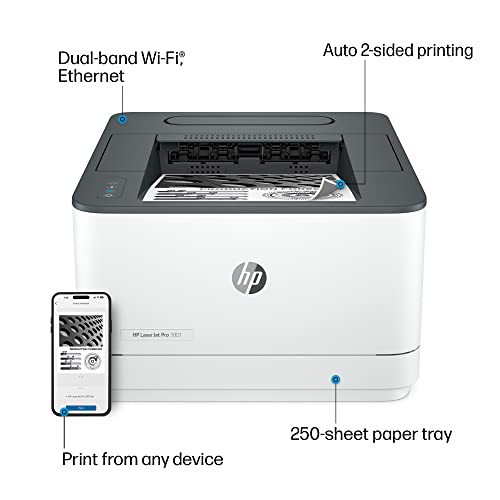
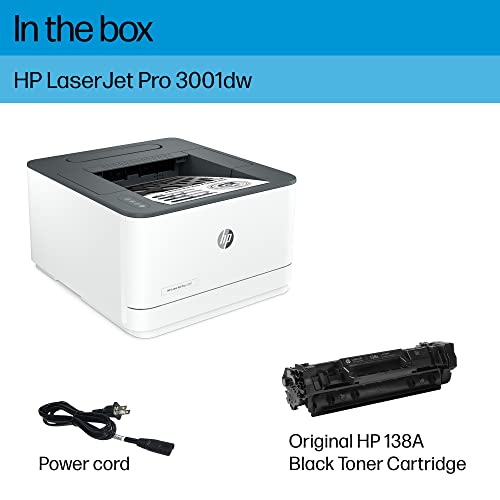






Bmcgnh –
We installed this as a second home printer. I LOVE the black and white laser.
It is fast and cheap. This one even does automatic duplex printing to save paper.
The B&W is fine for us. We ran through so many color cartridges over the years when my wife printed out recipes or craft ideas. The B&W is fine for us–and so much cheaper. The cartridges last us probably over a year.
We have not tried the envelopes function. Easy connection via the HP setup process.
Make sure to put the printer on the same WiFi as the laptops/smartphones/iPads in the house. We have a WiFi repeater that we use for better coverage–you have to make sure they are all on the same network.
Paul C. –
This is generally a good printer with sharp print quality, no jams yet after 2 months. But like others, I have had frequent issues with it going offline and not being findable by my computer — not by wifi, not even when it plug it straight into my Mac. I’ve got all the drivers etc updated, still the same problem. It happens every week or two, seemingly at random, and just takes endless restarts and reinstalls before it’ll come back again. This is clearly a software problem, and HP really needs to get on top of it.
John Woodward –
Very basic black & white printing, exactly what I need.
Easy set up on Wifi
PDouglas –
I have this set up on local network. My desktop (wired connection) has no issue in printing to it. Our laptop (Wireless) will print to it with no problem.
For some reason, it would print an extra page with just “PDF” on it. HP Support suggested unplugging it, holding down the power button for 15 seconds, and reconnecting / restarting. That resolved the issue.
Minor Suggestion – You can go into the Printer Preferences and change it to “Economode” and save toner.
Andy M. –
This ain’t a fancy printer, but it is minimally aggravating and it works. The cartridges are widely available and have good lifespan.
Michael Ash –
Bought this guy for my wife’s classroom and she absolutely loves having laser printing at her deskside saving her long trips to the copier. A great value and super easy setup on Chromebooks (wired, didn’t have wireless passcode to try it).
Happy Customer –
When changing the ink cartridge for the first time the contact roller came dislodged which prevented me from properly installing the new cartridge. I contacted Amazon support which was less than useless as my “return window” expired two days ago.
Do yourself a favour and choose another printer and also buy your electronics through a reputable store. The multi-billion dollar Amazon company can’t help out their loyal Prime members in their times of need.
Robert B. –
Nothing complicated about this printer. Setup was simple. It works fine. I just need a basic printer. I don’t like paying extra for a scanner I don’t need. Very happy.
azureagent –
I purchased this product in August, 2023. Shortly after the return window closed I started having trouble with the wifi feature. There isn’t a display screen to work with so everything is a guessing game. This week the lights went out and I haven’t been able to turn it on. The quality of the printing was good when you could get it to print, but I finally had to use a print cable because it would randomly disconnect from our wifi. I don’t recommend this product.
Kevin MacDonald –
Can’t give it 5 because I’ve only used it 3 times.
I recently bought a bunch of new tech items and most of them were fancy but didn’t work. I returned them all.
This printer actually works! Does what it says!!
Shocking right?
Yes it comes with a toner cartridge. (don’t forget to buy paper!)
1) You’ll need a driver for your computer:
Gus Quadrizius –
I have only had it for several weeks, and it works great for my low-volume business. It was very easy to set up for WiFi or for USB. I set up the HP Smart software and with that, it is easy to scan.
ibrahim H. Hartavioglu –
Installation is just matter of several minutes. Blazing fast printing. No hassle. I really liked it. Highly recommended.
Paul000 –
I used a MacBook Pro to configure WiFi printing. Put paper in printer and pushed the power button. However the paper jam light stayed on. When I downloaded and ran smarthp program it would not find the printer probably because paper jam light was on. I removed the paper tray and reinserted it. This time the paper jam light was not on. I was then able to see the printer. The rest of the installation was fine. I opted to not use the hp cloud printing. The print quality, speed, and WiFi connectivity are great. Unlike my old hp printer, it’s always connected to my network. No more having to restart the printer because you can’t see it on the network.