
HP LaserJet Pro 4201dw Wireless Printer (4RA86F) Price comparison
HP LaserJet Pro 4201dw Wireless Printer (4RA86F) Price History
HP LaserJet Pro 4201dw Wireless Printer (4RA86F) Description
HP LaserJet Pro 4201dw Wireless Printer: Affordable Efficiency
Explore the HP LaserJet Pro 4201dw Wireless Printer (4RA86F), a powerful solution for your printing needs. Designed for both home and office environments, this printer combines speed, quality, and connectivity, making it a top choice among professionals and everyday users alike. Experience the convenience of wireless printing while enjoying high-quality output.
Key Features of HP LaserJet Pro 4201dw
- Fast Printing Speed: Print up to 42 pages per minute, ensuring you can tackle large documents without delay.
- High-Quality Output: With a resolution of up to 1200 x 1200 dpi, it delivers crisp and clear text alongside vibrant graphics.
- Wireless Connectivity: Easily connect via Wi-Fi, Apple AirPrint, or mobile printing apps for seamless printing from any device.
- Automatic Duplex Printing: Save time and paper with automatic double-sided printing.
- Compact Design: Its small footprint allows it to fit comfortably in any office space, maximizing your work area.
- Energy Efficient: With its ENERGY STAR certification, the printer helps reduce energy costs while delivering outstanding performance.
Price Comparison Across Suppliers
When considering the HP LaserJet Pro 4201dw, it’s important to compare prices from various suppliers. Prices may vary based on retailer promotions and shipping options. Currently, you can find competitive pricing across multiple platforms, ensuring you get the best deal possible. Be sure to check prices on Amazon, Best Buy, and other retailers to find the right fit for your budget.
6-Month Price History Trends
The price history of the HP LaserJet Pro 4201dw over the past six months indicates stability, with slight fluctuations reflecting seasonal sales and discounts. Recent trends show that this model remains a favorite, maintaining a strong demand in the market, which could lead to further price adjustments. Keeping an eye on these trends can help you time your purchase for maximum savings.
Customer Reviews: What Users Think
Customer feedback on the HP LaserJet Pro 4201dw has been overwhelmingly positive. Users praise the printer for its:
- Superior Performance: Many reviews highlight its fast printing speed and reliability, making it ideal for busy work environments.
- Quality Output: Customers note the sharp text and images, making it a great choice for both professional and personal printing tasks.
- Ease of Use: Users appreciate the simple setup process and intuitive interface, which makes it accessible for everyone.
However, some users have mentioned potential drawbacks, including:
- No USB Cable Included: A few customers have noted that the absence of a USB cable may be inconvenient for those who prefer a wired connection.
- Occasional Paper Jams: Some users reported minor paper jam issues, though these were not widespread complaints.
Unboxing and Review Videos
If you’re looking to see the HP LaserJet Pro 4201dw in action, be sure to check out popular unboxing and review videos on platforms like YouTube. These creators provide in-depth assessments, showcasing the printer’s features and providing tips on maximizing its performance. Watching these videos can give you a better sense of how well this printer meets your needs before making a purchase.
In summary, the HP LaserJet Pro 4201dw Wireless Printer (4RA86F) stands out as a reliable and efficient printing solution for various users. With its fast printing speeds, high-quality output, and user-friendly design, it’s a worthy addition to any workspace. Don’t miss out on the opportunity to compare prices now!
Whether you’re printing documents for work or personal projects, this printer is built to deliver exceptional results. Make an informed decision by comparing prices and reading reviews before you buy!
Compare prices now!
HP LaserJet Pro 4201dw Wireless Printer (4RA86F) Reviews (8)
8 reviews for HP LaserJet Pro 4201dw Wireless Printer (4RA86F)
Only logged in customers who have purchased this product may leave a review.


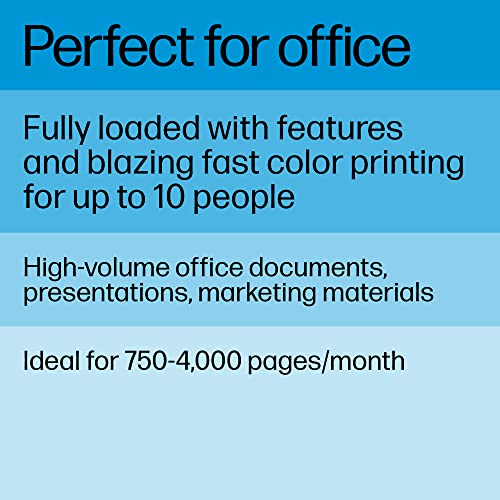
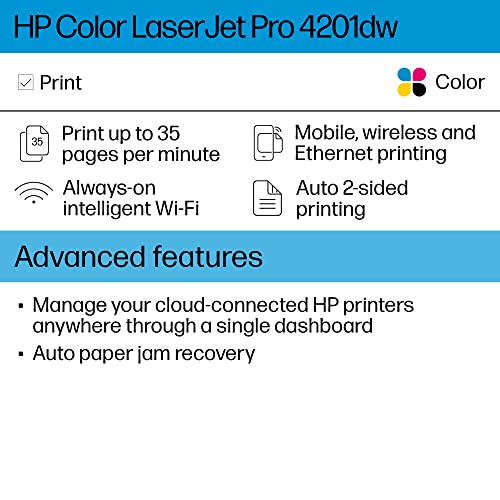

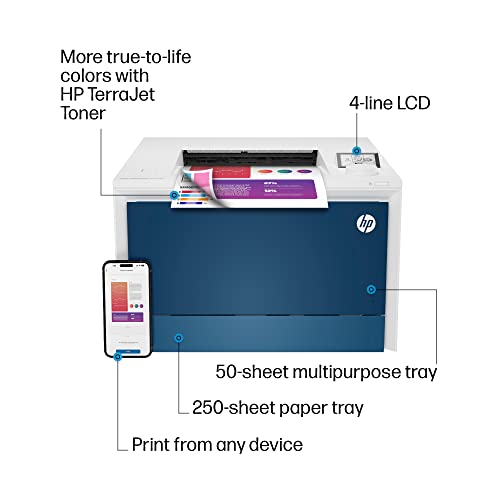






Arturo –
Excelente & Wireless
Glen Rea –
As described, delivered quickly, set up was quick and simple,
Doubting Thomas –
First, the print quality is good and the colors are consistent. Once you get the desired product, it is going to satisfy you considering the price of the printer. This is one of four printers in our small law office and it serves me well when working. Unfortunately, the problems are many. Without notice, the default changes from pint on one side to print on both. Suddenly, it stops communicating with my PC. Maybe its the recently installed update to Windows 10. Roll that back and no change. Then it prints an email with gibberish on 50 pages or more, one line at the top of each, with no coherence in any line. Next, the PC cannot find the printer. Update drivers? None available. Now you download the “fix it” application and it cures everything . . . . but now the new software tells you that your PC cannot find the printer (even while it is printing) so you must close that each time you print. Finally, my first reorder of toner for the printer ran out almost as quickly as the “starter” set sent. My time must be spent helping my clients or with my family. One or two hours every week or two finding fixes for this HP is not worth it. This is my last HP. It’s back to Canon for me. UPDATE: Two years and two months in, the problems continue. Today, about 40 minutes ago, I downloaded the most recent software update from HP. When the printer, which is connected to my PC by USB, could not be found, I went through all of the steps to refresh my printer and router. Then, when that didn’t help, I had to update the scan and doctor software which I used many times before. While it is trying to communicate with my printer, I have time to write this update. Of course it is hung up and I will now go to task manager and end the task before starting all over again. OK, I’m back having used task manager and we will start all over again. All of the good will I had for HP Printers is now a thing of the past.
Memo –
La impresora cumple plenamente con mis expectativas, su atención del vendedor es muy buena y eficiente siempre atentos en cada paso hasta la entrega del pedido, el equipo llegó mucho antes de lo que decía. Recomiendo esta impresora y a este vendedor ampliamente.
Cfer –
La calidad y velocidad de la impresión es muy buena, la configuración es sencilla y la impresión por WiFi es súper cómoda.
La entrega fue mucho más rápida de lo que esperaba.
احمدعبدالرحمن –
سيئ به عيوب صناعه ولا يوجد توكيل
Bill Lott –
The HP Color LaserJet 454 is a robust and reliable printer that caters to both small businesses and home offices. It delivers high-quality color prints with impressive speed, making it suitable for environments that require efficient and frequent printing. The printer supports various paper sizes and types, enhancing its versatility. Its user-friendly interface and straightforward setup process make it accessible even for those who are not tech-savvy. The printer’s wireless capabilities and mobile printing options add to its convenience. However, the cost of replacement toner cartridges can be high, which might be a drawback for budget-conscious users. Overall, the HP Color LaserJet 454 is a solid choice for those needing a dependable and versatile color laser printer.
bluttmer –
First of all, the negative reviews for this product were left by people who din’t rate the product, but rated the shipping or were mad because they can’t read a product description and thought this was a multi-function printer, which it is clearly not. The lowest one-star review was from a reviewer who didn’t know what they were doing. A simple google search produced an answer to solving the power saving issue, straight from HP’s web site I’ll explain that at the end of this review.
This printer was purchased for use in an office environment running primarily macs with a few microsoft surface pros in the mix. Initial configuration is done via the touch screen on the printer itself. It’s very simple and you can choose a setup wizard type scenario (self-managed) or more of a manual mode for IT people who want to set up a static IP. I chose the latter. After the quick initial setup on the printer touchscreen, the rest was done on a macbook pro and involved downloading the setup software from HP. The install wizard is as easy as it gets to connect via wifi or ethernet. If you want to access settings again at a later time or tweak specific options, you can access the printer in a web browser via its IP address/default url for the embedded web server in the instructions if you didn’t set a static IP (which you always should). Adding the printer to other networked computers is as easy as going into your OS’s control panel/system preferences printer settings and adding the printer which should show up on your network.
Print quality is great. We replaced an old HP 4700dn color laser which cost significantly more at the time of purchase and see no different in quality. Print speed is also solid. The pull out paper tray is the only thing on this that feels a little cheap. Otherwise it’s a hefty printer that seems well-built.
To mitigate or eliminate the auto-shutdown mode, go to Network – Wired- IPv4 Configuration (if you did this already in the initial touch screen setup using the IT-managed option, skip to the next part.) Select Manual IP, and make it something like 192.168.2.109. Change the last 3 digits to suit your needs depending on IP addresses already in use. Then, go to Settings- Power Management – Shutdown Mode, set it to 8 hours just because and, most importantly, check the “Disable shutdown when ports are active” box. I can confirm that this will completely eliminate this issue when the printer is connected via ethernet and has a static IP, and possibly for USB connections as well. Feel free to comment if it works for wifi only connections.