
€197.69
HP LaserJet Pro M29w Wireless Printer (Y5S53A) Price comparison


HP LaserJet Pro M29w Wireless Printer (Y5S53A) Price History
HP LaserJet Pro M29w Wireless Printer (Y5S53A) Description
HP LaserJet Pro M29w Wireless Printer: Compact Efficiency Redefined
The HP LaserJet Pro M29w Wireless Printer (Y5S53A) is engineered for efficiency and convenience, making it the ideal choice for home offices and small businesses. This compact printer packs powerful features into a sleek design, ensuring you get quality printing without sacrificing space.
Key Features of the HP LaserJet Pro M29w
- Compact Design: With dimensions of just 10.4 x 14.2 x 7.8 inches and a lightweight of 11 pounds, the M29w fits easily on any desk or workspace.
- Wireless Connectivity: Featuring Wi-Fi and USB connectivity, it allows you to print from your smartphone, PC, or laptop, offering unparalleled flexibility.
- Fast Printing Speed: The M29w boasts a maximum print speed of 19 pages per minute for monochrome and up to 40 pages per minute for color, ensuring your documents are ready when you need them.
- Diverse Media Handling: This printer supports various media types, including envelopes, card stock, labels, and plain paper, accommodating all your printing needs.
- Energy Efficient: The M29w is Energy Star certified, consuming only 14 watts in standby mode, which helps reduce your energy costs.
- Multi-Function Capabilities: Enjoy added functionality with copy and scan features, making this printer an all-in-one solution for your office tasks.
- Voice Control: Seamlessly integrate with your smart devices, controlling your printer using voice commands through Amazon Alexa.
Affordable Price Comparison
The HP LaserJet Pro M29w is competitively priced across various suppliers, making it an attractive option for budget-conscious shoppers. Prices typically range between $99 and $129, depending on promotions and retailer discounts. Check our price comparison tool to find the best deal on this high-performing printer across multiple platforms.
6-Month Price History Insight
Our 6-month price history chart reveals interesting trends for the HP LaserJet Pro M29w. In the past months, the price has remained relatively stable, with occasional drops around holiday seasons and flash sales. It’s wise to keep an eye on these patterns for the best purchasing opportunity.
Customer Reviews Overview
Overall, the HP LaserJet Pro M29w has garnered positive reviews from its users. Customers rave about its:
- Quick Setup: Many users appreciate the straightforward installation process, allowing them to get started in no time.
- Print Quality: Users frequently comment on the sharp text quality and vibrant color prints, making it suitable for a variety of documents.
However, some users have highlighted drawbacks, including:
- No Automatic Document Feeder: The absence of this feature can hinder productivity for users with larger volume printing needs.
- Limited Paper Capacity: With a maximum input sheet capacity of 1000 pages, some users wish for a larger paper tray to reduce the frequency of refills.
Explore Unboxing and Review Videos
For those who are interested in detailed insights, we recommend checking out unboxing and review videos available on YouTube. These videos showcase the printer in action, highlighting its features and providing real user experiences that can inform your purchasing decision.
In conclusion, the HP LaserJet Pro M29w Wireless Printer is a versatile and efficient tool for any workspace. With its compact design, fast printing capabilities, and robust connectivity options, it stands out in its category. Whether you’re looking for reliable printing for home or office use, this printer meets diverse needs with ease.
Don’t miss out on securing the best price for the HP LaserJet Pro M29w—compare prices now!
HP LaserJet Pro M29w Wireless Printer (Y5S53A) Specification
Specification: HP LaserJet Pro M29w Wireless Printer (Y5S53A)
|
HP LaserJet Pro M29w Wireless Printer (Y5S53A) Reviews (3)
3 reviews for HP LaserJet Pro M29w Wireless Printer (Y5S53A)
Only logged in customers who have purchased this product may leave a review.

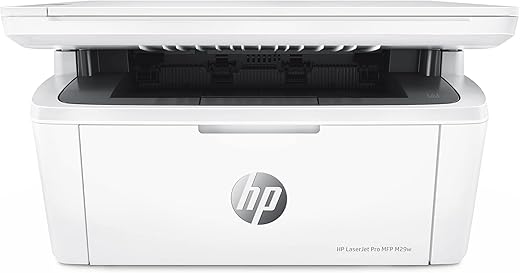
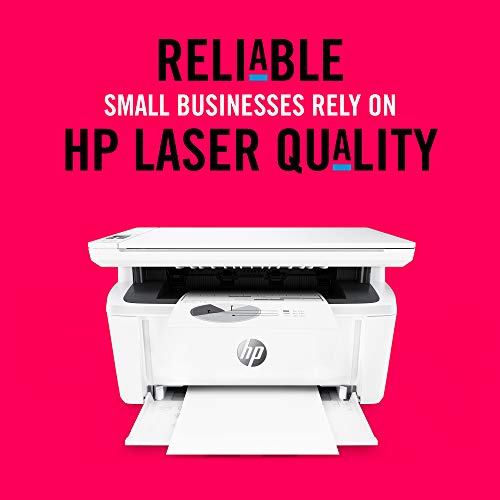
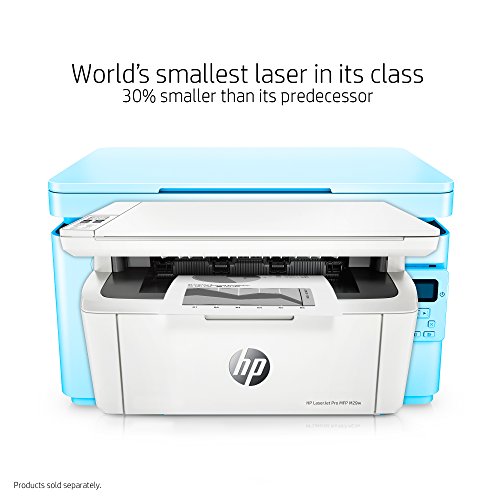
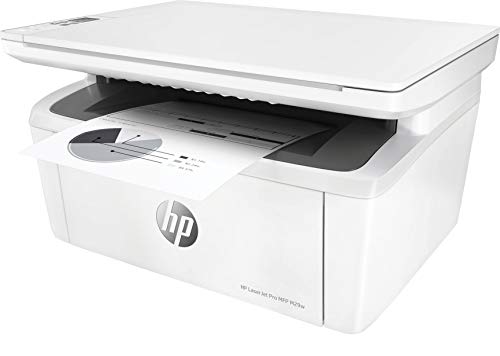
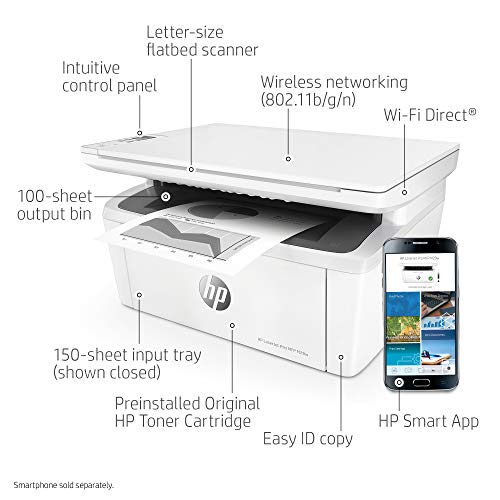






HEATHER –
Ok useful information..
Best size…smallest I’ve ever seen
Fast print speed
Excellent print quality
No trouble with jams or paper falling into tray.
Wired cable hookup a breeze….2 secs
Wireless: huge hassle
IT IS NOT PLUG AND PLAY
To ALL those who say a breeze your liars or your doing with a cable only …because all I want is wireless and for experienced computer people who know, this was not easy
The printer is GOOD but weed out the stupid 5 star reviews that say oh plugged it in and go…
KRlewis, lisa, Jim are all bad reviews who are either not using standard equipment or have no clue about wireless..its not as easy as a can opener and you cant just walk away…get real! those should be deleted
working with windows 7 64 bit laptops no phones not apple
CD does not have everything you need on it, no instructions in box
Have to download drivers from HP and do full download..
Read the text file on cd for your security key
Add a printer after downloading HP drivers
You should have 2 printers in the hardware folder cable and wireless
Also you have to switch to the printer in the desktop tray to print then back again
I have a router and simple home regular network that most people have
My machines are windows 7 but up to date
Still took A LOT of tweaking to get it to work.. You dont need the app for wireless unless you want it on a phone….
And you dont need to call support.
When setup I didnt find it loses my settings or needs to reboot.. and I can turn it off and on with no issues
Overall this printer features are great with what I needed in a printer. size functions and the fact its toner which lasts longer etc..I dont need color and if you do there are color printers for pictures…
I have not had this for years, well see if it holds up to the test of time…But then again I’m not abusive with a printer it just has to print even after sitting for a while.
I do reccomend if not for wireless taking a lot stress and hassle…
James K. –
A great printer overall. A few minor hiccups in the beginning but then everything works great. The set up was mostly straightforward but there were some issues with the toner cartridge leaving marks on the paper in the very beginning, even though I shook it according to the instructions. I used this for my work at a customer site to complete a validation and was able to print over 100 pages issue free. Compared to other printers that I have used, I would say this printer is relatively fast. Also, it does make good copies and oversize items can be reduced in size to fit standard paper. The basic version of the software needed to operate the printer was downloaded from the HP website and was easy to find as well as install. Printing seemed immediate and I found it easiest just to use the USB cable and plug it directly into my laptop computer. Other options may be more complicated but like I said, this printer is straightforward once you get it going and is a definite good choice for the price.
Amazon Customer –
UPDATE: OK, hi I’m back again. So – if you use the scanner with the HP Smart app (which, I’m not sure how you’d use it otherwise), I HIGHLY recommend saving your, say 22 PAGE DOCUMENT, *before* trying to edit it.
I say that because the app is buggy AF and hangs up, thus losing your, say 22 PAGE DOCUMENT, and causing you to rescan it all over again. Basically, I’ll be saving every document before trying to do anything to it in this app because it’s buggy AF. The end. Still love the thing, but that was a waste of 20 minutes.
UPDATE: OK, hi I’m back. So – I still am in honeymoon love with this printer because of all the things I said before, but for one thing that came up when I started my mad scanning of paperwork to Evernote via the HP Smart App. After successfully scanning in about a dozen single pages (a dozen individual scans of one page each), I tried to scan a two-page document and it suddenly couldn’t connect to the HP server. Then, remembering something from a review about it having issues with large documents (though I believe this was related to a hard drive memory issue, but didn’t investigate to confirm), I tried to scan and upload the two pages individually but still, no connection. I haven’t been able to establish a connection to the server since and then upload any more scans to Evernote via the HP Smart App.
I did however find a workaround (sigh) that does work fine, though requiring of more clicking around – scan to PDF on the hard drive and then upload to Evernote directly.
So, the scanning-to-Evernote thing does work but this is mostly because Evernote is a brilliant app that offers diverse functionality rather than because HP’s software is bulletproof. Which it is not and, as I rolled my eyes and forged ahead with my workaround, I realized was not much of a surprise.
Still a great little printer and a nice scanner so still good and definitely worth the modest price tag, just a little buggy on the software side, which duh. Good thing is that, IF HP DECIDES TO BE A BRO, the software could be fixed and an update could be made available to customers. Just saying, HP…
*Original review*
FYI: I just got this printer today and have only printed and scanned a few pages with it so far, but I’m so impressed that I’m, for once, leaving a review. If it turns out to suck later for some hideous reason, I’ll come back and update.
First off – the WIFI connectivity went off without a hitch. Easy, fast, no snags. I took one reviewer’s advice and didn’t plug the printer into my laptop first and that may have made a difference, but who’s to know. I literally just followed the instructions out of the box and it connected on the first go. DOPE.
Second – SURPRISE WIN – I set up the HP Smart app on my computer just to see what the features were all about and found a pot of effing gold. Using the Smart Tasks feature, I connected my freshly-hatched HP Smart account (which I will admit I was hesitant to create because who TF needs another “account”, but alas, I forged ahead) to my Evernote account and now I can choose for any of my scans to go to my Evernote account. YES, FOR REALS.
Now, if you’re not a devotee of the brilliant-but-sunsetted Evernote ScanSnap device, this will mean nothing to you, but if you are and you have, like me, been clinging to ancient drivers so that you can still scan to Evernote, you need cling no longer. Create a Smart Task in this HP Smart thing, connect your Evernote account and then every time you scan something, it’ll scan to Evernote. JUST LIKE WITH THE SCANSNAP EXCEPT NOW ON YOUR PRINTER YES.
Granted, it won’t do 50 pages a minute, but I barely care. I just want to be able to scan stuff to the cloud where all my documents for the last decade are organized without having to rely on ancient drivers and software that’s no longer supported and this wee MFP (whose acronyms I’m now reassigning because “Multi-Function” is a drastic understatement of its grandeur) does it all.
Third – It prints fine.
If there’s a fourth thing, I’ll totally lose my mind because for whatever $100 this thing cost it’s totally worth it.
Oh! It’s small AF! I could put it in my backpack if I really wanted to for some bizarre reason.
There you go – I’ve lost my mind over a printer. Congratulations, HP – I’m glad you’re still making printers even though all I ever use it for is to print USPS labels and occasionally an agenda for a paper-loving client, but good on ya.
This thing is The One of MFing Ps!