
Original price was: €159.99.€99.99Current price is: €99.99.
HP OfficeJet 8015e Wireless All-in-One Printer Price comparison
HP OfficeJet 8015e Wireless All-in-One Printer Price History
HP OfficeJet 8015e Wireless All-in-One Printer Description
HP OfficeJet 8015e Wireless All-in-One Printer
Discover seamless printing with the HP OfficeJet 8015e Wireless All-in-One Printer, your ideal solution for home and office needs. This versatile printer combines functionality with convenience, offering seamless wireless connectivity and impressive print quality. Perfect for printing documents, photos, and more, the OfficeJet 8015e is designed to enhance productivity. Read on to explore its key features, benefits, pricing comparisons, and customer insights.
Key Features and Benefits of the HP OfficeJet 8015e
- All-in-One Functionality: Print, copy, scan, and fax with this multifunctional device, eliminating the need for multiple machines.
- Wireless Connectivity: Enjoy mobile printing from smartphones and tablets thanks to built-in Wi-Fi, making it easy to print from anywhere in your home or office.
- High-Quality Printing: With a maximum color resolution of 4800 x 1200 dpi and a black resolution of 1200 x 1200 dpi, expect sharp text and vivid colors.
- Automatic Document Feeder: Features a 35-sheet ADF that simplifies the scanning and copying process, handling larger tasks with ease.
- Duplex Printing: Save paper and time with automatic two-sided printing, perfect for environmentally friendly document management.
- Touch Screen Display: The 2.2-inch user-friendly touchscreen makes navigation and operation quick and intuitive.
- Compact Size: Measuring just 18.11”W x 13.29”D x 9.17”H, this printer fits comfortably on your workspace without taking up too much room.
- ENERGY STAR Certified: Eco-conscious consumers will appreciate that this printer meets ENERGY STAR standards, ensuring efficient power consumption.
Pricing and Comparison
The HP OfficeJet 8015e is competitively priced across various suppliers, making it an attractive option for budget-conscious shoppers. Prices generally range from $99 to $139, and you can find the best deals by comparing prices on our platform. Note that prices may vary based on promotional offers and availability.
6-Month Price Trend Insights
Our 6-month price history chart shows a consistent trend, with slight fluctuations during seasonal sales. Generally, the price spiked around holiday promotions, highlighting the importance of timing your purchase. Keeping an eye on the price trend allows you to capitalize on the best deals available.
Customer Reviews: What Users Are Saying
The HP OfficeJet 8015e has garnered positive feedback for its reliability and high-quality prints. Customers rave about its easy setup, efficient multiple functionalities, and great color output. Many users appreciate the convenience of wireless printing, particularly from mobile devices.
However, some noted drawbacks include occasional paper jams and a somewhat slow printing speed for color documents, which can be a consideration if you need to print in high volume regularly. Overall, the OfficeJet 8015e has received an average rating of 4.5 out of 5 stars, reaffirming its status as a solid choice for everyday printing tasks.
Explore Unboxing Videos and Reviews
Ready to dive deeper? Check out related YouTube unboxing and review videos that showcase the HP OfficeJet 8015e in action. These videos provide valuable insights into its setup, features, and performance, enabling you to make an informed decision before purchasing.
Why Choose the HP OfficeJet 8015e?
This HP printer is not only packed with features that cater to both personal and professional needs but also incorporates advanced technology for a reliable and efficient output. Its wireless capability, versatile paper handling, and user-friendly interface make it ideal for anyone looking to enhance their productivity. Plus, the included HP 910 setup ink cartridges mean you can start printing right out of the box!
Whether you need to print a special photo, a crucial report, or a pile of documents, the HP OfficeJet 8015e Wireless All-in-One Printer stands ready to deliver with quality and efficiency. Don’t miss your chance to own this multifunctional powerhouse at a competitive price.
Compare prices now and discover the best deals for the HP OfficeJet 8015e. Elevate your printing experience today!
HP OfficeJet 8015e Wireless All-in-One Printer Specification
Specification: HP OfficeJet 8015e Wireless All-in-One Printer
|
HP OfficeJet 8015e Wireless All-in-One Printer Reviews (8)
8 reviews for HP OfficeJet 8015e Wireless All-in-One Printer
Only logged in customers who have purchased this product may leave a review.

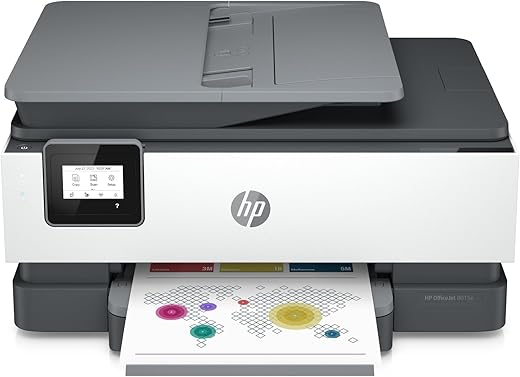





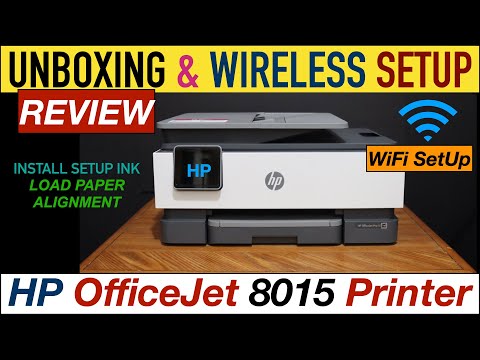









20eagle16 –
Overall, I would say this printer is a solid one for its price.
The paper tray takes some getting used to. (Push the buttons on both sides of the top of the computer’s paper tray, and pull that off first. Then pull the paper tray out. Install the paper. Push the paper tray back in. To put the top of the tray back on, push the buttons, and slide it back on.)
HP’s instructions on how to install ink is missing one piece of the puzzle: there is a “button” on the left-hand side of the lid that needs to be pushed to open the cover to get to the ink cartridges area. (DO NOT FORCE OPEN THE LID, OR YOU WILL BREAK IT.) I would suggest using the eraser end of a pencil or a pen that has not been pushed open for writing (hope that make sense) to push down on the button. Push down and open the lid. Otherwise, you are going to have to push really hard with your finger.
But, the one thing that was very frustrating for me was printing envelopes within Word. For example, I use #10 envelopes (generally referred to as business envelopes). I have used the mailing/envelopes feature within Word for many many years, and so I know what I am doing. Nevertheless, the print on the envelopes kept coming out with hashy-wiggley odd printing. A postal carrier could never read it.
After getting nowhere with HP Support, I decided to launch the HP Smart application that comes with the printer and resides on the computer. I did so and just had a look around. I noticed that the automatic hardware updates was not turned on. I turned it on, and began to test again.
Long story short, the printing of envelopes from Word was successful. If you have a similar problem, you might want to try this. However, after you have turned on the automatic hardware updates, wait for a few minutes (let’s say five minutes). Next, turn your printer off and then turn your computer off. Wait for 30 seconds. Turn your PRINTER on, then, after waiting a minute for the printer to be fully up and running, turn on your computer.
This process helped me. If you experience the above, I hope this helps you as well.
Again, I find the printer to be overall fine in printing letters, scanning documents, and printing photos. People have mentioned something about it making clicking noises when not in use. I have no idea what they are talking about. My HP OfficeJet 8015e printer is very quiet. And, though it does not have the paper capacity of my much older and much bigger printer, I find that the amount of paper that I can put into the printer at a time is sufficient…and, most important, as I have grown older, the printer is not heavy.
I hope this review helps you.
Kelly –
It’s a great little printer. Does double sided printing no problem. Nice color. I’m very glad we purchased it. I would recommend it
Cheryl –
The media could not be loaded.
The print quality is good. I love HP instant ink. I was replacing HP 8610 which was a fabulous printer but it is old and Jams now.
This one looks like a good price, but I wouldn’t pay a dollar for it. I think it should be illegal that the printer can disable itself because it needs an update. I paid for the printer if I want to update it I will if I don’t I’m not going to. At this point it is stuck in a loop as seen in the video. I will be returning it. I will buy another HP printer because I love instant ink. But this one feels cheap. I don’t like the black and white screen. I don’t like how the papers come out of it and have to be bent because the tray doesn’t fold out long enough. It didn’t appear to be able to print legal size.
It was also hard to set up compared to the older one I have. You have to download drivers on every single device you want to use. The one I had before you could print from literally any device without downloading drivers.
This printer also has to load if you’re trying to copy a couple pages quick. It will pause for about a minute and a half in between each paper. The only nice thing about the printer was the quality was good and that it is eligible for HP instant ink. Other than that it’s trash.
Also to add – when you go to type number on the touch screen – if you want to press “2” it’s like an old cell phone where you have to press “1” twice.
Eyeconic –
I have/had an Envy 6055e which was problematic from day one. For some reason, it “decided” that it would no longer connect to my network. Most of the problems stem from the fact that it has no panel (never again). Moreover, there was considerable latency from computer to printout.
This Office Jet does have an LED panel. It took me about five minutes, using my phone, to set up the printer. You could also set it up from the panel. This thing is much faster than the Envy, and it is less expensive. The Envy is possibly a better photo printer.
I once had to scan 80 pages for a ProPublica article I was contributing to. It took many hours. This Office Jet has a document feeder. Overall, the print quality is superb and fast. No smears. I am extremely satisfied.
My configuration: socket://192.168.1.207:9100
Jimmy C –
I am a fan of HP printers and this one doesn’t disappoint – very happy with ease of set up and quality of printer –
TdubKy –
This printer connected quickly to my wifi, so no issues there. The printing is great quality, which is the most important. Cons are the quality of the printer itself is very cheaply made. the plastic housing is very clumsy, hard to open/close the paper drawer, or open the scanner. The touch screen is clumsy as well, hard to scroll down to more options on the screen without selecting the wrong thing. One side of the footing of the printer is secure/rubber feet??, but the other side slides on my desk top so all opening/closing of the printer paper drawer, etc, causes the whole unit to slide around. I have to hold the printer still to open/close the drawer, and meanwhile fight with the drawer itself to open/close. Minor issues, as it prints well….and I know you get what you pay for. The other con in setting up is the multiple times you have to tell it you don’t want to sign up for HP+ for auto ship of ink. Maybe it’s cheaper?? But sorry, most times auto shipping of things charges your account sooner than necessary and I don’t want that (e.g. Chewy’s auto ship of anything – I’m always having to delay shipment as it’s too soon). I don’t trust that HP is going to ship at the point that I actually need the ink, plus it has a fee regardless from what I can tell. To get auto downloads of updates, and to register your printer, you have to sign up for HP+. It appears as though I can manually update the software when I’m ready without signing up. We shall see. Overall, I think the printer will be fine for my minimal usage.
Amazon Customer –
Easy set up.. easy to use. Downside is that the ink just doesn’t last and is super expensive.
**WILL NOT USE ANY BRAND BUT HP INK**
Buyer beware!!!
Wouldn’t buy it again just because of this point.
Kelly –
Here’s my long story as short as possible. I had a 4200-ish series HP Envy. Printed faithfully for 10 years, moderate use, mostly b&w documents. When I decided to replace my Envy, I wanted something that would print sharp, colorful images on heavier paper & card stock (I now do a lot of art, collage, scrapbooking & paper craft). I’m very happy with the quality of the images printed, the color is accurate, copies are produced quickly- printed from Google Drive & Drop Box on my iPhone, iPad, Chromebook- super sharp & bright! Just loooove it!! Set up was a breeze, less than 5 mins flat, didn’t have any of the issues other reviewers complained of. I can Air Print, directly from Drop Box, Google Drive, Google Photos, iPhoto etc or I use the HP Plus app which is really handy. It allows you to search files & images, alter the image size, freestyle crop, add 20+ filters & generally make changes similar to most photography apps. You can keep track of the # of pages printed, check ink levels, order ink (but Instant Ink basically does that for you), track ink deliveries, use the remote printing option, the quiet print setting & various shortcuts. I’ve been an Instant Ink member for 10 years. For me, it’s always been a super convenient service that is well priced. I was never harassed or bugged or pressured into signing up or upgrading to more expensive options as other reviewers have stated. I haven’t had a single memorable issue in TEN years. That says alot right? When I set up the new printer, HP instantly applied the 6 free months of ink & extra 700 monthly pages. I’ll be honest, I thought there would be small print somewhere saying ‘you have to be a new customer’ to receive this promotion but they were generous, so I further respect HP.
I pay 5$ a month & get 200 pages plus rollovers and all the ink I can use. The only downside is that when the ink levels are low & the printer orders me new ink cartridges, they are shipped from Arizona. I’m in Alberta Canada. HP said shipping takes approx 15-20 business days. So you could potentially be without ink for a period of time. I casually called HP to bring this up, just to see what they said. They agreed with my point of view, immediately sent out a second set of cartridges so that I’ll have a carry over set of ink between the next refill. Just in case 🙂
I feel good about the quality for the price, good customer service, the HP OfficeJet printer itself is fantastic.. I probably looked at every HP printer listed & found this to be the best rated, best priced, best promotion/ free product offer, best extended warranty and has the best partner app. I was really hesitant to initially purchase due to the multitude of poor reviews. But the list of issues others mentioned? I didn’t experience any of them. None. As I said, I can’t think of any negative occurrence in 10 yrs. I waited until Prime Day 2023 to purchase & got a FANTASTIC deal. It’s been an issue free purchase. 10/10!
(All photos are of clip art I printed on this printer, on various weights of paper & cardstock. Zero issues 🙂