
Original price was: €229.99.€129.99Current price is: €129.99.
HP Smart-Tank 5000 Wireless All-in-One Printer Price comparison
HP Smart-Tank 5000 Wireless All-in-One Printer Price History
HP Smart-Tank 5000 Wireless All-in-One Printer Description
Discover the HP Smart-Tank 5000 Wireless All-in-One Printer
The HP Smart-Tank 5000 Wireless All-in-One Printer is designed to meet all your printing, scanning, and copying needs with ease and efficiency. This versatile printer combines advanced technology with user-friendly features, making it a stellar choice for home offices and small businesses alike. With its high-quality print output and a sleek design, it stands out as one of the best options available in the market today.
Key Features of the HP Smart-Tank 5000
- Wireless Connectivity: Easily connect your printer to smartphones, PCs, and laptops via Wi-Fi or USB. Enjoy seamless printing from anywhere in your home or office.
- High Print Resolution: Experience exceptional color vibrancy with a maximum print resolution of up to 4800 x 1200 optimized dpi. Your documents and photos will look professional and polished.
- Fast Printing Speed: With monochrome print speeds of up to 10 pages per minute (ppm) and color print speeds of up to 5 ppm, you can print large documents quickly.
- All-in-One Functionality: This printer not only prints but also scans and copies, making it a perfect multi-functional tool for both personal and professional use.
- Energy Efficient: Certified by Energy Star, the HP Smart-Tank 5000 is designed to consume less energy while delivering high-quality printing.
- Self-Healing Wi-Fi: Maintain a reliable internet connection with HP’s self-healing Wi-Fi technology, which helps keep you connected even during busy printing sessions.
- Large Input Capacity: With a maximum input sheet capacity of 100 sheets, you can spend more time printing and less time reloading paper.
How Does the Price Compare?
When it comes to finding the best deal on the HP Smart-Tank 5000, our price comparison tool makes it easy. Prices can vary across different suppliers, and our platform helps you identify the most competitive rates. Over the past six months, prices for the HP Smart-Tank 5000 have fluctuated, but you’ll notice that many suppliers offer promotional discounts that can save you a significant amount. This consistent price review ensures you never miss out on a great deal.
Trends from the 6-Month Price History
The 6-month price history chart indicates a slight decrease in prices over the past few months, which is a positive trend for buyers. The printer was initially priced higher at launch but has seen reductions as demand stabilized. Many suppliers have provided occasional flash sales, making it a prime time to invest in this reliable printer.
What Customers Are Saying
Overall, customer reviews for the HP Smart-Tank 5000 are glowing. Users appreciate its high-quality print results and user-friendly interface. Many have praised the practicality of its all-in-one functionality, highlighting its efficiency in performing multiple tasks without compromising on quality.
However, some customers have noted minor drawbacks, such as a slightly noisy operation and a learning curve with certain advanced features. These complaints are generally outweighed by the positive feedback on print quality and ease of connectivity.
Unboxing and Review Videos
If you’re considering purchasing the HP Smart-Tank 5000, be sure to check out various unboxing and review videos available on YouTube. These visual guides provide insights into setup process, performance during use, and even tips on maximizing the printer’s capabilities. Viewers have found these videos helpful as they showcase the printer in real-life scenarios.
Why Choose the HP Smart-Tank 5000?
The HP Smart-Tank 5000 is ideal for individuals or small businesses looking for efficiency and reliability. With its high-capacity ink tanks, you can print thousands of pages without the need for constant ink refills. The all-in-one features cater to various needs, from printing documents to scanning and copying essential papers. Plus, its sleek design complements any workspace.
If you are in the market for a new printer or looking to upgrade your existing one, consider the HP Smart-Tank 5000 Wireless All-in-One Printer. With its competitive pricing, excellent reviews, and advanced features, it is not only a practical choice but also a smart investment for your print needs.
Ready to make a decision? Compare prices now!
HP Smart-Tank 5000 Wireless All-in-One Printer Specification
Specification: HP Smart-Tank 5000 Wireless All-in-One Printer
|
HP Smart-Tank 5000 Wireless All-in-One Printer Reviews (13)
13 reviews for HP Smart-Tank 5000 Wireless All-in-One Printer
Only logged in customers who have purchased this product may leave a review.

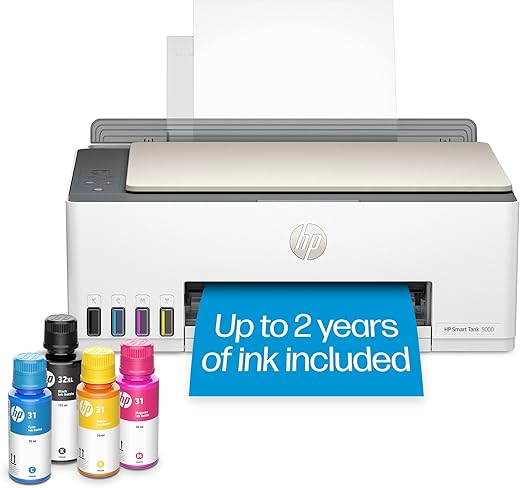
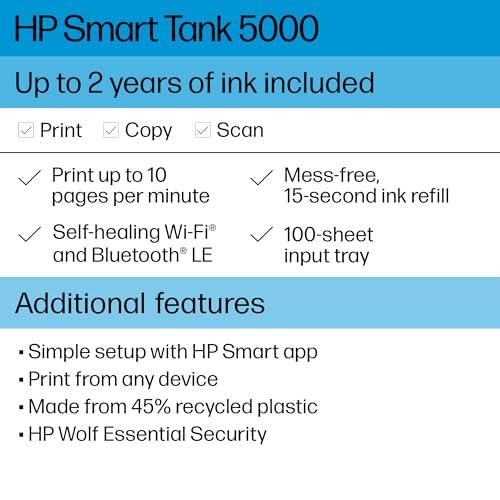













Juan Garcia –
A little larger than I thought but not a problem. Seems to print well and I like the idea of not having to buy cartridges every couple of months. Price point is very reasonable. The first print of the day is quite the procedure with lots of setting up internally on the machine. The operator doesn’t need to do anything, just wait. Inconsequentially the colors on the flat bed top are not the best.
Irvin –
We have owned a few printers over the last 30 or so years. Most have been HP and we have always liked them and had good luck with print quality and features. The one sticking point has always been cartridge cost and reliability. And they have never worked well refilling them.
Our last printer was a Canon and we will never buy one again. I had been watching the ink tank printers but price was the stumbling block. With the 5000 series the ink tank printers they are finally affordable.
This printer makes very nice crisp prints in both letters and pictures. It does scan, the tray is direct feed from the rear top of the printer making it nice if you make water slide decals or anything similar. Super easy to set up and install the software, print heads fill tanks etc. Once on your network it just powers down and waits for the next time you tell it to print.
The printer appears to be a winner and now we just have to test it for long term reliability of print heads etc. But as it stands we are impressed and do recommend this if you are tired of the small amounts of ink in cartridges and the high cost.
Sylvia Truong –
When you add the cost of a couple of ink refills onto the cost of a cheap printer, it’s not very different than the cost for this unit. And this way, I am protected from a bit of inkflation 😏.
I love how easy it is to load paper, and how very quiet it is. The prints are vivid and clear. It’s not the fastest, but how fast does it need to be? It does a very nice job for the money
Teja –
It started off good, but the reality of it is that this printer is a POS!!! It seems like damn near everything I’ve purchased on this platform is nothing but Junk!!! I really use to have a high regard for the products sold here. Now I feel like I’m buying from Temu…. Need I say more. I do not recommend this product at all seems like it worked great until after the return date expired…
Linda Hodgson –
I used to have a cheap inkjet printer but thinking about how much you have to pay for ink replacement, its not that cheap. Plus, that inks get dried and clogged if you dont use it for long. The ink tank printers however is much cost efficient. I love the quality and how easy it is to set up if you have wifi at home. Dont forget to use 2.4 GHz channel when you setup at first.
Lorrie B –
Its a very nice printer, I always like hp items.
Amazon Customer –
Easy to set up. I like that the ink doesn’t seem to dry out as fast as with the old style printer cartridges.
Hopefully it lasts several years- I have really had it with planned obsolescence and I am tired of investing in items that only last a short time- hopefully this last well beyond the promised ‘you get 2 years worth of ink- implying the product will last beyond that- which I hope it does. We are all trying to function in the modern world but if it become too burdensome to do so more of will simply ‘opt out’ of all of it, so I hope companies start to realize that and build products that people can buy maybe 2- 3x in their lifetime vs having to fill land fills and dump plastic in the oceans. Anyway sorry for the mini rant but seriously it’s enough. The printer has worked very well for 1 month so far- I need to print scripts at home for my work which I feel guilty enough about. I hope I don’t need to throw this printer in the trash in a year- will circle back after some time has passed and up dated but so far so good- easy to connect to wifi nice image quality – having some trouble printing some PDFs in color- but that might be a local problem.
Wayupnorth –
Bought this because I was done with cartridges that dry up before you can print a dozen pages. We are seniors – and although not total tech idiots, did find it very tedious and challenging to set up and initiate. Definitely not plug and print!!! Once initialization was complete it works well – but be prepared – every person and device in your household that wants to access the printer will need to download the app individually – and will need an “invite” from the initial installer. It’s a bit cumbersome and frustrating that way.
U no hoo –
I bought a printer from Amazon a couple of years ago, and could never get it to work. This one was an easy set-up, and has been smooth sailing for several months I really wanted the tank kind for the ink, but didn’t think I could afford it. But, the price was right, and it is working very well. The printing is high quality. I couldn’t be happier about this purchase.
As advertised –
Really a fantastic printer for the money. The set was easy, instructions were complete and easy to follow. It connected wirelessly no problem with my older Mac computer. It prints wirelessly with ease. The quality of the print and color contrast I think it’s excellent for the money, better than my previous Epson printer. I like the fill up ink cartridges. I think it will be cheaper in the long run because of the ink as well.
I use the printer for occasional printing, a few times a week, and my kids use it for school projects so for the average family out there that’s not printing that much, I don’t think there’s much be on this that you need
barns –
Prints well, Manual setup was easy. Probably moreso than the guided. Bluetooth was disappointing especially for android much extra downloads required and still iffy. Great with USB, but not as many print quality choices and it appears to be a retrofit from a regular cartridge printer. Time will tell, it was however a easy choice as new printer with ink was same as two sets of XL ink for old printer.
As advertised –
This printer did NOT want to connect to any of my devices (using the HP app). I tried with multiple devices and could only print using the Wifi Direct mode, which was inconvenient. It also cannot print double sided automatically. You have to print one side first and then feed it back into the printer to print the other side, but this process was confusing and ultimately did not work. The biggest issue was the connectivity problems.
Irvin –
First off your router box needs to be set at 2.4 Ghz to work properly. If you only have a 5 Ghz internet and can’t switch it to 2.4 Ghz you are going to have a hard time working with this printer. So before you buy this printer the first thing you should do is make sure your system is capable of switching to 2.4 Ghz. The printer works well and prints really nice. It would be better if it did work at 5 Ghz but the nice thing is this printer is Bluetooth capable. Unlike a majority of Epson printers which for some reason are not Bluetooth capable. Why is this important? Because even without internet I can still print from my cell phone or computer as long as I have Bluetooth enabled. Epson for the same price range and even a bit more expensive do not have this capability. I would have to say so far so good. Going to give this 4 stars out of 5 because it does not work with 5 Ghz internet.