
Original price was: €399.99.€259.99Current price is: €259.99.
HP Smart-Tank 7001 Wireless All-in-One Printer (28B49A) Price comparison
HP Smart-Tank 7001 Wireless All-in-One Printer (28B49A) Price History
HP Smart-Tank 7001 Wireless All-in-One Printer (28B49A) Description
Discover the HP Smart-Tank 7001 Wireless All-in-One Printer
Introducing the HP Smart-Tank 7001 Wireless All-in-One Printer (28B49A), the ultimate solution for home and office printing needs. With cutting-edge features, impressive print speed, and seamless connectivity, this printer stands out in the market. Whether you need to print, scan, or copy, this all-in-one printer is designed to cater to your diverse printing needs efficiently.
Key Features and Benefits of the HP Smart-Tank 7001
- Refillable Ink Tank: Say goodbye to expensive cartridges! The refillable ink tanks save you money and reduce waste, providing a cost-effective solution for high-volume printing.
- Wireless Connectivity: Enjoy hassle-free printing from anywhere in your home or office with seamless wireless connectivity options. Compatible with smartphones, PCs, and tablets, this printer enables easy mobile printing.
- High Print Quality: With a maximum color print resolution of 4800 x 1200 DPI, your documents and photos will look sharp and vibrant. Whether for business reports or photo prints, expect extraordinary quality every time.
- Fast Printing Speeds: Print up to 15 pages per minute in monochrome and 9 pages per minute in color. The HP Smart-Tank 7001 ensures your printing tasks are completed quickly and efficiently.
- Automatic Two-Sided Printing: Save paper and time with the auto-duplex feature, making double-sided printing a breeze.
- Compact Design: Measuring just 14.33″D x 16.83″W x 7.82″H and weighing only 14.07 pounds, this printer fits comfortably in your workspace without taking up too much room.
- Large Paper Capacity: The 250-sheet input tray allows you to handle large printing projects without frequent paper refills, enhancing productivity.
- Touch Control Display: Navigate effortlessly through your printing tasks with the user-friendly LCD display.
Price Comparison Across Different Suppliers
The HP Smart-Tank 7001 Wireless All-in-One Printer offers competitive pricing across various suppliers. Currently, you can find this printer at prices ranging from $199.99 to $249.99 depending on the retailer. Utilizing our price comparison tool, you can easily determine the best deal available and save on your purchase.
Six-Month Price History & Trends
Analyzing the 6-month price history chart, it is evident that the HP Smart-Tank 7001 has seen a steady pricing trend, frequently dipping below $200 during seasonal sales. Keep an eye on holidays like Black Friday or back-to-school promotions, when pricing might lower further, allowing you to snag a great deal.
Customer Reviews: What Users Are Saying
Customer feedback highlights numerous advantages to the HP Smart-Tank 7001. Users praise its:
- Cost Efficiency: Many appreciate the money-saving benefits of the refillable ink tank.
- Quality Output: Several customers highlight how color prints are vibrant and crisp, suitable for both professional and personal use.
- Wireless Functionality: The convenience of wireless printing from multiple devices is a major selling point.
However, some users have pointed out a few drawbacks, such as:
- No Automatic Document Feeder: While the flatbed scanner works well for most projects, the absence of an ADF limits scanning capabilities.
- Initial Setup: A few customers found the initial setup process to be slightly complicated, especially when connecting wirelessly.
Unboxing and Review Videos
If you’re considering purchasing the HP Smart-Tank 7001, take a look at popular YouTube review and unboxing videos. These visual guides provide a hands-on look at the printer’s features and performance, making it easier for you to make an informed decision. Many reviewers delve into aspects like print quality, ease of use, and setup instructions.
Why Choose the HP Smart-Tank 7001?
The HP Smart-Tank 7001 Wireless All-in-One Printer is perfect for users seeking reliability and efficiency in their printing tasks. With its combination of advanced features, high-quality output, and an eco-friendly refillable ink system, it delivers exceptional value. Whether you’re printing color documents for your business or cherished photos for your collection, this printer is designed to meet your every demand.
Don’t miss out on the chance to elevate your printing experience. Compare prices now!
HP Smart-Tank 7001 Wireless All-in-One Printer (28B49A) Specification
Specification: HP Smart-Tank 7001 Wireless All-in-One Printer (28B49A)
|
HP Smart-Tank 7001 Wireless All-in-One Printer (28B49A) Reviews (12)
12 reviews for HP Smart-Tank 7001 Wireless All-in-One Printer (28B49A)
Only logged in customers who have purchased this product may leave a review.

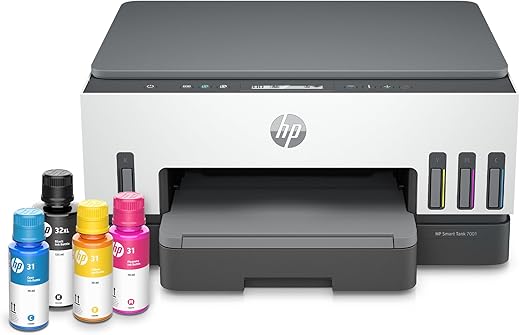
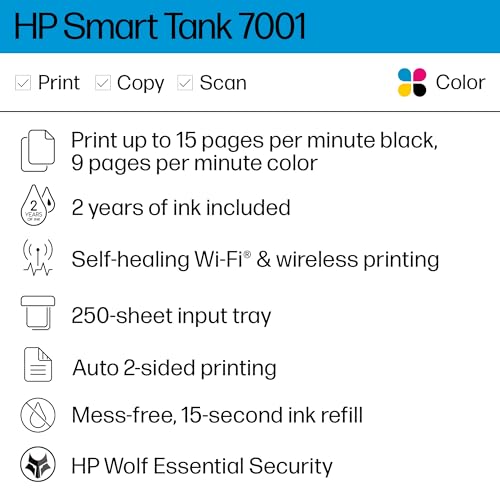


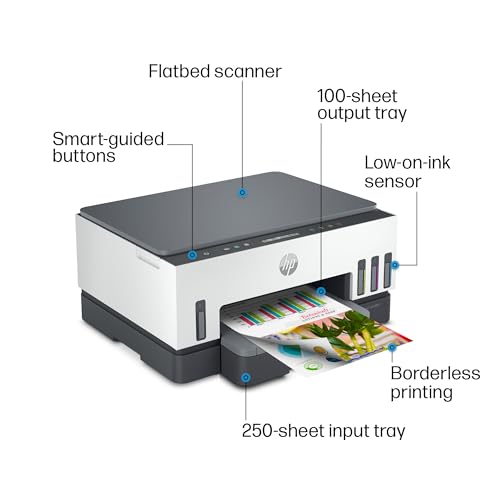






Daniel Perez –
I love my inktank printer. I’ve never had a color printer before and was worried it would clog up because I don’t use it frequently. However, I have it had many problems with it. It was easy to set up and put the ink in. It prints well, but often prints dark which can be frustrating.
St Ag –
Works well and the ink seems to last. Good speed of print
rahul sharma –
Overall – I am happy with this printer. It packs a lot of power in such a small box. Great stuff – Continues: 1- No ink cartridges, but tanks instead of the colors. I currently have another printer and this is an upgrade when it comes to color utilization and value for money. 2- Filling up the cartridges was a breeze, there was no spillage, and loved the sound it made while filling up. 3- It comes with everything included, like the manual, but I preferred downloading the app and following the prompts on my phone. It even let me send links to my other devices to get the app installed. This was super helpful. 4- The whole set-up process is very well thought out and designed for the best user onboarding experience. The best thing was about the flawless sync between the app and the printer. It guided me through the whole process and kept giving me prompts and the printer was able to successfully sense the completed step and communicated with the app to inform me. 5- I read about issues regarding wi-fi connectivity, which is critical to me and was a make-or-break deal. I was surprised at how quickly it connected with my wifi and the connection through the app was seamless. The improvement areas: 1- For a $400 printer, this is very basic and bare-bones. I can get a competitor product with more bells and whistles. 2- The LCD screen is such a turndown. They could’ve done better by adding a color LCD with the ability to do many tasks. In summary, it is still a very nice printer and can print a lot of pages for you, but if you are looking for a high-tech product with a UI, this is not for you. I will be using this for my car dealership and there, I need speed and cost-effectiveness, and this printer hits a bullseye there.
Sukanya Meher –
If i had internet…I think this printer would have been wonderful. The refills for the ink are amazing! Much easier to refill, cheaper than buying the little cartridges. Wonderful.
Negatives…wifi. I don’t have it. And if I’m printing from my phone, I can’t really do a Hotspot kinda thing. There’s a lot of hassle trying to get things printed off my phone. And it’s wireless…so no USB for hooking to your computer. Again, horrible if you have no wifi. You can work around it, but it’s gonna take some time.
Color quality is nice! Picture quality worked well. Not necessarily out of this world, but very nice. Print quick enough. Not super speed, but not slow!
Issa B –
This printer is not well made. I had issues with the last one, HP replaced it and I am now having the same issues with the new one right out of the box.
The printer bed light flashes on every second. I contacted support, they ended my chat without a resolution. I contacted support again and they took me through the same troubleshooting… they then called me and did the exact same steps again.
They sent me some random YouTube video to follow. It was weird.
After telling me there was no problem with the printer I protested as I know that the scanner light flashing will shorten its life and is not intended. They then sent a replacement and the moment I set it up, same issue.
I wish I had never bought this.
Sukanya Meher –
First let’s begin with the cost of this device. I was a willing participant in this experiment. The device certainly is aesthetically pleasing to the eye. I will give HP credit there. However when you start looking at the value offered by this device you may want to start looking at different options. The price point for this printer, after taxes, exceeds $400. I was willing to pay amount that for a reliable and well designed, tank-based printer. Here are some of the things that caused me to return this for a refund:
1) The scanner: The entire scanner led light source continuously blinks 24 hours a day, once per second. I thought this was a broken printer. The HP agent on the phone also thought it was a failed printer. It turns out someone at HP thought it was a BRILLIANT idea to have the scanner blink in perpetuity in order for it to detect when the platen was lifted so it could illuminate 3 to 4 buttons. The platen has a tiny, white 1/4 inch block, attached to it that the scanner uses to determine if the platen is up or down. In my mind it is one of the dumbest design decisions I have encountered. I may use the scanner once every 3 months. I would have to watch that silly scanner blink millions of times for absolutely no reason. From my seated position, I can see the scanner blinking even with the platen down through a gap in the front, especially with the room lights turned off. It’s a waste of scanner LED longevity and energy. A properly designed device would use a hall effect switch, a physical switch or a dedicated sensor for this function. HP decided it was a great idea to save a few pennies on a dedicated sensor for one of their more expensive home based printers.
2) The paper tray: I really wanted a paper tray with my printer. I did not want to deal with rear feeding “ski-slope” type paper sources. The tray is there but is clunky at best. There is no rear guide for the paper to rest against. It seems like paper can slide back & forth. There is clearly a line delineating the 8.5×11 position but there is no adjustable guide or block to ensure the paper cannot move. The tray does have proper side-guides though. I thought the tray was missing components. IT IS NOT. This is their design.
3) The control panel: It is minimalistic at best. For me it was not a deal breaker. I can live without the big fancy color touch screens but in retrospect when I see a printer at the $150 price point range with full duplex ADF’s and color screens it makes we wonder where my $400+ went. Let’s face it folks. There is no “new” mind bending technology here. It is the same old ink-jet technology we have been using for years with large bottles for an ink source.
4) The support: It takes a while to set the printer up on the network. It has no ethernet jack and it certainly has no control panel to enter WiFi credentials and such. You must jump through hoops connecting it via USB, creating a printer, connecting to the printer and setting up WiFi credentials, deleting the original printer and adding the newly discovered WiFi device. Once it is setup the rest is easy squeezy. However when I called HP about the blinking scanner issue the first thing they have you do is completely initialize the printer, losing all the work you have done setting up the printer the first time. I told the rep I just took the device out of the box and it was blinking all the time. After I initialized it and the problem persisted, the rep wanted me to send the unit to them so they could ship me a refurbished unit. I don’t know about most but if my printer is less than a day old I don’t want a refurbished unit taking its place. To make matters worse the HP agent did not really know the equipment. They just follow a talk track. At this price point I do not want this level of service. I had to do my own research and testing to find out why the scanner blinks. HP sending a refurbished unit would only leave me with the exact same problem and no way to return it for a refund. No one at HP.com would acknowledge or deny what was occurring with the scanner. The scanner did work as expected when commanded though. After the scan job was complete it would resume the “blinky” routine.
So that this does not appear to be an attempted assassination of this printer, here are some of the things I did like:
1) The tank system was easy to fill
2) The print heads were replaceable…good for keeping the printer in top working condition over the years
3) The simplistic look and color scheme of the printer. It looked very modern and blended well with my surroundings.
4) The print quality seemed good for the short time I had it and it had good print speed.
5) The driver and PC interface. I did not use the phone based installer because it required me to set up some cloud account which I was never going to use. I downloaded the actual PC-based enterprise installer and deployed it this way. The driver is well designed and the internal web interface of the printer makes a number of options available that would otherwise be impossible to display on the tiny black and white LCD screen.
Dorina H. –
We print full-color card stock on this printer and it crushes it! It’s far better than we hoped it would be – would definitely buy again.
rahul sharma –
The media could not be loaded.
The HP Smart Tank 7001 is a game-changer for families seeking seamless printing solutions. With its high-capacity ink tank and wireless connectivity, it simplifies the printing process from start to finish. Offering features like automatic 2-sided printing, borderless prints, and mobile connectivity, it’s versatile for various needs. Moreover, its exceptional quality ensures vivid color graphics, photos, and crisp text every time. With up to two years of Original HP Ink included, and a simple, spill-free refill system, it’s perfect for low-cost, high-volume printing.
Jules –
Set up was easy and fast. have used it a about a month or so now. No issues.
Ryan Polensky –
Facile à installer et à utiliser j’ai beaucoup aimé et je la recommande vivement
L Stew. –
Easy to set up. Been working great so far. No complaints.
Claude Rochon –
The one thing I learned during setup is not to push the wifi button during setup until AFTER you have set the wifi up. The instructions were a bit hard to follow, and worse yet—this was not started until after I did research after I learned my lesson. I thought pushing the button would help the computer find my wifi. If you, like me, push the wifi button during setup before it’s connected, you’re forced to do a hard reset…GOOD LUCK!!
And I’ll be also completely blunt…under no circumstances do you want to call tech support if you run into issues! YouTube videos were way more helpful! However, this is an amazing printer so far.
My PROS: I was looking for a printer that would do colour printing, print on cardstock, have a tank rather than cartridges, and Do duplex printing…. And this was the only printer I could find that fit the bill. As a homeschool mom, I print A LOT, and had an EcoTank prior to this printer. I was so frustrated by what every homeschooler seemed to call a dream. The capacity of printed pages was very minimal and the printer would not print on cardstock. It also has issues with connectivity. This printer holds more printed material and makes printing a breeze. I don’t have any issues with wifi now. The printheads are also replaceable, unlike any other printer…and they’re easy to install!
My CONS: Tech support is excruciating to deal with. Not only is it outsourced, but it’s painfully slow and not the most helpful. It was a bit tricky to setup, but once it was done, I had no issues with it. Second, if you’re looking to print pictures, do NOT choose this printer. Printing on photo paper makes the ink smear as it doesn’t fully dry on the page. It’s not a photo printer!
All-in-all, I debated between a 3- and a 4- star rating, finally settling on the 4 because the printer is working exactly like I need it to!