
€24.39
HP UltraSlim Dock 2013 D9Y32 Station Price comparison
HP UltraSlim Dock 2013 D9Y32 Station Price History
HP UltraSlim Dock 2013 D9Y32 Station Description
HP UltraSlim Dock 2013 D9Y32 Station: Your Ultimate Connectivity Solution
The HP UltraSlim Dock 2013 D9Y32 Station is an essential accessory for anyone seeking to maximize productivity and streamline their workspace. This versatile docking station simplifies the connection of your HP laptop to various external devices, making it perfect for both home and office use. **HP UltraSlim Dock 2013 D9Y32 Station price** varies across suppliers, and our price comparison feature ensures you find the best deal available today.
Key Features and Benefits
– **Compact Design**: Measuring just 16.5 x 7.9 x 4 inches and weighing only 2 pounds, the HP UltraSlim Dock is designed for convenience. Its lightweight and compact form make it ideal for users with limited desk space.
– **Multiple Connectivity Options**: This docking station comes with a range of ports, including USB, HDMI, and Ethernet, allowing you to connect multiple peripherals simultaneously. Enjoy data transfer speeds and crystal-clear display quality without the hassle of plugging and unplugging each device.
– **Enhanced Productivity**: With the HP UltraSlim Dock, you can quickly connect to external monitors, USB devices, and wired networks. This setup is perfect for multitaskers who rely on various tools to work efficiently.
– **Easy Setup**: Plugging in your laptop has never been easier. The dock features a single connection point for your HP laptop, allowing for a quick and seamless setup every time you arrive at your workstation.
– **Current Compatibility**: Though introduced in 2014, the HP UltraSlim Dock remains relevant, supporting a variety of HP laptops designed for docking. This compatibility ensures that it remains a useful addition for years to come.
Price Comparison Across Different Suppliers
As you explore the **HP UltraSlim Dock 2013 D9Y32 Station**, you’ll discover various price points across multiple retailers. By utilizing our comprehensive comparison tool, you can easily determine the best value. Prices fluctuate due to demand and stock availability, so it’s wise to always check the latest deals.
Notable Trends from the 6-Month Price History Chart
Our 6-month price history chart reveals interesting trends about the **HP UltraSlim Dock 2013 D9Y32 Station**. There has been a steady demand with slight fluctuations in price, primarily reflecting seasonal sales or availability. This information empowers you to make an informed purchase decision, ensuring you buy at the optimal time for savings.
Customer Reviews Summary
Customer feedback on the **HP UltraSlim Dock 2013 D9Y32 Station** reflects its reliability and convenience. Users appreciate the dock’s ability to connect multiple devices seamlessly, enhancing their overall productivity. Many reviews praise the ease of use and stable connection, making it easier to switch between work tasks efficiently.
However, there are some noted drawbacks. A few users mention the lack of certain ports compared to newer docking stations. Additionally, while most users find the performance excellent, some express frustration at compatibility issues with non-HP laptops. Overall, the dock is well-received, but it’s essential to consider these factors based on your specific needs.
Explore Unboxing and Review Videos
Gain further insights by checking out related unboxing and review videos for the HP UltraSlim Dock. Users on platforms like YouTube share their experiences, showcasing how the product integrates into their daily routine. These videos can provide a more visual understanding of the product’s functionality and benefits, offering prospective buyers a clearer picture of what to expect.
Why Choose the HP UltraSlim Dock 2013 D9Y32 Station?
Opting for the **HP UltraSlim Dock 2013 D9Y32 Station** means investing in better functionality and organization at your workstation. Its lightweight design, multiple connectivity options, and ease of use make it a top choice for business professionals, gamers, and anyone needing seamless transitions between devices. Combine this with our price comparison tool, and you’re empowered to find the best deal on this essential product.
Whether you prioritize a compact design, multiple connections, or enhanced productivity, the HP UltraSlim Dock offers features that cater to various user needs. With a history of customer satisfaction and relevant product specifications, it stands out as a valuable addition to your tech arsenal.
Now is the perfect time to take action! Explore our price comparison and find the best deal for the **HP UltraSlim Dock 2013 D9Y32 Station** today. **Compare prices now!**
HP UltraSlim Dock 2013 D9Y32 Station Specification
Specification: HP UltraSlim Dock 2013 D9Y32 Station
|
HP UltraSlim Dock 2013 D9Y32 Station Reviews (8)
8 reviews for HP UltraSlim Dock 2013 D9Y32 Station
Only logged in customers who have purchased this product may leave a review.




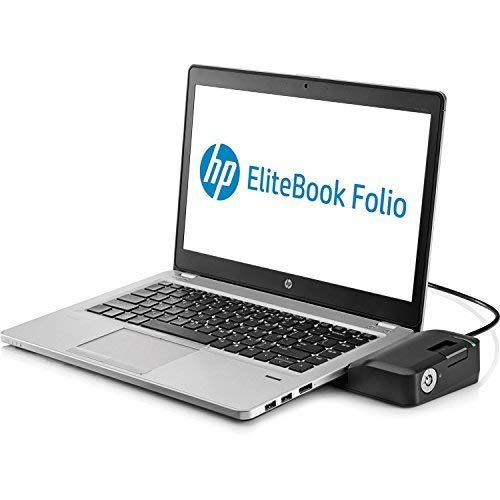
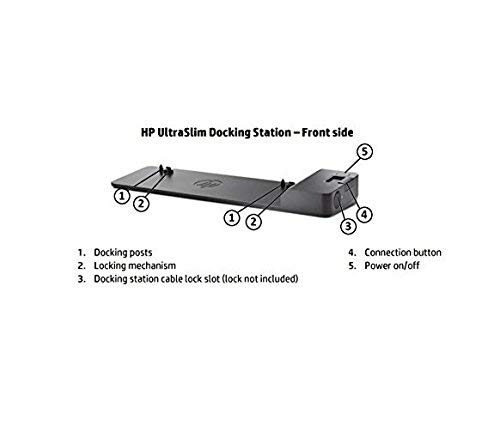






Ricardo Perez –
It works
Jenifer Francis –
This works exactly how I needed it to!
Sherry Russell –
Purchased this for home use but wanted to match the docking station at my office. I tele-work several days a week. The purchase cost was worth it to not have to unhook & hook up all the cables at work & transport docking station to use at home. Made more room in my computer bag for files I need to transport!
Tracie –
The docking station is the exact same one that I use in the office.
John –
My docking station will not connect to my monitor with the DP connection, any one know what the problem is?
Taylor Miller –
Easily hook two monitors however you need to have display port connections or get hdmi to display port converters. Would be nice if docking stations included some converters because I’m always having to buy different ones.
John –
Excellent original HP dock station, works great, helps a lot with my work. Recomend this dock station fot your laptop!
Egypt Seven –
Was looking for an inexpensive laptop, and needed an HP docking station. This was designed specifically for the laptop I bought, and is identical to my work docking station. So I already knew everything I needed to know. Nothing fancy, but does the job. Certainly helps going from work laptop to personal laptop.