
€17.99
HP X3000 Wireless Mouse, Black (H2C22AA#ABL) Price comparison
HP X3000 Wireless Mouse, Black (H2C22AA#ABL) Price History
HP X3000 Wireless Mouse, Black (H2C22AA#ABL) Description
HP X3000 Wireless Mouse, Black (H2C22AA#ABL) – Your Perfect Office Companion
The HP X3000 Wireless Mouse, Black (H2C22AA#ABL) enhances your office experience with its sleek design and reliable performance. Featuring advanced wireless technology and an array of user-friendly features, this wireless mouse is perfect for both personal and professional use. If you’re seeking the ideal accessory to streamline your computer interactions, read on to discover why the HP X3000 is a top choice among consumers, and explore competitive pricing options available today.
Key Features of the HP X3000 Wireless Mouse
- Wireless Technology: Equipped with a 2.4 GHz radio frequency, the HP X3000 ensures stable connectivity without the clutter of wires.
- Long Battery Life: Enjoy up to 12 months of battery life, powered by two AA batteries that are included with your purchase.
- Ambidextrous Design: Designed for every user, the HP X3000 features a hand orientation that suits both right and left-handed users.
- Compatibility: Compatible with major operating systems such as Windows XP and Windows Vista, making it versatile for various setups.
- Compact Size: With dimensions of 3.7” L x 2.2” W, it’s portable enough to take with you, whether at home or on the go.
- Modern Style: Its sleek, modern design complements any workspace while providing functional comfort.
Price Comparison Among Retailers
When it comes to purchasing the HP X3000 Wireless Mouse, prices can vary significantly across retailers. The current market trends indicate that this mouse is competitively priced, allowing customers to find great deals. Whether you choose to buy from Amazon, Best Buy, or your local electronics store, you can find options that cater to your budget. Make sure to compare prices now to ensure you get the best deal!
6-Month Price History Trends
Our six-month price history chart for the HP X3000 reveals an interesting trend: prices have steadily hovered around a particular range, with occasional promotions making it even more accessible. This consistent pricing has made it a favored choice among consumers looking to invest wisely in a functional device. You can trust that the price of the HP X3000 will offer excellent value, especially when you compare it with other products in the market.
User Reviews: What Customers Are Saying
Customer reviews highlight both the strengths and weaknesses of the HP X3000 Wireless Mouse. Users consistently praise its ergonomic design and reliable performance. Many have noted that its long battery life means fewer interruptions during work or play, which is a significant advantage for daily tasks. However, some feedback points out that the mouse may not be as responsive on certain surfaces, suggesting it may require a mouse pad for optimal performance.
Summary of Positive Aspects
- Comfortable use over extended periods.
- Excellent battery longevity.
- Effortless wireless connectivity.
- Stylish and modern design.
Drawbacks Noted by Users
- Occasional surface tracking issues.
- Not suitable for gaming due to lower sensitivity.
Unboxing and Review Videos
For those interested in a more visual representation of the HP X3000, there are numerous unboxing and review videos available on YouTube. These videos not only give you a closer look at the product but also showcase its features in action. Watching these reviews will help you make a more informed decision and understand how the mouse operates in real-world scenarios.
Why Choose the HP X3000 Wireless Mouse?
Choosing the HP X3000 Wireless Mouse means opting for reliability and comfort. It’s an excellent choice for anyone seeking an efficient laptop or PC accessory. The combination of its simplicity, functionality, and modern design makes it a standout option for both casual and professional users. With easy setup and a sturdy build, you are set to elevate your computing experience with this handy device.
Now that you’re familiar with what the HP X3000 has to offer, take the next step to improve your workspace. Compare prices now!
HP X3000 Wireless Mouse, Black (H2C22AA#ABL) Specification
Specification: HP X3000 Wireless Mouse, Black (H2C22AA#ABL)
|
HP X3000 Wireless Mouse, Black (H2C22AA#ABL) Reviews (9)
9 reviews for HP X3000 Wireless Mouse, Black (H2C22AA#ABL)
Only logged in customers who have purchased this product may leave a review.

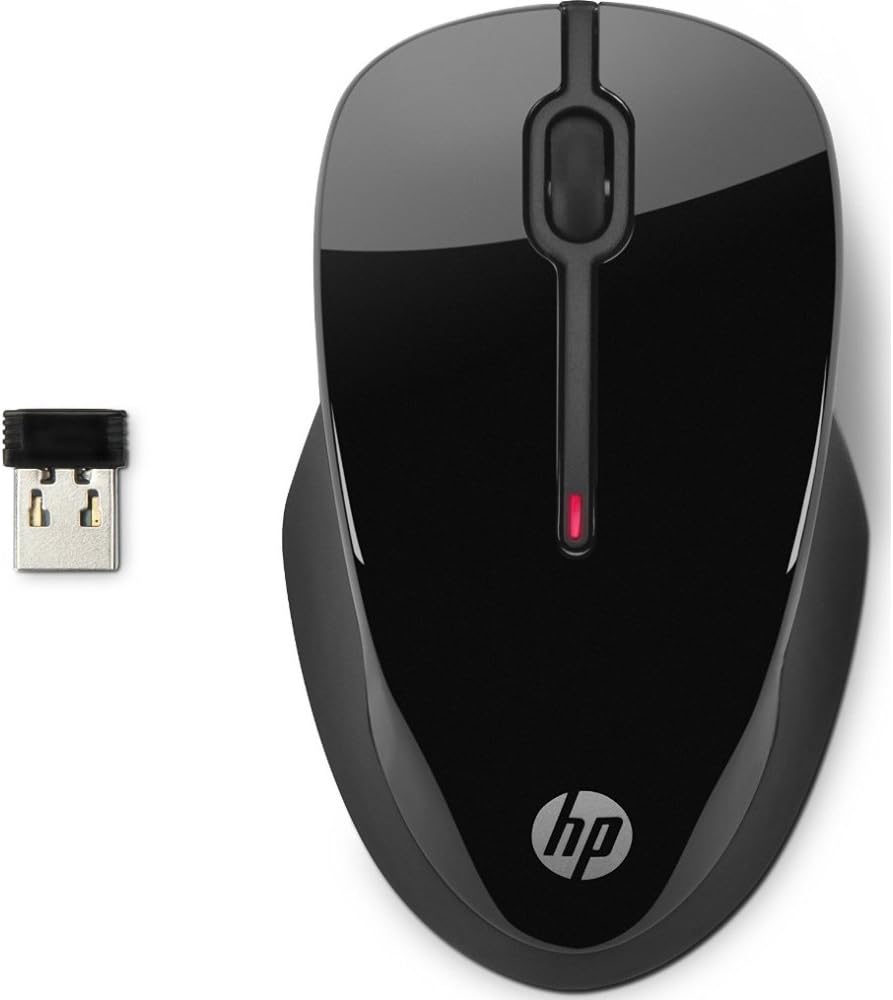







MDuck –
Good one
Latasia –
Working fine, no complain after 2 months heavy usage
Teja Naveen Reddy –
Buon mouse, arrivato in tempi brevissimi e ben imballato….speriamo in una buona riuscita
Raul –
5 Star based on current $8.45 selling price.
Doesn’t have “soft side rubber” grip panels as described – just plastic, but nicely dimpled.
Uses a AA battery, the easiest to find while traveling. (Some use one, or even two, AAA’s which is a more expensive and harder to find alternative.)
Pairs easily; I’m using it in tandem with a a Logitech TV keyboard (K400 Plus with built-in touchpad) which also runs off a 2.4gHz dongle – there isn’t any interference between the two.
The Logitech keyboard plus this HP x3000 mouse are currently paired with an Asus Chromebit which is “ChromeOS (or, Chromebook operating system) on a stick” and the setup works fine – I was worried ChromeOS wouldn’t be able to pair with two different pointing devices from two different companies with two different dongles, but it did. As for Win8/10 – the packaging says works with Win10 so I trust it does.
One compatibility caveat: ChromeOS Beta 50 version, the most current version as of my review date, has NO granular controls for mouse performance on desktop ChromeOS (peachy keen controls on actual Chromebooks, abysmal on ChromeOS desktop devices). This means scrolling with the scroll wheel isn’t as fast as I’d like, but cursor movement is a little speeded up since this is a 1600 dpi mouse (a lower rez mouse would probably move the cursor more slowly).
AT $8.45 A SCREAMING BARGAIN IF YOU WANT A MOUSE FOR EASY USE WITH A TABLET OR LAPTOP.
The top reviewer for this product said his (2013) version is chintzy; so is my version (even though I suspect the product is slightly different since it is no longer soft-touch on the sides). Not on the top – the scroll wheel is fine, the clicking smooth (and quiet, unlike his – it’s quieter than my Logitech mice). But underneath – compared to my Logitech sub-$30 wireless mice, the underside looks like a $5 no-name, shipped from overseas, disaster. Doesn’t affect use, but not confidence inspiring.
Mice don’t seem to come in very standard sizes anymore. I am attaching a photo of three other mice. This one is middle sized, front to back and left to right, but taller than most other mice.
IN THE ATTACHED PICTURE, left to right:
Microsoft basic corded mouse; this HP; Logitech travel/mini mouse M187; generic wireless mouse from Dell that came with my desktop (but says “Logitech” underneath).
MDuck –
I bought this mouse for an older PC to avoid having too many wires and it still works great. The little USB has great reception. I usually have it about 3 or 4 feet away from me because I use it as a gaming PC that connects to my TV now and it’s only disconnected a few times. Even then, it’s immediately back when I click it so it’s more like the reception just glitches.
It’s really lightweight and takes AAA batteries, which would be the only downside since it can’t be charged but I bought rechargeable batteries. This mouse has been moved around with me from city to city and hot weather to cold, in storage that wasn’t insulated, and it’s still going.
Nayef –
Have spent a few months using this wireless mouse and have no complaints. It’s connected to a USB 2.0 port on the docking station for my Windows 10 Pro 64 bit notebook PC. Continues to look good and work well. I previously had a Microsoft Mobile Wireless Mouse 3500 that’s now relegated to backup status for an old Windows 7 Pro 64 bit notebook PC. The scroll wheel was so sticky on the Microsoft, it was driving me nuts having to use it daily. No such issues with the HP. Battery life is excellent and I haven’t had to change it for months since I received it (I do turn it off when not in use). Would definitely buy another one for the family or recommend this to a friend.
Latasia –
LLego a tiempo, excelente calidad, buen precio, muy bonito, incluye bateria, funciona correctamente, se instala facil, lo recomiendo bastante .
Raul –
Going to echo what most people have said and say that this is a really solid product, tracking is great, no noticable lag, dig the ambidextrous design. It feels great in my hand, and if I ever need to replace this I wouldnt mind purchasing this model again
Edit: After use for a while, I’ve already dropped it a dozen times due to my small and cramped desk, and it still works perfectly fine. The little node is a little small and difficult to remove from its port, but is also very convenient for not taking up much space whatsoever. I will be getting a new wired mouse, however, because of the lag that is inherent in wireless devices. (BIG NOTE FOR GAMERS: I bought this to use while gaming on an FPS, and it took me a while to discover the lag time in my movements. While very, very minuscule, it makes a world of difference in an FPS, or a similar game where quick movements are necessary. This is likely obvious for most gamers, but wireless mouses as a whole should be ignored for gaming.) If you are looking for a cheap and shockingly reliable product for general use, I cannot recommend this product enough. The warranty is also appreciated, although maybe unnecessary due to the mouse’s low price.
Rami Taha –
Quality Rating: 4/5
Based on price: 5/5
Time with Product: 5 years (purchased in 2016)
Review:
I’ve had this mouse for over 5 years now and considering the price point I would have honestly expected the product to break down and no longer function anymore. Needless to say, I was wrong. This product is extremely durable, beautiful ergonomically, and lasts for a very long time. This mouse has yet to fail on me once.
To whom is this product most suitable?
1. Anyone looking for a handy back-up bluetooth mouse in case their main/primary mouse was to fail.
2. Anyone looking for a cheap mouse to carry around (maybe for travel purposes).
3. Anyone looking for a reliable, consistent, and fast desk mouse for work, surfing the web, or any simple tasks on the computer.
This product is NOT suitable for:
1. Gamers (it’s not precise enough, heavy, and poor in response-time and ergonomic design).
2. Professional video editors (again, its the response time and the lack of precision in the sensor).
3. Any heavy-task/quick paced, action.
Ultimately, I purchased this mouse because I needed a replacement for a laptop that had a bad trackpad.
I’ve searched the web with it, done normal and simple tasks, written essays, and done school work.
Currently, this remains in my closet as a temporary replacement should my main mouse fail and I need one until another mouse or the original gets fixed. (I use another mouse because I require sensor precision for my film production editing, photoshop, and music mixing & mastering.
I hope my review makes sense and helps you decide whether or not you would like to purchase this device.
Have fun shopping! 🙂
– Rami Taha