
€14.95
LENSPEN VR Headset Lens Cleaning Pen Price comparison
LENSPEN VR Headset Lens Cleaning Pen Price History
LENSPEN VR Headset Lens Cleaning Pen Description
LENSPEN VR Headset Lens Cleaning Pen: Your Ultimate Cleaning Solution
Introducing the LENSPEN VR Headset Lens Cleaning Pen, designed to maintain the pristine condition of your VR headset lenses. This innovative cleaning tool is a must-have for any virtual reality enthusiast, ensuring your gaming experience is always crystal clear. Whether you’re using it with your PlayStation 4 or any compatible device, the LENSPEN cleaning pen is engineered to keep your lenses free of dust, fingerprints, and smudges.
Key Features of the LENSPEN VR Headset Lens Cleaning Pen
- Patented Carbon Compound: The LENSPEN incorporates a unique carbon cleaning agent that effortlessly removes dirt and grime. This feature enhances the longevity of your lenses while providing a streak-free finish.
- Compact and Portable: Measuring just 4 x 0.25 x 6 inches and weighing only 0.352 ounces, this cleaning pen fits perfectly in your pocket or VR accessory bag, making it easy to take on the go.
- Wireless Convenience: The LENSPEN operates without the need for electrical power, ensuring you can use it anytime, anywhere. Simply pull it out and clean your lenses without any hassle.
- Compatible with Multiple Platforms: While it’s specifically designed for PlayStation 4 VR headsets, the LENSPEN VR Headset Lens Cleaning Pen can be used on various types of lenses, making it a versatile tool for any VR gamer.
- User-Friendly Design: The ergonomic design allows for a comfortable grip and precise cleaning, enabling you to maintain your headset lenses with ease.
Price Comparison Across Different Suppliers
The LENSPEN VR Headset Lens Cleaning Pen is competitively priced, making it an affordable addition to your gaming gear. When comparing prices across various suppliers, including online retail giants, you’ll find that it typically ranges around $10 to $15. Our price comparison tool will help you locate the best deals available. With our 6-month price history chart, you can analyze trends and make an informed buying decision.
Price History Trends
Our 6-month price history indicates that the LENSPEN VR Headset Lens Cleaning Pen has remained stable, with occasional discounts reflected in the current pricing. This trend highlights its consistent popularity and reliability as an essential accessory for gamers and VR users alike.
Customer Reviews: What Users Are Saying
Customers rave about the effectiveness of the LENSPEN VR Headset Lens Cleaning Pen in maintaining the clarity of their VR lenses. Here are some key takeaways from user reviews:
- Positive Aspects: Many users appreciate the compact design and portability of the pen, allowing them to carry it conveniently wherever they go. The ease of use and efficiency of the cleaning power with the patented carbon compound has also been frequently highlighted.
- Noted Drawbacks: A few users mentioned that while the pen works efficiently for general maintenance, heavy smudges may require a second clean. However, these instances are rare, and most found it very effective for regular use.
Explore Unboxing and Review Videos
If you’re curious about the LENSPEN VR Headset Lens Cleaning Pen in action, check out various unboxing and review videos available on YouTube. These videos offer real-life application insights, showcasing how easy and effective the cleaning pen is. Users share their experiences, providing a detailed look at its performance and benefits to ensure your cleaning routine is seamless.
Why Choose the LENSPEN VR Headset Lens Cleaning Pen?
In summary, the LENSPEN VR Headset Lens Cleaning Pen combines innovative cleaning technology with user-friendly design, making it the ideal choice for VR enthusiasts. Its compact form, effective cleaning capabilities, and versatility make it a standout choice for anyone looking to maintain pristine lenses. Whether you’re playing games, enjoying immersive experiences, or simply preparing your headset for friends, this cleaning pen is an essential part of your kit.
Don’t let dust and smudges ruin your VR adventures. Compare prices now! Find the best deals for the LENSPEN VR Headset Lens Cleaning Pen and ensure your gaming experience stays sharp and clear.
LENSPEN VR Headset Lens Cleaning Pen Specification
Specification: LENSPEN VR Headset Lens Cleaning Pen
|
LENSPEN VR Headset Lens Cleaning Pen Reviews (13)
13 reviews for LENSPEN VR Headset Lens Cleaning Pen
Only logged in customers who have purchased this product may leave a review.


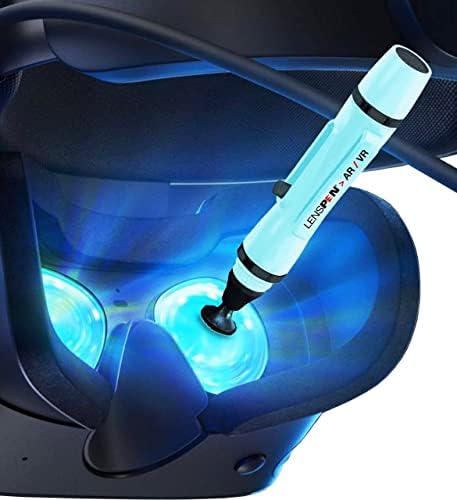
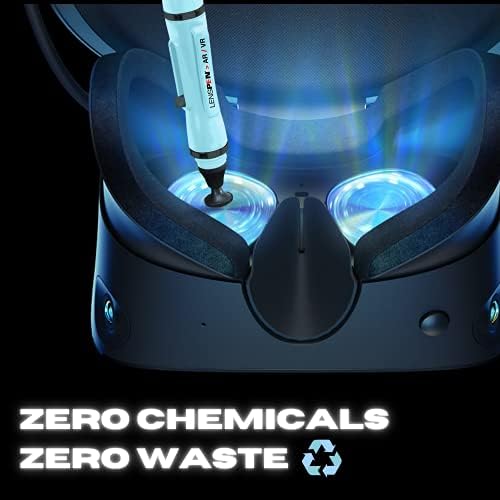







JT –
It works amazingly well and I’ll be purchasing more.
KIKO JORDA –
It’s good for oxulis lens . But it’s not clean super. Aftrr few uses quality of cleaning decrease.
Na –
-Had some dirty lenses on my Quest 2 from sweating too much
-Followed instructions, was able to clean lenses with no issues
-I like the compact design.
Can’t complain, 5/5
Salty84 –
Pas trop cher et fait bien le taf
Tim C –
Very easy to use, and works great!
Wes –
très pratique
TheSkyHive –
Easy to use and keeps the lens clean.
Josh –
The pen is nice, but by itself, it doesn’t do the best at cleaning the lenses. They need an assist from your preferred electronics cleaner.
Tim C –
Don’t bother for oculus quest. Ended up causing micro-scratches that now cause a halo effect on bright objects in vr. So now I get to figure out how to fix that. I bought this to go with my brand new oculus quest, so I’m very annoyed that this piece of junk caused scratches on day one of owning the quest.
~~Update~~
After a bunch of testing, it seems living in a dusty area like Las Vegas will cause basically everything to cause microscratches, even when using a glasses cleaning cloth as recommended by Oculus. Lens pen works great, after a bit of additional setup before using. Here’s what I do
First, use compressed air to clear the lens of most dust/debris. Then use the brush on the lenspen to clear away any debris that may have been a tad stuck. Compressed air again to clear any debris that was loosened by the brush but not removed. Finally, use the felt tip thing on the lens pen to clean the lens.
Doing this has greatly reduced the scratches that occur from cleaning the lenses. Updated rating from 1 star to 4 star since I can’t blame the product when everything will cause microscratches in a dusty environment.
TheCyberQuake –
If you have a virtual reality/ mixed reality/ augmented reality/ or artifical reality head-mounted display this product is a must have. The pen itself is a tastefully designed in light blue and black. Move the slider on the pen and a ultrasoft duster emerges. Twist the end off the opposite end to reveal a flat felt circular disc. I have developed my own method for using this pen. I first use the soft duster to brush off my lenses and the hmd itself. Next, I use my breath to create a light fog on one lense at a time. Start in the middle of the lense and describe a circle with the pen until you reach the edge of the lense…..REPEAT. Once you use it you will wonder how you lived without this instrument. My lenses look brand new each time I use it. I am a clean freak so before I had this pen I would use a microfiber cloth to clean the lenses before and after every use of my HMD. To my eye the lenses seemed okay. Occasionally I would be irritated with the results of the microfiber. I didnt know how clean CLEAN actually is until I started using this product. DO yourself a favor and drop a pittance on this AWESOME PEN!
PLUR,
SKYHIVE
B –
The tip portion is good the brush not at all do not use the brush near your VR lens AT ALL it needs to be taken off the pen effective immediately it scratches and scratches fast. The other end that charges is good though and worth it so far.
Amazon Customer –
It works surprisingly well though if you have anything very greasy or wet on the lens it’s a good idea to wipe it dry first to extend the life of the pen. The cap has the graphite in it and merely closing the cap and a little shake does the trick nicely.Do expect some graphite dust after cleaning which you can blow off gently or just leave it. THe clarity I get after cleaning with it is unreal and I love it. If you use prescription VR lenses like I do, be sure to clean the base lenses of the headset periodically as sometimes dust can inch its way between the lenses.
Borda –
I’ve been using this on my Quest 3 and PSVR2 for a while now. I use the brush side first to brush off any dust particles, then use the carbon polishing part to clean off any skin oils from the lens. It has been working great for me and doesn’t scratch or harm my lenses at all. The round carbon cleaning pad is contoured really well to match the lens surface and gets right up to the edges of the lens to clean perfectly. I’m very happy with this overall.