
Original price was: €439.99.€249.99Current price is: €249.99.
Linksys 24 Port Gigabit Managed Network Switch Price comparison
Amazon.fr



Linksys 24 Port Gigabit Managed Network Switch Price History
Linksys 24 Port Gigabit Managed Network Switch Description
Linksys 24 Port Gigabit Managed Network Switch: Enhance Your Network Performance
The Linksys 24 Port Gigabit Managed Network Switch is engineered to provide superior network performance, making it an essential addition for businesses and tech-savvy home users alike. This managed switch enables seamless connectivity for multiple devices, ensuring your network runs smoothly and efficiently. Whether you are connecting desktop computers, gaming consoles, printers, or security cameras, this switch can handle it all. Dive deeper into the benefits that this network switch offers and discover why it’s a top choice in its category.
Key Features and Benefits of the Linksys 24 Port Switch
- 24 Gigabit Ethernet Ports: The switch supports 24 ports, allowing for versatile connections for all your devices. Experience faster data transfer rates, reducing lag and improving overall performance across your network.
- Managed Networking: Control and configure your network settings with ease. The managed feature provides the ability to monitor traffic and prioritize bandwidth, which is essential for busy environments.
- Power over Ethernet (PoE): This feature simplifies cabling by delivering electrical power along with data over Ethernet cables, making it ideal for devices like IP cameras and wireless access points.
- Advanced Security Features: With VLAN support and network segmentation, you can enhance your network security, keeping your data safe and organized.
- Robust Build Quality: Encased in a sturdy metal body, this device offers durability. It has an upper temperature rating of 122°F, ensuring reliable operation even in demanding environments.
- Compact Dimensions: Measuring 9.83 x 17.21 x 1.83 inches, this switch is designed to fit neatly into your rack setup without taking too much space.
Price Comparison Across Suppliers
When it comes to pricing, the Linksys 24 Port Managed Network Switch stands out in its category. Prices may vary significantly across different suppliers. On average, you can expect to pay between $175 to $300, depending on the retailer and promotional offers. Our detailed price comparison tool helps you find the best deal available, ensuring you get the best value for your investment.
Trends from the 6-Month Price History
Our analysis shows an interesting trend in the pricing of the Linksys switch over the past six months. Initially priced at around $299, it saw a gradual decline, with some retailers offering discounts to compete for customer attention. The current best prices are available for around $200, indicating a favorable buying opportunity for consumers looking to upgrade their networking capabilities.
Customer Reviews: Insights and Feedback
Customers have praised the Linksys 24 Port Gigabit Managed Network Switch for its reliability and ease of use. Many reviews highlight the performance benefits, particularly in environments with heavy traffic. Users appreciate the configuration options available in the managed settings, allowing them to tailor the switch to their specific needs.
However, some users have noted that initial setup can be complex for those unfamiliar with networking equipment, which may require a bit of a learning curve. Despite this minor drawback, the overall consensus is positive, reinforcing why this model continues to gain popularity.
Explore Unboxing and Review Videos
To further understand the capabilities of the Linksys 24 Port Managed Network Switch, check out numerous unboxing and review videos on platforms like YouTube. These videos provide firsthand insights into the switch’s features, performance in a real-world scenario, and setup tips. Seeing the product in action can help you make an informed decision before purchasing.
Overall, the **Linksys 24 Port Gigabit Managed Network Switch** combines powerful features with reliability, making it an excellent choice for both small businesses and home networks. Whether you seek enhanced networking capabilities for your office or desire smoother online gaming experiences, this switch delivers. With competitive pricing, advanced security features, and consistent performance, it stands out as a preferred option. Don’t miss out on improving your network efficiency!
Compare prices now!
Linksys 24 Port Gigabit Managed Network Switch Specification
Specification: Linksys 24 Port Gigabit Managed Network Switch
|
Linksys 24 Port Gigabit Managed Network Switch Reviews (6)
6 reviews for Linksys 24 Port Gigabit Managed Network Switch
Only logged in customers who have purchased this product may leave a review.



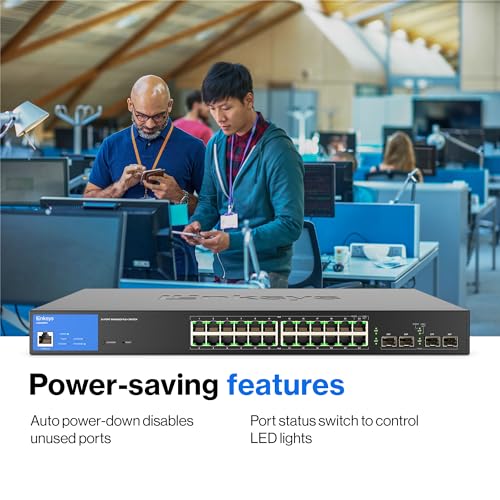








M Pennyworth –
Disclaimer: I’m not a networking expert
I’ve been using Linksys for decades every so often for builds.
Pros
=This one can be rack-mounted
=linksys brand
=4 SFP 1 Gbps uplink ports
=set up via browser (google or firefox)
=latest 802.3at (PoE+) standards
=easily expandable.
=port authentication requiring clients to authenticate themselves
=advanced DHCP snooping and IP-Mac binding functions
=nice beefy power cable
Cons
=No DHCP server
Great for plugging in tons of security cameras
Kupitero –
It’s time to upgrade one of our aging TP-Link managed 24-port (zero PoE port) switches. And what better way than getting one from a company that has been in the networking business for quite some time?
This new 24-port managed PoE+ switch is overkill for our PoE+ needs, but this will eliminate some PoE+ add-ons in our network that power four (4) PoE cameras and a VoIP phone system.
No need to elaborate on how well-made most Linksys products are, and this 250W model (LGS328PC) is no different.
I like that it has two (2) 8200 RPM fans to cool the unit when all devices are active and a console port (lacking in our TP-Links) for easy management.
The five (5) year warranty is also reassuring.
We’re confident this will last us several years until new networking breakthroughs require another upgrade.
Rob B –
As managed switches go this one has a decent array of features. I’m no network professional but I have owned a Cisco SG300-28 switch for some time and is pretty comparable in terms of capabilities and specifications similar switching capacity and very similar ports.
However one thing I noticed is this switch appears to be missing is the ability to create a DHCP server. My Cisco has the ability to create multiple DHCP servers if you need them. This Linksys only has a DHCP client. Given the VLAN capabilities and the usual thing to want to put cameras on their own VLAN this seems like an important omission.
Getting the switch set up was quite easy with a laptop by configuring the wired adapter and opening a browser and using the default user/pass. Once I set the address of the switched to fixed and gave it a free address I was then able to connect it to my network.
I did check for updated firmware and found it already had the latest.
Regarding the POE features, it has a quite hefty 250W limit and gives you very detailed breakdown of power used including voltage and current drawn from each port. Plus an overall power utilization. There is also a POE Max LED on the front panel to indicate if you maxed out the POE power draw.
It has two fans on the rear panel that were active even under no load and are a little noisy. I guess this is because of the POE support.
In summary, for less tech savvy users there are a lot of intimidating features that can mostly be left to defaults. In fact you could just plug it in and use it as a dumb device if you so wished. But leaving the admin credentials on defaults is not at all recommended and at the very least that should be changed. Of the more advanced features they seem to be available with the exception of an DHCP server. Monitoring features for POE power and traffic monitoring seems very good .
Even though it’s now a very old router I do prefer the menu system of the Cisco device I have. It’s not that this one is terrible it just seems a bit more clunky.
DanKristen –
I tested it all. POE, the 56gb switching capacity, the SFP uplink, etc.
First off all the ports function great. I saturated them and didn’t get to 56gbps, but that is the point. It handled everything you could theoretically do with this device given the 28 gigabits of up and 24 gigabits of down. All with very little effort or issues.
The power at 250w was also tested. Nothing to report. I have about 200 watts of use, and it handled that fine too.
SFP worked. But I rarely use that so it working is as good as I can say. I messed with the IGMP and Vlan too. Both functioned great. However I recently swapped enough around that I don’t need these features myself. So they work as expected and with ease, just not something I am using.
However static routing IS something I use daily. It is flawless. It also saved me alternatives to achieve this. 15 static ports, set it and forget it are amazing to have. (you can do them all but 15 is what I needed)
QoS also is something I use daily. Man does this work great. It lets my two main set ups get 1gbps each guaranteed no matter what. As I have a 2gbps fiber set up. I use TB4 and 20gbps for transfer from desktop to my server/NAS. The QoS simplified my need to keep the rest of my network “slower”, as it does it exactly as it should and QoS has worked for 20 years now.
Overall well made and big recommend from me. Also the server rack brackets worked great. The device keeps cool in my rack as well.
ReyVn Cheshirefox –
Whether just epanding your network, or setting up a small network group, this switch has more capabilities than most at a good price. With standards specification gbic ports, these can interface to just about any existing network easily.
Customer Review –
Plenty of ports and has features comparable to a higher-end/priced switch. Does not do DHCP, but that is just one small feature. With 24 ports, this is an excellent switch for a small office or for a home with multiple connections. It also supports POE for devices that support it.