
€33.82
Linksys Dual-Band AC1200 Wi-Fi Router, Black Price comparison
Amazon.fr


















Linksys Dual-Band AC1200 Wi-Fi Router, Black Price History
Linksys Dual-Band AC1200 Wi-Fi Router, Black Description
Linksys Dual-Band AC1200 Wi-Fi Router – Black
The Linksys Dual-Band AC1200 Wi-Fi Router is designed to deliver high-speed internet connectivity and robust performance for all your online needs. Whether you are streaming your favorite shows, gaming, or working from home, this router is equipped to handle it all. With features that enhance user experience, the Linksys EA6350 stands out as a reliable choice for both individuals and families looking to optimize their internet usage.
Key Features and Benefits
- Fast Data Transfer Rate: With a data transfer rate of 54 Megabits per second and a LAN port bandwidth of 1.2 gigabits per second, experience seamless connectivity for all your devices.
- Dual-Band Frequency: The dual-band capability allows for less interference and higher speeds, accommodating multiple devices simultaneously without hiccups.
- 5-Port Design: Featuring 5 LAN ports, you can connect multiple wired devices for stable, high-speed internet performance.
- Security Protocol: Enjoy peace of mind with WPA security protocol, ensuring your network and personal information remain protected.
- User-Friendly Control Method: Manage your router easily through app control via Vera and Amazon Alexa, adding convenience to your connectivity.
- Compact Dimensions: Measuring 8.9″ L x 6.92″ W x 1.11″ H, the sleek black design of the Linksys EA6350 fits seamlessly into any home or office decor.
Price Comparison Across Suppliers
The Linksys AC1200 Wi-Fi Router is competitively priced, making it accessible compared to other routers with similar features. Prices may vary across retailers, and tracking changes can help ensure you get the best deal. Our site provides a comprehensive price comparison tool, where you can see the latest pricing from top suppliers. For instance, while one retailer may list it for $75, another might offer it for as low as $65.
6-Month Price History Trends
Analyzing the 6-month price history for the Linksys EA6350 reveals some notable trends. Prices have generally fluctuated from a high of $79 to a low of $63, indicating an average price stability that buyers can depend on. Take advantage of seasonal discounts or promotional events to find the ideal time to purchase.
Customer Reviews: The Good and the Bad
Customer reviews for the Linksys Dual-Band AC1200 Wi-Fi Router reflect a generally positive sentiment. Users appreciate its strong performance and reliable connectivity. Many highlights include:
- Easy Setup: Customers found the installation process straightforward, allowing them to get online quickly and with minimal hassle.
- Wide Coverage: The router’s coverage area has been praised, effectively reaching all corners of most homes, even in multi-story buildings.
- Fast Speeds: Reviewers have reported impressive download speeds, especially when streaming or gaming.
However, some drawbacks were noted:
- Limited Range for Large Homes: A few users mentioned that the signal strength may dwindle in excessively large spaces, emphasizing the need for a range extender in such scenarios.
- Occasional Connectivity Drops: Some reviews pointed out occasional connectivity disruptions, which could be frustrating for uninterrupted streaming or gaming.
Engaging with Unboxing and Review Videos
To get a real feel for the Linksys Dual-Band AC1200 Wi-Fi Router, several unboxing and review videos are available online. These visual aids provide insights into the installation process, setup tips, and user experiences. Many tech reviewers delve into the functionality of this router, showcasing its capabilities and making it easier for you to make an informed decision.
Your Source for Price and Reviews
In summary, the Linksys Dual-Band AC1200 Wi-Fi Router is a strong contender in the home networking space, providing users with high-speed, reliable internet access. Its features cater to various online activities, and the pricing remains competitive across different suppliers. Customer feedback underscores its performance balance, while occasional drawbacks serve as points to consider in decision-making.
Don’t miss the opportunity to enhance your home or office connectivity. Compare prices now!
Linksys Dual-Band AC1200 Wi-Fi Router, Black Specification
Specification: Linksys Dual-Band AC1200 Wi-Fi Router, Black
|
Linksys Dual-Band AC1200 Wi-Fi Router, Black Reviews (9)
9 reviews for Linksys Dual-Band AC1200 Wi-Fi Router, Black
Only logged in customers who have purchased this product may leave a review.




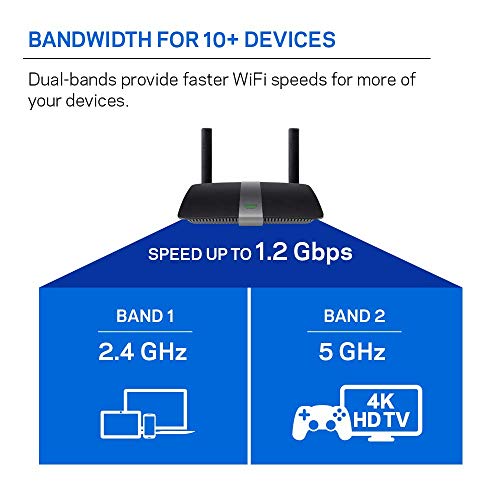







Efval –
Decidimos probar este Linksys después de utilizar un TP-Link WR841HP con el que tuvimos muchísimos problemas (pérdida intermitente de conexión, no era detectado por algunos equipos, etc) …y el Linksys NOS ENCANTÓ. La velocidad de conexión y alcance de señal que da el Linksys es muy superior al TP-Link. Fue muy fácil de configurar y la aplicación te permite aplicar ajustes avanzados a tu red de manera sumamente sencilla e intuitiva, tales como red de 2.4 y 5 Ghz, redes para invitados, almacenamiento compartido vía USB, contraseña de administrador y acceso remoto a la red de tu hogar. El diseño y construcción del equipo es excelente. Las antenas no son muy grandes y tienen un estilo sobrio. Por toda la calidad del equipo, el precio nos pareció más que correcto. 100% recomendado.
Mike Cueva –
Ok, I was in the same boat as many other negative reviewers here. I couldn’t get the Smart WIFI Web Based Setup to work, then the router started to loop and then it would randomly reset/reboot on its own. Now, I am not a network tech or even in IT but I do know my way around most electronic devices. These symptoms that others had written about were the same that I was now experiencing with this brand new router. Heck, I couldn’t even make it to the setup page to try and update the firmware because of the hardware resetting/rebooting every 10-45 seconds.
Stepping back for just a moment, this reminded me of a 12v audio/computer installation that experienced similar problems/behavior. Our 12v in car PC would have instability and random reboots/random hardware failures. After many hours testing each component in the setup as well as checking each wire in the custom harness, a ROOKIE, yes a ROOKIE got his multimeter out and tested the source power (where the harness was hooked to the battery/distribution box) and the destination connections (where the harness lead into the car PC) and as it turns out, the voltage was below 10V, causing us to realize that we used the wrong gauge wire. We essentially used the bare minimum wire for the installation and whenever the in car PC would have a load on it (cold boot), the voltage would drop just enough to cause issues. We beefed up the power line considerably and all was well after that.
Why the heck do I write a router review that includes a story about a 12v car PC? Cause the same problem is here:
The Linksys label on the bottom of the router calls for a 12v 2a power supply. I checked the power supply that this NEW router came with and low and behold, the darn thing is rated for 12v 0.5a. This router will NEVER work properly without the correct power supply. I got a power supply from my LED strip parts bin that was rated for 12v 3.0a and plugged it in (same barrel connector). The router immediately came online, downloaded its updated firmware immediately and went online within 1 minute. I have only had this router for two hours since the power supply was corrected and I have had NO issues as of yet.
To all of the folks that still have this router and are having any intermittent connectivity issues or having setup issues, check the power supply label and see if it is 12v 2.0a or higher. If it is not, replace it and hopefully that will solve your issues. Keep in mind that you may need to complete a factory reset with the new power supply and go through the setup process (as noted in the forums and manuals). If your router still is NOT working after correcting the power supply and redoing the factory reset & setup, then you may truly have a defective unit.
Marc Skapof –
I’m very pleased with this purchase so far. First of all, just by upgrading to this router, my wireless speeds increased right away from about 10-20 mbps to a consistent 65. Also, I really like that this is a smart router, for a number of reasons. I like that it can upgrade its own firmware (especially in light of the recent Krack hack – not sure how risky that was, but it’s reassuring to know that any patches will be included without me having to go online to personally deal with that). Also, the phone app is very handy. It’s really easy and convenient now to handle things like changing my wifi name, changing the password, seeing what devices are connected, deciding which devices to prioritize, sharing the guest network password, etc. The price was reasonable, and setting it up was pretty painless.
After upgrading to this router, my live-streaming sports on TV was still sometimes getting pretty blurry, but then I upgraded my ethernet cord to this Amazon Basics Cat6 version for $5 (https://www.amazon.com/dp/B00N2VILDM/ref=twister_B00O1RTQJE?_encoding=UTF8&psc=1) and that seems to have taken care of it.
Harsh Singhal –
J’ai installé une Tiny house à 75 mètres de notre maison et fait tiré un câble ethernet pour avoir accès au wifi. Ce routeur est peu encombrant et je n’ai eu aucune difficulté à l’installer en téléchargeant l’app lynksis sur mon iPhone. Il fonctionne parfaitement bien !
PS : il n’y a pas d’orifice à l’arrière pour permettre de l’accrocher sir un mur.
Mike Cueva –
Purchased this router to replace an older Lynksis 2.4 ghz single band router. Many parts of my home received poor quality reception due to the plaster and lathe construction – particularly the kids rooms in the back of the house. In addition, when multiple people were streaming video or otherwise using the wifi, it was impossible to stream Netflix on the television in the master bedroom. I thought a mesh system was overkill for a 2100 square foot ranch – even with plaster walls – and the reviews and price point of this router were good. Installation was simple out of the box, and setting up the multiple channels was also easy. I assigned each television to a separate channel to avoid streaming conflicts – which has worked out well. I also put the televisions at the top of the device priority lists for each channel to insure that iPad using teens would not tank my Netflix experience half-way through a show. Even my normally surly teens agree that the wifi coverage and speed issues that had plagued them as they lie dormant in their rooms like motionless fungi have disappeared – and that they now have even less of a reason to ever get out of bed. Excellent choice for wifi – YMMV as to parenting. The one thing you need to know is whether your device will support the 5ghz band, though. The older TV does not – so it was assigned the 2.4mghz band priority. All of the iPhones, Android devices, Smart TVs, AppleWatches etc… support 5ghz though. For around $80 this is an excellent upgrade for an older router. The real plus is the ability to block a device (hypothetically, for example, an Android telephone belonging to a teenager who has decided that math homework is optional – not that I would do that! – or his Playstation or Xbox – or all of them). Works nicely with the “No Data for You” functionality of the AT&T app, for example. Not a panacea of coverage, but exactly as advertised.
Daniel Y. –
Took seconds to set up, after finding a Australian power unit; it came with a US one. It some how can block my cable internet but I am happy with it.
Brian Crites –
Although I got this for a song, this router is worth every penny. I can’t speak to the stock firmware much as it was only on for a short time, but it worked well and had good features while I used it. Easy to setup. I installed tomato firmware, and it has been solid. No reboots necessary, rock solid with great range, even through several walls. Speed tests confirm fast throughput for our fire stick, and cell phones, tablets, etc. A really nice feature is the USB port on the router, which allows the use of a thumb drive or hard drive for file serving on your local home network. I use a small SSD drive in an external enclosure on mine, and it shows up fine on my Amazon fire stick running Kodi. It’s a great way to quickly show photos to friends and family, or play movies I’ve ripped from blu ray, etc.
Mark Locandro –
Smart WIFI it is.
My primary reason for buying this router was for WIFI external storage and creating guest internet account.
And both the reasons have been fulfilled.
The router is very sleek and well built. I was easily able to set it up with the help of a mobile app. The router is smart enough to create own IP address and do its own setup. I just had to connect my LAN cable to it, and i was good to go.
Guest internet: It was easy as well. By default a guest ID and network is created. When you login the Guest network, it opens up a linksys page asking for a password for internet access. The password is preset(which can be changed) via mobile app. Now i can give internet access to my guests without letting them access my network.
The router creates its own network to share data among the connected computers and laptop. This help one to create a LAN network of its own without setting up expensive switches.
Pros:
1. Easy Setup
2. UI is simple
3. Simple Mobile app
4. Wifi range is very good. Covers 2000 sqft. Though my area has no walls.
Cons:
1. I can’t think of any cons as yet. Will update if i find any problems.
N. Johnson –
Very good router!