
Original price was: €72.99.€66.00Current price is: €66.00.
Linksys E1000 Wireless-N Router Price comparison






Linksys E1000 Wireless-N Router Price History
Linksys E1000 Wireless-N Router Description
Linksys E1000 Wireless-N Router: Enhanced Connectivity for Your Home
Looking for a reliable and efficient router that can handle your home networking needs? The Linksys E1000 Wireless-N Router boasts powerful features that cater to both casual internet users and ambitious gamers alike. With its robust security protocols and impressive data transfer rates, this router ensures seamless connectivity across multiple devices. Find out why this router is a top choice for home networking.
Key Features of the Linksys E1000 Wireless-N Router
- Impressive Data Transfer Rate: Experience high-speed internet with a maximum data transfer rate of 300 Megabits per second, making it ideal for streaming HD content and online gaming.
- Reliable Security Protocols: This router features WPA-PSK and WPA2-PSK security protocols, ensuring your network remains secure from external threats.
- Multiple Ports: With four LAN ports, you can connect multiple devices directly, allowing for stable connections without relying solely on wireless connectivity.
- Easy Setup and Control: The Linksys E1000 is designed with user-friendly controls, making it easy to set up and manage your network. The voice control method adds an innovative touch for tech-savvy users.
- Compact Design: Measuring just 10.87 x 8.46 x 2.64 inches and weighing only 1.4 pounds, it fits seamlessly into any room without taking up too much space.
Competitive Pricing
The Linksys E1000 Wireless-N Router is available from various suppliers, providing you with competitive price options. You can easily compare the prices across different retail platforms to ensure you get the best deal. Our price comparison feature allows you to check real-time updates for any discounts or special offers that may arise, giving you an edge in saving money while securing reliable internet connectivity.
6-Month Price History Trends
Reviewing the 6-month price history chart reveals notable trends that can help you make an informed purchasing decision. The data shows that prices fluctuate periodically, often improving around holiday seasons or during sales events. By observing these trends, you can time your purchase to coincide with a favorable price, maximizing your savings.
Customer Reviews: Highlights and Drawbacks
Customer feedback on the Linksys E1000 Wireless-N Router is generally positive, with many users praising its ease of setup, robust security features, and reliable performance. Users frequently mention how well the router handles multiple devices simultaneously without significant drops in speed, making it perfect for families or homes with shared internet connections.
However, some customers have noted limitations in range when compared to more advanced models. While the E1000 performs exceptionally well in smaller homes or apartments, users with larger spaces may consider supplementary devices such as extenders to enhance coverage. Overall, customer reviews suggest that the E1000 is a solid option for medium-sized households, providing effective performance at a compelling price point.
Explore Unboxing and Review Videos
If you’re considering the Linksys E1000 Wireless-N Router, we recommend watching unboxing and review videos available on YouTube. These videos illustrate the product’s setup process and showcase its features firsthand, providing you with an in-depth understanding before making a purchase. Visual demonstrations can be particularly helpful in determining whether this router suits your home’s specific needs.
Why Choose the Linksys E1000 Wireless-N Router?
The Linksys E1000 Wireless-N Router stands out due to its combination of high performance, enhanced security, and user-friendly setup. Whether you’re streaming movies, working from home, or gaming online, this router meets a variety of needs with ease. The ability to connect multiple devices simultaneously adds to its appeal, making it a wise investment for your home internet solution.
In summary, the Linksys E1000 is a well-rounded router ideal for everyday tasks, boasting key features that cater to both casual users and tech enthusiasts. Its reliable performance, competitive pricing, and the advantage of comparing upcoming offers makes it a prudent choice for consumers looking for efficient home connectivity.
Compare prices now! Don’t miss your chance to secure this high-performance router at the best available price. With the Linksys E1000, your home network will be more reliable than ever before.
Linksys E1000 Wireless-N Router Specification
Specification: Linksys E1000 Wireless-N Router
|
Linksys E1000 Wireless-N Router Reviews (8)
8 reviews for Linksys E1000 Wireless-N Router
Only logged in customers who have purchased this product may leave a review.

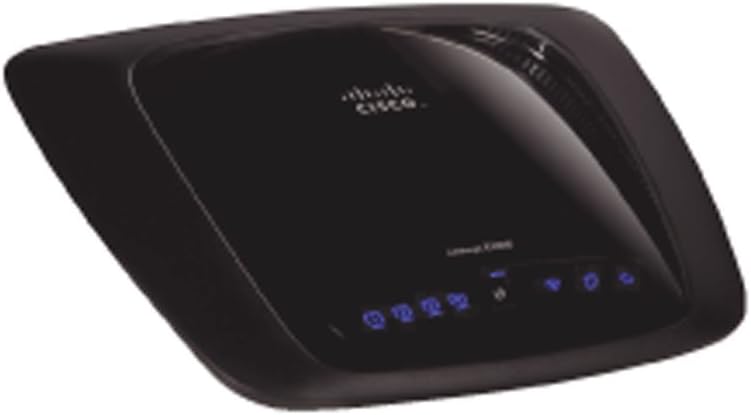






T. Jones –
It is a great router. Thin and light compared to my old Linksys G Router.
As far a Cisco/Linksys; wouldn’t go anywhere else, reliable, nice, last forever.
My previous Linksys G lasted 7 years (still works), even did pretty good with gaming.
Now for the E1000, it is a good starter. It was easy to setup, however still don’t know how to turn off the “guest feature”, it has an open wireless connection to my internet Although they can’t access my LAN, they still can use my bandwidth.
So easy-of-us is okay as far as advanced settings.
Once you get it hooked up and run the CD, you don’t have to touch anything except the reset button every once and awhile (maybe).
As far as gaming, it is pretty good. I would recommend you hard wire a gaming console though, or upgrade to the E3000.
As I said it is a great starter router, or for families with laptop or wireless devices. But for heavy usage like constant downloading and gaming, get the E3000.
If you download a fair amount of stuff and want to go the extra step for a little bit more money, I highly recommend the E2000. I personally would of got the E2000, but I’m going to college and for what my parents do this is perfect for a great price.
But would never recommend anything outside of Cisco/Linksys. You will never be dissatisfied with their products.
Some go for looks and functionality, I go with reliability and performance. Like I said their reliable so you probably will never have to access the control panel.
I’ll give this router a easy 7-8 year life span.
Celebritee –
I bought this router 6 months ago to replace a refurbished router that kept acting up. I have moved since I bought this, so I have had to install it in two different houses. At my old house, my set-up was cable modem-wireless router-Vonage-desktop computer. We lived in a 2,000 sq ft 2-story townhouse and never had a problem with a weak signal.
At my new house, I no longer have a desktop, instead I have cable modem-wireless router-Vonage and it all works on two laptops and a wireless printer. Installation is fast and easy. Linksys customer support is very good. After one very bad electrical storm that blew out my network, the Linksys rep spent nearly an hour on the phone with me re-setting everything. She was very knowledgeable and helpful. I have never had a problem since. Plus, the router is quite attractive, kind of like a flying saucer.
Miroslav Nikolov –
I love the old school routers for 2 reasons:
I dont use them for wifi (only Ethernet)
A lot faster bootups / settings changes and better UI
People saying the setup is too complicated, well you dont need that disc setup that comes with the router AT ALL. All you need to do is connect it to the internet, go to your default gateway in your browser and you can change anything. I have quite a few routers and the 2009-2010 cisco routers are by far the best ones. Way faster, way easier and much better UI.
Recently i bought a 300$ router and returned it as it was a complete piece of trash. When I connected it to the internet, it had to connect to some servers, apply some weird settings, wanted to me make an account etc. (which I think is completely unnecessary, stupid and annoying), boot ups and settings changes took minutes to apply, just terrible. Plus there was no difference in the speed of the wired internet.
So yea, this router for me at least is as good as things get.
Murf –
I was looking for an upgrade to my Linksys WRT54G wireless router, which I was very happy with. I wanted wireless N, a reasonable range and reliable connection. After some agonizing I settled for this one out of brand loyalty and of course price.
First impressions were good: it was glossy black with blue lights (my young son thought it was super cool) and all of the wiring was neat. The install was simple, we were up and running with the main network and the guest network in 30 minutes. Overall I was very impressed.
Then came the acid test, living with it, that wasn’t so good. We have quite a broad set of clients in our house; laptops, iPods, various phones, games consoles, internet radios and WiFi TV’s. All of these worked fine with the old router for months with no reboots or connection issues. The upgrade was intended to stop drop outs when really busy; internet access, streaming video and music altogether. Unfortunately that didn’t happen, we regularly got drop outs on all clients, usually when it was least convenient. Once this happened the whole thing locked up and I had to reboot it. My user community of wife and sons were not impressed.
I did consider sending it back to Amazon and getting a refund but I thought I would test my brand loyalty (not least because I felt a little foolish) by giving Cisco/Linksys a chance to help. I contacted the online support in a chat session and they were very helpful, quickly advising on how to reconfigure the router to reduce drop outs. I then promptly lost my connection to them because of a drop out, but the restart worked and we have had no problems since (over a month).
Initial problems aside my main complaint with the product is the range isn’t all I hoped for. However my main bugbear is that my buying experience wasn’t great, I can’t help thinking a little more thought on how the product would be used and the software could have been better configured. Anyway lesson learned – brand loyalty is all very well but read the reviews too! 🙂
Samantha –
The router is great my dad has had his for a long time now and it solved all the problems that the netgear we had made.
Lozzylee123 –
I bought this router because the wireless one AOL had provided was broken. It was the easiest router I have ever set up and the software is easy to get and un-intrusive. I have it set up so the old router it the modem and this is connected to all the computers in the house via wireless or home-plug. It has only spazed out once when it was too hot and that was because it was sat on the old router. The range is very good on wireless G and N. 5/5 🙂
Customer –
I was a bit skeptical about linksys when I bought this router because of the problems with my previous router which was also from linksys. ( that one slowed down my connection from 20Mbps to less than 8 mbps even with the wired connection )
I wanted a basic router with WiFi for my home network. And this one just suits my needs.
My personal laptop is still running on an old Wireless G connection, but needed a wireless N connection so that I can connect my official one on the faster network for VPN. The first thing I did was to verify that the router is not slowing down my network. I went to […] and verified that the speed remain same with and without the router. Even with wireless I could get ~20Mbps download speed, which is quite good. Netflix and youtube was playing pretty good even in HD mode without any stutter at all. Setup was pretty straight forward since I am familiar with configuring routers like this. Since the wireless network was secured by default, and I didnt know the network password for that, I had to use a wired connection for the initial setup. Other than that everything was smooth and I was done with the setup in a few minutes.
Pros:
+Easy setup
+Fast connection
+Good signal strength to reach all corners of the house
+Decent looks with a modern touch in design
+Not so expensive as the other routers which claims to be “high end”. You don’t really need them unless you are a heavy network user.
+Internal Antenna. Looks better.
Cons:
– No Gigabit ethernet
– There should be some configurable power features which can turn off the network at night when no one is using it. Considering this is running 24×7, this can reduce the power consumption and life of the unit. I dont think this is a big deal. Should be doable with a firmware update.
– No DD-wrt support. Not a big deal for most users
– Don’t see an option to enable Higher priority for an ethernet port. This would be a plus since you can connect your blue ray player of any other multimedia device to a fast port and make sure the movies from netflix and youtube are not stuttering.
Marco Antonio Rosales –
BUEN PRODUCTO