
€54.00
Linksys High Speed DOCSIS 3.0 Cable Modem Price comparison
Amazon.fr





Linksys High Speed DOCSIS 3.0 Cable Modem Price History
Linksys High Speed DOCSIS 3.0 Cable Modem Description
Linksys High Speed DOCSIS 3.0 Cable Modem – Unleash Your Internet Potential
The Linksys High Speed DOCSIS 3.0 Cable Modem is designed to provide lightning-fast internet connectivity for all your streaming, gaming, and browsing needs. Known for its impressive speed and reliability, this modem is an excellent choice for anyone looking to optimize their home network. With its sleek design and robust performance, it’s no surprise that this product has garnered a lot of attention in the cable modem market. Read on to find out why it’s the top choice among consumers, and compare prices now!
Key Features of the Linksys DOCSIS 3.0 Cable Modem
- High-Speed Performance: With a maximum downstream data transfer rate of 343 Mbps and an upstream rate of 120 Mbps, you can enjoy seamless video streaming and gaming experiences.
- Compatibility: This modem operates across multiple platforms including Mac, PC, and Windows 7, making it versatile for different users.
- Compact Size: Weighing only 2.1 pounds and measuring 1.77 x 6.97 x 8.03 inches, the design is not only sleek but also space-saving, perfect for any home office setup.
- DOCSIS 3.0 Technology: This modem provides enhanced speed and better bandwidth management compared to older DOCSIS versions, ensuring you get the best performance available today.
Price Comparison Across Different Suppliers
When searching for the best Linksys High Speed DOCSIS 3.0 Cable Modem price, you’ll find that it varies depending on the retailer. With prices often fluctuating, our comprehensive price comparison tool helps you ensure you’re getting the best deal available. Whether you’re looking on popular platforms like Amazon or through other electronic retailers, our tool simplifies the hunt for the best price.
Trends from the 6-Month Price History Chart
Over the last six months, prices for the Linksys Cable Modem have shown a notable trend. Poduct prices started at a peak around $79.99 and have gradually come down, hitting the lowest at $59.99 last month. This fluctuation may indicate high demand and seasonal promotions, making it an ideal time to buy.
Customer Reviews Summary
Customer reviews of the Linksys High Speed DOCSIS 3.0 Cable Modem highlight its strong performance and longevity. Users praise the following aspects:
- Reliable Connection: Customers frequently mention that this modem maintains a stable internet connection without interruptions, making it a favorite for gamers and streamers.
- Easy Setup: Many users commend the straightforward installation process that makes it accessible even for those less tech-savvy.
However, some customers pointed out a few downsides:
- Limited Customer Support: A few users noted that customer service might not be as responsive as expected, which can be a concern for some buyers.
- Hardware Compatibility Issues: Some have experienced challenges connecting the modem with specific routers, recommending thorough compatibility checks before purchasing.
Explore Unboxing and Review Videos
If you’re still on the fence about making this purchase, we recommend checking out unboxing and review videos on platforms like YouTube. Visual demonstrations often highlight the easy installation and effective performance, providing an additional layer of assurance for potential buyers. Videos typically showcase user experiences, functionality, and comparisons with similar products, giving you a complete understanding of what to expect.
Why Choose the Linksys High Speed DOCSIS 3.0 Cable Modem?
In summary, the Linksys High Speed DOCSIS 3.0 Cable Modem is a solid investment for anyone looking to enhance their internet experience. With competitive pricing, high-speed capabilities, and general ease of use, it stands out in the crowded modem market. Both tech enthusiasts and everyday users will appreciate its performance and reliability.
Ready to improve your internet connection? Compare prices now!
Linksys High Speed DOCSIS 3.0 Cable Modem Specification
Specification: Linksys High Speed DOCSIS 3.0 Cable Modem
|
Linksys High Speed DOCSIS 3.0 Cable Modem Reviews (8)
8 reviews for Linksys High Speed DOCSIS 3.0 Cable Modem
Only logged in customers who have purchased this product may leave a review.

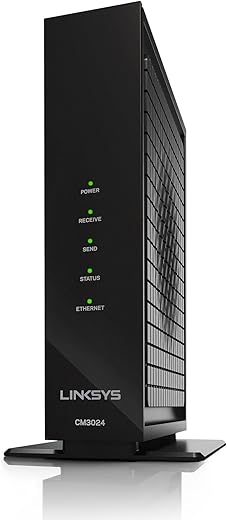
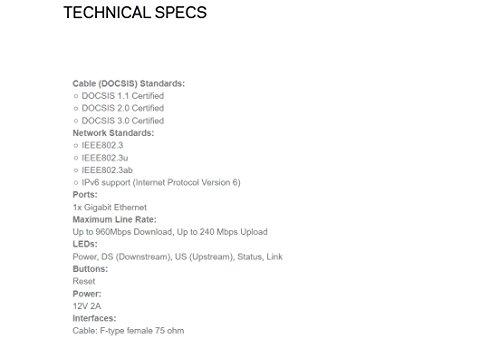









Patrick Charlie –
Même si un peu démodé (nécessite router), c’est un très bon rapport qualité prix si vous possédez un Router.
Cependant, xfinity n’a pas voulu le considéré compatible même avec le Mac.
J’ai dû revenir à une location modem-router intégré.
SAMSON Arnaud –
Could not get it up and running even with the help of a Cox customer service rep. Returned for a refund.
C M –
up and running right out of the box.
Maximus –
Back with Linksys for my and my family’s network needs and couldn’t be happier. I purchased the 2 pack Velop whole-home mesh wifi and Linksys cable modem, CM3024. Calling Cox to set-up the cable modem was quick and painless. Thanks to the second Velop node; I do not have anymore dead zones, my internet speeds are faster then ever and no more resetting Netgear over and over again.
I’m pretty surprised that the nodes are white and not black, but both are behind something so it doesn’t show anyway. The main one, next to the cable modem is behind my monitor and the second on the other side of my house is behind a TV. I have a ranch-style house that is a little under 3000sq ft. I noticed the Linksys app (which is pretty cool and easy to use) will have about 14 or so devices online at any given time. I have Cox High Speed Internet Preferred with a total of 22 devices using the wi-fi.
2 smartphones
1 tablet
2 laptops (personal and work)
2 cars (yep cars)
1 desktop
1 indoor camera
1 printer
2 Smart TVs
1 DIRECTV whole home DVR connection kit going to 5 TVs
5 whole home DIRECTV DVRs
3 streaming media players (Roku, etc)
1 e-reader
Before my current setup, I was using the Netgear cable modem router combo. I had problems ever since buying it a few years ago. I will never use Netgear ever again. The connection kept dropping, internet speed was slow, had deadzones, and I remember the hassle for Cox phone support to set it up.
I have a networking degree and am a IT Project Manager so I know when I say the Linksys is the best for my home network needs. I was tempted by having the cable and router in one device and that’s why I went with Netgear. However, a lot of professionals and everyday users have the modem and router as two separate devices. Either the router is slow or the cable modem. You’re not going to have both a great router and a great modem in one device.
Before Netgear, I had a cheap modem I was renting from Cox and a Linksys router. I’m talking about the old blue router with antennas! I had zero problems at all for over 10 years. It wasn’t until I purchased the 2nd smart TV and started streaming more that I had to upgrade and unwisely went with Netgear.
Now I’m back with my trusty Linksys network setup!
T Family –
This was a product that was provided to me free of charge for an honest non-biased review.
5 stars is something I will genuinely give a product if it does what it says it does and provides a great solution to either a want or a need. Sounds great right? Well there are a few points about this that make it great.
Savings: Even if I were to just have purchased this product it makes a ton of sense to me. Going from a $10/ month charge to a $7/ mo credit make all the sense in the world when dealing with Comcast/Xfinity your mileage may vary for your provider but this product would have paid for itself in a year of service just not having the rental fee. (the reason I had the rental was for the home security which has an issued added I will talk about later)
Ease of Setup: Plug in the connection like the instructions show or (disconnect everything from the rental and plug them in accordingly)
Follow the instruction panel and call your provider give them the Make Model and MAC ID and boom it takes about 5 minutes and a short registration and you are live.
Performance: Having just the modem connected I ran multiple speed tests and confirmed I was getting my full paid speed (consistent 120 up and 12 down through both wired and wireless connections. I have ran multiple HD video Streams and Online gaming sessions concurrently and have had no performance dips like I did with the provider modem.
(The issue with the X1 integrated modem, which is required for Home Security, is it sets aside some (up to 25%) of your PAID bandwidth for the public hotspot. The built in router and the provided Combo are terrible.)
No more issues for me. Compared to my previous Surfboard I have had 0 issues with the Linksys Cable Modem. It just works.
Looks: I know this is purely subjective but I like the black and hard lines of the box and diminished clutter of text and lights on the front of the unit it goes great with the style I like.
On a side note the LEDs are pretty muted but still easy to see. It helps reduce the light from my already blinky entertainment center vs other modems I have had. I would Highly Recommend this product for all the above reason.
Elgin Muirhead –
This modem was not compatible with my network, the firmware is out of date or something like that.
It’s supposed to be compatible, but they could not get it to work.
T Family –
Great modem. I purchased unit Feb 2017 and it’s been going strong ever since I installed. It does exactly what I expected it to do on Comcast Xfinity network. Several months ago Comcast upgraded the download speed from 75 mbps to 150 mbps at no additional charge to their customers. This modem is rated for customers with the 100mbps but after a modem restart I’ve been getting 175 to 180 mbps download speeds consistently. I’ve streamed up to 4 sporting events on 4 different TV’s with no problem with buffering. The modem does run a little warm but nothing to be alarmed about and no hotter than my Tivo Mini’s or AppleTVs. . I keep the modem and other equipment out in the open and not stuffed away in a TV cabinet would could be an issue with most equipment.
Equipment installed using internet:
Nest Thermostats (3), Nest Protect (smoke detectors) (4); Laptops (4), Desktops(2), Apple TVs (5), ROKUs(3), Mobile Phones (3), Ooma VOIP (1), Smart TVs (2)
Insteon Hub (1), Insteon Garage Door Opener (1), Insteon Dimmer Switchers (10)
D-Link EXO AC2600 MU-MIMO Wi-Fi Router: D-Link EXO AC2600 MU-MIMO Wi-Fi Router – 4K Streaming and Gaming, With USB Ports (DIR-882)
TP-Link AC1750 WiFi Range Extender: TP-Link AC1750 WiFi Range Extender with High Speed Mode and Intelligent Signal Indicator (RE450)
Maximus –
Ne fonctionne pas avec EBox au canada. Retour en deux jours remboursé totalement.