
Linksys Hydra Pro MR7500 Tri-Band WiFi 6E Router Price comparison
Linksys Hydra Pro MR7500 Tri-Band WiFi 6E Router Price History
Linksys Hydra Pro MR7500 Tri-Band WiFi 6E Router Description
Linksys Hydra Pro MR7500 Tri-Band WiFi 6E Router: Unleash Superior Connectivity
The Linksys Hydra Pro MR7500 Tri-Band WiFi 6E Router stands as a powerful solution for anyone seeking ultra-fast and reliable internet connectivity. Built to handle the demands of modern households, this router combines cutting-edge technology with user-friendly features. Whether you’re gaming, streaming, or working from home, the Hydra Pro guarantees a seamless online experience.
Key Features of the Linksys Hydra Pro MR7500
- Tri-Band Technology: Experience enhanced speeds and reduced interference with three dedicated bands that efficiently distribute bandwidth across connected devices.
- WiFi 6E Support: Leverage the latest WiFi 6E technology, providing faster data rates, increased capacity, and improved efficiency for all your high-bandwidth activities.
- 4×4 MU-MIMO & OFDMA: Simultaneously stream and play on multiple devices without lag, thanks to Multi-User MIMO and Orthogonal Frequency Division Multiple Access.
- Advanced Security Features: Protect your network with robust security protocols, including WPA3, ensuring your family’s data remains safe.
- Linksys App Support: Easily manage your network settings, see who’s online, and even prioritize bandwidth to certain devices straight from your smartphone.
Price Comparison Across Suppliers
When it comes to shopping for the Linksys Hydra Pro MR7500 Tri-Band WiFi 6E Router, prices can vary significantly across different suppliers. Currently, the average price range falls between $299 to $349. This variance can depend on sales, promotions, and local retailers. It’s beneficial to compare prices to find the best deal suited for your budget.
Trends from the 6-Month Price History
Our 6-month price history chart indicates that this router has seen fluctuations typical for high-demand tech products. Prices rose slightly during holiday seasons and promotional events. Currently, the price is stabilizing, making it an excellent time to consider purchasing the Linksys Hydra Pro MR7500.
Customer Reviews: What Users Are Saying
Customers have praised the Linksys Hydra Pro MR7500 for its exceptional performance and minimal lag during high-demand usage. Many report a noticeable improvement in WiFi speeds compared to their previous routers. However, some users mentioned the installation process could be more straightforward, particularly for those less tech-savvy. Overall, reviews indicate strong satisfaction with the router’s ability to handle multiple devices effortlessly.
Explore Unboxing and Review Videos
To gain deeper insights into the Linksys Hydra Pro MR7500 Tri-Band WiFi 6E Router, check out popular unboxing and review videos on YouTube. These videos highlight setup processes, feature demonstrations, and real-world performance tests that can assist in making an informed purchasing decision.
Conclusion: Is the Linksys Hydra Pro MR7500 Right for You?
If you’re looking for a high-performance router that can support your family’s internet demands, the Linksys Hydra Pro MR7500 is a standout choice. With its tri-band capability, WiFi 6E support, and robust security features, you can enjoy a seamless online experience, whether for gaming, streaming, or remote work. Don’t miss out on the opportunity to enhance your home network.
Compare prices now!
Linksys Hydra Pro MR7500 Tri-Band WiFi 6E Router Reviews (10)
10 reviews for Linksys Hydra Pro MR7500 Tri-Band WiFi 6E Router
Only logged in customers who have purchased this product may leave a review.



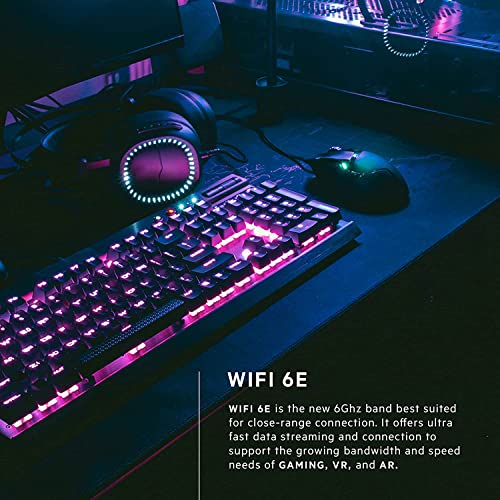
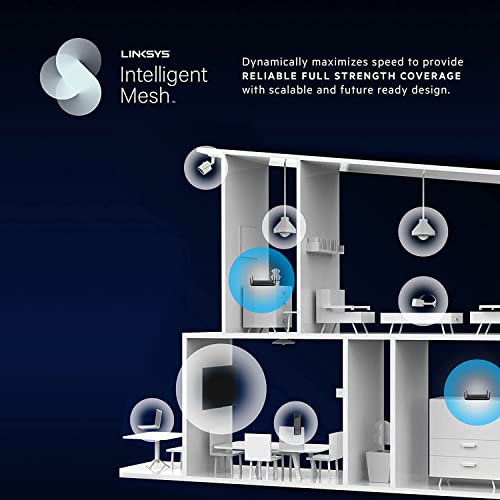







Joel –
Total disappointment. Range is about half of my 4yr old Velop. The 6Ghz band does not work with any of my wifi6E enabled devices with Intel AX210 in either Open or WPA3 mode. When added to my existing Velop mesh, clients cant connect to the internet using both wifi and wired backhaul. The box arrived opened with Best Buy return stickers. It’s going back today.
MotherTucker –
I had a Linksys Velop wifi 5 mesh, running it in bridge mode to provide a large area with wifi coverage. The network was using an Asus router with it’s wifi turned off as the only router, with the Velop mesh for all the access points. That worked well, except in bridge mode, the guest network actually wasn’t separated from the primary network, so guest users could access devices on the primary network if they knew how to do that. And I got a new phone that supports WiFi 6. So I bought this router and successfully replaced my old router. The configuration went pretty smoothly.
I had to do a factory reset on all the Velop nodes, essentially destroying the existing Velop wifi 5 mesh. Then connected the new router to the cable modem, and did the router setup using the Linksys app on my phone, to create the new main node for the new mesh. Then used the Linksys app to add the unconfigured nodes to the new mesh, one at a time. BTW if you are using hardwired backhauls (connecting the Velop nodes to the router using Ethernet cables) you need to not connect the cables when configuring the node – it has to be added to the mesh via wifi. Connect the cable after the node is in place, and then power cycle the node to get it to use the hardwired backhaul.
The end result is a fast wifi 6 central router combined with a wifi 5 mesh for reaching out to a large area. The phone seamlessly switches from 6 to 5 when walking around, it does exactly what I had hoped for. Now that I’m not running bridge mode, the guest network is actually secure. The router does support a USB disk drive, which basically just worked when i plugged it in. Very happy.
What I would like to see added would be more advanced control of the router. There is a local router control panel, which you get to via a web browser at the router’s IP address. This provides some amount of configuration, but not as much as I would like. Asus provides much more in this area.
I intend on replacing the Velop 5 nodes with Velop 6 nodes at some point, which will be an easy task. Overall an excellent product with an excellent outcome, and didn’t need Linksys tech support to get it done.
New shopper –
I had two Netgear wifi routers that performed poorly in both download and upload speeds, but thought it was because of my modem. This Linksys actually provides the expected speeds and reliability. Never again Netgear! The setup for this Linksys router was easy with the app. But initially it had trouble finding the device. The app itself is not as intuitive as expected. Tech support was surprisingly very good. The call center was in the Philippines. Settings using desktop via a browser is easier and has more options. One problem with this and all other Linksys routers is there’s no way the user can get traffic meter information (data usage statistics).
David Daza –
Fast shipping. Accurate product description. Communication was fine.
Overall excellent.
MotherTucker –
This was very easy to hookup and connect. Their app was great. Signal strength is good. Like Linksys products!
TeeBee –
Ya he comprado anteriormente Wifi routers de Linksys y no había tenido gran problema con ellos. Este modelo en específico tiene mejor estabilidad en comparación a otros modelos AX.
Pros:
Cuenta con 3 bandas, 2.5, 5 y 6 GHz
Estabilidad aceptable
Buen alcance en los radios
Puertos Gigabit
Fácil de instalar
Contras:
6Ghz aún no hay muchos dispositivos compatibles
No se pueden deshabilitar de forma separada los radios
El firmware es sencillo pero muy limitado, no hay nuevos releases por el momento.
Problemas al conectar en mesh con otros Linksys
En general es buen producto para usarlo stand alone, si piensas hacer una mesh es un volado, yo en lo personal tuve problemas y desconexiones (los radios se reiniciaban).
El firmware tiene funciones limitadas y no permite gran cosa.
Wifi6E por el momento no lo considero un gran salto, es como pasar de caminar a ir en patines, sí existe una diferencia aunque no creo que valga la pena.
Nicholas Arnott-Smith –
Aqui las razones por las que no lo recomiendo:
1. La frecuencia 6Ghz no funciona (probado con equipos con AX210 y AX411)
2. Los canales no pueden configurarse manualmente incluyendo los de la banda 160Mhz
3. Pobre interfaz de configuracion, abismal diferencia con la interfaz de los routers WRT
4. Forzoso a usar una app de celular para configurarlo por primera vez
Siento nostalgia por aquellos viejos tiempos donde Linksys era autoridad en routers caseros, hoy, ni de cerca.
Roderick D. Smith –
Actualice mi anterior Linksys por este equipo de 4 antenas, el equipo anterior comenzaba a batallar con 20 dispositivos conectados, este equipo tiene 40 dispositivos wifi conectados y no tiene problemas de desempeño
dnsm –
I’ve been a fan of Linksys for many years. I did IT work in the past and worked with other routers and have found that Linksys is best for reliability, set up and quality. My EA9500 was over 7 years old and still working perfectly, but I figured it was time to delve into a mesh system. I was using a main router and 2 ‘older’ Linksys routers as ‘bridge’ routers. I hadn’t really had any issues, except that all the equipment was over 10-15 years old. I did a lot of research and decided on the Hydra Pro 6e for my main router, and the Atlas Pro’s as the ‘child nodes’. I have a 2800 sq ft house (1st floor and basement), with my main router in the basement. I placed one child node in the master bedroom (wired), another in the living room and the 3rd in my garage, (both wireless). (It should be noted that with all the devices in my house, from cameras, to TV’s, phones, etc., we have 37 devices). So far, I have no ‘dead’ areas and all devices show a strong signal. Setup was very easy – I logged into the router through the IP address to set up my cameras, and then used the app to finalize the settings. In the future, I may run CAT5e to the other nodes just for reliability. This seems to be a great combination and I would recommend it to anyone looking to get a mesh system.
Amy –
This product just like all other Linksys I have used over the last few decades was easy to set up. It has an easy to use app. I have not had any issues in my home with signal strength. I have a 2 story home and no issues. So far I have not had to add any additional mesh systems either. It is a little bigger than my last wireless router but has 4 antennas instead of 3. It is much more powerful too. I think this is great for someone that is not too tech savvy and is less than 20 mins to set up and ready to use.